What is wrong with the model? (Match Photo)
-
I am using SU 8. Please check the file. I have imported the photo and matched. When I watch the photo, it seems that the model is fine. But when I orbit around, the desk is too high. There is a big space near the door, but in real there should be around 1m space between doors and the desk side. In the case that you upload your files pls export to SU8.
-
The image really isn't suitable for Match Photo. To be suitable the image needs to have two vanishing points on the horizon. See: https://help.sketchup.com/en/sketchup/matching-photo-model-or-model-photo
You could get closer by changing the way you are setting up the red and green lines but it's still not going to work perfectly because of the lack of a needed vanishing point.
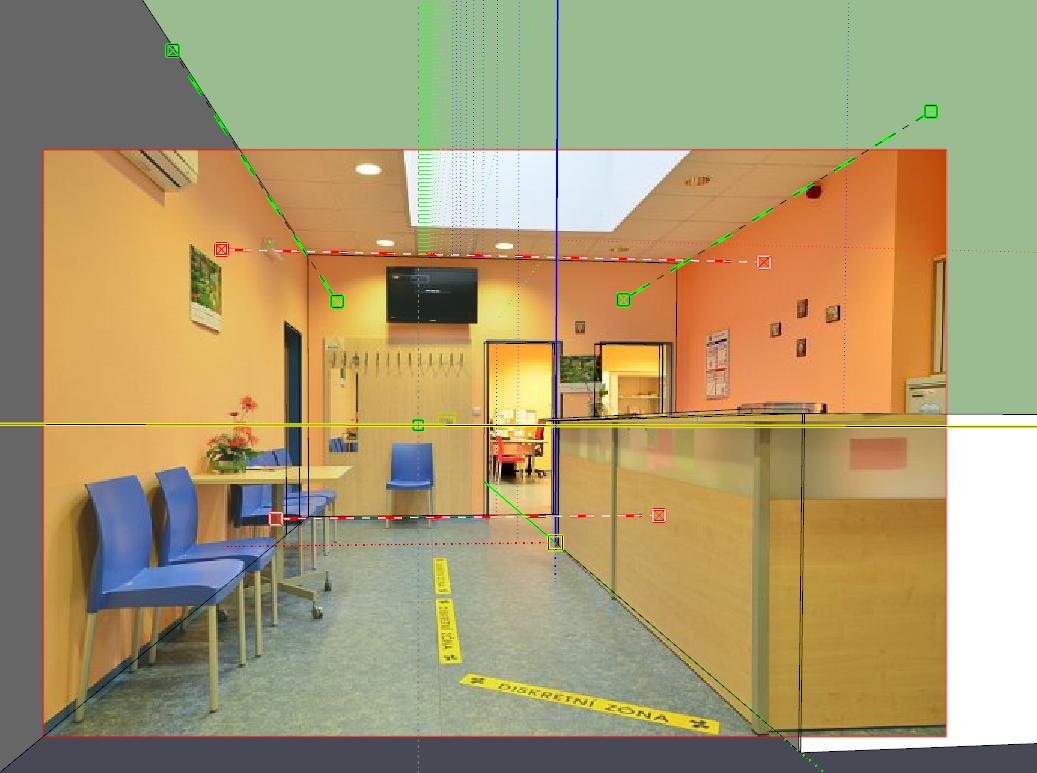
I think I would use the image as a reference but not for Match Photo. The room is simple enough that you can surely work out the dimensions in the room from that image, anyway.
-
Thank you. When I try to change the green lines, the model start to move... How did you manage to change them?
-
Your model moved for me, too. I think you are missing the main point, though. This image is not suitable for Match Photo.
-
Another try. This is view outside of the ambulance. The inner room is I guess 8x5m. But another problem I stuck is the improper size of the room when I put down the floor ...
-
-
There are some good videos about how to use MatchPhoto online.
The sort of photo you need is one that:
-
Can be represented by two-point perspective. That is, you can find edges in the photo that recede to two different vanishing points on the horizon. The sets of edges for the two vanishing points are to be roughly perpendicular (as in two sides of a square building). The images you have can best be described by one-point perspective.
-
Has a vertical edge (helpful anyway) and and an idea of the vertical dimension of something along that edge, to set the blue scale.
-
Is a photograph that hasn't been cropped or otherwise changed geometrically from the original picture out of the camera. Perhaps the second photograph, at least, has been cropped--though some digital cameras can take square photos.
Sad to say, MatchPhoto has never been developed beyond these capabilities.
-
-
I agree with what they said, and will add that the higher resolution photo the better...(hard to place the alignment points when image is too pixelated). But, I think it's good enough to roughly model from then adjust later according to your known dimensions. See if this file works better for you. I aligned to the corner of the desk in the foreground. Not much vanishing point on the red axis, but like I said, should be good enough to help guide in roughing things out.
Advertisement







