I feel ya. It will take a lot of convincing to get us to pay for Microsoft hardware after this debacle.
Doing a basic regedit as shown in this video may make the GPU play a little nicer: https://youtu.be/k-VWlincHO4
I feel ya. It will take a lot of convincing to get us to pay for Microsoft hardware after this debacle.
Doing a basic regedit as shown in this video may make the GPU play a little nicer: https://youtu.be/k-VWlincHO4
Do whatever you can to turn off Windows 10s rediculous updates (good luck with that) as they often return your machine to what I call "gutless" mode.
You can over-ride some of this with a basic registry edit as shown in this video: https://youtu.be/k-VWlincHO4
Doing so made a big difference for us. Still, everytime a Windows 10 update slips through we have to go through the process again to actually get the power we paid for
I think 2017 is definately an improvement but there are still some display issues.
For example, if you add dimensions directly in Sketchup at a font size that looks reasonable on screen, when you print the font comes out so small you can hardly read it.
We also have to constantly turn plugins off too because they cause a loading error when it takes several seconds to open/close components. Turning certain extensions off resolves the issue for some time until it happens and then randomly turning off another extension temporarily fixes it.
My anecdotal experience is that Windows 10 with its bizarre update system that seems to mess with everything without asking is partially to blame as is the proprietary GPU as is the Hi DPI screen. All three have collided to make a system that is usable but frustratingly not as good as it could be.
The SU 2017 graphics updates (in my understanding) are to handle transparencies better, which they seem to do. I don't know anything about the "Performance Base" version but would say that it doesn't resolve the three issues I mention above.
My personal day to day workhorse is a near four year old HP DV6 on Windows 7 that seems to just work with SU seamlessly on 100mb+ models.
Does anyone have any good examples of extensions for the Layout API?
More problems with the Surface Pro, this time opening/closing groups/components is extremely slow. Everything else in SU runs real fast and snappy but opening and closing groups and components is PAINFUL
Update:
Problems with Sketchup on the Surfacebook i7 with discreet GPU have been ongoing from point-snapping issues because of the screen resolution configuration through to the GPU not running with Sketchup even when set to under Nvidia control panel because an automatic Win10 update has stuffed everything up.
The things are certainly not all they're cracked up to be. At least on a less elegant HP/Lenovo/Acer you can actually access stuff to control. On the SurfaceBook Microsoft has tried to stop the user from fiddling with their configs and it is so annoying.
Example, you have to do a regedit just to get the thing to run at its available power settings: https://youtu.be/k-VWlincHO4
Wait till you try to get it to work on a 2000x3000 MS Surface Book display - the number of unnecessary errors is incredibly frustrating.
Even on old faithful, my four year old laptop, inferencing isn't always 100% accurate and you end up with lines that are actually out by a fraction of a degree
You've bumped resolution settings in windows down to 1920x1080?
3000x2000 caused a lot of issues with SU
Yeah we ended up getting one here - has had multiple issues with display resolution (especially when using additional monitors) but is otherwise pretty good and SU 2016 seems to utilize the graphics card well.
The display issues are a pain but not enough to stop us from buying another.
I have created a component library that has three main attributes that need to be a part of the component for processing purposes.
Does anyone have experience with this and can give me advice how to simplify things and make it as user friendly as possible?
Yeah, that sounds really frustrating - can you supply a screenshot of the cursor not snapping to an endpoint?
It appears this is a resolution issue with the 3000x2000 display on the Surface Pro.
Dropping the display resolution to 1920 x 1200 makes things significantly better.
Having recently purchased a Surface Book with Windows 10 for running Sketchup, we're having the following issue with the cursor snapping to points in the model's geometry:
In all previous combinations of Windows and SU iterations, the actual point that you are snapped to in the geometry has either a purple (within component) or green (outside component) dot to show you where and how you are selecting the geometry in question - this is extremely helpful and was clearly visible because the cursor could float off to one side whilst remaining "snapped" to the geometry in question (see example image from Windows 7). Both SU versions are 2016:
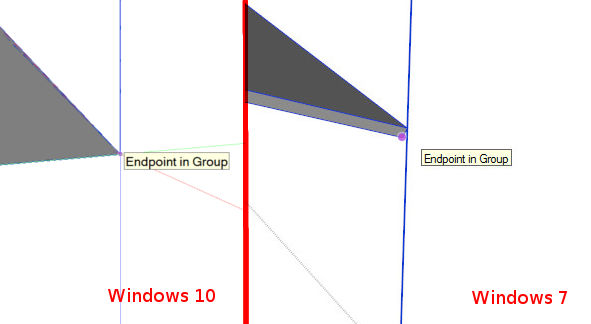
However, it appears that in Windows 10, this floating behaviour doesn't work and the cursor ends up obscuring the dot that shows what you are snapped to. This means you can't be sure that you are snapped to the right part of the geometry and makes it very difficult to draw/move anything accurately.
We've played around with Preferences and Model Info but it appears that there is an allowance in the software that allows the cursor to float to one side in Windows 7 which isn't functioning in Windows 10.
Has anyone else encountered this? Its a surprising hindrance to drawing accurately in SU.
Information from Microsoft is scant.
However, according to this page, the GPU is custom built by NVIDIA but is "roughly equivalent to Nvidia’s GeForce 940M, according to a report from Hexus based on the findings shared via reddit. The GPU has 384 CUDA cores, a clock speed of 954MHz, and one gigabyte of GDDR5 memory."
The i7 chip is 6th Gen and according to this post is an i7 6600U which, to my untrained eye, has a reasonable turbo frequency speed of 3.4ghz so would seem to be quite capable for all SU related tasks despite only being able to utilize one thread with SU.
Does that help?
Haha - I've been wrong plenty of times. Was surprised by the HP Z book problem and don't want to face that again
Considering buying the Microsoft Surface Book for use with Sketchup.
On paper it looks like it will be a great, portable Sketchup machine but I've been wrong in the past.
Anyone got experience with the top spec version? (i7, 16GB RAM, Discreet GPU)
@unknownuser said:
Checked for a virus?
Windows 7: it goes without saying doesn't it?
But to be fair this is the first major issue I've had with Layout in a long time. Am working on Layout intensively for some time now so will see if I can get any replication.
I hadn't thought about LO being a zip - thanks for the pointer.
I was using it professionally - lost a bit of work.
Could redraw it from SU file pretty quickly though.
I'm loathe to create a bug-chase if its a windows error or something similar at my end, which was why I posted here in case I'm not the only one - in which case I would report the bug.
I just had a really weird corruption happen and am posting it here in case its not isolated:
I use Layout enough to know that this is a pretty rare occurrence.
Has anyone else experienced this with LO 2016 or (Occam's Razor comes into play here); have I just done something dumb and not realised?
Yeah im pretty confident that scaling is not the cause of the multiple instances...