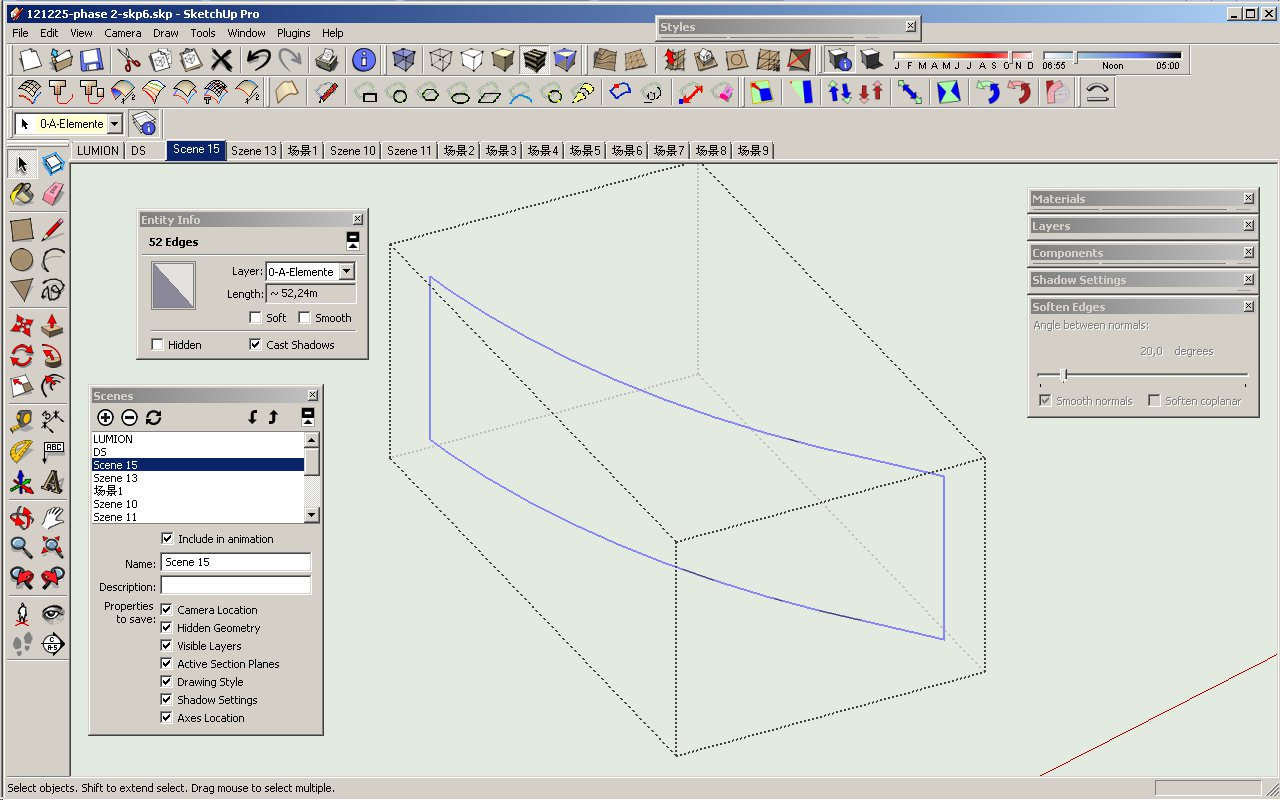helllo everybody,
i have a basic question dealing with handling the plane orientation (skp6)
situation:
skp sometimes turn the orientation of the planes while constructed (well known issue, i think)
now i construct a difficult mesh / plane system, sometimes with rubies.
when i apply the same colour to the front and back face of a plane (my mistake) and have a complex construction,
it is for me impossible to see, which plane's side is front and which back
in my external vis-software i have the problem, that the skp-back-colour (for some reason or already existing colour-texture definition - by name of the colour) is shown as transparent and cannot be re-applied, so some panes are no more visible.
so the solution would be
- channging the colour of the backface in skp
or
- reversing the wrong-oriented faces in skp
question:
is there a way (sort of group-edit)', how to make all ' backfaces' visible, selected, or applied a colour to see, which faces are
FRONT and which BACK ?
especially applying a different colour to the backface would be nice, theni simply would reverse these faces ba hand .
can a colour-setting for backface-only be changed? i cannot find anything in the menue
sorry, maybe this is a beginner's question, but it would help me extremly
thank you and all the best for 2013 for all here!
stan