[Plugin] TIG-Smart_offset
-
Maybe you just need to change the name of the plugin to TIG_Random _Shape_Generator.rb.


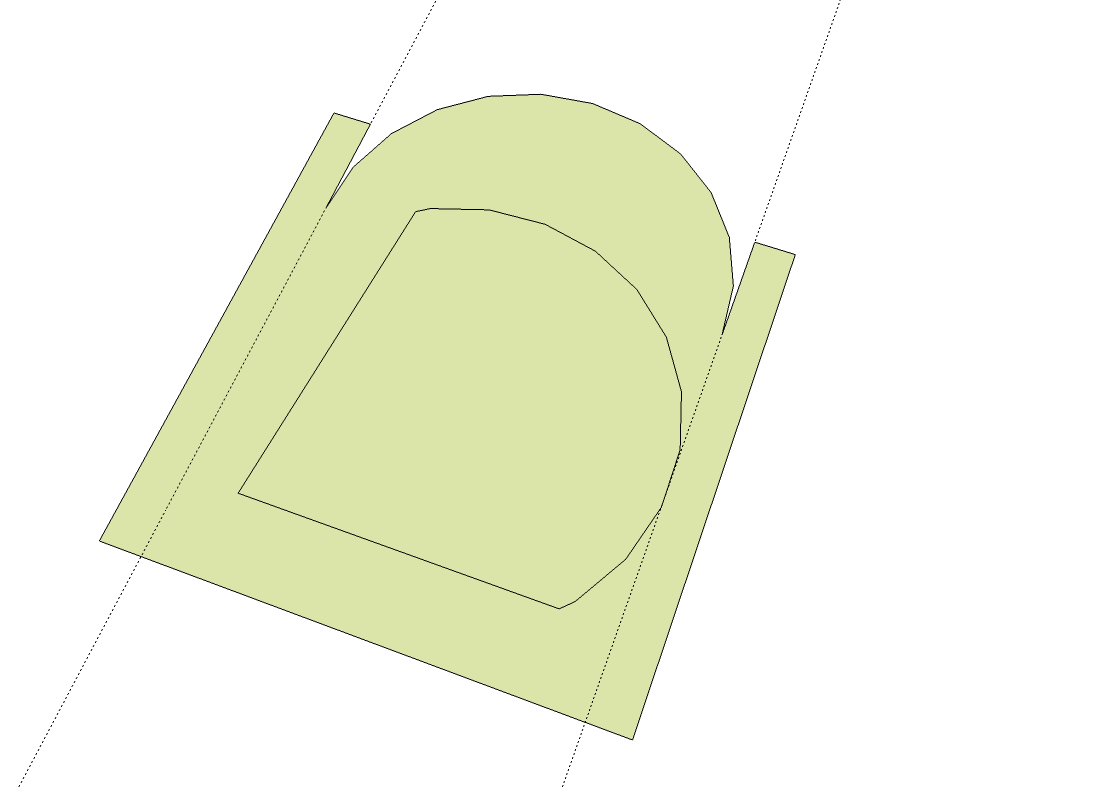
I also got something similar to your second one, TIG, when I used a larger offset distance.
-
I've got my algorithms in a twist [very painful!]
Trying to unravel the mess...
I'll update asap... -
@dave r said:
@unknownuser said:
TIG
I have been following the updates, and the plugin still has this output with my model. I am not sure this is correct or is a problem.
Thanks for your work.
Ken
Ken, I'm curious. If you were to draw that out with paper and pencil, what would you expect that amount of offset to look like?
Dave
Well I don't know. That is why I questioned, just what is an offset in an earlier post. Like I said, I only use offset to define a distance to place another object. I know that an offset will eventually distort the shape, so I don't use it to make a larger version of the shape.
I just feel that the attached offset is not what I expected. And it may come to past, that after doing an offset, no matter which tool is used, an individual will need to clean up the edges.
A side note, it would be nice if an offset could be made with guidelines, that way I would get my distance, and be able to delete the offset lines later.
Ken
-
@tig said:
@Ken
That's not right.
The offset is not maintained evenly - it's too near the 'spikes'.
.actually, that's pretty close to being right (aside from the whole arc offset business i got into earlier..)
if that arc is a half circle then i offset the same distance as the two top squares are wide then the solution would be this: (the white is inset from the blue shape)
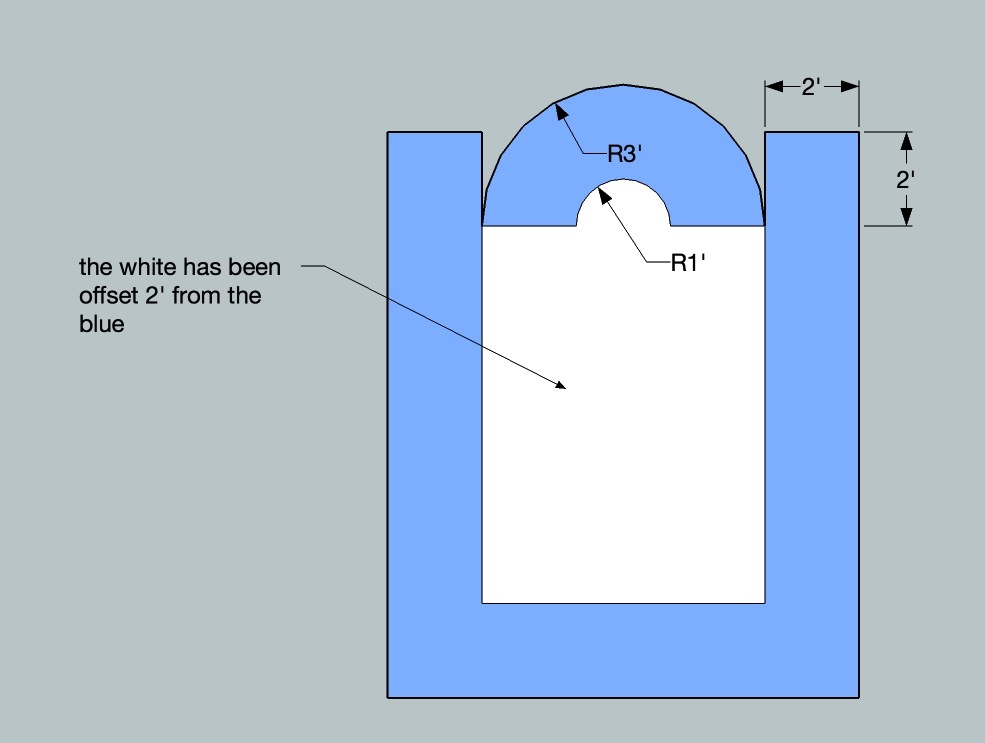
[EDIT] -- i updated the image to include dimensions
-
mardi 01 Janvier 2013
The following was I think a difficult exercise (;-)) but Smart_offset v2.1 20121231 has made the deal about 87% well and quick.




+++simon
-
Happy New Year, Simon...

I am working on an up date that should up the percentage of successful outcomes too
-
Happy new year TIG!
gosh, this plugin is something I've been wishing for at least a trillion of times. You are my hero Sir!
-
Just returned today from a few weeks holidays. Never too late to use your manners my grandma used to always say!!!
TIG, Trimble needs you, really. Not to mention all the other programmers around here that produce everything from simple tweaks to full blown toolsets...
A big thank you from me!!!!
-
wonder why sketchup guys don't have the normal and ordinary offset that you invented

-
@tig said:
@Stan, any donation is more than welcome... I assume you meant £5 because 5p=~8¢...

I think I have a fix for your probable issue - these 3m inset/outset offsets worked OK with a new version that I am working on [native fails with twisted parts].
It fixes some issues with multi-curve loops and also some curves that straddle a loop's start/end vertex not all offsetting as curves...
So far it seems to trap various permutations of offset size and loop contents and convolutions, that have been some unexpected causing issues...
I hope to have that version ready for release tomorrow...
hi tig, yes, i ment pounds, but had not the sign on my german keyboard.
thanx for solving the problem, thats fantastic. i'll try soon.
stan -
I just tried to install this into my SU ver 8, not Pro, using the Window/preference/extensions/Install extension button. The .rb file appears in my plugins directory and the icon appears on the SU screen but it is greyed out and inactive. Can you make a suggestion as to what the problem might be?
Steve -
Sounds like you have installed it just fine from its RBZ archive!
The problem seems to be you
Please [re]read the instructions on the tool's download page: where its uses clearly explained...
The tool is only 'enabled' if you have already made an appropriate selection: ONE FACE.
So preselect ONE FACE... and 'miraculously' you will find that the tool's toolbar button etc is then available for use...
Surely you have noticed how some tools only become 'enabled' when circumstances are appropriate... like you have one suitable thing selected...
-
excellent time saving tool, thanks Tig.
where would sketchup be without guys like you, tom tom and fredo. -
Rocks.
-
Just wondering? Is "TIG_Random _Shape_Generator.rb.v2.1" the final offer.

Thanks for working at it over 'The End of the world', Christmas and New Years.
Great Plugin. Thank you! You rock.
-
No.
It is in the middle of a revamp...
BUT other more pressure projects have intervened.
Keep watching, an update will arrive one day...
-
See attached video - SU PRO 2014, Win 7 64 bit
-
@dedmin said:
See attached video - SU PRO 2014, Win 7 64 bit
[attachment=0:1e099geg]<!-- ia0 -->Video_2014-05-31_075712.wmv<!-- ia0 -->[/attachment:1e099geg]
It should offset any arcs/circles/curves as curves NOT arcs/circles.
BUT I' unsure why one of the curve's edges is failing to be incorporated in that new curve...remember that it's not really intended to replace the native Offset for these kinds of very simple operations, but rather to avoid the annoying 'bow-tie' issues it can cause in complex concave/narrowing loops
This tool IS long overdue its annual update...
Keep watching [but don't hold your breath]...
-
@tig said:
No.
It is in the middle of a revamp...
BUT other more pressure projects have intervened.
Keep watching, an update will arrive one day...Does the ruby API have code similar to your offset and reveal Ruby. But that instead of selecting faces one would select lines, similar to the "edge loops" concept used in Zbrush or C4D? see attachment
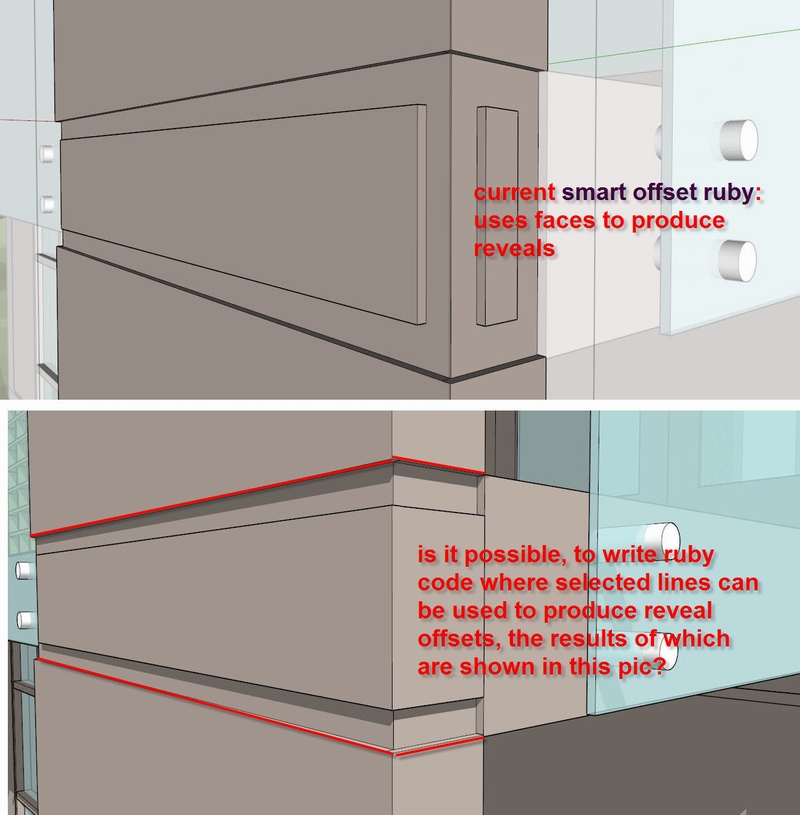
-
how instal this plugin?
Advertisement







