Great plugin...I've needed something like this for a long time.
The labels on the UI are getting reduced, regardless of window size.
See attached image. Any idea why this is?
I'm SU8 on Windows 7.
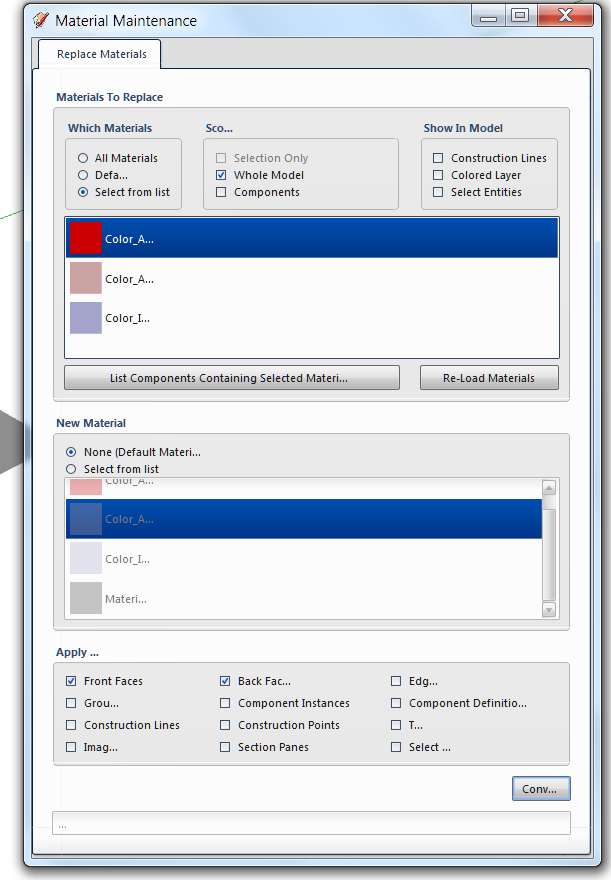
Great plugin...I've needed something like this for a long time.
The labels on the UI are getting reduced, regardless of window size.
See attached image. Any idea why this is?
I'm SU8 on Windows 7.
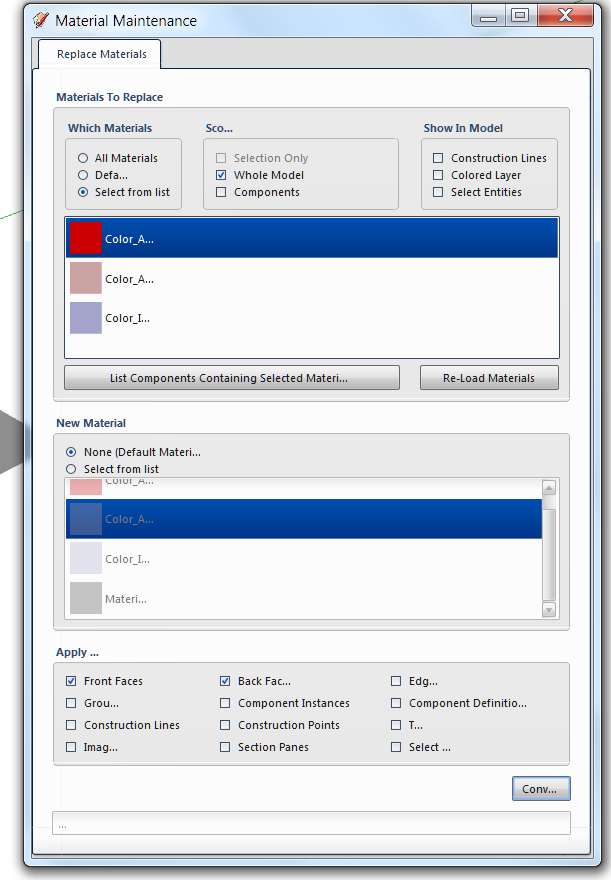
Is there any way to create a Color by Material paint bucket tool/script that will automatically paint edges a darker shade than the associated faces.
I do this manually now and it's very effective graphically (see attached). I turn shadows on and match the edge color to a face in full shade. Edge color is unaffected by shadow/shading, so this prevents edges from standing out when in shadow.
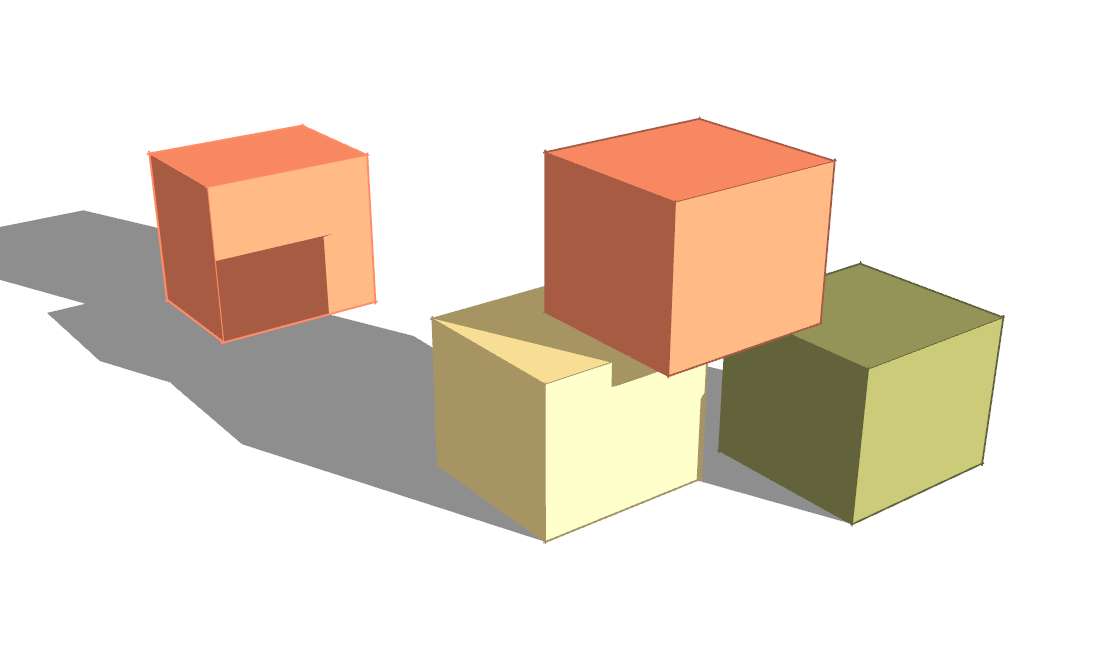
I've searched, but have not found any post that addresses this question:
Is it possible for edges (color by material) to be shaded by the sun?
As you can see in the attached image, edges in shade or shadow are unaffected and stand out too much.
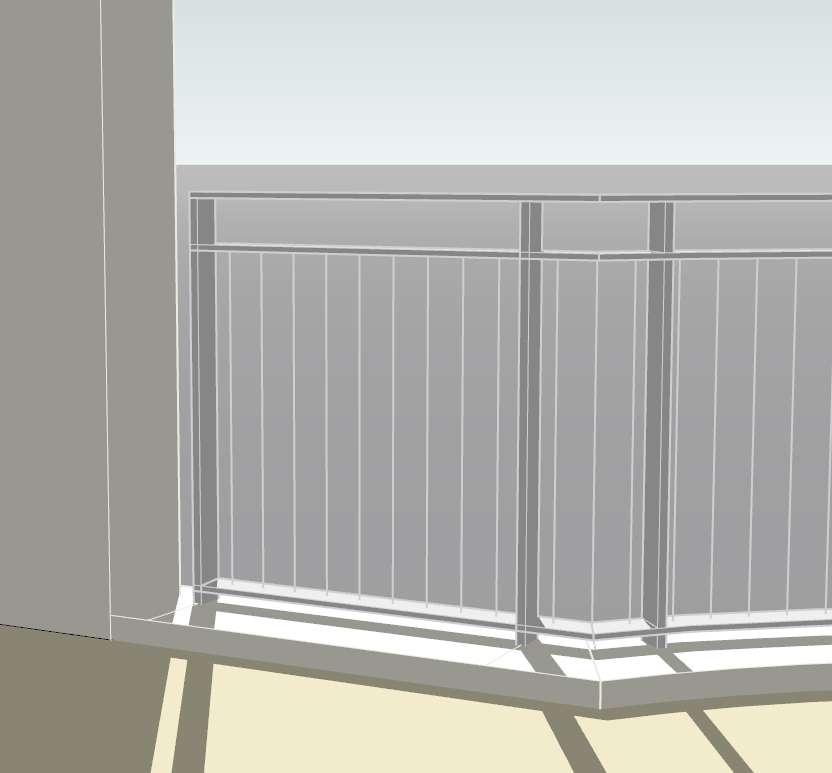
I've searched, but have not found any post that addresses this question:
Is it possible for edges (color by material) to be shaded by the sun?
As you can see in the attached image, edges in shade or shadow are unaffected and stand out too much.
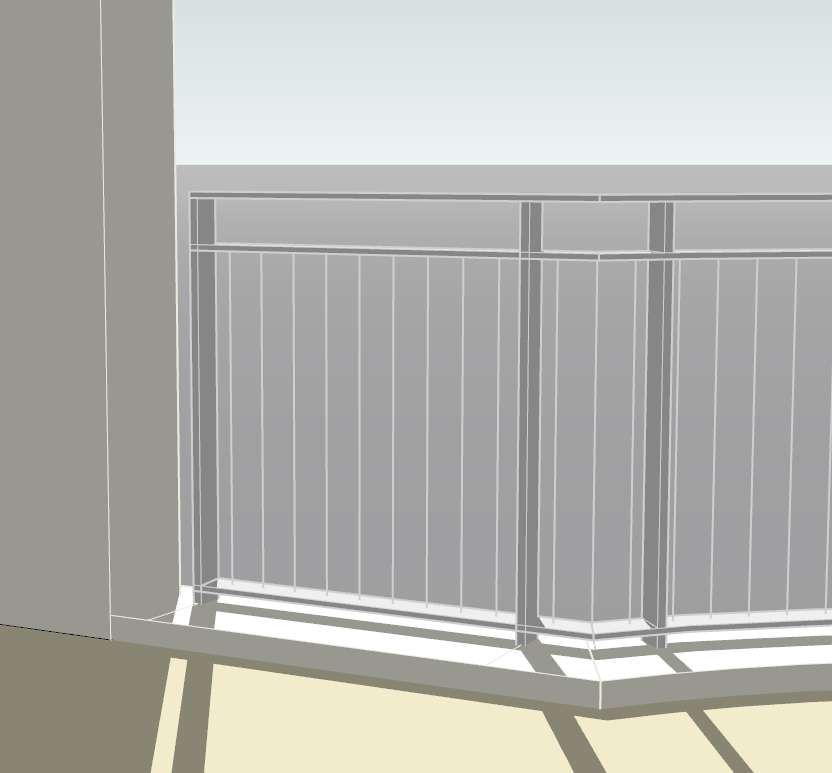
I think I've discovered my problem.
The models I've been working on were created in SU6 and SU7.
Any groups that were twisted after creation have their group axis out of whack when edited in SU8.
Thanks for the input.
This change has severely complicated the functionality of the axis tool for anyone who works with a lot of nested groups.
In my architectural models, I have hundreds of nested groups. Now, if I want to work on a portion of a building set at 45 degrees from the rest, I have to repeatedly set the axis to 45 for every group in that portion. Before, I could set it at 45 for the whole model, work on that section of the building, then change it back when needed.
I don't get it. If I want individual axis control for a group, then I'll make a component of it.
I can't change back to SU7 (even if I could find an old download) because everyone in my office works in SU8.
Saving models as different versions is a nightmare on a server-based file system.
Can this possibly be addressed with a plugin?
This change has severely complicated the functionality of the axis tool for anyone who works with a lot of nested groups.
In my architectural models, I have hundreds of nested groups. Now, if I want to work on a portion of a building set at 45 degrees from the rest, I have to repeatedly set the axis to 45 for every group in that portion. Before, I could set it at 45 for the whole model, work on that section of the building, then change it back when needed.
I don't get it. If I want individual axis control for a group, then I'll make a component of it.
I can't change back to SU7 (even if I could find an old download) because everyone in my office works in SU8.
Saving models as different versions is a nightmare on a server-based file system.
Can this possibly be addressed with a plugin?
Thomthom,
I believe that it is only hidden geometry.
I tried renaming the Plugins folder so it wouldn't load at startup.
That seems to eliminate the problem. Any suggestions on how to proceed if it's a Ruby conflict?
@unknownuser said:
by ashscott on Tue Jun 21, 2011 5:26 pm
Quick comment: I've had a similar problem that I couldn't reproduce on other machines - turned out that my graphics card was packing a sad. Something us simple as updating your drivers might help
ashscott,
What do you mean by "packing a sad"? I've not tried updating drivers yet. The card has been performing great so far.
Thanks for the input.
No...it's not anything obvious like that.
It has nothing to do with view settings or styles.
It happened to me again this morning. I opened a model and a bunch of items that should have been hidden were visible. I immediately closed and reopened...everything is fine. It has happened with a coworker too, which makes me think it's a bug rather than an isolated issue with my installation.
Sometimes when I open SU8 models, geometry that should be hidden is visible.
I can reopen the file and everything is fine.
Has anyone experienced this?
Windows 7
64-bit
Intel Core i5 3.2 GHz
Nvidia Quadro FX 1800 with 768 Mb RAM
Thanks, but turning off acceleration distorts the lines too much.
My Nvidia graphics card is OpenGL 2.1.
Could this be a matter of updating the driver?
I've never had any issue in SU6 with the tool tip or cursor leaving dot trails, even on the highest OpenGL setting.
I recently switched from SU6 to SU7 while working on a large (80Mb) model.
I didn't have any problems with SU7 while working on this model. However, I'm now consistently getting trails in another smaller model, even on the lowest OpenGL setting. All other settings are the same as in SU6.
What gives?
We have been dealing with 80MB models in my office lately.
I'm considering buying a couple of computers with the following spec:
Windows 7 64 bit
AMD Athlon 3.5Ghz dual core processor
8 Gb RAM
PNY Quadro 580 with 512 Mb RAM graphics card
I can get this package built for around $2000.
Can I do any better than this without doubling the cost?
TIG,
I'm looking for your cut/fill calculation tutorial. Links in the Google forum no longer work.
Thank you.