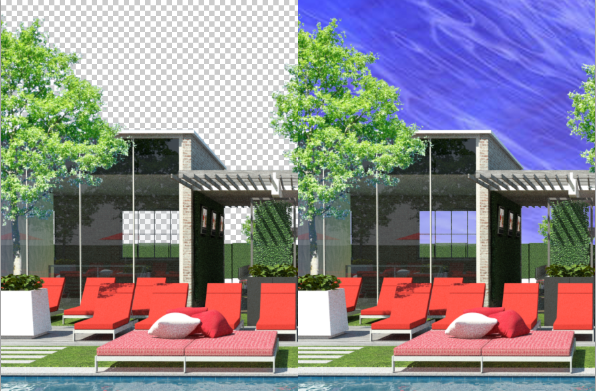For saving channel information other than alpha you do need the converter. Unfortunately that's not working past 1.48.99
Posts
-
RE: Vrimg help urgent
-
RE: Stained glass
Thanks - that's helpful to know. I actually saw the gradient effect when I tried to use fog on car glass, now it makes sense why it's supposed to be like that. (so fog color is a "cheat" already
 )
) -
RE: Stained glass
Not sure I understand it all myself. I would guess that different properties are affected. The "color" option affects light coming through, and fog affects the appearance.
-
RE: Stained glass
Try setting the refraction "color" option instead of fog. I believe fog does have to do with volume, which may be why the small pieces don't cast color.
-
RE: IES light help...
The other factor in this is if you use the physical camera and use realistic values for night-time photography (low shutter speed, large aperture, high iso) you will be able to use more realistic lumen values.
-
RE: Stained glass
@valerostudio - I posted a working stained glass render in that thread. It does work as long as you put the color map in the refraction layer.
http://forums.sketchucation.com/viewtopic.php?f=81&t=19778&start=45#p345712
-
RE: Render this: Stained glass
Thanks to Solo for pointing out this thread from the vray forum. Pretty cool stuff! The vray output left me a little unsatisfied, so I played around with the material and found that it needs the map to be put into a refraction slot. Here is the result. I could play around bumps and caustic, but thought this is a good start.
Andy

-
RE: Sketchup Vray material problem
I have a different take - looks like your glossiness is less than 1.0. If you want a cleaner reflection, you can change your glossiness to 1.0 and like a previous post mentioned, make the filter color darker.
-
RE: Vray rendering issue with light/shadow
try reloading the default vray settings. Should have the sunlight show up. Did you try loading a visopt file? the older ones available don't always work in the current version of vfsu
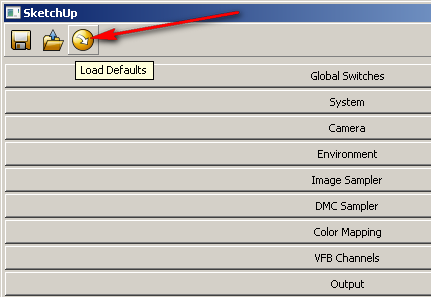
-
RE: Vrimg help urgent
when you select the vray raw format to save as, make sure you use the drop down selection to select exr...
hope that helps
-Andy
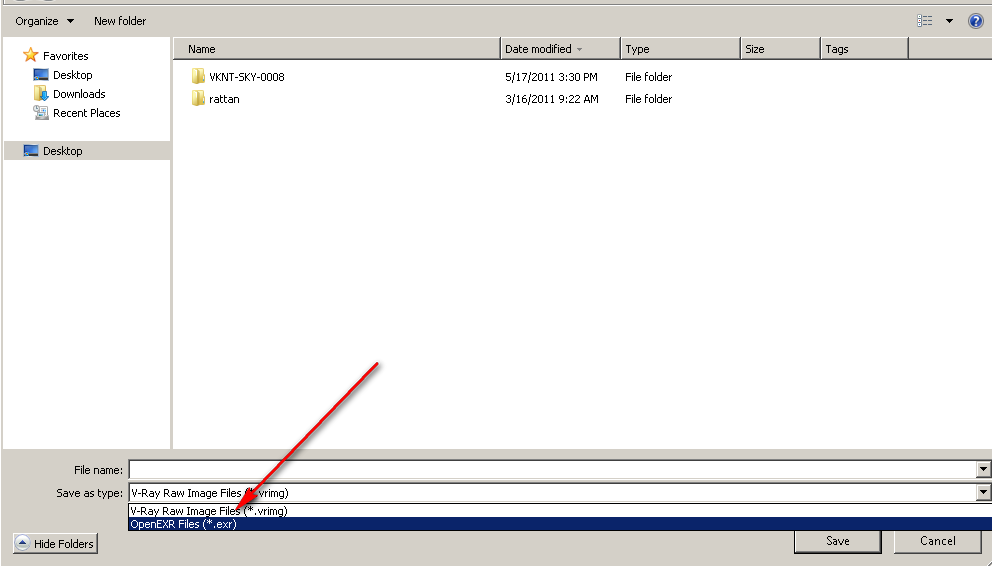
-
RE: Vray for sketchup render and save individual frames
@unknownuser said:
I'm trying to render individual frames with vray for an animation.
I've ticked what needs to be ticked... save file, include frame number, fps, etc.
vray renders each of the images but refuses to save each of the images rendered in the specified folder, not even the first image.any suggestions?
I'm using vray 1.48.96
Are you able to render without the animation option? It may be something is preventing a render (memory issues, materials, etc.) which may not necessarily be an issue with animation...
-
RE: ChaosGroup Forum Vray SketchUp
Hi Nomer,
Glad you're making a go at it, trying to get some activity on the CG forum. I'm sure (slowly) plenty of people will be back. See you around.Andy
-
RE: Vray Displacement Problem
You should subdivide your surface into a grid. vray will triangulate your surface, and if it's a large surface, the displacement will not be as clean and take longer. You can also change your edge length value to a smaller number (though that can lead to long render times) Here is an example of what I mean. I used edge length of 1.5 and subdivs at 500.
If the triangles are too stretched, you'll get that jaggy look, you can see a little bit of it in this image in the middle.
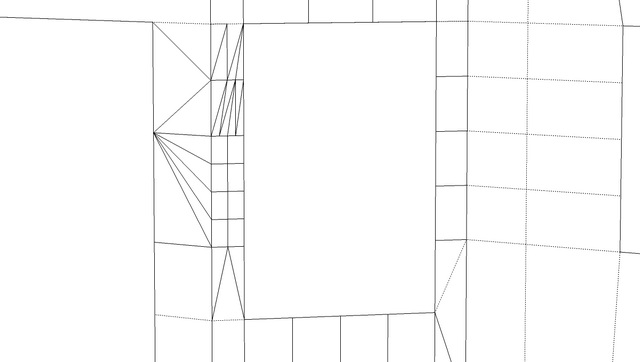
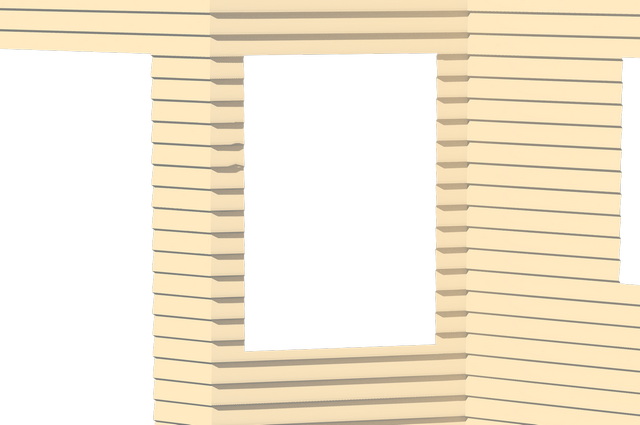
-
RE: Vray Newb - Help!
...or you can delete your refraction layer. (or set it to 1.0)
-
RE: HELP RENDERING SECTIONS USING VRAY!
you have to actually cut your model. Save a copy of your model, run this plugin: http://forums.sketchucation.com/viewtopic.php?t=16038 (you can click on the section cut for the context menu and cut model at section is an option.)
-
RE: Sky Input - In Sketchup or Photoshop?
One thing you might try is to use material ID for the glass, and that way you get a channel you can control for the transparency of your glass/ background. You could mask your background with this channel and adjust the strength of how much you can see the background through the window.
Andy
-
RE: Sky Input - In Sketchup or Photoshop?
makes sense. I use a vismat for glass based on a version I've modified from the asgvis site. It must have that already checked. I think that's only an issue if you use a refraction layer. semi-transparent materials without refraction should work fine.
-
RE: Sky Input - In Sketchup or Photoshop?
Here is an example of a png image rendered with the alpha channel. You can see the before and after, I have glass that has a slight reflection and is not 100% transparent. I can place the sky behind with no problems. Not sure what is different with your render. Do you want to post an image or perhaps your vismat?