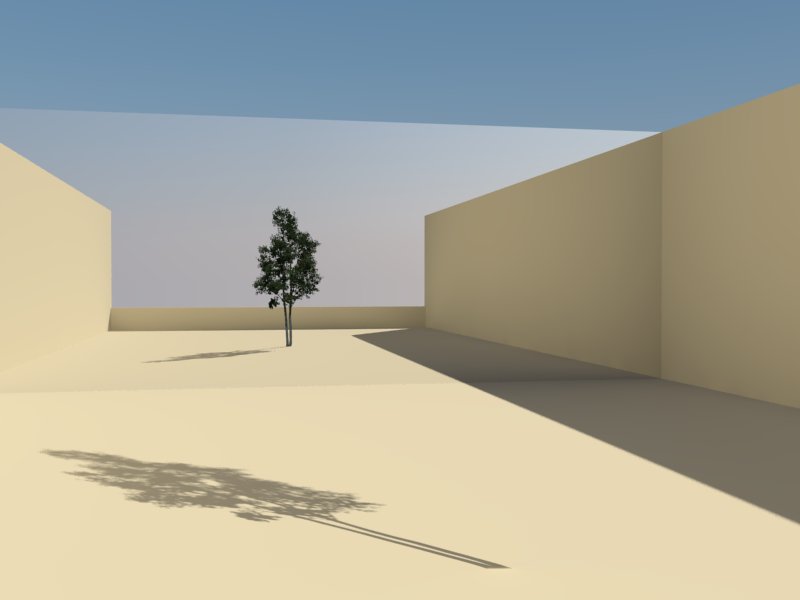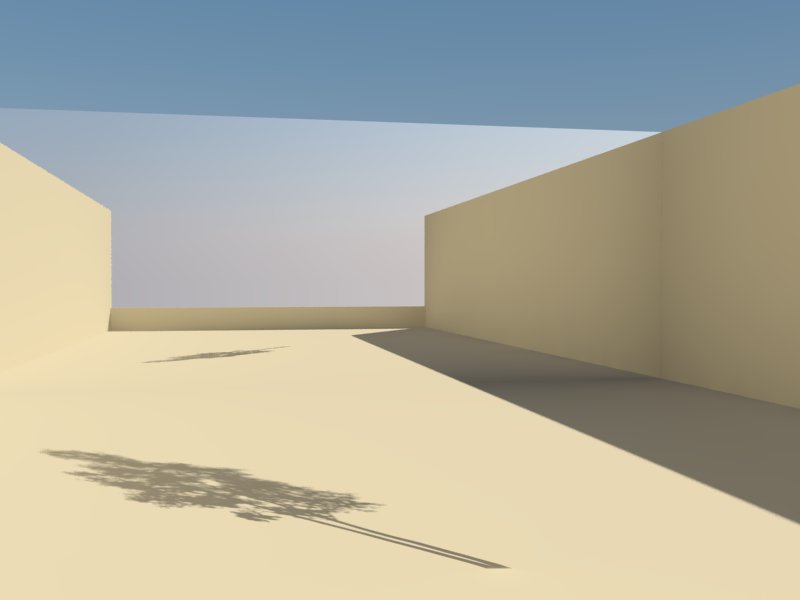The textures on other layers rely on the mapping from the diffuse layer. If you don't have a texture in diffuse, you will not have control over the mapping in SU. The best way to have a texture in diffuse that won't show up in your render is this way:
- In your diffuse layer, next to transparency, select the little "m" button and choose the "TexAColor" and change that color to white (100% transparent.)
- Add another diffuse layer to your material and make that the color that you want to render.
This way, you can position the material in SU, and the maps in the other layers will correspond.
(I would have linked you to the post on the vray for sketchup forum, but it's not available, and I couldn't find a description of this method in this forum. Anyone else know where there's a thorough discussion of this on sketchucation?)
-Andy