@dave r said:
I don't believe so. As I recall it was once possible but now the Warehouse is set up to prevent bulk downloading of components because aggregators tend to collect components and then sell them on their own sites which is a violation of the TOS. I believe that there is also a daily limit to the number of components you can download from the Warehouse if you are not a SketchUp Pro user, too.
Please complete your profile with SketchUp version, license type, and operating system. That information helps us help you.
I updated my profile 
I'm talking about my OWN components. Batch download selected components in my own projects... wish there was some solution 
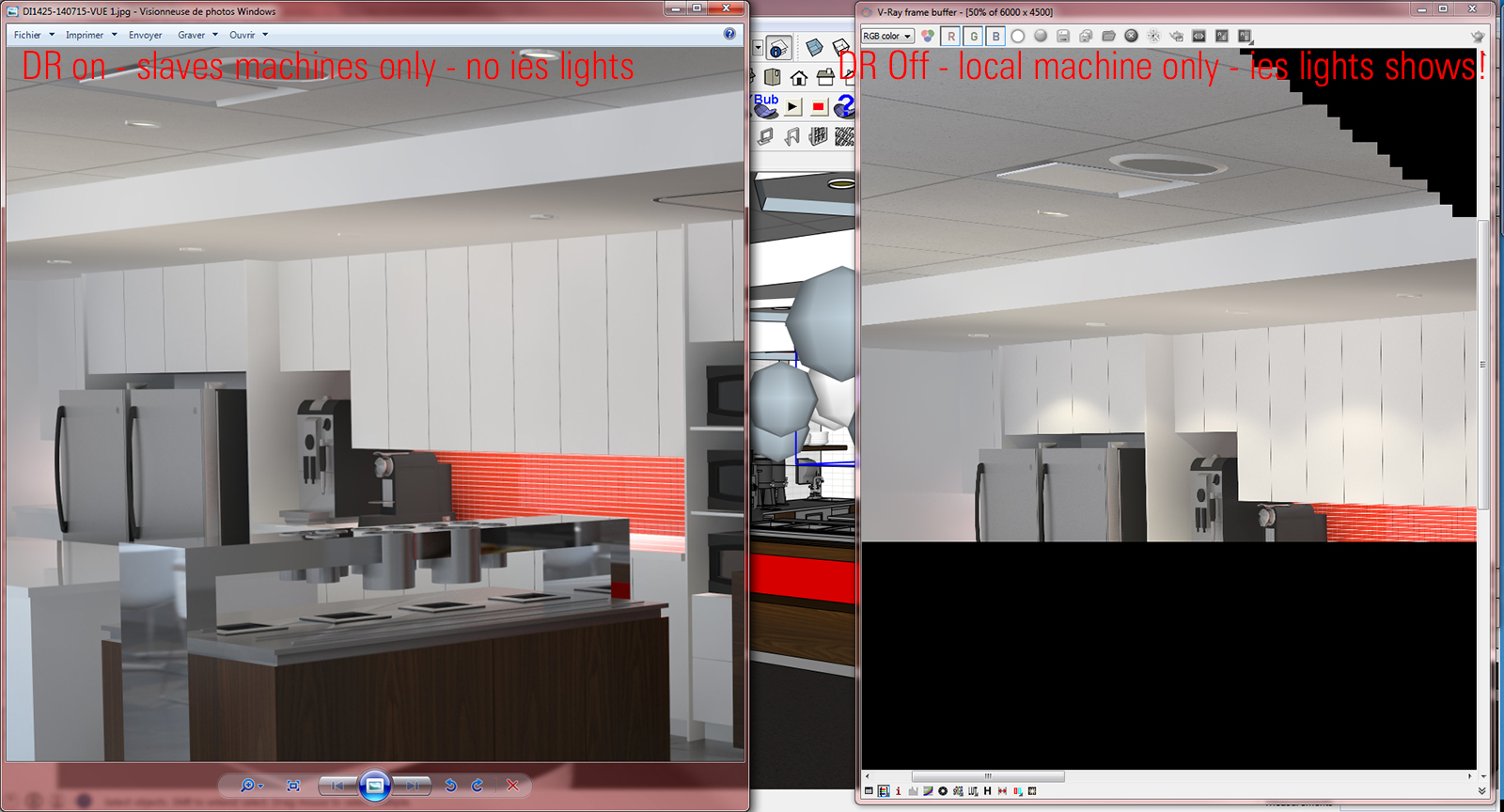






 )
)