Thanks for the comments everyone - I'll try to post a bit more often... 
All the post processing / painting is done in Corel Painter X. Final colour correction / cropping in photoshop, but it's almost all painter.
Any natural media painting package would be fine for the job, since it's not really about any definite series of techniques beyond what any painting book would be able to tell you  . I don't use Artrage, as I'm not used to it, but I've seen some amazing stuff from people who do.
. I don't use Artrage, as I'm not used to it, but I've seen some amazing stuff from people who do.
Here is a rough guide to the process - I won't go too much into the painting, since this is an SU forum after all...
Step 1 - native SU output with the style 'sketchy pen black', face style 'hidden line', and shadows on. Saved as a .tiff with 'make background transparent' turned on (will be important later).

Step 2 - load the SU image in the art package of choice. It must support layers, because the first step is to copy the SketchUP image to layer 1, and set the blend mode to 'multiply'. You've then got a blank canvas, with the SU linework sitting on top of it in another layer. Because it's set to 'multiply', you can then happily start painting on the canvas, underneath the linework. I use a watercolour brush for this.

Step 3 - because the SU image had 'make background transparent' ticked when it was saved, it is possible to extract a matte of the buildings as an alpha channel. This is then used a layer mask on a new 'sky background' layer. You can then paint as rough as you want in the sky, knowing that the roofline will stay perfectly crisp and sharp.

Step 4 - make a new layer, and start painting in the detail. I use a square chalk brush for this, since it doesn't blend or pick up any of the colour underneath it. This isn't a worry in photoshop, where no brushes pick up previously applied colour. To recap:
Layer 0 (canvas): Rough watercolour painting
Layer 1: SketchUP render set to blend mode 'multiply'
Layer 2: Sky, with a layer mask extracted from the SketchUP render.
Layer 3: Painted detail

Step 5 - Finishing. For this I use a digital oil brush, which DOES pick up colour that is already sitting on the canvas. I can therefore use it to blend edges, soften gradients, and generally 'bed in' the painted detail. There's a bit of airbrushing for the atmospheric glow, and some fractal brushwork in photoshop for the chimney smoke.

This how I do almost all of my paintings. I've tried skipping the SketchUP part on a number of occasions (and starting with either a hand-drawn sketch, or just painting blindly), and the result is always substandard. It just great to be able to 'try out' all the possible angles, camera lenses, etc in SU, rather than endlessly thumbnailing - the composition always ends up miles better.
Hope that gives some folks here an idea or two...
AJ

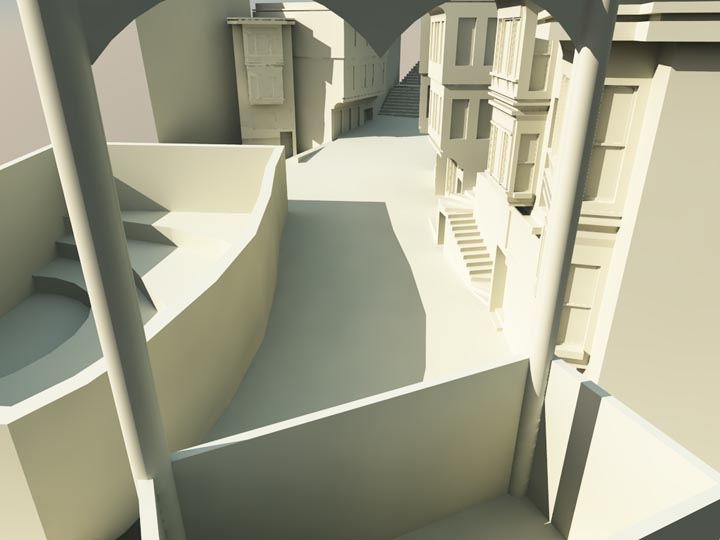
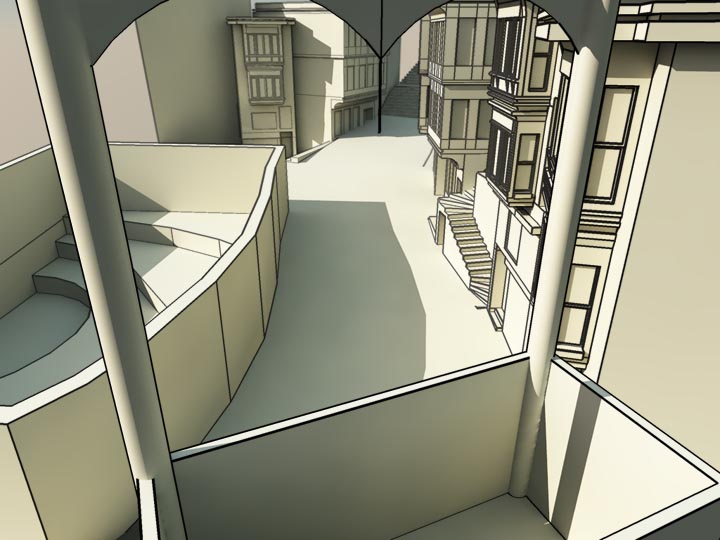
 - so your time / patience is appreciated!
- so your time / patience is appreciated! Thank you!
Thank you!
 . I don't use Artrage, as I'm not used to it, but I've seen some amazing stuff from people who do.
. I don't use Artrage, as I'm not used to it, but I've seen some amazing stuff from people who do.













 , but until I can work out what's happening a version that doesn't require wxSU to run would be brilliant.
, but until I can work out what's happening a version that doesn't require wxSU to run would be brilliant. )
)