Just wow!
Posts
-
RE: What's wrong with these polygons?
@chris fullmer said:
In SketchUp you'll see that those faces that are extra dark are in a shadow from the sun. Try this, turn off shadows and turn on "Use Sun for Shading". You see you get a smooth shading, but no hard shadow lines. I know that doesn't help with V-Ray though.
Maybe in v-ray do something to help diffuse your sunlight. I'm not sure how V-Ray works, but can you make you sun physically larger? I think it would help if you didn't have a small point of light casting the shadows, but if you had instead a large light that would create softer shadows. That might be something to try.
Thank you very much for bringing me to a couple of ideas!

1.Increase the size of the sun (1 to 24):
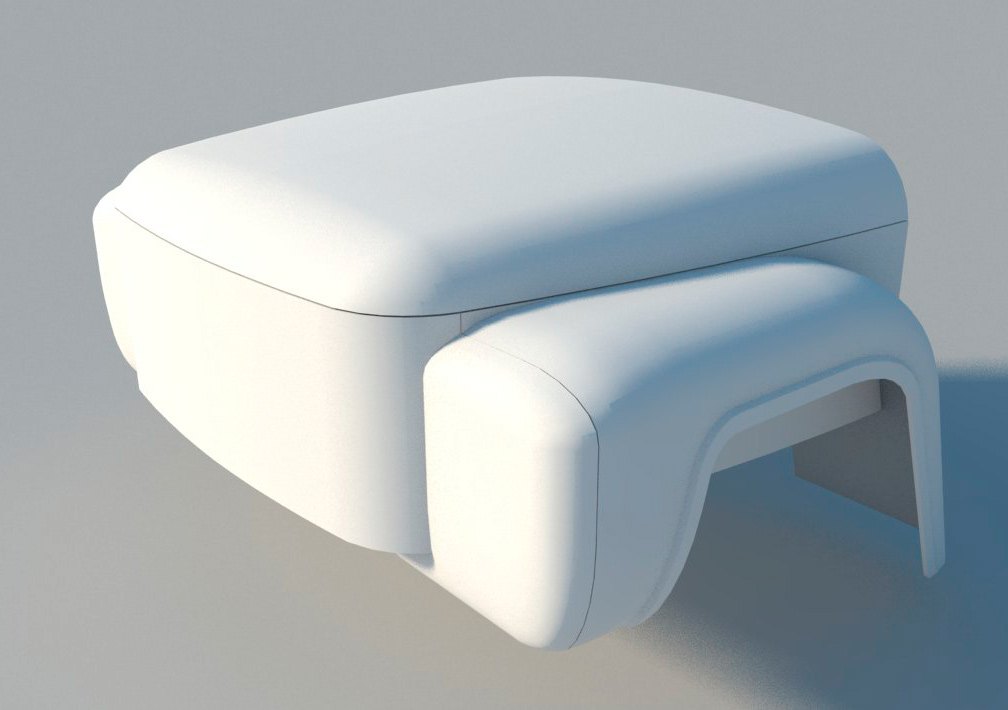
- Do not use the sunlight at all. I tried a rectalgular light instead:
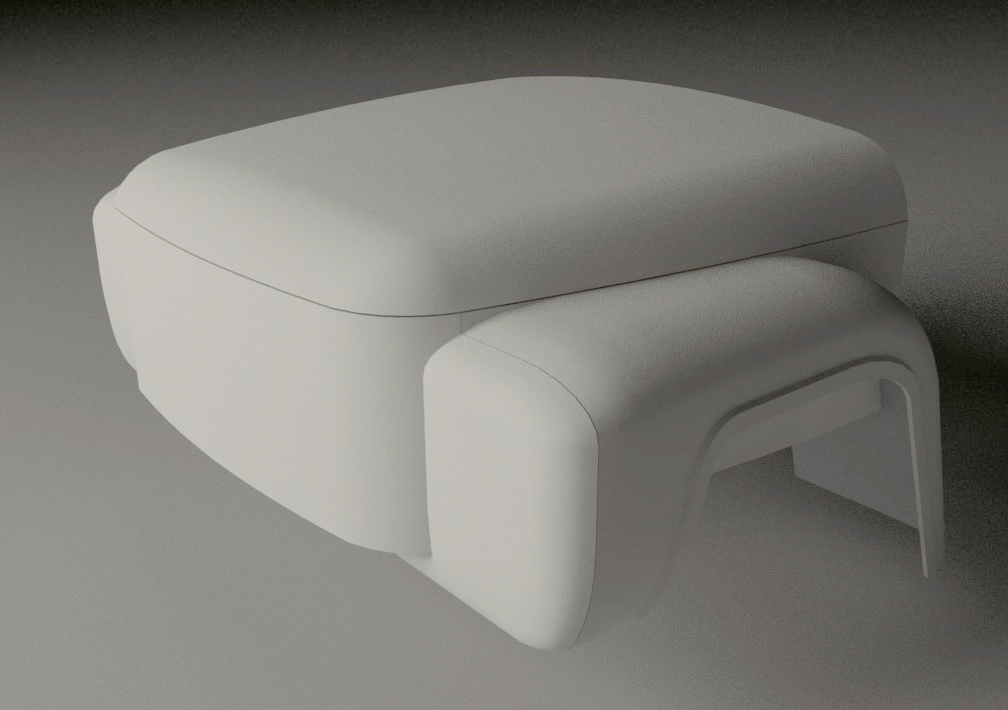
I think I shall not use sunlight with this model.
And thanks to all for suggestions! - Do not use the sunlight at all. I tried a rectalgular light instead:
-
RE: What's wrong with these polygons?
@gilles said:
its just something to see with shadows, if you change a little the hour or the month everything goes ok.
@unknownuser said:
yeah.. thats the way the flat surfaces are shading (you can't have a truly gradual shade on a curved object being represented by flat facets.. not inside of sketchup itself..)
here's your model with the sun position changed.. now you have 'problem' polygons in other locations.. see?
[attachment=0:1f7woi5z]<!-- ia0 -->zil_debug.skp<!-- ia0 -->[/attachment:1f7woi5z]
[edit- yeah.. what gilles is saying]
Now i understand. I made a render with another sun position and yes, hard edges appeared in the some new positions. And how it can be avoided? I need to make more hi-poly model?
-
RE: What's wrong with these polygons?
@gilles said:
its just something to see with shadows, if you change a little the hour or the month everything goes ok.
Do you think so? They look very hard-edged on a render. I don't like it at all ))
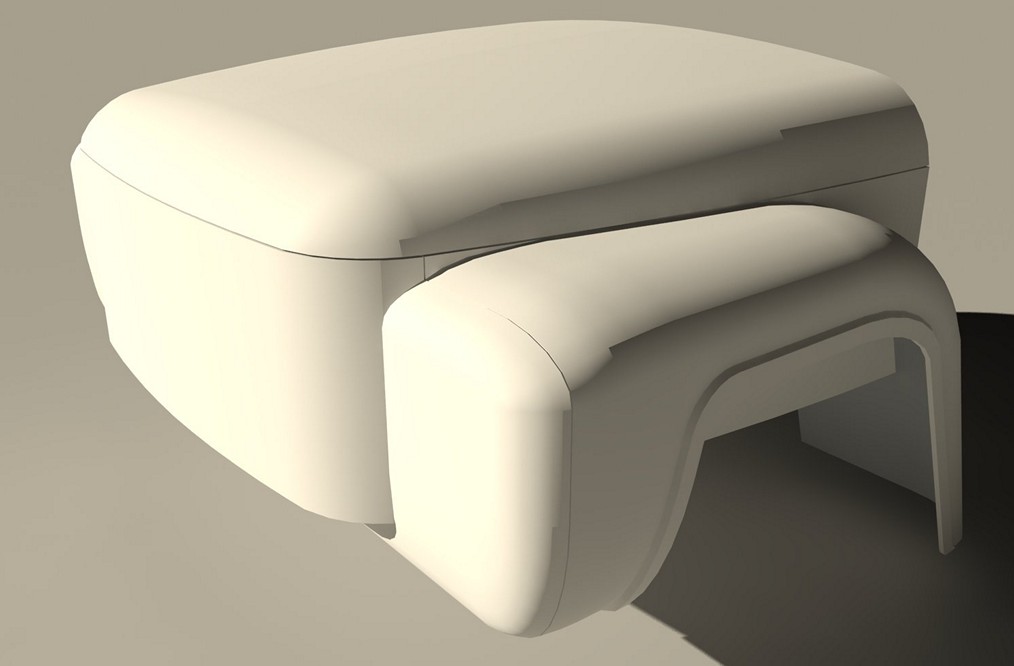
-
RE: What's wrong with these polygons?
@chris fullmer said:
I think Dave's got some good intuition on that -
 . Could you upload the model?
. Could you upload the model?Allright, here it is:
-
RE: What's wrong with these polygons?
@dave r said:
It's hard to tell without seeing the SKP file but it looks to me as if either those edges are hidden instead of softened and/or there are internal faces connected to those edges.
Here is closeup view of the top-right poly.
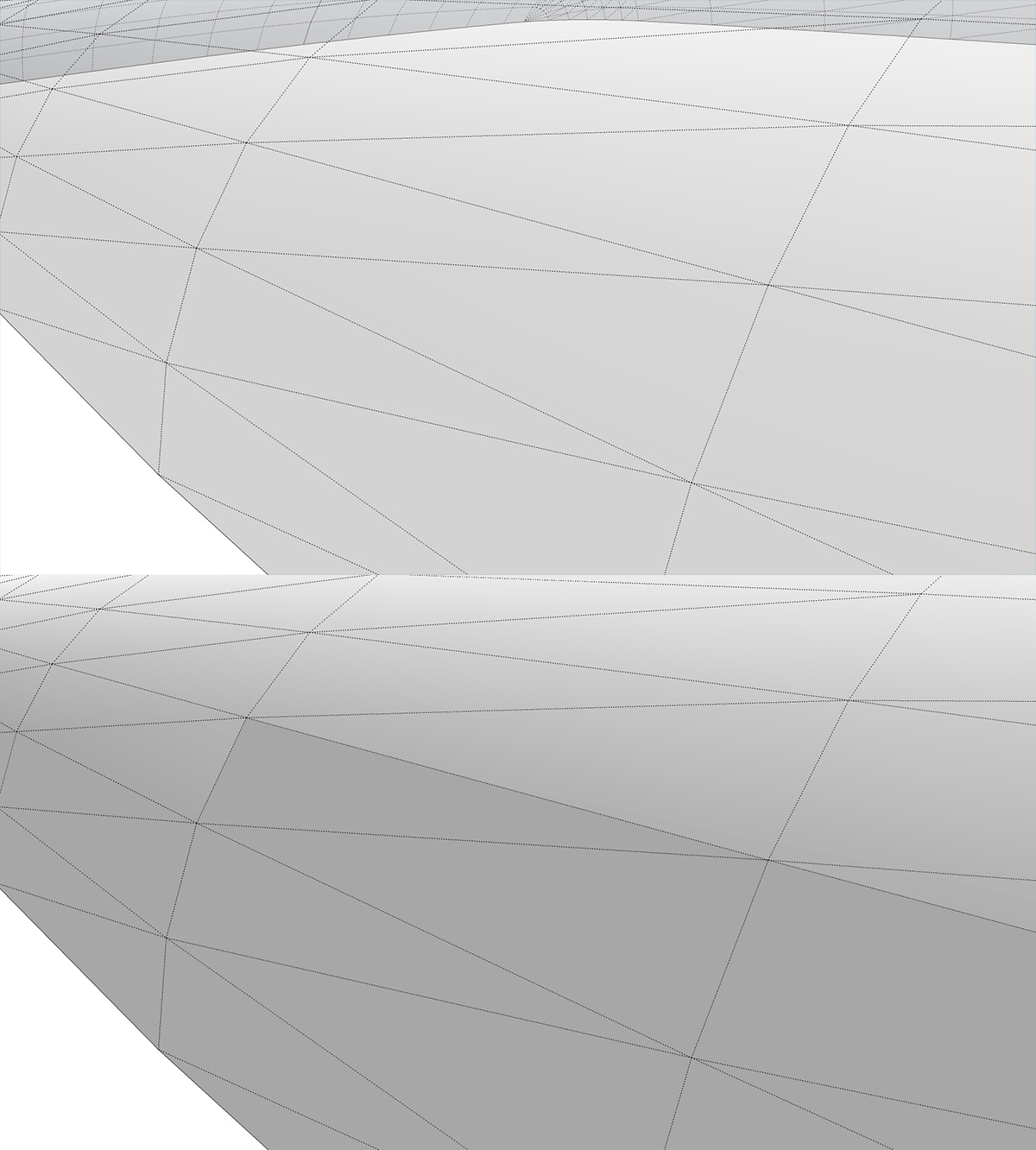
I manually deleted all 3 lines, then made them again with "Line" tool, and erased with Ctrl pressed. Nothing changed. This put me into a dead end.
-
What's wrong with these polygons?
Dear all, I need your help. Why some polygons/edges in this model look like this?
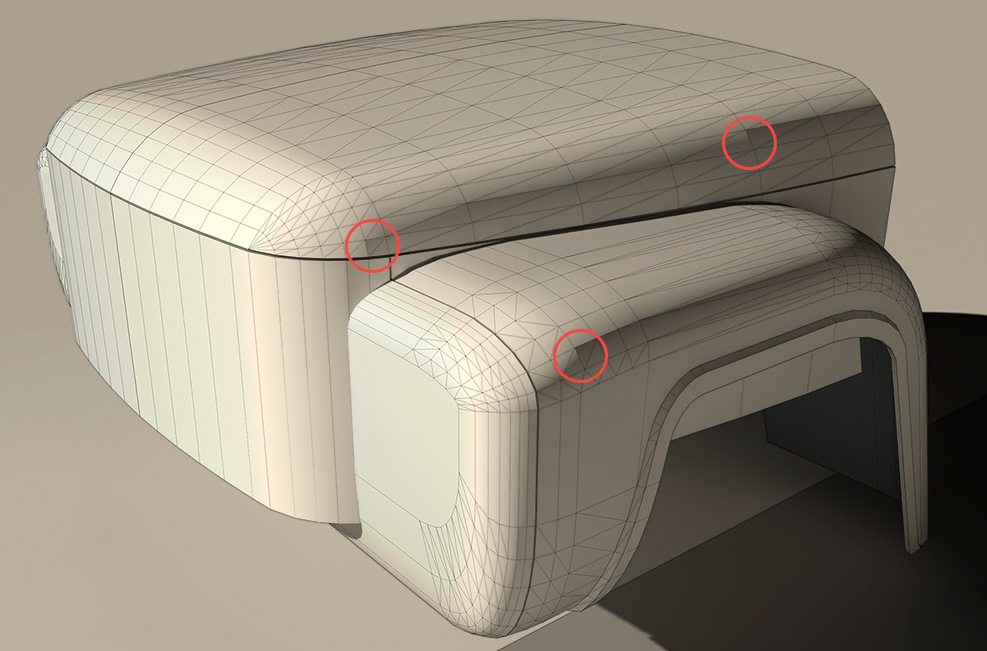
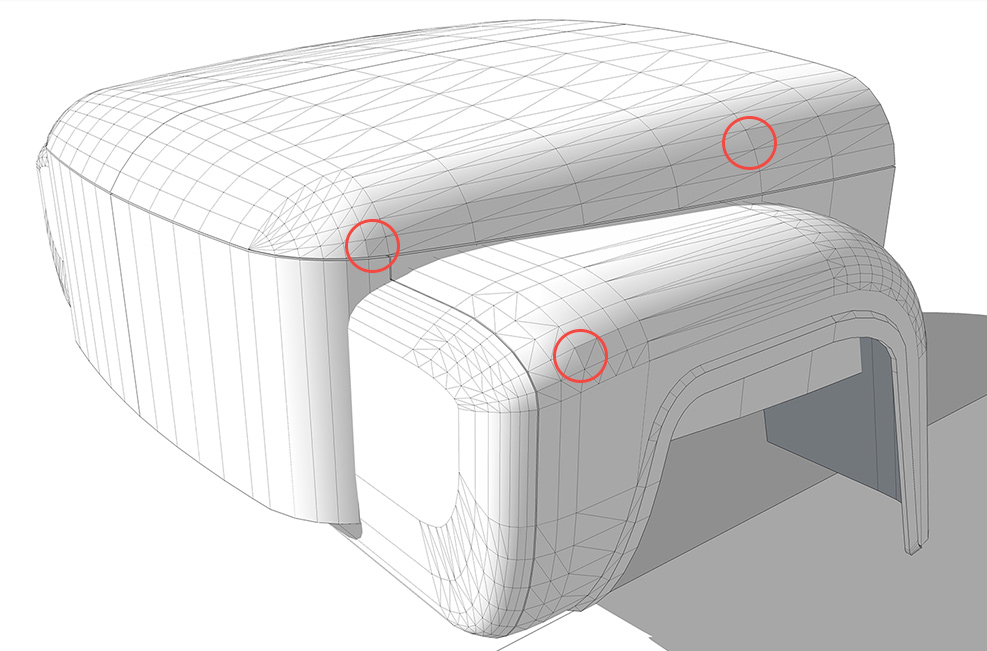
-
RE: Trimble Version
@beginner said:
Folder with SKP files looks different too

And "Open" dialog too, with "giant" preview

-
RE: Biplane (not a copy of a real plane)
Guys, you are exaggerating ) This is my first big SketchUp job, and it has been going on for almost a year. When i started, i knew nothing about plugins, rendering and many other stuff.
PS: just made another render, and see that there is still a lot of improvements to do. Thahks you all for your advice and criticism
-
RE: Biplane (not a copy of a real plane)
The work didn't stopped, it just slowed down ))
Environment in progress
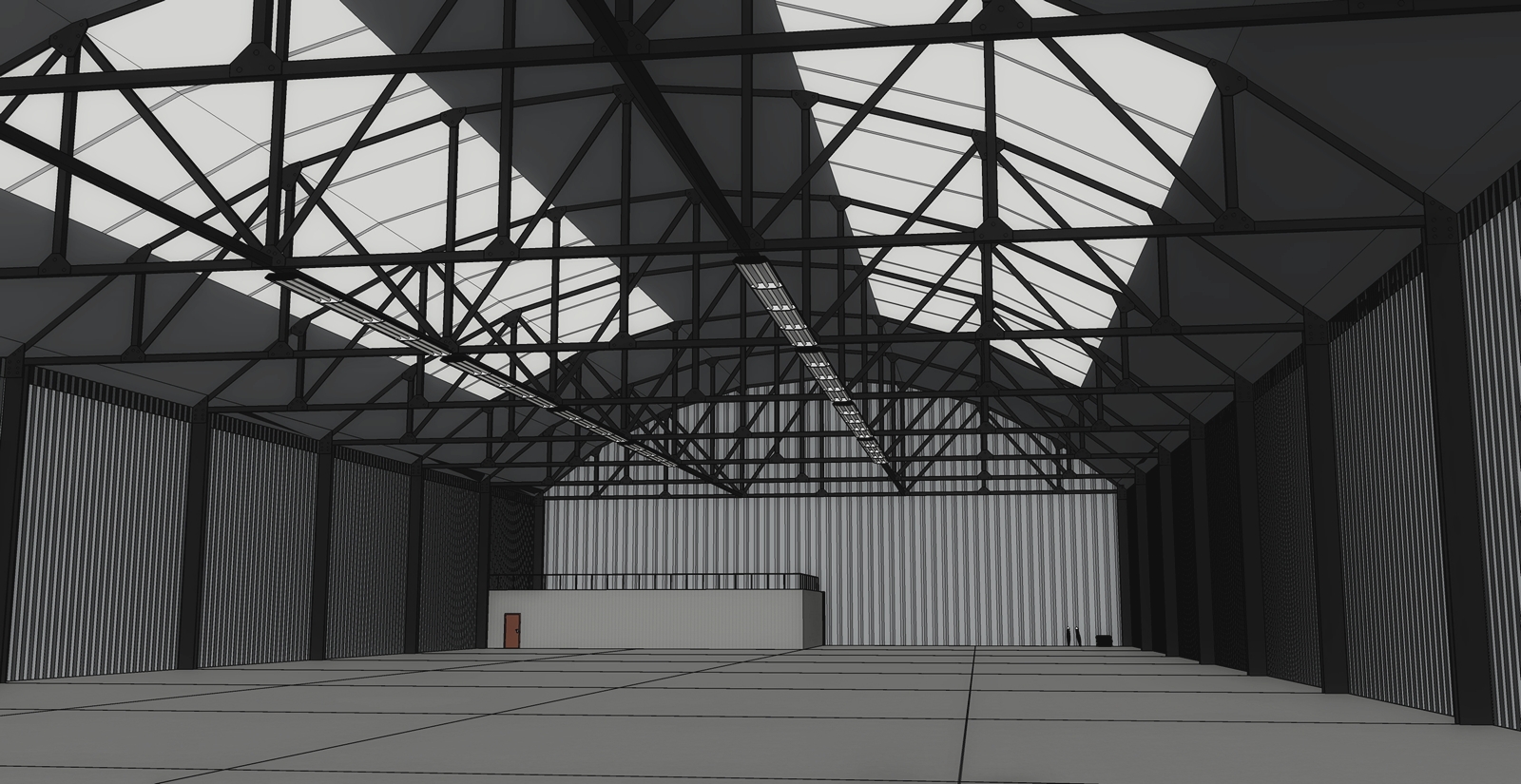
-
RE: Biplane (not a copy of a real plane)
Played around with this Lens blur tutorial: http://www.youtube.com/watch?v=fDzNJYi6Bok

-
RE: Biplane (not a copy of a real plane)
Thank you, guys!
Some updates:
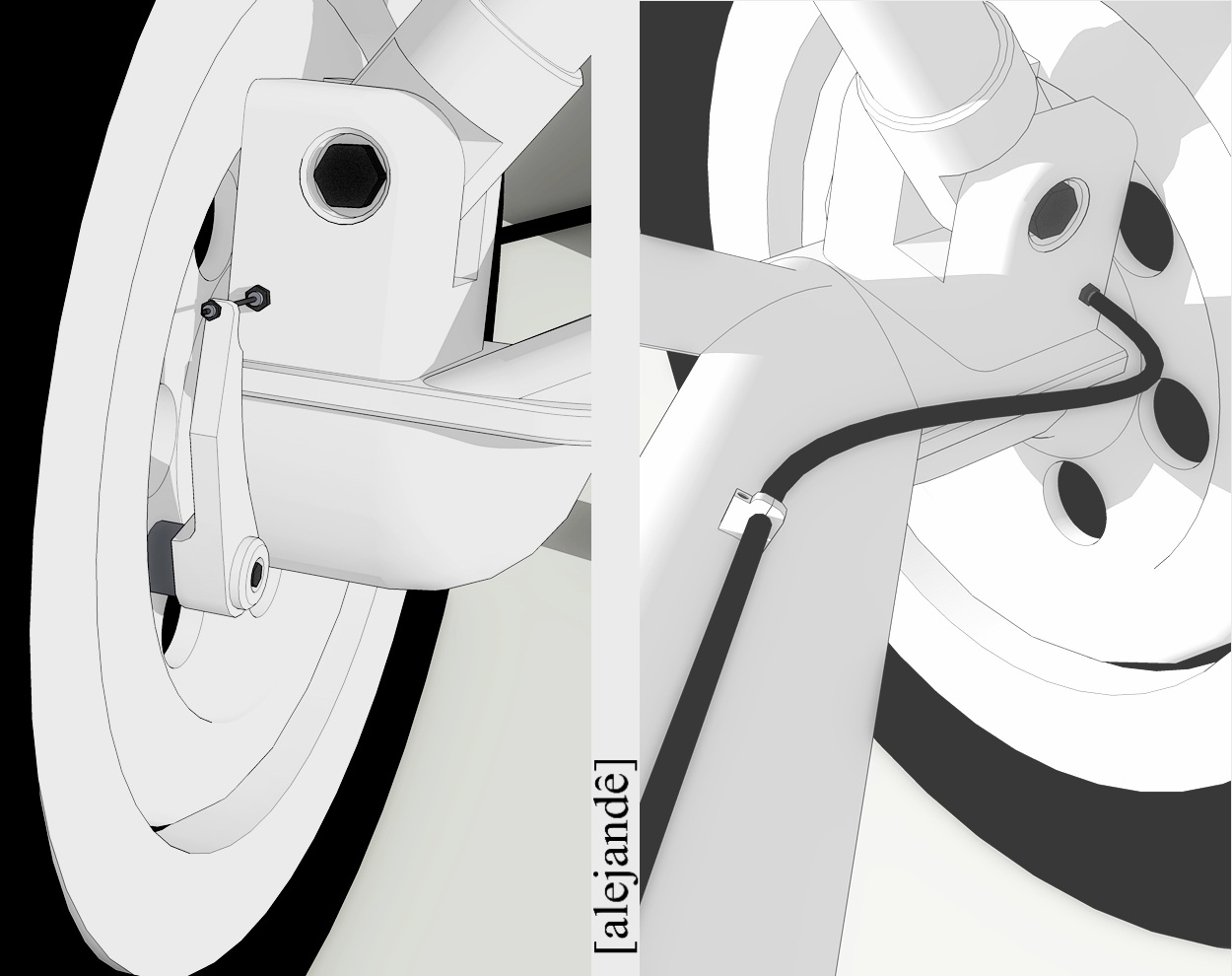

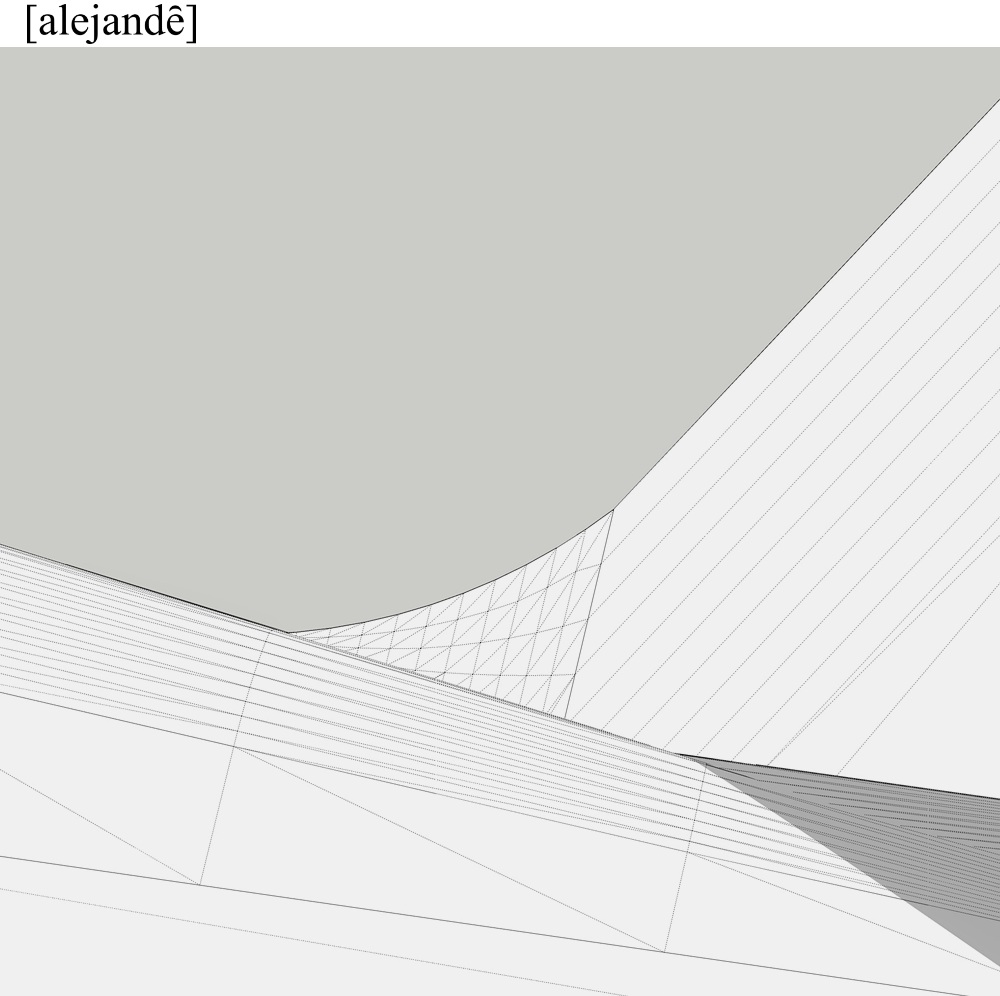
Also I started to make the cabin interior. -
RE: Biplane (not a copy of a real plane)
I left this model alone for some time. But a couple of weeks ago, I thought about it and decided that we should continue. So, here we go: the new engine (codename R 9.3)

There is so much things to do.
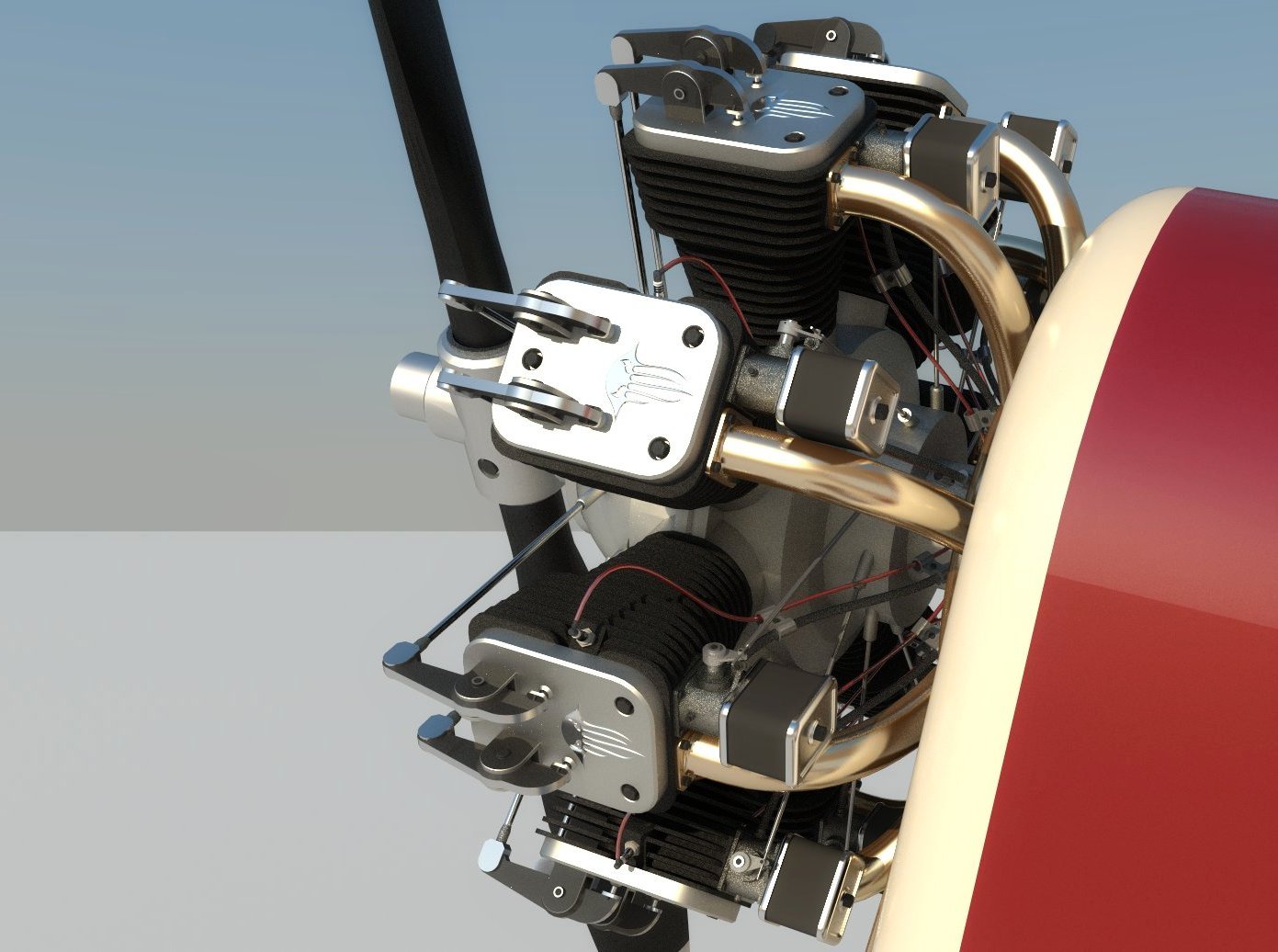
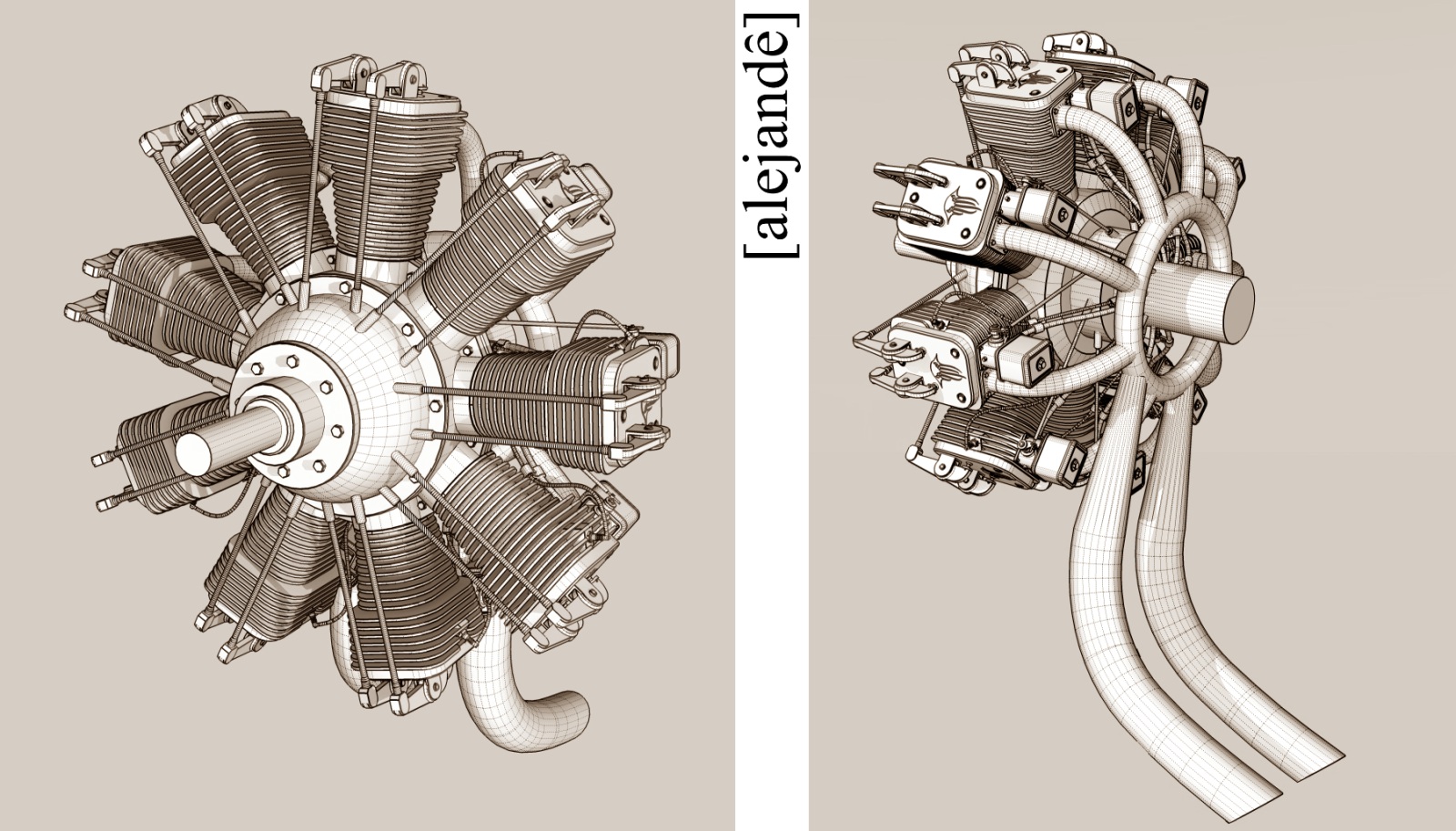

-
RE: Biplane (not a copy of a real plane)
Hi to all!
I have not much time these days, but i've done a pair of things.
New elevator (in comparsion with the old one). Thanks to Fredo6's Curviloft, very useful plugin!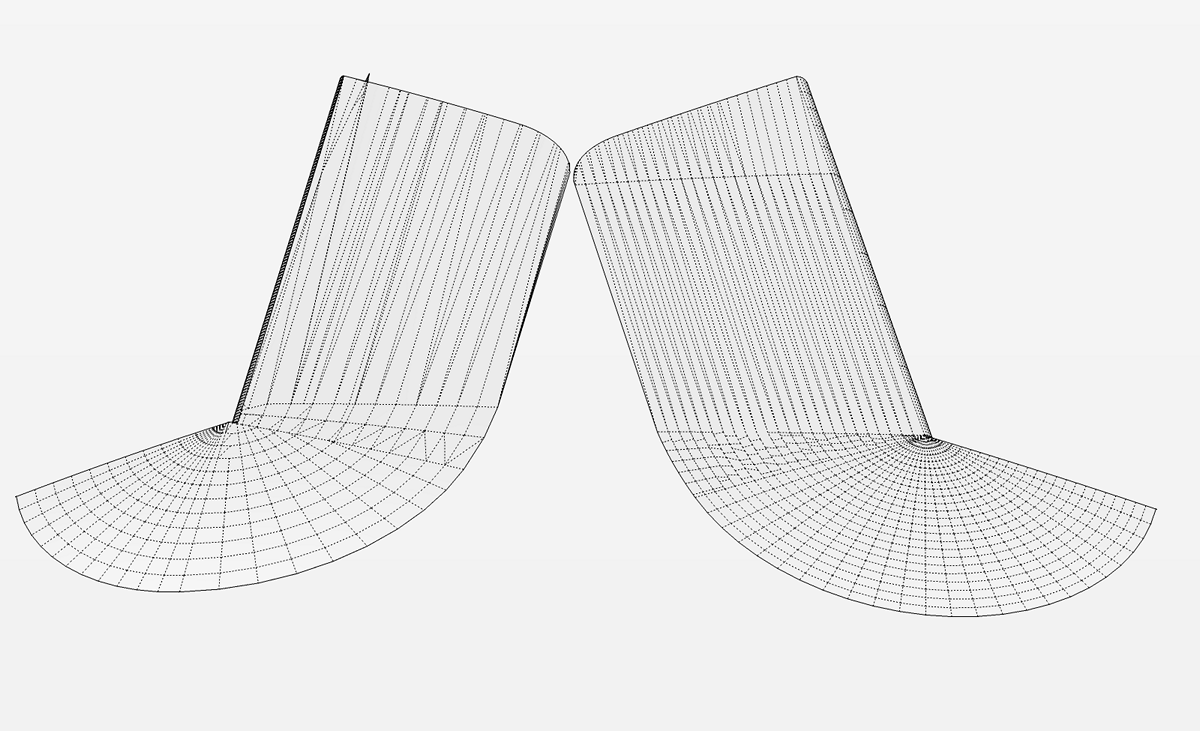
I also added to the rotation axis of the elevator, on a separate layer, hmmm, let's call it the guideface.
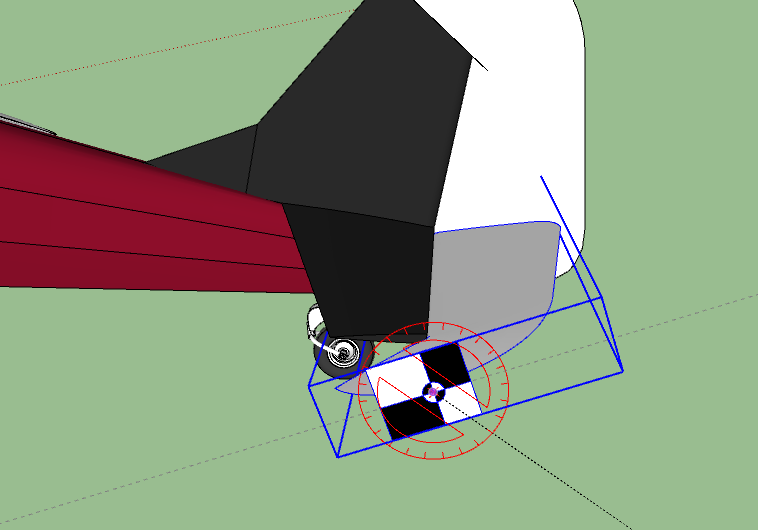
It is handy to rotate. I'll do the same thing with all the other moving parts.
Animation of how it works
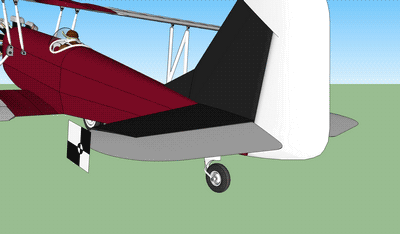
The frame is not ready yet, I want to add some details to it.
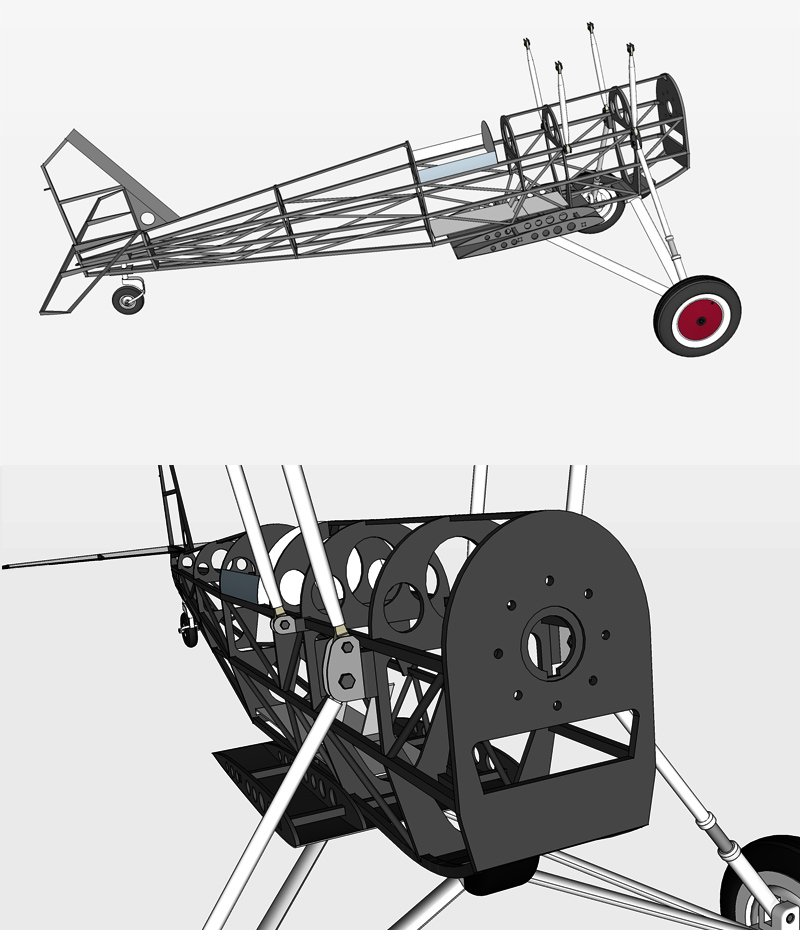
-
RE: Biplane (not a copy of a real plane)
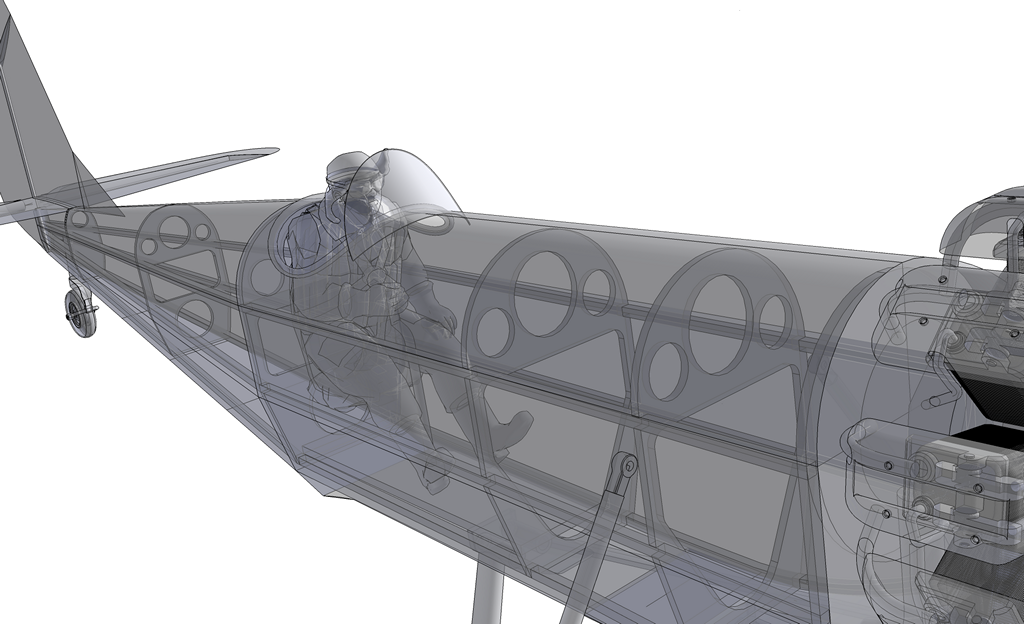
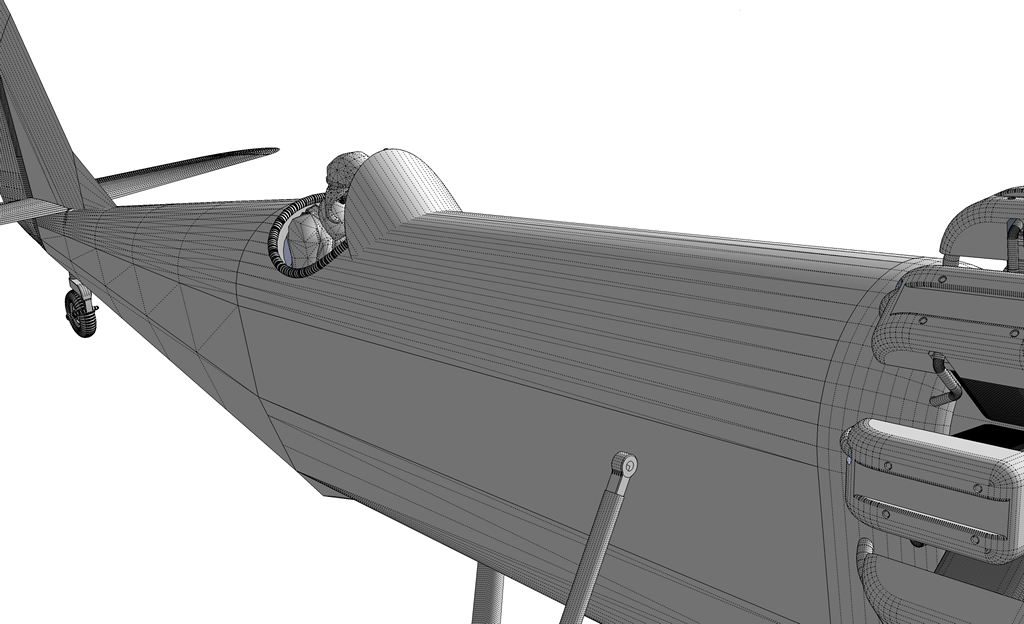
The new, more hi-poly fuselage with inner frame, and start making a cockpit (the japanese pilot was taken from 3dwarehouse for breadboarding). -
RE: Biplane (not a copy of a real plane)
@escapeartist said:
Need some wire bracing on those wings!
Of course!
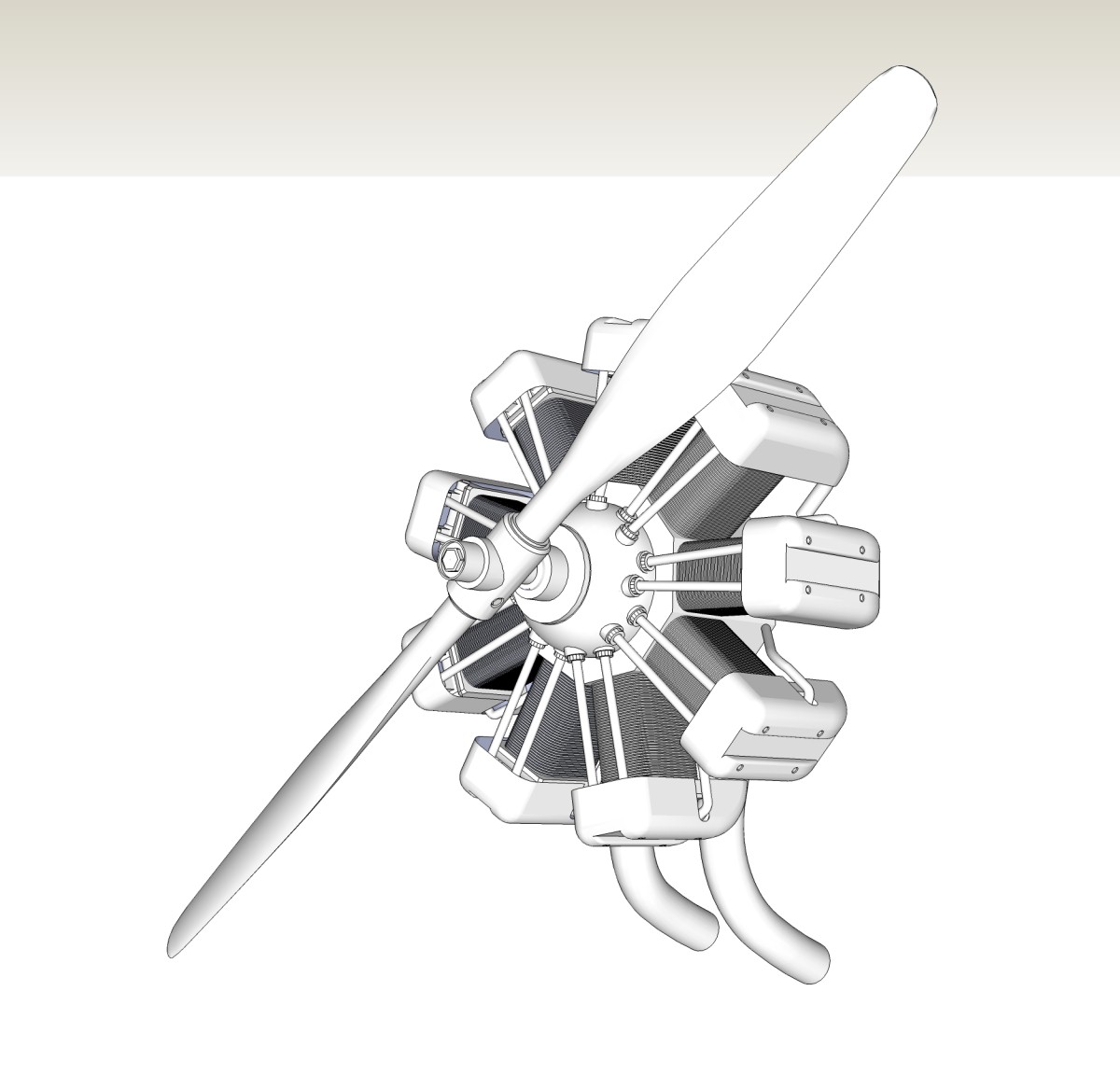
Reworked engine (a little bit), and the new prop.
