I did wind up with 1,700 edges in this example, as opposed to 4 edges in the alpha-image version.
We are working on a separate project to create dual complexity components - with the full component in one layer and a simple alpha-image, (or even a simple rectangle) in another layer. This idea should work well for your plants, because the user could use the alpha-image while modeling, and switch to the HI-POLY layer (for shadows) only when ready for the final rendering in SketchUp.
Our tests have shown that this works well for components like plants with multiple instances. SketchUp remains very fast while the HI-POLY layer is turned off.

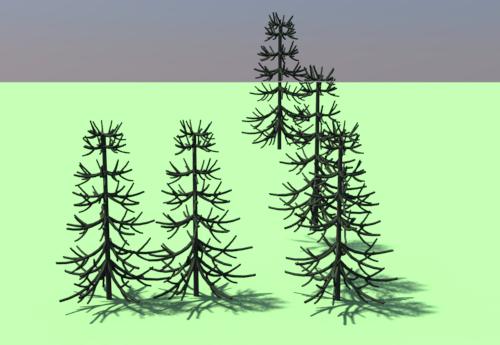
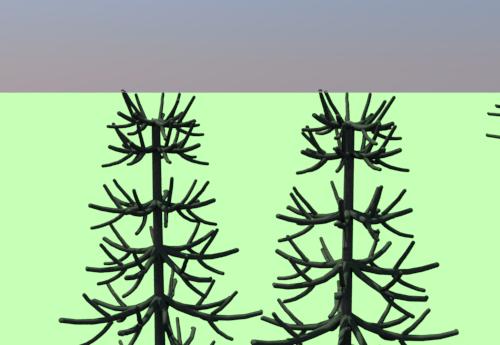

 )
)



 Sorry
Sorry 
