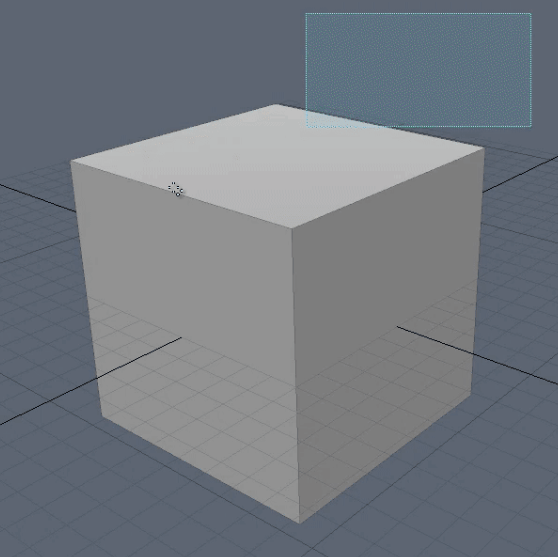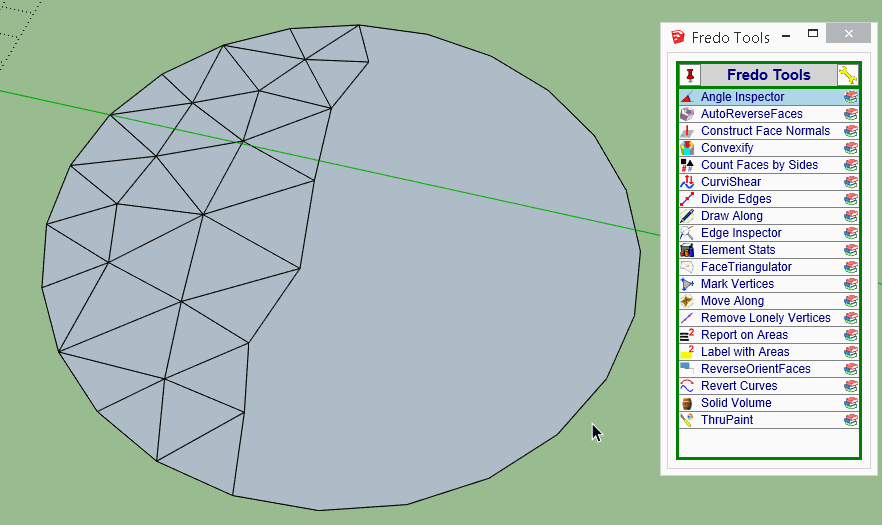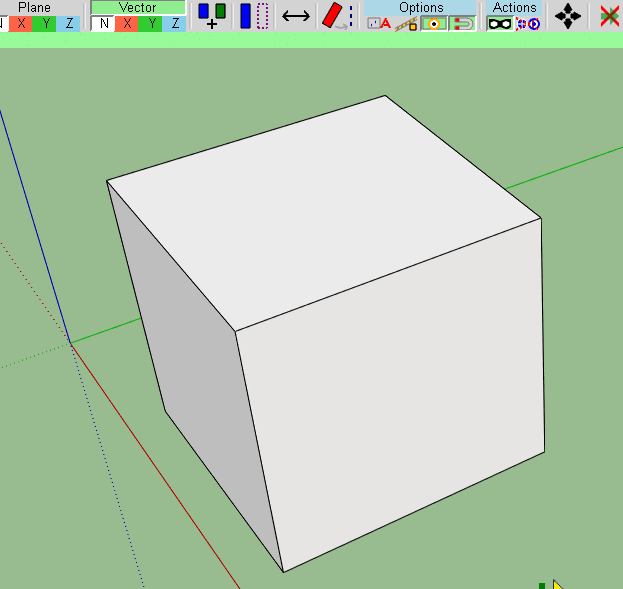@dezmo said:
@ahmed0007 said:
Thank you for plugin
how i can snap to the face center?Hi Ahmed0007,
You can not really snap to it but you can get a guide line for intersecting or interfering.
As described in the chapter: "16 How to:Get special inference lines" in the help:While mowing your mouse over the faces, lines or vertices's you will see a small:
[Braun or yellow triangle with F]=[the Centroid of face]
The color is Yellow if the face have an inner loop, otherwise Braun
....
Just Hit CTRL button followed by F/R to get a normal of face/circle ...
[attachment=0:2djs0fn7]<!-- ia0 -->face normal.gif<!-- ia0 -->[/attachment:2djs0fn7]
Than you can use this guide line intersecting or interfering.Just in case: I heve been added a link of help content to the first post. This is exactly same as a build in help. Please download and read it if you have not done yet...
Thank you for you quick respond


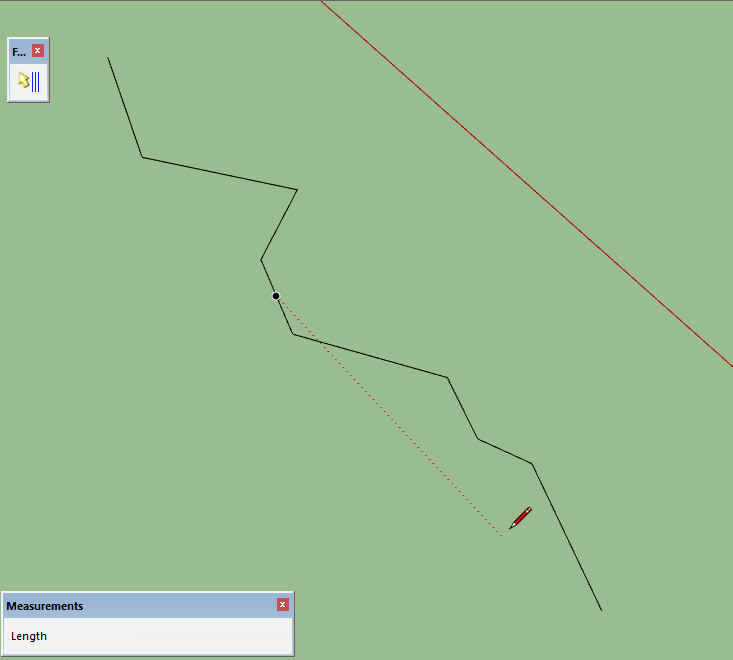
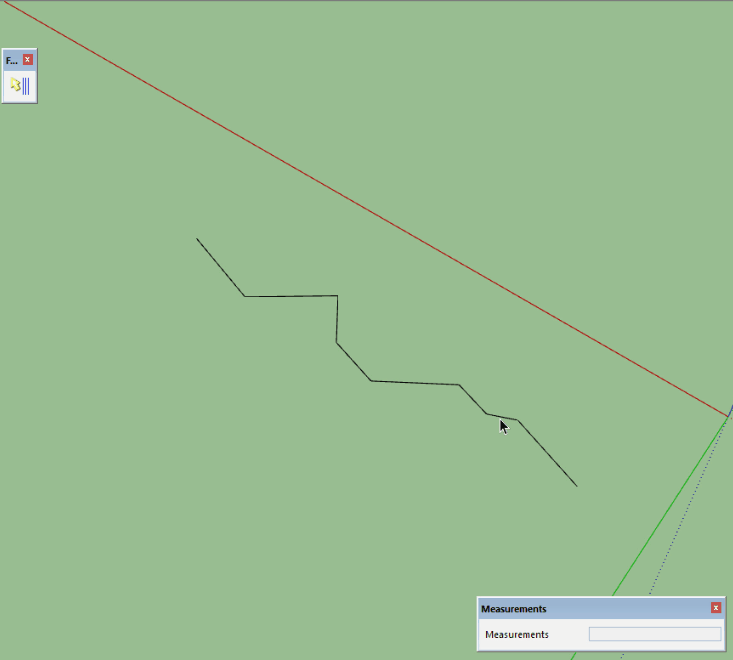
 ) feature in hoverselect like in Curvizard.
) feature in hoverselect like in Curvizard.