Bona Saturnalia!! 
Thanks hepf, it's very fun!! 
@l.vii.c said:
pichuneke
"What can I say... I always enjoy your models, and I spend some time "visiting" them"
Thank you
Good luck during the "tour" in my model
It is possible to "go inside" in all temples and pyramids, which are in the model.
I saw the sketchup version, but I am having problems downloading the complex, better one from gamefront 
@crislink said:
Hi all guys!!
It's a big work, and I was wondering if someone here can help me, maybe just with some basic models to use in the maps and some tips (like gathering a big terrain surface from google Earth, but detailed)
I can't help you with basic models (My few roman models are very complex, you know, hundreds of hours of work and I can't share them  ), but I have read a lot about "Los campos flegreos" (that's the spanish name if you want to know it, as you live in a region that was part of Spain centuries ago
), but I have read a lot about "Los campos flegreos" (that's the spanish name if you want to know it, as you live in a region that was part of Spain centuries ago 
 ). Please bring us your work and let us know here!
). Please bring us your work and let us know here!
By the way I would feel uneasy living inside the crater of the most dangerous supervolcano of Europe...
@l.vii.c said:
Hi
I have made a new model of the Giza Plateau. See here http://sketchup.google.com/3dwarehouse/details?mid=a0f1c6fd82310f023686bf90918d7fc8
Once the topic for the Roman theme, I will not spread the screenshots here. Link of screenshots here http://www.gamefront.com/files/22749886/Giza_plateau_rar
What can I say... I always enjoy your models, and I spend some time "visiting" them 
It works!
142.416,120.528,-0.533
142.416,122.201,-0.013
143.444,120.528,-0.013
140.002,120.528,-1.721
140.002,122.941,-0.965

I'll make the map later 
@tig said:
Here's v1.2 http://sketchucation.com/forums/viewtopic.php?p=298614#p298614
A ',' can now be used as a decimal-point, as well as a '.'... AND keep the d.p. values set in Model Units...This fixes pichuneke's problem
Thanks a lot, I'll send you a private message with a image of the results of my experiments 
@dave r said:
Out of curiosity, to what is 'Precision' set when you are using metres as the units?
@unknownuser said:
The precision for 'meters' MUST be 0.000 ! to get up to 3dps reported...
As a curiosity, some of Mars Curiosity instruments were tested in the place I am trying to make the topographic map (and thanks for teaching me the meaning of the expression "Out of curiosity") 
I attach you a capture with the settings I've been using. In spanish, but you'll understand it. And yes, I've been using a precision of 0,000 , as you can see in the attached image.
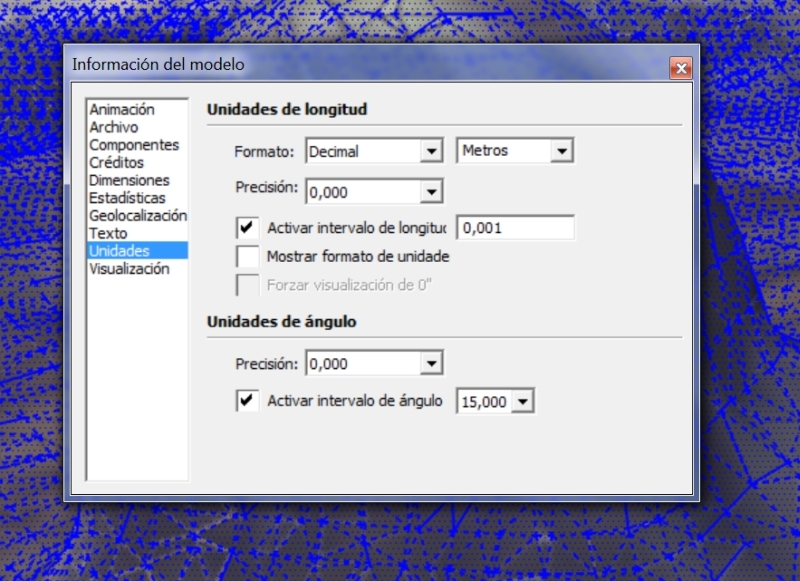
Tig, with the new code, the results are:
@unknownuser said:
Exportvertices2csv.new
#Exportvertices2csv:0x1a8911dc
Sketchup.active_model.selection[0].vertices.each{|v|puts v.position.x.to_s+','+v.position.y.to_s+','+v.position.z.to_s}
-141,225,-82,242,-19,325
-142,207,-82,242,-20,532
[#Sketchup::Vertex:0x1a4423d8, #Sketchup::Vertex:0x1a42d8e8]
I think you are right, Tig. Now I am trying to find way to change it in my preferences (although you know that the use of "," and "." varies a lot between countries). It's always been a problem, for example I use Libreoffice in Spanish and the use of the numeric punctuation in Libreoffice Calc is problematic, Mexicans use a system, here in Spain we use another...
Before doing what you told me (copy and paste your code), and after reading you, I selected mm instead of m.
These were the results for the first 5 lines:
142416.0 120527.0 -532.0
142416.0 122200.0 -13.0
143444.0 120527.0 -13.0
140002.0 120527.0 -1720.0
140002.0 122941.0 -965.0
After that, I selected again "m" (meters), and these were the results:
142.0 120.0 -0.0
142.0 122.0 -0.0
143.0 120.0 -0.0
140.0 120.0 -1.0
140.0 122.0 -0.0
A workaround would be to obtain the results in millimetres, and divide them by 1000, so I can obtain 142.416 and so on.
Now I am going to do what you told me.
With "meters" as the selected unit, I choose a face (a triangle):
@unknownuser said:
Sketchup.active_model.selection[0].vertices.each{|v|puts v.position.x.to_s.gsub(/^~ /,'').to_f.to_s+','p+v.position.y.to_s.gsub(/^~ /,'').to_f.to_s+','+v.position.z.to_s.gsub(/^~ /,'').to_f.to_s}Error: #<SyntaxError: (eval):155: compile error
(eval):155: syntax error, unexpected tIDENTIFIER, expecting '}'
....gsub(/^~ /,'').to_f.to_s+','p+v.position.y.to_s.gsub(/^~ /,...
^>
(eval):155
With "millimetres" as the selected unit:
@unknownuser said:
Sketchup.active_model.selection[0].vertices.each{|v|puts v.position.x.to_s.gsub(/^~ /,'').to_f.to_s+','p+v.position.y.to_s.gsub(/^~ /,'').to_f.to_s+','+v.position.z.to_s.gsub(/^~ /,'').to_f.to_s}Error: #<SyntaxError: (eval):155: compile error
(eval):155: syntax error, unexpected tIDENTIFIER, expecting '}'
....gsub(/^~ /,'').to_f.to_s+','p+v.position.y.to_s.gsub(/^~ /,...
^>
(eval):155
Hope it helps.
@tig said:
What format does your Topo software need.
The format:
137.0 122.0 -2.0
Looks to have the standard '.' as the decimal-point NOT ',' as you might use in Spain... and is separated by a space OR a TAB ? Using a ',' wouldn't work with that in the numbers too !
Also what units are expected etc?
The numbers after the decimal point truncate to .0 if there are no more ?
There are various ways of exporting things like this around the forums.
For example, do you really want to export 'vertices' ?
It's separated by a ","; and the '.' is the decimal separator. Anyway the software used to read it it's not a problem. I mean, I have copied the text numbers from a text editor. Anyway, if you want, you have here from notepad:
142.0,120.0,-0.0
142.0,122.0,-0.0
143.0,120.0,-0.0
140.0,120.0,-1.0
140.0,122.0,-0.0
So the text editor is not a problem. Sketchup generated that file as you read it.
I would like something like 142.24, 129.89, -0.025 (at least 2 decimals, or cm). It's for a topographical map I made by photogrametry. I am experimenting, to be honest, trying to find if this way of making maps is useful for my work.
I have to leave to go to lunch in 20 minutes, see you this evening. (The spanish lunch, a lot of food. But no siesta.) 
Tig, sorry to say that, but I have the same problem as the rest of some people here.
I am trying to export the points to import them with a software of topography, and I have this csv (sample):
142.0 120.0 -0.0
142.0 122.0 -0.0
143.0 120.0 -0.0
140.0 120.0 -1.0
140.0 122.0 -0.0
141.0 122.0 -0.0
138.0 120.0 -2.0
137.0 121.0 -2.0
137.0 122.0 -2.0
As you see, no decimals at all. I have chosen meters, "decimal" and precision 0,000 . No 0,000m extension.
I don't know what to do. I've read this thread and other similar to this: ExportCpointstoCSV (http://sketchucation.com/forums/viewtopic.php?f=323&t=40061). I don't like to ask for help and importunate you, but... can you help me?
@hepf said:
It's a non new. Today a long paper appeared on the most important italian newspaper, "La repubblica", under a beautiful title: "Julius Caesar was killed at the tram stop". The supposed spot of the murder lies indeed under the final stop of the tram line 8.
The real news is that Prof. Carandini has published with the editor Electa an important atlas of ancient Rome. The first such work from Lanciani's atlas, of over a century ago. It's important news, but with little public appeal. So Carandini, and Electa (which belongs to Berlusconi), both experienced PR's, are drumming up attention with these supposed breakthroughs. And they are right to do so, if it serves to attract public attention ... but do not fall too much for it ...
This is the illustration on the newspaper
Thanks a lot hepf, I will transmit your information to other people like me, interested in these things. We've been discussing about it in other forums.