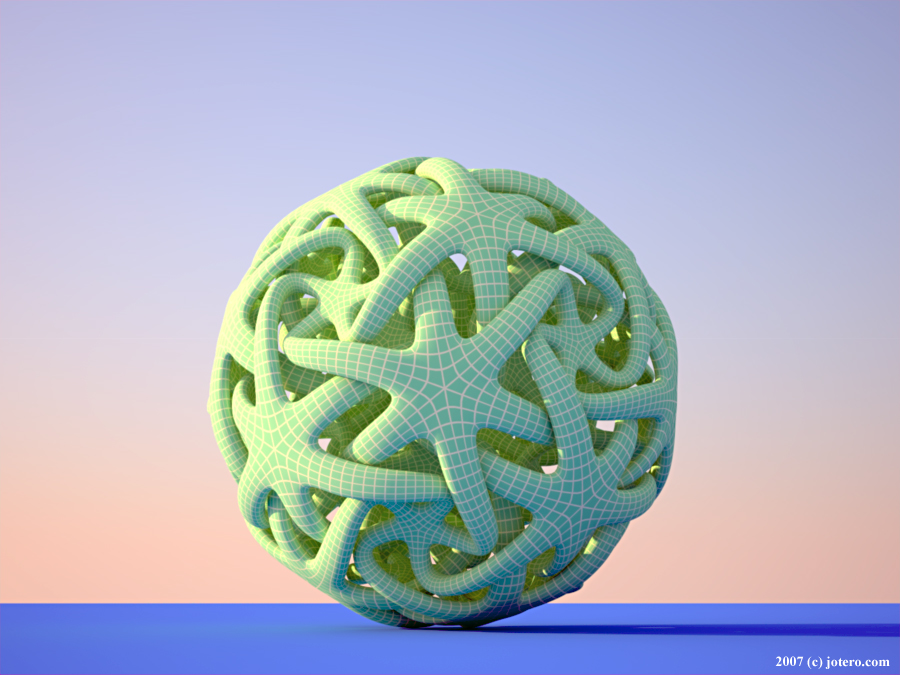@earthmover said:
Are you referring to an imported image obtained via File > Import?
If so you can just right click and choose "Explode" and then the image becomes a single face with a texture applied to it.
If the image is not square, but transparent, TIG has a plugin to cut it out. Found here http://forums.sketchucation.com/viewtopic.php?t=33445
Overall its best to import texture images through the Material Window and not through File>Import. If you need help with that, try pressing F1 and going through the videos on Material Creation.
no i mean that i can import a image, for example a complex composition of circles, and those images transform into smart objects to push pull.