Thx to @cadfather for this awesome plugin. I kinda figured out most of the functionality however I don't understand how Rotix works - it shows the 3 planes in the upper left, but how do I then rotate an object?
Latest posts made by darkhelmet
-
RE: Power Toolbar (2.5) - fix for 2019posted in Plugins
-
Lots of Lines automagicallyposted in Plugins
I'm trying to create a very bare fictional office complex model for a client brochure, similar to the attached image. Is there a ruby script or something similar that will place horizontal lines on a surface (representing floors in a building) without me drawing each manually?
Image Credit:http://jimleggitt.typepad.com/jim-leggitt-drawing-shortcuts/sketchup-models/page/4/:
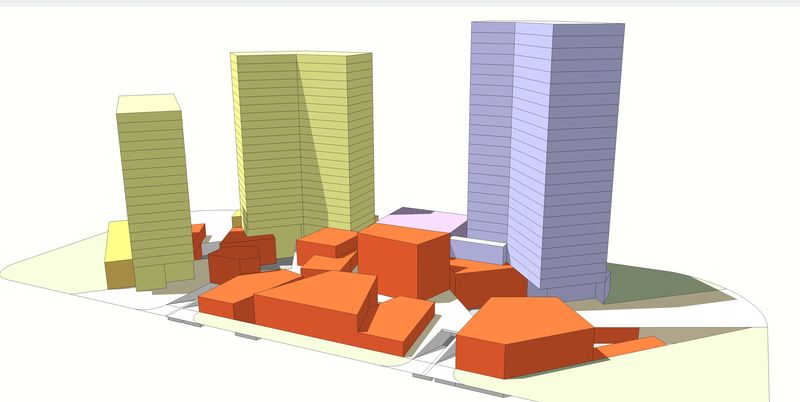
-
RE: [Plugin] Proper Animation V1.08 Beta(Updated 14/11/10)posted in Plugins
Okay I gave this a shot but must be missing a whole lot. Spent several hours creating several scenes, all of which contain multiple objects animated with Proper - office equipment coming up through the floor. I installed the Smooth Animation plugin and Virtualdub. All ready to go! Nope. Exported the frames as PNG using Smooth...all static images of each scene - no Proper animation in any of the frames.
What did I do wrong?
CLARIFICATION: The camera is animated but nothing else, basically nothing animated with Proper.
-
RE: [Plugin] Shape Bender Betaposted in Plugins
I've almost given up. Ran Ruby console while trying to use this plugin and this is what i got:
Error: #<NoMethodError: undefined method
all_connected' for nil:NilClass> C:/Program Files (x86)/SketchUp 7/Plugins/clf_shape_bender/clf_shape_bender.rb:307:inline_picker'
C:/Program Files (x86)/SketchUp 7/Plugins/clf_shape_bender/clf_shape_bender.rb:239:in `onLButtonUp'
C:/Program Files (x86)/SketchUp 7/Plugins/clf_shape_bender/clf_shape_bender.rb:307WIN7 64bit
-
RE: Draw a square from centerposted in Newbie Forum
Gaieus, your suggestion seemed to work the easiest.Gonna try Jean's suggestion also, but would be interested in the plugins EscapeArtist mentioned. Where do I get these two plugins?
-
Draw a square from centerposted in Newbie Forum
Maybe I used the wrong search string ("draw square from center") because the closest I could come was a YouTube tutorial on drawing a rectangle - no mention of centering. Or maybe it's not possible the way I think it should be.
I drew one square and I need another on top, but smaller, and centered. Just as the circle and polygon tools allow, I thought the rectangle tool would also allow drawing from center - not. Is there maybe a plugin to allow drawing a square from center? I tried 4 sided with the polygon tool but cannot get the sides to constrain straight.
-
RE: Angled Push/Pullposted in Newbie Forum
@Chris Fullmer
Nice and I stand corrected - that method is easier.@Pilou
Where do I get this Didier Projection plug in?Thank you all for the great feedback!
-
RE: Angled Push/Pullposted in Newbie Forum
Thank you and I will add this to my tool belt however it seems too many steps compared to what I did.
-
RE: Angled Push/Pullposted in Newbie Forum
@rodentpete said:
If I understand what you want to do correctly - don't use push/pull, just select the front face of the roof and use the move tool while you lock the direction of movement to the angle of the roof (hold shift while cursor is on roof edge)
Got it although it might not be the correct way. Using the Tape Measure tool I pulled out a line from a corner at the front and the back the distance I needed. Then using your tip I was able to lock the 'Move' to the Tape Measure lines.
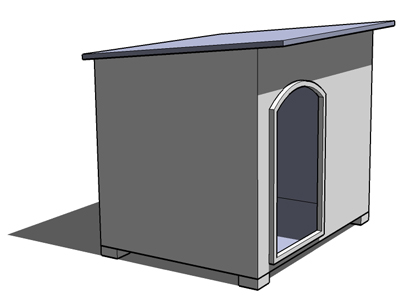
Thanks!