Sketchup 2024 on Windows 10.
After resizing a default tray the cursor will not go back to the default pointer.
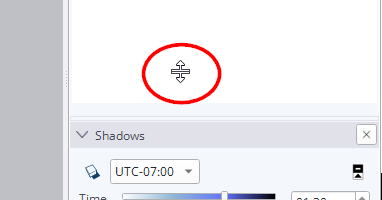
Sketchup 2024 on Windows 10.
After resizing a default tray the cursor will not go back to the default pointer.
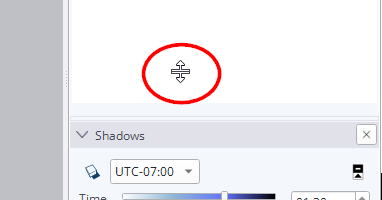
Since animator is using ffmpeg to render each shot... i wonder if it would be possible to just open up the rendering command so we can use our own custom .cmd or even just a our own ffmpeg strings?
With something like this we would be able to pretty much render using any external rending utility i think (not 100% sure). But even if i had to create a custom autohotkey script to save a snapshot in lumion as the animation progresses it would essentially be the same.
Any plan to make this work in newer versions? Anyone know of an alternative? I could use this on a daily basis for my work.
Thanks!
In the mean time, until this is fixed, i was able to 'date_modified' string in the backup file to a clip that is in the drop down list. After re-loading the clip was in the initial drop down list.
I've created various clips that i now need to put together into a final film, although when i click on 'More' while clicking clips, it only shows me films... i have no way of adding clips to the timeline now... What do i do!?!
Please Help!!
Clips button> 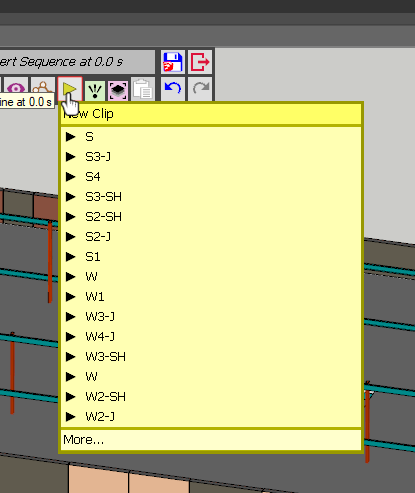
Click more> 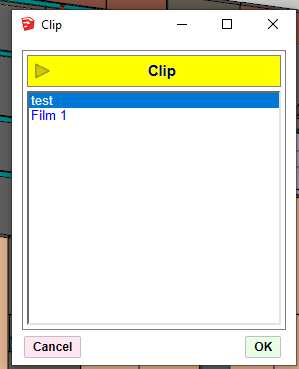
Here are all my clips> 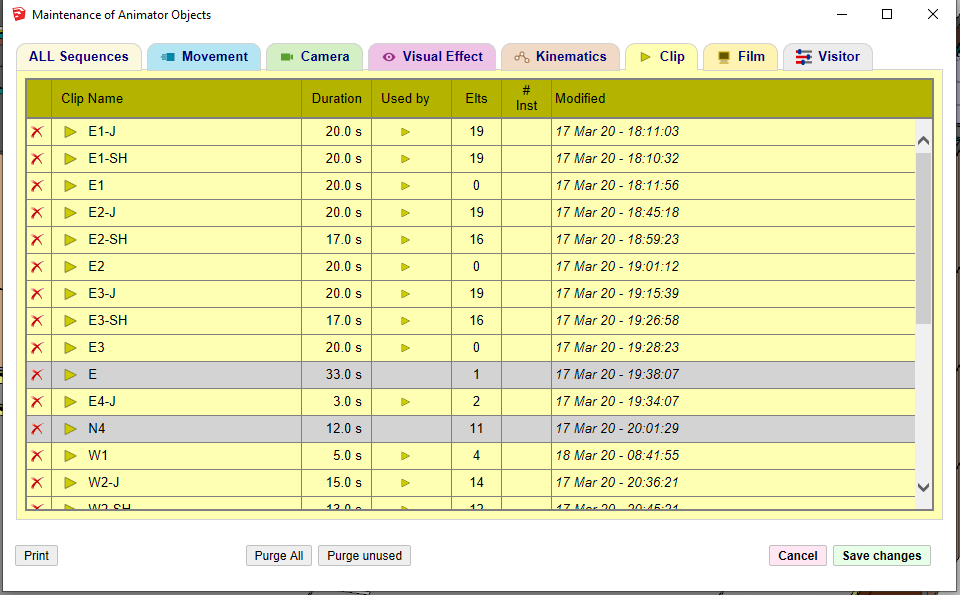
I found a work around for this annoying issue.
X-Mouse Button Control > Scroll tab > Advanced Window Scrolling > Scroll Method = Method 1 > Vertical Lines = 8