Downloaded McF3D yesterday installed as directed and validated License - when attempted to use SketchUp just froze. Had to Force Quit to get out of SketchUp. Today I was checking and noticed 8.4b update - installed update and checked that License was still validated - again selected line and again nothing - at least this time I was able to close SketchUp . I am on a MacBook Air, Mojave 10.4.2, i5, 8 GB ram,Intel HD Graphics 6000 1536 MB Anyone else have an issue with this extension?
Latest posts made by chuck
-
McF3D 8.4bposted in Extensions & Applications Discussions
-
RE: Sketchup Pro 2018 on MacBook Proposted in SketchUp Discussions
I am running Sketchup 2018 Pro on a MacBook Air (13-inch, Early 2015), 1.6 GHz Intel Core i5, 8 GB 1600 MHz DDR3, Intel HD Graphics 6000 1536: I have no issues working on it and using numerous extensions and renderers like Ambient Occlusion and Twilight - I use it along with AutoCad for Mac 2019 and have no issues.
-
IPad app FORMITposted in Hardware
Anybody playing around with Autodesk Formit?
Just downloaded and started to play with it.
Hope it lasts and improves
Does so the possibility of Sketchup on iPad
Any comments? -
RE: Visual graphic principles in Architectural Communicationposted in Corner Bar
Eight days on the forum without a comment, at first, I found that odd, but as I thought of a comment to post I realized the immense depth of your query.
There are no "this is the answer" that can't be challenged, scorned and poked at.
Architectural Communication, like a simple verbal statement, is a personal evaluation of your perspective.
I have been a practicing Architect for the past 55 years and have struggled all that time to find the "perfect" document format to convey my projects.
My documents, are my means of expressing "my" project expectations to a variety of individuals that have varied level of interest, understanding and interpretative ability.
A simple single line on a blank piece of paper could be a revaluation to some and a unanswered question to others.
So the question arises - what are you trying to say? who are you trying to say it to? and how important is the message? how important is it that it conveys your idea as you saw it, or an idea as they will see it.
Over time mankind has attempted to establish "standards" for graphic presentations.
They state that the title block goes in the lower right corner, or along the right edge, unless you put it all the way across the bottom instead of the top, but never diagonally, unless that is what you want.
I guess the point is, there is no point, other then your point, as to how it should be.
What is the way? your way or their way - any way, is the way of the day, so they say.
You can view others efforts and emulate or regurgitate. It is only your perception of the result that is the principle you adopt, and in time refine to your expectation.
-
RE: 13.3" MacBook Pro Retina in the Fall?posted in Hardware
Mike,
I'm in the same boat, I was going to go to the 13" MacAir but pulled up short based of a discussion about the graphics card in new Mac Air's - My 2010 Mac Air 11 has a Nvidia card and it runs Sketchup without any problem. But the new Mac Air model no longer have Nvidia So then I was looking at the 15" MacPro Retina, but now I'm excited about the new 13" MacPro.
You are my go to guy for MAC/Sketchup and MAC in general ( Thank you for your efforts - and keep it up ) So any insight as to the best new MAC choice for speed, Sketch-up and ease of portability would be appreciate.
-
RE: HP Slate 500posted in Corner Bar
Checkout 3DVIA for the iPad - it allows you to upload a DAE export to their site and view it on iPad with rotate and zoom
Not fantastic but gets your model mobile and 3d viewable -
RE: Changing text opacity levels?posted in LayOut Discussions
Don't know a way to alter text directly - but if you put a shape with Fill and Stroke set to background color and set both fill and stroke it to a percent of transparency, over the text it makes the text view and print as gray.
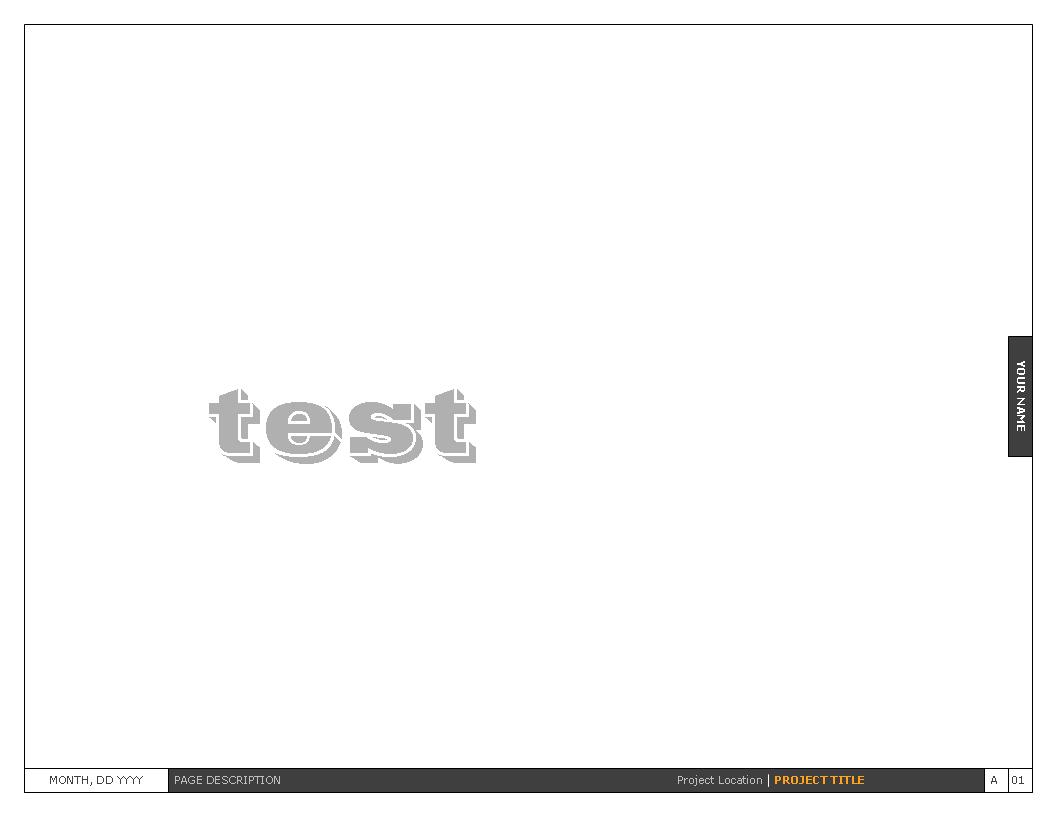
-
RE: Mission Boston - New Yorkposted in Corner Bar
My vote for Boston is Durgin-Park - and talk kindly
-
RE: Add a tool to the toolbar?posted in SketchUp Discussions
Zoom Window was in the toolbar in previous versions but has been moved to the Camera Drop down - but is there any way to add it back to the Toolbar - so much easier than keyboard or drop down?
Thanks,
Chuck
-
RE: Naming Layers [Architectural use generally...]posted in SketchUp Discussions
Attached is a layer guide that is used by most of my clients
layerstd-2.pdf