Sorry for the bump.
took a break and when I came back I realized one material was on the face level while the other was on a group level, applied the material to both faces directly and they aligned.
maybe this will help someone else.
thanks 
Sorry for the bump.
took a break and when I came back I realized one material was on the face level while the other was on a group level, applied the material to both faces directly and they aligned.
maybe this will help someone else.
thanks 
@zoom123 said:
OK, I found a way that seems to work fine (sampling the texture from one group and then applying it to the next)
For some reason this isn't working for me here.
2 groups, materials won't align. ideas?
tried sampling one from the other, resetting position and using the texture positioning plugin.
nothing worked.

@sketch3d.de said:
@allison22 said:
I opened SU8 ... Dble-clicks on the file still defaults to SU2013. It's almost as if the OS ... makes no change.
run SU8 by "right-click > Run As Admin..." once.
Which should allow SU8 to reset itself as the default app for opening SKPs in the Windows registry database.
Norbert
Thanks!
this process worked for me with su14.
its just a backup and for now I'm sticking with su8
@alpro said:
I would go to top view, parallel projection, then export 2D graphic in dwg or dxf, re-import and all should be 2D. I should add that's if you have the pro version.
Mike
Thats a smart use of dwg export - I like it.
thanks to all 


@dave r said:
I don't know how a plugin could be any faster than the methods described. If the selection is something you want to save for later use, it should be a component. And how can it get any easier to save it than to right click on it and choose Save as...? Or you can go to the Components window and drag the component from the In Model pane to a local collection. You could also save all the components in your model to a single local collection if you want.
With the method I described, getting the selection from one SU session to another is certainly not time consuming. Have a blank SketchUp session open. Make the selection, hit Ctrl-C, switch to the blank file and hit Edit>Paste in place. Done. I use Paste in place so frequently I set up a keyboard shortcut for it.
There's plenty of excellent options without having to resort to some plugin. If those options are too much work, you might want to look into hiring someone else to do it.
Lol, are you trying to be fresh? 
Thats what I'm currently doing. my current model is 70mb (almost no decorations/foliage) large project and I need to copy about 25-30mb of it, after doing ctrl+c I need to wait about 1-2 minutes and then again when pasting. including waiting for a new su window it takes 5 minutes to do it which is 4 minutes and 55 seconds too long.
I like plugins, they make my work faster, I think I save at least 20 minutes every day thanks to plugins. don't underestimate them.
freelancers are the best time savers wish I could afford more of them. this though, seems a too small task to hire someone to do it.
I'll use the component method since it still better the the copy-paste. hope something better will come along at some point 
liked you signature.
Hi,
I recently got this file with all walls and objects as 3d wall components.
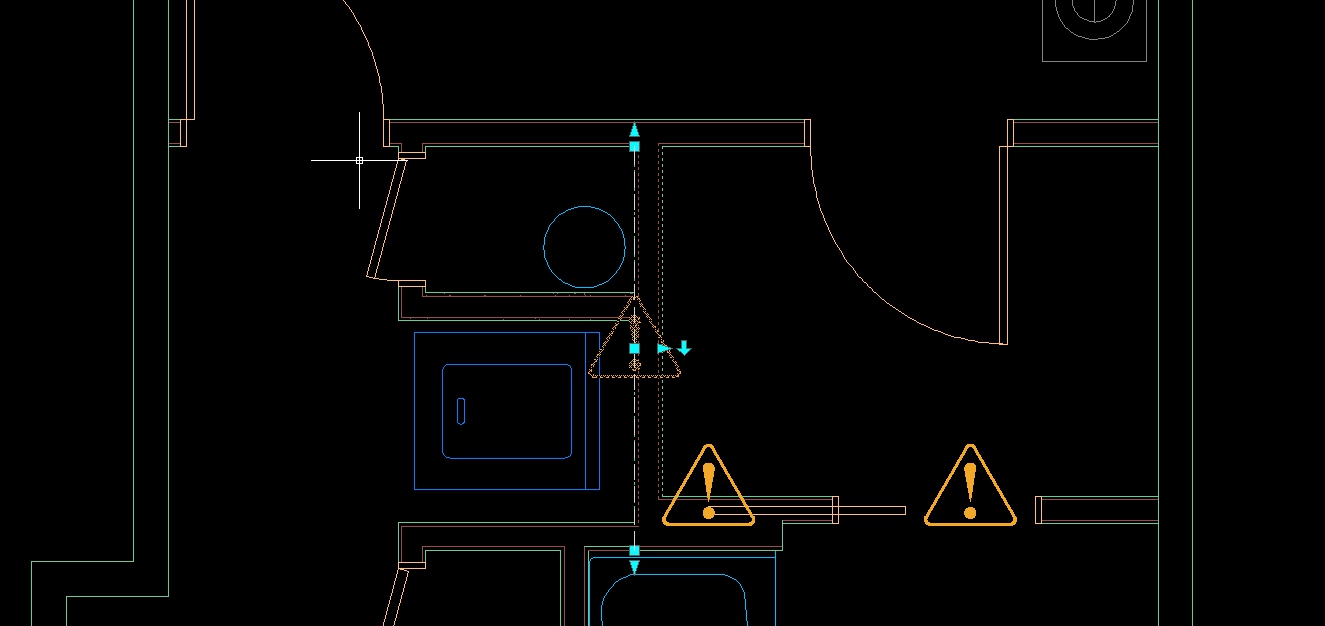
I'd rather build everything from the contours myself. is there a fast way to turn all these walls to simple 2D line?
exploding makes a mess and requires allot cleanout..
Thanks 
@krisidious said:
Make the selection a component and then right click on it, then choose save as.
Thats a nice idea, didn't think of that, will try and see how it works for me. Though, then it will add the component to the original file making it bigger no?
and Dave, thats what I have been doing but I'm looking for a better, faster way.
**isn't there a better way? simple save/export selection plug-in of some sort?**thanks?
.
Hi,
like the headline, how do you save (or export) the current selection to a new clean sketchup file. hopefully on SU-8 since I'm not into updating.
this sounds really basic but don't see an option to do it or find a simple plugin for it as well. all export plugins are to different file types, not a simple skp.
I often work on large files keeping different stuff for backup making file size quite big. my client/boss often wants to see whats going on and I need to select only what I want to show, click copy (wait..), open a new file(wait..) and paste(wait..). this feels silly, why can't I save/export selection to a new clean file?
thanks 
@nickchun said:
Have you checked that you still have 'Open GL acceleration' checked under 'preferences'?
OMG like they say, your the man! 
**it was off! how or what could have changed it, really wounder..?**performance is up by more then 100%
by the way, thanks for anyone who tried to help as well.
also tried your idea box but no difference with or without plugins.
and I dust my computer every 3-6 months..
man, I feel like a stone has been lifted 
@box said:
The first thing to do is work out if it is a plugin issue, rename your plugin folder to something else, then create a new empty plugin folder. Open sketchup and see if the problem has gone away. If it has then it is a plugin and you need to work out which. If it hasn't gone away then you know it is something else, a graphics card issue or windows auto update etc
quick and fast way to find out but missing files won't cause bugs them self?