Can't seem to change the number of segments. Stuck at 24.
Latest posts made by lothian
-
RE: [Plugin] Arcs Circles +posted in Plugins
-
RE: [Plugin] Arcs Circles +posted in Plugins
I am unaware of an animated GIF posted March 6th, nor can I seem to find it. Can you provide a link?
I installed Ellipse Plugin and gave that a shot. I'm not crazy about entering data points into a dialog box rather than pick them within the drawing--an option between the two would be better. One can enter the Segments value as a parameter; it creates the object as a Group; and, placement defaults to the center of the ellipse--all of which are particularly handy features. However, I cannot change the Segments value of an ellipse created with this plug-in either.
It's worth mentioning that I can change the Segments value of circles/arcs created with your plug-in.
-
RE: [Plugin] Arcs Circles +posted in Plugins
I select the ellipse immediately after I create it--Entity Info dutify displays the salient properties of the object. But I cannot change the value in the Segments box--it is greyed-out.
"Have you tried setting the number of sides before drawing the ellipse like I showed?"
I don't recall you showing me how do to that, mate. -
RE: [Plugin] Arcs Circles +posted in Plugins
I select the ellipse--the Segments field within the Entity Info dialog box displays 24 and is greyed-out. The object is not locked.
Is there some global setting that I am missing?
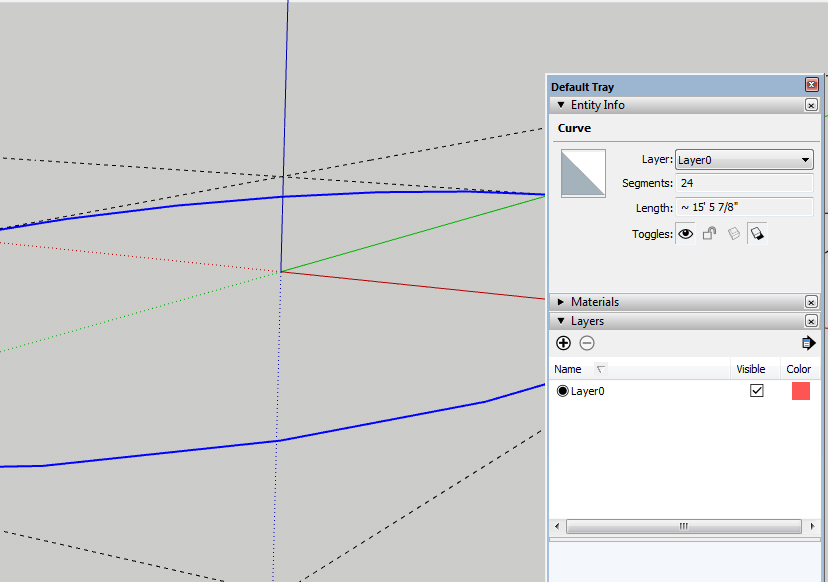
-
RE: [Plugin] Arcs Circles +posted in Plugins
How do I increase the number of segments in an ellipse? The default, that I cannot change, is 24.
-
Can't login SketchUcation Plugin via ExtensionStore v3.1.7posted in Extensions & Applications Discussions
I can't login to the SketchUcation Plugin Store via ExtensionStore v3.1.7.
After installing the rbz, I'm prompted to "Sign in using your sketchucation.com credentials", though there's nowhere to enter them. When I click the green sign in button, the message "ERROR: Username or Password missmatch, please try again." appears. I get a stock "The webpage cannot be found" when I click the 'Settings' icon within the same browser window. This exercise repeats each time I open Sketchup.
This post serves as evidence that my sketchucation.com credentials work.
Using Chrome ver:latest on Win7 with Sketchup 2014.
Thoughts? Suggestions?
-
RE: Superimpose a Model Over an Imageposted in SketchUp Discussions
Perzactly! This is what I wanna do.
I chose to turn off the Foreground Photo (within the Styles settings), and that did the trick.
Thanks, Dave.
-
RE: Superimpose a Model Over an Imageposted in SketchUp Discussions
Thanks for the suggestion, John. But it's too inaccurate. I may as well composite what I need in Photoshop.
Sooo...
It seems my particular need has no elegant solution. Nor, apparently, does a plug-in exist for the purpose I describe. That's a bummer. The "Match Photo" tool gets me there in terms of setting scale, perspective, and orientation. That tool just need to incorporate the "Background/Overlay" switch a'la "Watermark" so the model pops in front of the image, rather than the image overlay the model--the latter being design intent--and sole function--of the "Match Photo" tool.Frankly, this far along in SU, I'm kinda surprised this functionality doesn't yet exist. Certainly I'm not the only person who wants to see their model virtually "placed" into an image.
<plaintive sigh>
-
Superimpose a Model Over an Imageposted in SketchUp Discussions
I need to place an existing model in front of an imported photograph. I do NOTwant to build a model from an imported photograph.
After clicking around Sketchup's native "Match Photo" tool, I believe I'm using it incorrectly. Nonetheless, that's where I am presently with this activity, and it appears there is no way to do what I need innately within Sketchup.
I've Google'd around for prospective solutions--none are any good. Have I genuinely stumbled upon a feature-lack within Sketchup; or, I am simply missing some technique or plug-in that'll do what I need?
-
Recommendation Request! Technique for Compound Curvesposted in SketchUp Discussions
I need to draw the specific cabinet/drawer pull/handle thingy (shown below). It's a svelte bit of cabinet hardware, with a contemporary ergonomic design. And that's the problem--the thing is all curves! Two mounting points are the onlyflat surfaces.
I'm requesting suggestions from those with experience creating/manipulating complex compound curved shapes in Sketchup to get me pointed in the right direction. For example, I used the "box tapering" tool from FredoScale to distort some primitives, and that got me pretty close. But the plugin that I think I need allows one to extrude and distort dimensionally, or perhaps extrapolates from 2D perspectives, etc etc...
I checked 3D Warehouse, btw... thus my need to draw it myself.




