Hi Dave R - Thanks for the tips.
I'll download ThomThom's CleanUp3 tonight.
Latest posts made by steve2802
-
RE: Chair modelposted in SketchUp Discussions
-
Chair modelposted in SketchUp Discussions
Hi Guys,
Just wondering if anyone has a model of a chair like this before I model from scratch.

There are 3ds files available but seriously heavy on geometry when I import.
https://connection.uk.com/products/all-products/canova/MCA11/Doesn't need to be exact match but something as close as possible would be good.
Thanks in advance for any assistance.
Cheers,
Steve -
First Attempt With Podiumposted in WIP
Some recent images to trial Podium.


I usually render with Kerkythea but don't get nearly enough time to properly learn about material properties etc.
Really like that there is virtually no learning curve in Podium.
My results are far from photo real but for 1 to 2 mins each I like the effect. -
RE: Section planesposted in Newbie Forum
Cracked it.
The objects which were behaving in the oposite way had been mirrored using scale -1. For some reason this makes the section planes act in reverse.
Thanks Wo3Dan for your assistance.
Cheers,
Steve. -
RE: Section planesposted in Newbie Forum
Thanks Wo3Dan.
To me it still seems to be working in reverse going by the direction of the arrows on the section planes but maybe I'm missing something.
It works fine but just gets confusing when some section planes appear to be flipped. If the arrows on the section plane faced the oposite direction it would make sense.
I'll keep going with it.
Thanks for the help.
Cheers,
Steve. -
RE: Learning SU, simple question about rounded edges?posted in Newbie Forum
Have you tried deleting them with Shift Erase?
Pick eraser tool hold shift and click and drag across the lines.
-
RE: Section planesposted in Newbie Forum
to try to explain better please see the following
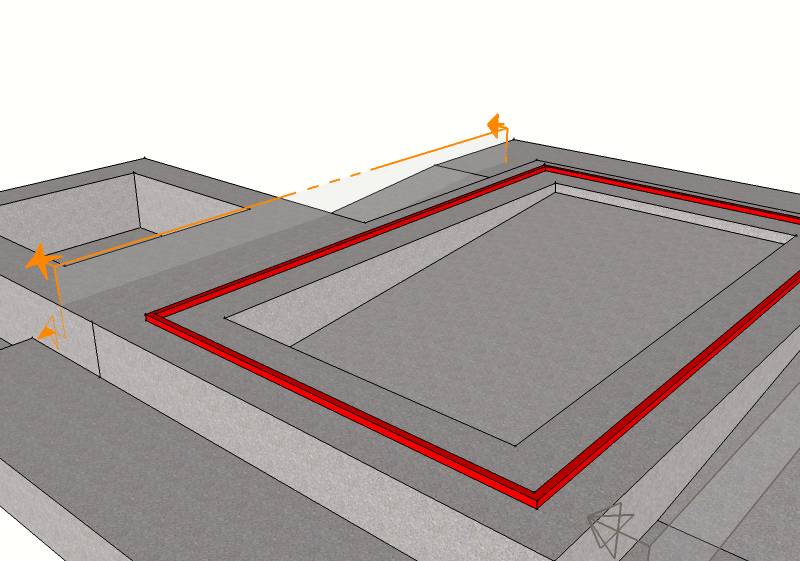
thanks for any help.
-
Section planesposted in Newbie Forum
Hi Folks,
I'm using section planes to animate a construction sequence.
All going fine but some of my groups are behaving in reverse. If i double click to edit the group then activate the section plane to make object hidden everything is ok until I close the group. When I do this the object re-appears but I am not able to select it. The only way to select it is to turn on section planes and double click one of those. It's almost as if sketch up thinks it is hidden but it isn't.
Anyone had similar problems.
I've checked axes and all are in same direction for all groups etc.
Thanks,
Steve. -
RE: Texture for ceiling tilesposted in Newbie Forum
This is something I've struggled with also.
My best efforts using sketch-up & kerkythea attached.

This was done using by applying texture in sketchup and positioning lights to suit. A bump map applied in kerky gave the depth to the grid.
I'm interested to see what other methods people use.
Cheers,
Steve.