Sorry - I'm on Windows 10. Sketchup Pro 2019.3
Latest posts made by autarchos
-
RE: SketchUp 2019 - export to PDF, iso view has wrong scaleposted in SketchUp Bug Reporting
-
RE: SketchUp 2019 - export to PDF, iso view has wrong scaleposted in SketchUp Bug Reporting
Thanks, Dave. Unfortunately, I don't use layout, so can't speak to that. Our workflow goes from Sketchup to Adobe Illustrator via PDF.
-
RE: SketchUp 2019 - export to PDF, iso view has wrong scaleposted in SketchUp Bug Reporting
bumping this post. it's had 2,592 views and not a single response.
can someone confirm this bug? it would be nice if a sketchup staff member could look at this and fix it please. i just installed the latest release and this problem has not been addressed. this is preventing my company from upgrading to sketchup 2019, as this makes our standard graphic workflow unusable.
-
SketchUp 2019 - export to PDF, iso view has wrong scaleposted in SketchUp Bug Reporting
Can someone confirm whether this is a bug or if there's something going on with my model that I'm not catching? I have relied on sketchup to export scaled pdfs for my graphic workflow for the past 10 years, so i'm not new to this process.
The attached graphic shows a 10'x10'x10' cube exported from both SU 2018 and SU 2019. I have exported to PDF at a scale of 1"=10' and opened the pdfs in Illustrator as I usually do. The isometric cube exported from 2018 has sides that measure 1" as they should. The isometric cube exported from 2019 has sides that measure 0.8165". The right view cube exported from 2019 measures 1"x1", as it should. i have checked and rechecked my settings before exporting the isometric cube in 2019, but I still end up with this improperly scaled geometry.
Can anyone confirm whether this is a bug?
Thanks,
Pete
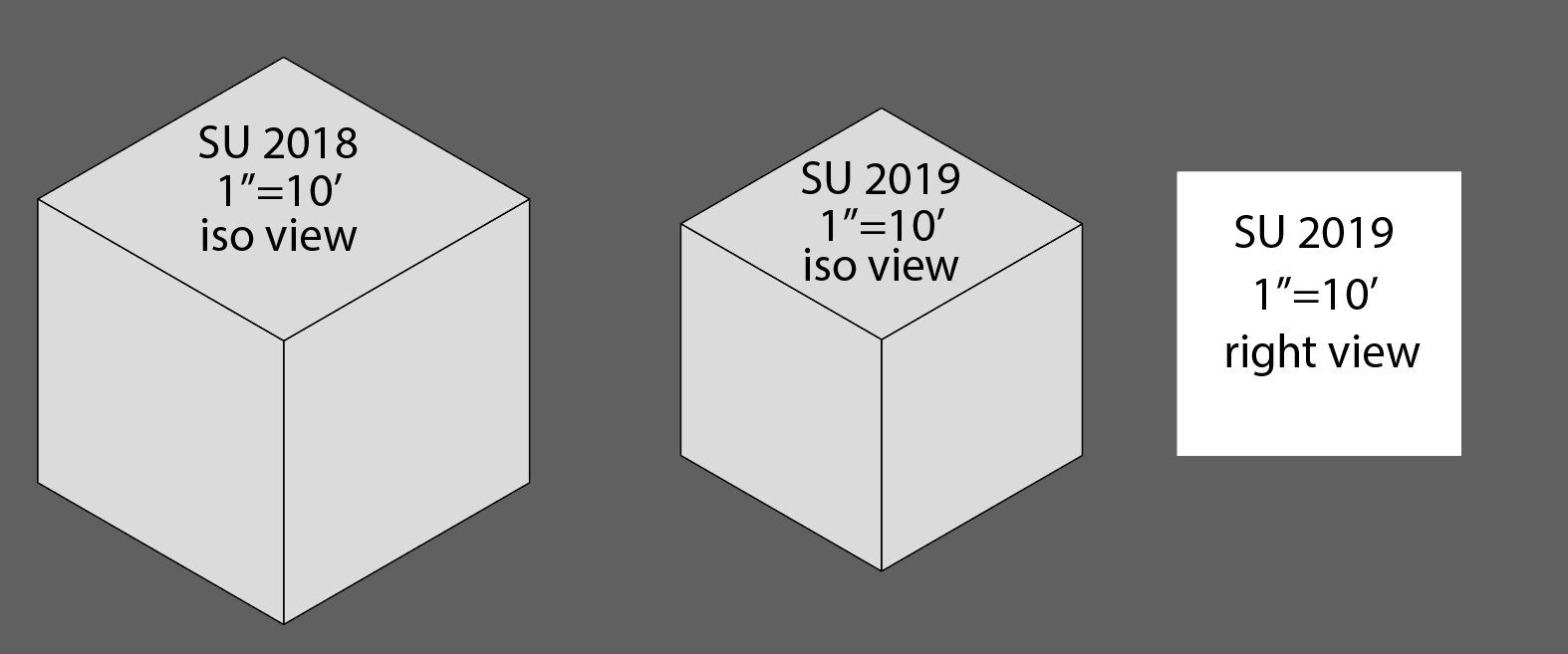
-
Fbx importer adviceposted in Extensions & Applications Discussions
I'd like to buy an FBX importer. I know of FluidImporter and SimLab. Are there any others? Does anyone have recommendations on which is more reliable, can handle bigger files, etc? I'm specifically interested in preserving geometry instances from Blender, as well. (Will they import as components?)
Thanks for your thoughts!
-
RE: The future of Fillets and Round Cornersposted in SketchUp Discussions
+1 on this and with kickstarter! In addition to 3D, I would also find a simple 2d fillet tool extremely useful, as most of my roadway drawings require this frequently. One that preserves the fillet as an arc with an adjustable segment count is key, and currently doesn't exist to my knowledge.
Sent from my iPhone using Tapatalk
-
RE: PDF export and hardware acceleration problem in 2017posted in SketchUp Bug Reporting
Thanks for your reply, Dave.
You're right - the screenshots are from SU2015, but the same principle applies as it relates to 2017 - except of course there's no option to turn off HA in 2017. You actually helped me in 2015 to figure out that I needed to turn off HA in order to avoid the fragmentation, so I pulled the image from the prior post.
I will try to reinstall SU2017 as admin, but fairly certain that isn't the issue... the same thing happens on my personal computer as well where I only have an admin account.
The issue occurs when geometry becomes distant from the camera. If I export the same model from two different views, the problem wouldn't occur closeup (or at least fragmentation is so minimal, I can work with it). If the model is far enough from the camera, however, high fragmentation occurs. I assume it's because the flattened geometry is below a certain size threshold for the precision available with the OpenGL setting. Additionally, the issue is not dependent on the width of the export. I have tried setting PDF width at 10", 20", and 100" and each results in fragemented geometry.
It's a real quandry...
-
PDF export and hardware acceleration problem in 2017posted in SketchUp Bug Reporting
Friends - please help!
Sketchup 2017 runs fast and smooth on my workstation. I appreciate the graphics performance upgrades versus 2016; however, since I can no longer disable hardware acceleration, my graphics workflow, along with that of dozens of other people at my company is no longer possible.
See the attached image for reference. My workflow depends on exporting PDFs and then rendering them in Illustrator with all vector geometry intact. Previously I had to disable hardware acceleration and choose an OpenGL setting with "High Precision". On export of the PDF, all geometry would be maintained. Using hardware acceleration to export PDFs (from Sketchup 8 to 2017) does not allow a high precision setting, and as you can see, at smaller scales, complex geometry becomes fragmented and totally unusable. Geometry tend to fragment more when exported geometry is relatively small.
Is there something I'm missing? Can someone suggest a workaround for this within Sketchup 2017? Is there a way to disable HA manually? Is there a way to get a more precise export setting? I'm using a very capable Quadro K4000, and have the most recent driver installed - I don't think it's a graphic card issue.
If there's nothing I'm missing here, I would very much appreciate if the Sketchup team could put out a fix for this involving either more precise settings at PDF export, or re-enabling users to turn of HA.
Thanks for your thoughts!
Pete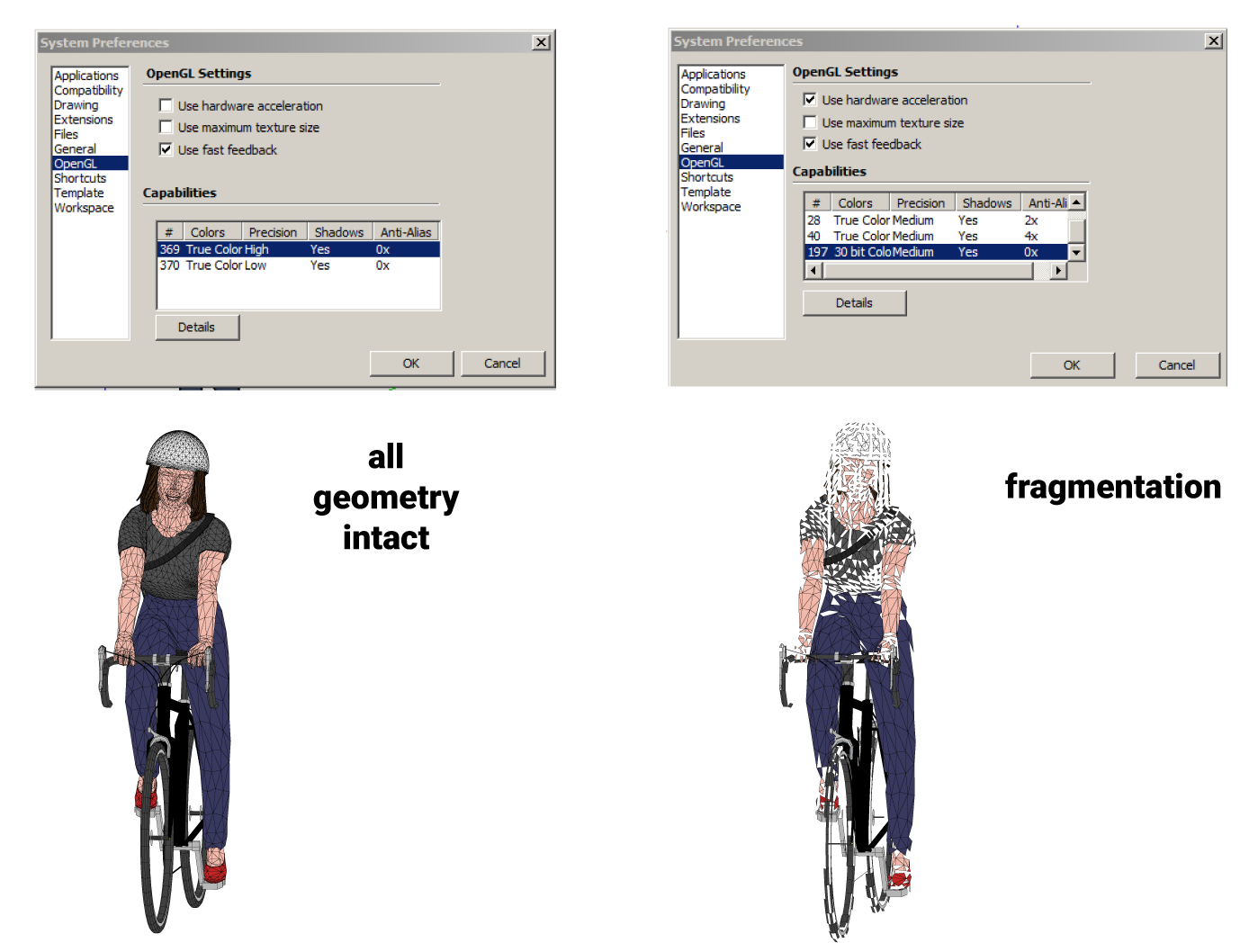
-
RE: Color Representation in SUposted in SketchUp Discussions
Hi - I'm not sure why the texture is not affected by shading in the same way, but I can offer a trick that may help overcome your shading issue with the non-textured material.
If you turn on 'use sun for shading' and adjust the "light" value to 0 and "dark" value to 75, you will effectively turn of shading and see only the diffuse color - or the exact rgb that you are using. You could then composite this with an export of only shadows/shading in post to have greater control over the palette.
Sent from my iPhone using Tapatalk
-
RE: Help drawing an off-center funnelposted in SketchUp Discussions
The Joint push pull extension is also a great way to add thickness.
Sent from my iPhone using Tapatalk