Random Delete?
-
Is there a plugin that deletes random object of the current selection? I've been searching for one, but haven't found any.
The reason is that I'm modelling a large surface where objects are placed at irregular intervals. I was thinking that I'd array copy them uniformly and then randomly delete them. However the objects are about 1500 once placed uniformly so I had hoped there's be an automated way as oppose to do it manually.
-
I hope I understood correctly what you're trying to achieve.
Have a look at the attached file and tell me if it helps.
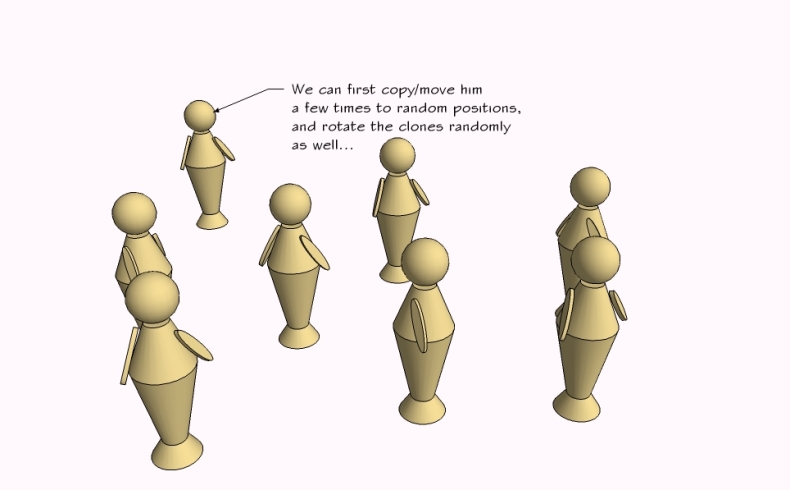
random clones.skp
Cheers,Gidon
-
Thanks for the reply, but I'm afraid it wasn't quite what I was looking for.
I'll try to explain somewhat better:I'm modelling a façade.
The façade follows an irregular shaped curving path.
It consists of three different types of boards.
At random intervals there's boards missing, leaving holes.
Due to the size of the building, each board when arrayed uniformly along the path counts to about 1500. Because of this I was hoping to find a tool that would delete random objects from a selection set. Being able to adjust the randomness would be a plus. -
Thomthom,
Perhaps you are overdoing it. Sounds like an enormous model. The boards alone would create 27000 faces and 54000 edges. I would recommend using a suitable texture.
Then there is the thing about randomness. Do you really want it, the real thing? We architects usually strive for a result that "looks" random, and relatively few of the possible random arrangements actually do. That is why it is best done by eye. I don't think that apparent randomness can be mathematically defined.
Anssi
-
Try:
http://www.sketchucation.com/forums/scf/viewtopic.php?p=12977#p12977
which links to a Random Delete ruby script. It deletes a percentage of a selection. Percentage is from a dialog... Use with care... -
@Anssi
Yes, it does become a large model. However, a texture won't work as some views are close up. (Though I could have modelled that separately, if only the views was fixed.) The whole thing is a study of the façade surface so I need the detail. Fortunately they just gave me a new computer at the office so the computer can handle it.
I did end up deleting very thing my hand. But since things often change quickly I wanted to see if I could get my hands on a tool that let me do quick test of various setups. Quick and dirty prototyping. In a more final stage I'd do it by hand to ensure better control.
I fully understand what you're saying though. Thanks for your input.@TIG
Thanks for that script. But I've not been able to try it out. I don't find a way to invoke the command in SU. I had a look at the source and see that there should be an menu item in the plugins menu, but none appears.
I know PHP, JS, VBS scripting, so I can read parts of the script, but I've not done any Ruby yet so I can't spot the issue. (Or could other plugins be interfering?)I should set of some time to learn Ruby and the SU API as I figured it'd be a simple loop iterating the selection. I can see that it'd be useful especially to perform special repetitive tasks.
-
Doh!
Never mind my previous post about not being able to use it. It was solely and entirely due to faulty user, not plugin. (Which I suspected to begin with... )
)
When I saved it I saved it in one of the subfolder of the plugin folder. No wonder it didn't turn up.I tried the script and it works just like I wanted!
 Thank you very much for taking the time to assist me.
Thank you very much for taking the time to assist me. -
TIG, that's a neat script. I don't know what I'll use it for but it is kind of fun to make a large array and then run the script watching stuff disappear. I could see using it to create a forest.
If the elements in the array are copies of a few different components, there'd be no problems with loading up the file.
-
[shameless plug] add Randor in the mix and you have a good looking forest, crowd, ... [/shameless plug]
-
Great! I might actually have to do that at some point. The current trees in the model isn't great.
-
Another shameless plug... try my MatrixProximity script. That adds two functions. There are guides on use too - See Didier's site etc. See: http://www.crai.archi.fr/RubyLibraryDepot/Ruby/em_cam_page.htm
'Matrix' places 1D, 2D and 3D arrays of a selected component, arrayed as you choose from a dialog, you can use fixed-spacing or randomized-about-a-spacing for the pattern in XYZ and also for the XYZ rotation and XYZ scaling/handing. If you make a random matrix of trees above a ground surface at the end you can 'drop' them onto that surface if desired...
It's cousin loaded in the same script is 'Proximity', which lets you swap components for more-complex/less-complex ones, depending how far they are away from the camera. So for example you model a stadium with a simple component seat called 'seat-' and position you camera. Run Proximity and enter the camera-distance 'ranges' in the dialog and as long as you have 'family' components called 'seat+' and 'seat~', then the near and mid-distance ones get swapped for these - so the nearer the camera the more detail is seen. Make your image and swap the "seat"s back to their simplest one for general working. This helps keep poly counts low. It can be also used for trees, people, cars etc.
-
Yet another great addon!

I really like the Proximity script. Same kind of function I'm familiar with from 3DSMax.I love how SU can be extended so easily. Like Firefox, addons makes it such much more invaluable.
Advertisement







