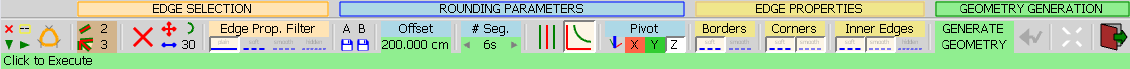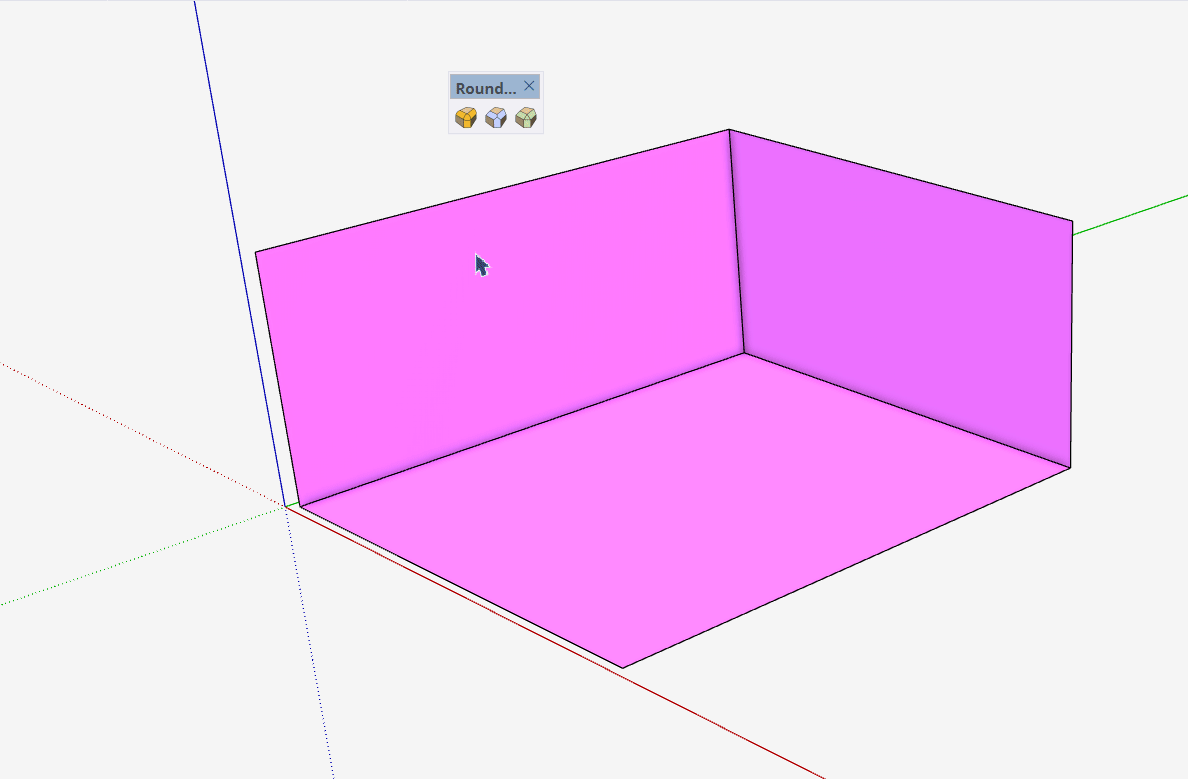Fredo6 Round Corner Crash Sketchup
-
Round corner plugin crash with basic operations. How Can I reach and send the problem screensave to Fredo6?
-
Make post here with the relevant details and screenshot etc.
@Fredo6 will see it. -
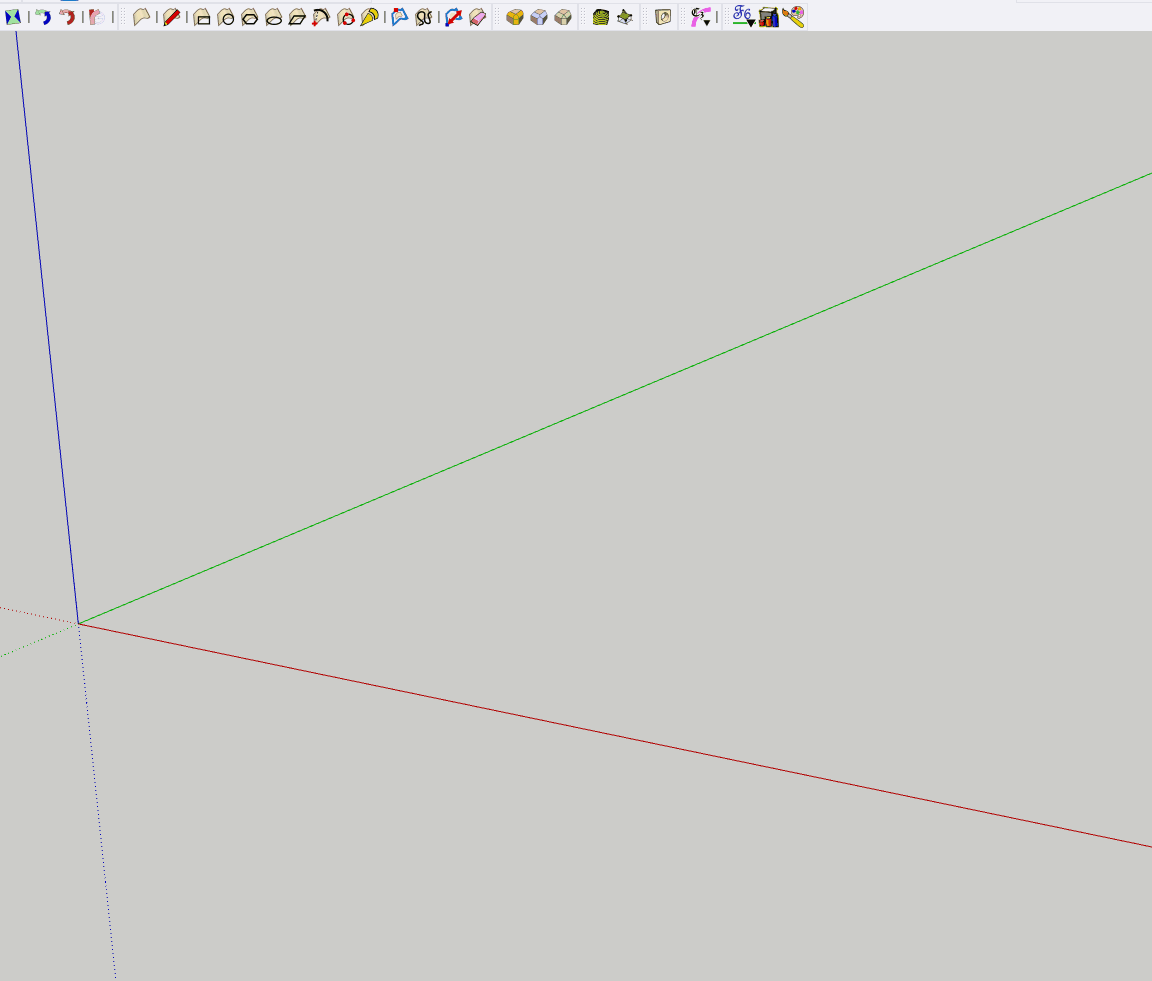
Sketchup 2025 - Its Crashing with very basic step
-
Please run the Window > Libfredo Settings > Fredo6 Plugins Information for Sketchucation Support menu command in SketchUp and copy/paste the output into your reply.
-
@DoCelikkol what version of SketchUp? What's the radius of the round over? Your GIF leaves out important information.
-
Fredo6 Plugins Information on 2025-09-19 16:46:16 +0300
- Platform: x64-mswin64_140 - Ruby: 3.2.2
- Sketchup: 25.0.660
- LibFredo6: v15.4e
- LibFredo6 Binary loaded
- Sketchucation ExtensionStore: 4.4.1
- SCFLicense: v6.4a - 74
- Fredo6 Plugins
Curviloft v2.0a - licensed FULL
Curvizard v2.5a
FredoScale v3.6a - licensed FULL
FredoTools v4.5c
JointPushPull v4.9a - licensed FULL
RoundCorner v3.4a - licensed FULL
ToolsOnSurface v2.6a - licensed FULL
TopoShaper v2.7a
VisuHole v1.5a - SCFLicense directory present
Signature File: 2025-08-25 11:45:40 +0300
Curviloft: 2025-08-25 11:45:46 +0300
FredoScale: 2025-08-25 11:46:16 +0300
JointPushPull: 2025-08-25 11:46:26 +0300
RoundCorner: 2025-09-18 14:26:29 +0300
ToolsOnSurface: 2025-08-25 11:46:45 +0300
-
-
-
I'm having the same issue with clean, empty Sketchup pages. I've checked all the Plugin updates with Fredo's own Update Checker. There's no problem. What's your Sketchup version?
-
2025, You might have a clash of some sort. Probably best to disable stuff and see if it resolves
-
What graphics card? Which graphic engine is selected?
-
@Dave-R
RTX 4060 - Studio Driver
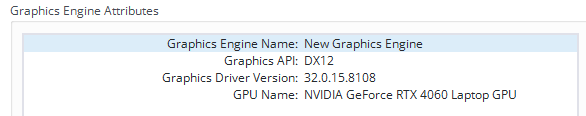
-
@Rich-O-Brien
Hmm I need to check. Thanks for your suggestion. -
You could try switching to the classic graphics engine and see what happens.
Also make sure you have the latest graphics drivers from nVidia.
-
@Dave-R
Still same. Instant Crash -
Does it happen when you use RoundCorner on any shape or just this one ?
Can you try JointPushPull or FredoScale to see if the crash also happens.
Do you get a bug splat or a crash without bugsplat?
-
PushPull also crashes in some shapes. But I'm talking about complex shapes. For example its produce shape but when I click or return to exit Its crash
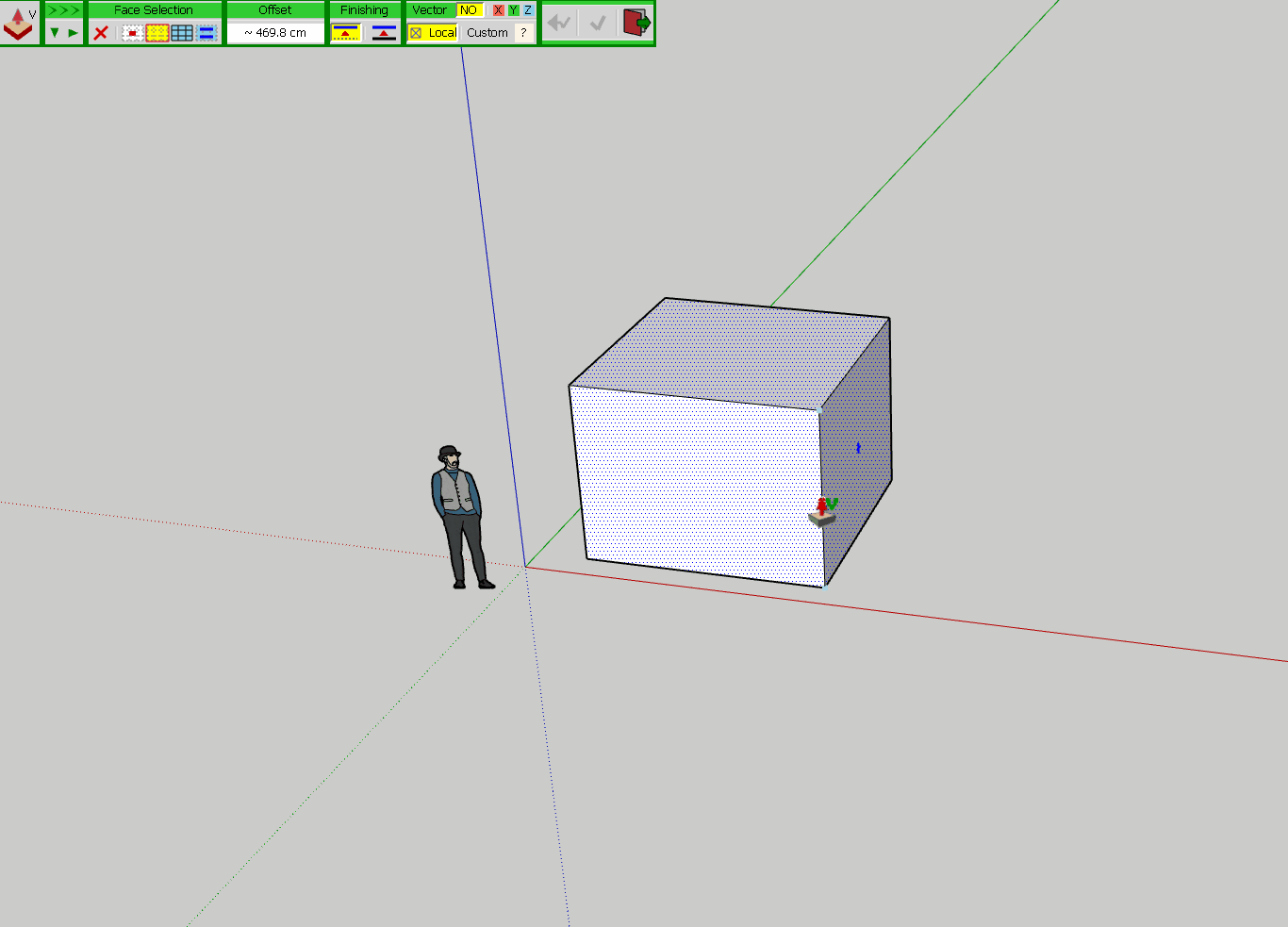
For Example, the ones I shared below do not crash. RoundCorner
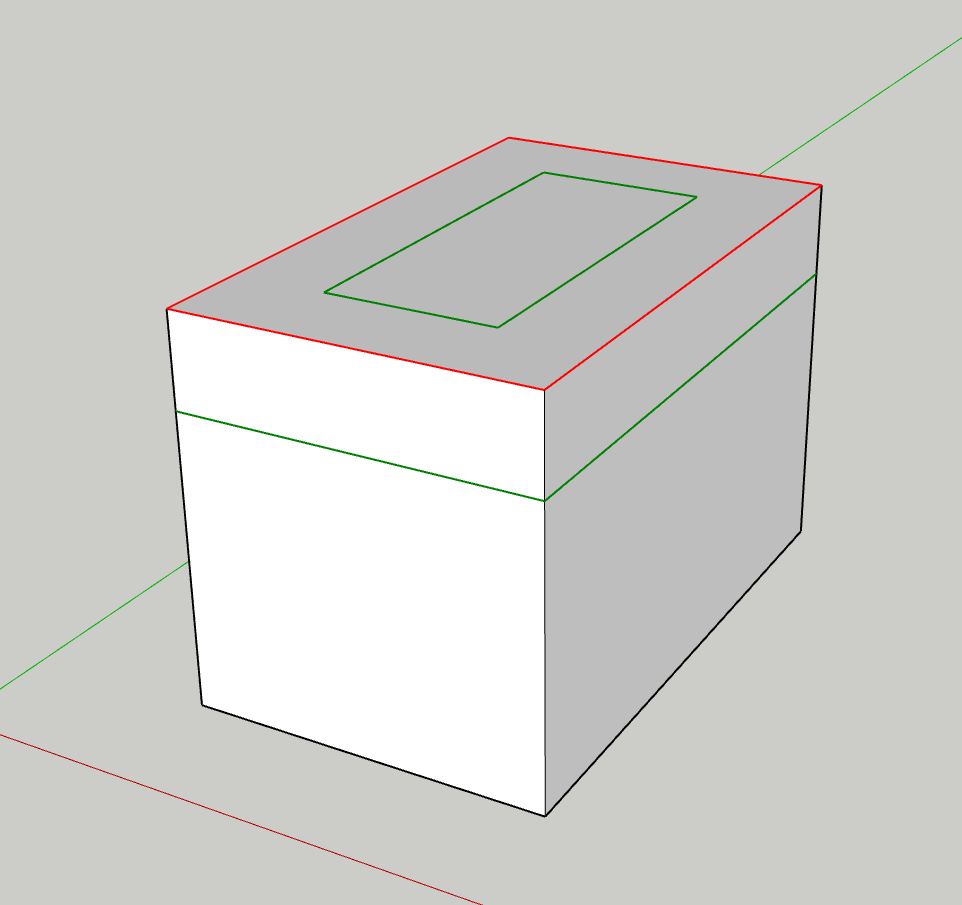
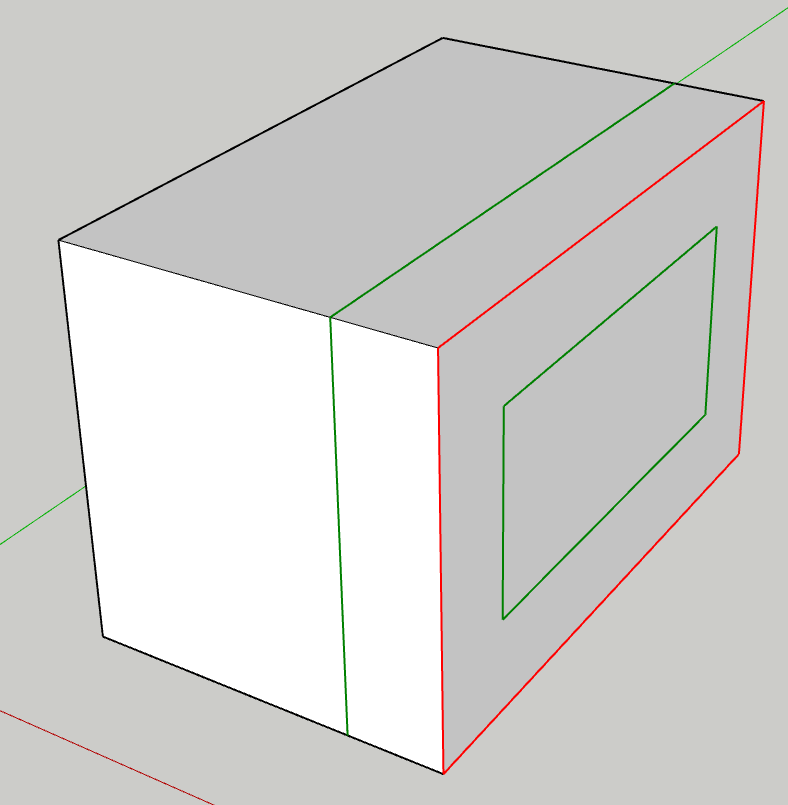
But the ones I shared below gives crash.
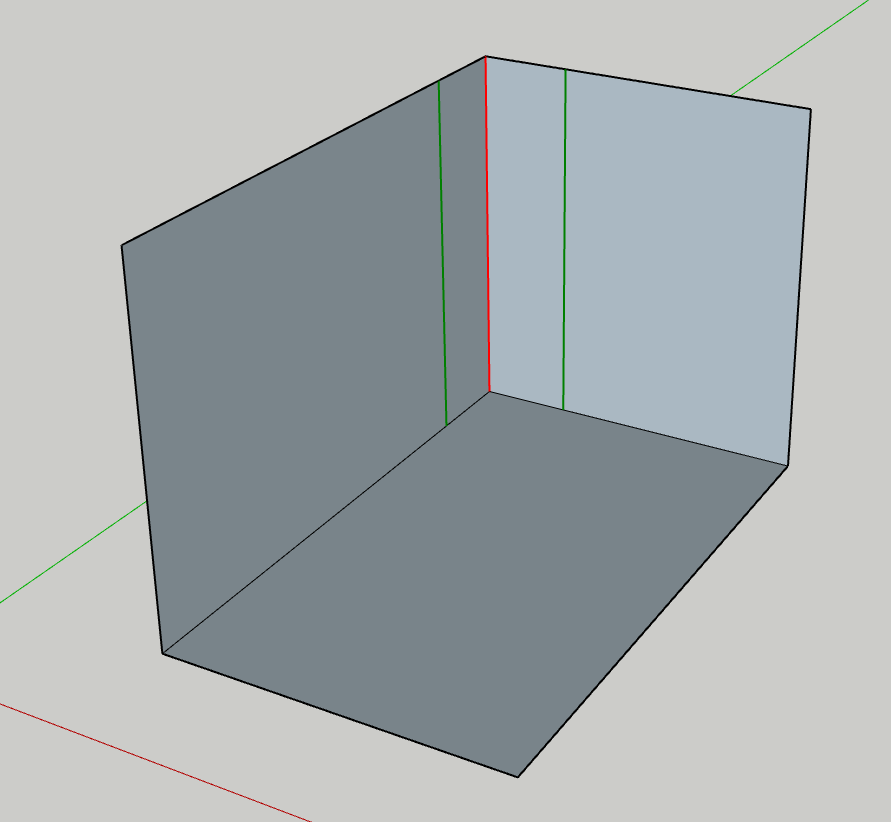
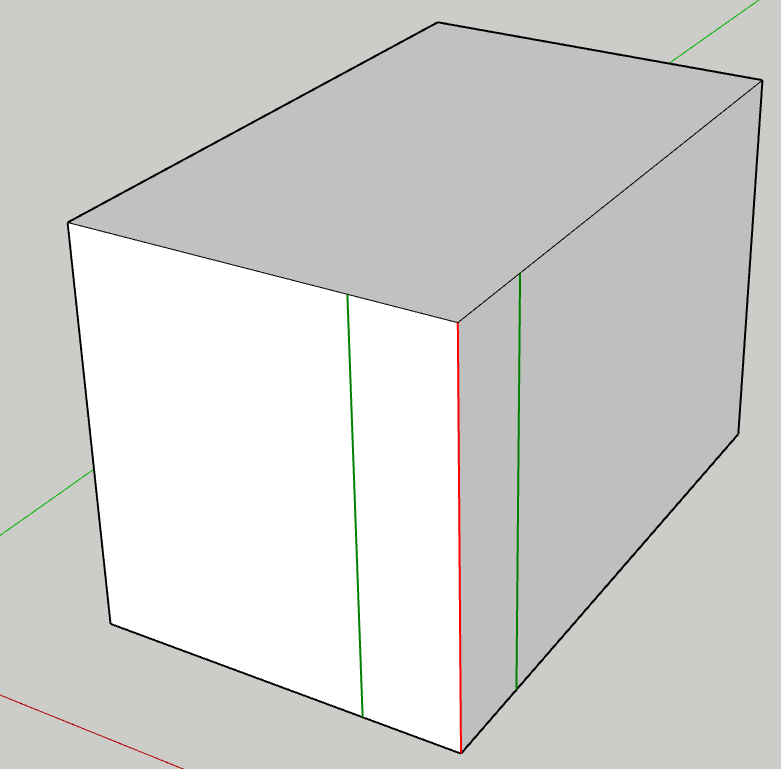
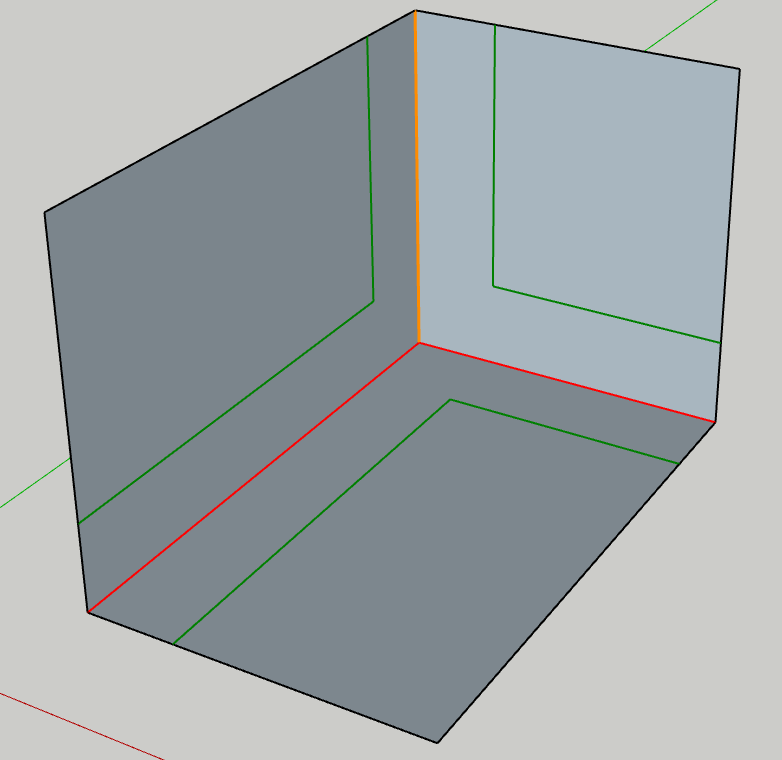
-
@fredo6
And there is no bugsplat. Completely Instant crash and empty screen. -
me also same issue facing from last 4 month still no solution find
-
Did you try to switch to the classic engine?
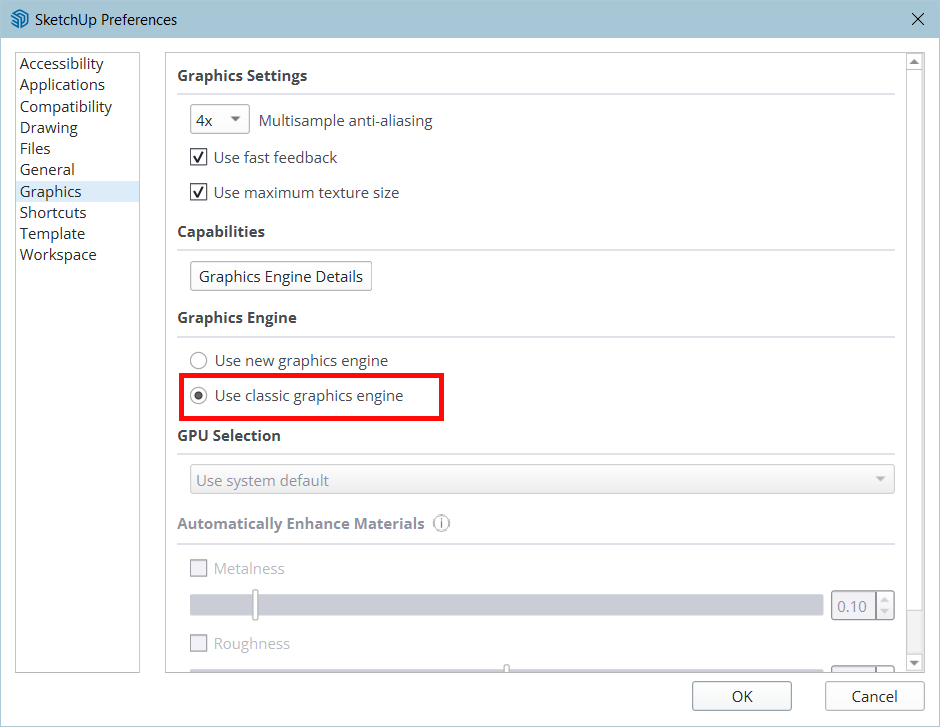
Advertisement