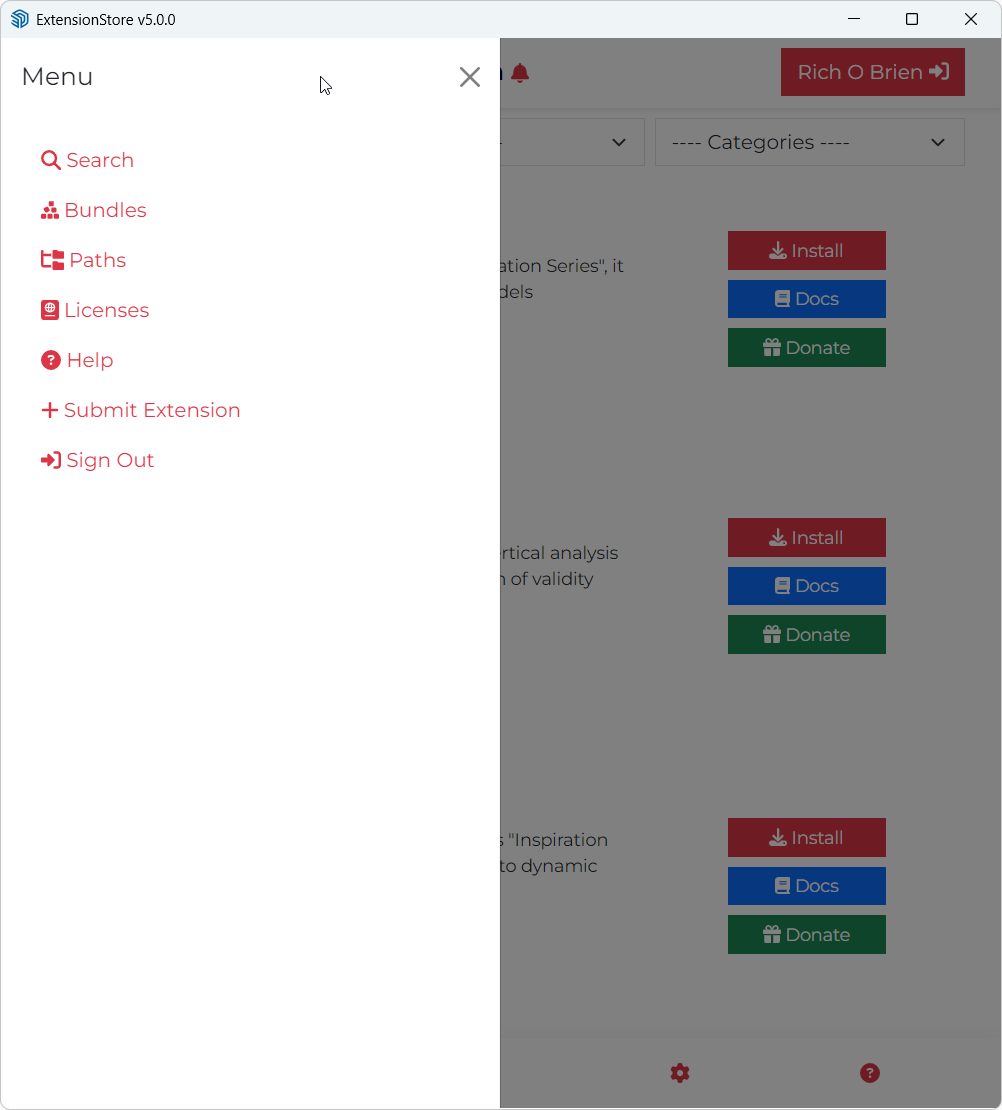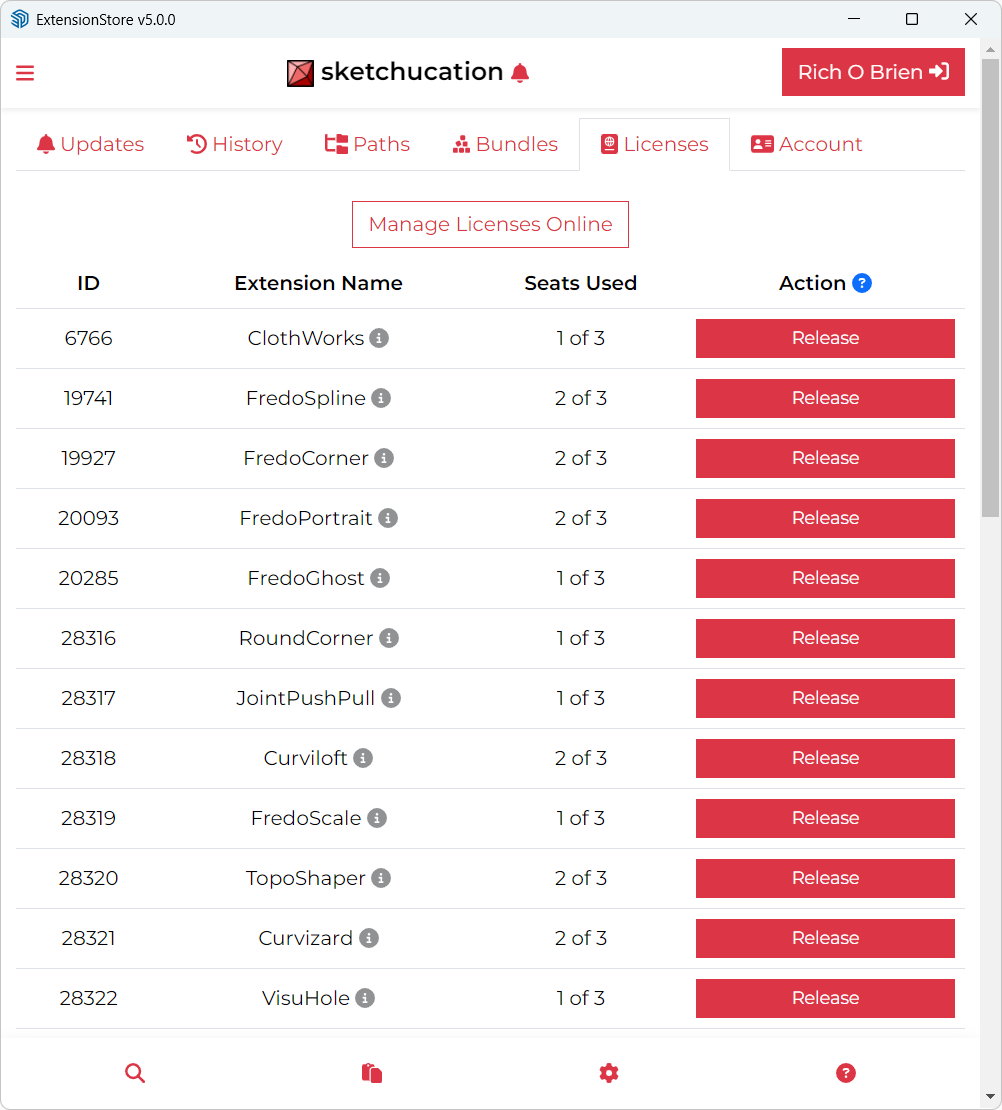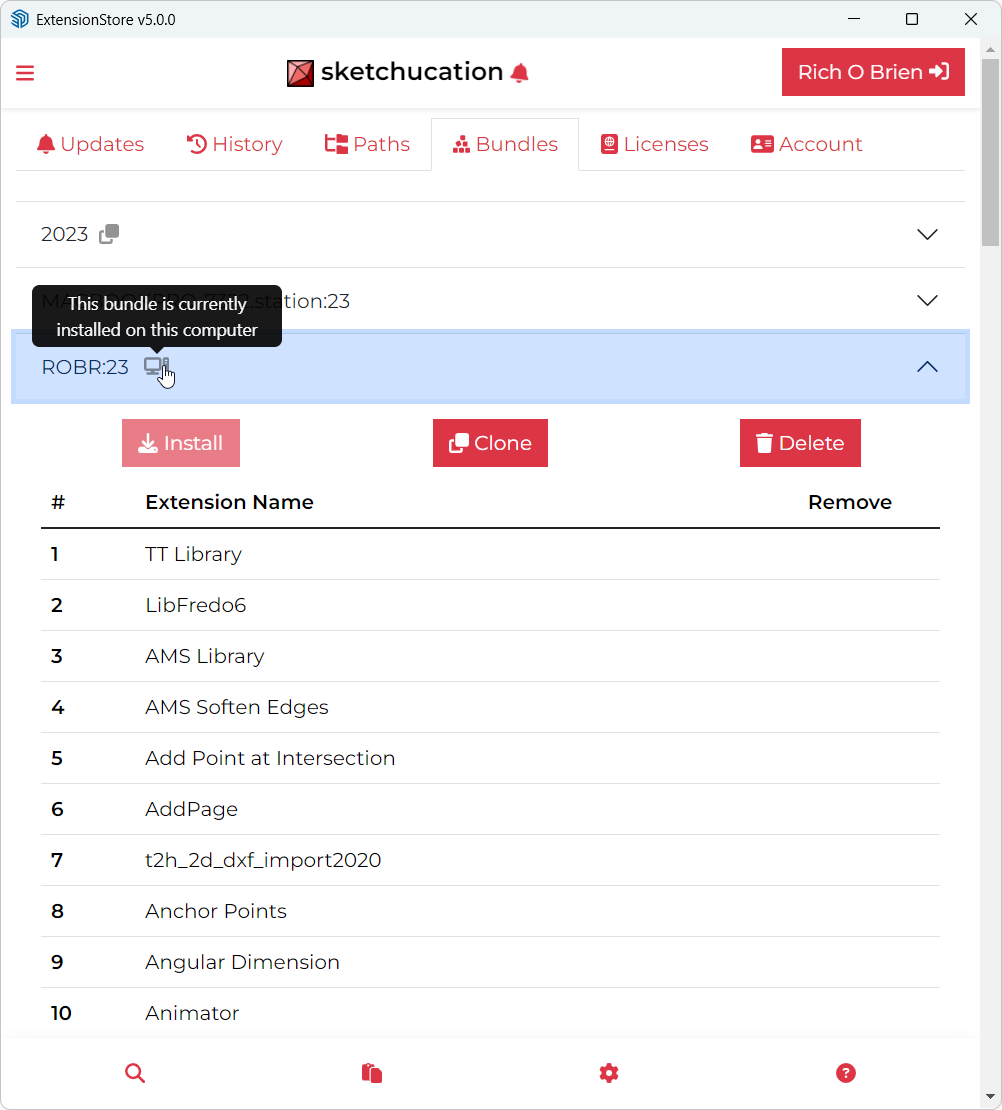Sketchucation Tools 5.0.1
-
@TIG If it can be useful to you, I use SketchUp in the Italian version because the UTF error seems to be a character issue.
-
The other report was from a French member, however, worries about oddly encoded Windows user-names in file paths have been without foundation, and we force_encode them to UTF-8 text just in case. User-names that do not follow the Windows recommendations - e.g. with accented characters - might occasionally cause issues, but they are very rare.
The various extensions' RB files themselves are also get their lines of text force_encoded as UTF-8 text in case they are improperly encoded too [but again that's rare].
However, in the cases of these rare reported error messages, a line from the RB file that's being read in fails to force_encode because it's not encoded at all in any known format ! This is very weird. To avoid the error our code now uses a line.encoding_valid? test, and if that is false it skips it rather than trying to encode it - because force_encoding only works if the text is already encoded in some other format - so there was an error. -
maybe a quick script to scan the files and log them as it attempts to force the UTF-8 and see which plugins are causing it...
-
I was think of that...
Since very few have reported an issue it must be a rare RB file you have that's causing this issue.
BUT can we get v5.0.2 out first.
Then I'll PM you something later this week.
Thanks for your help. -
Encountering the same UTF-8 encoding error. While waiting for v5.0.2, is there any way to download older versions of the plugin so I can continue using?
Thanks -
v5.0.2 should be out very soon...
-
Something that I noted after installing version 5.0.1: everytime I launch Sketchup, the toolbar with the 3 icons reappears in the viewport. I don't want this behaviour, when I need the Sketchucation plugin, I will use the menu entries. I never saw this behaviour with earlier versions. I have already switched OFF the selection box for the toolbar settings in the View menu (many times) but at every relaunch / start of the application, the toolbar is shown again (and the selection box in the settings is switched ON again...)
-
One more finding: The 'Shortcutter' is also empty (see screenshot of the dialog). Wasn't the case in earlier versions.
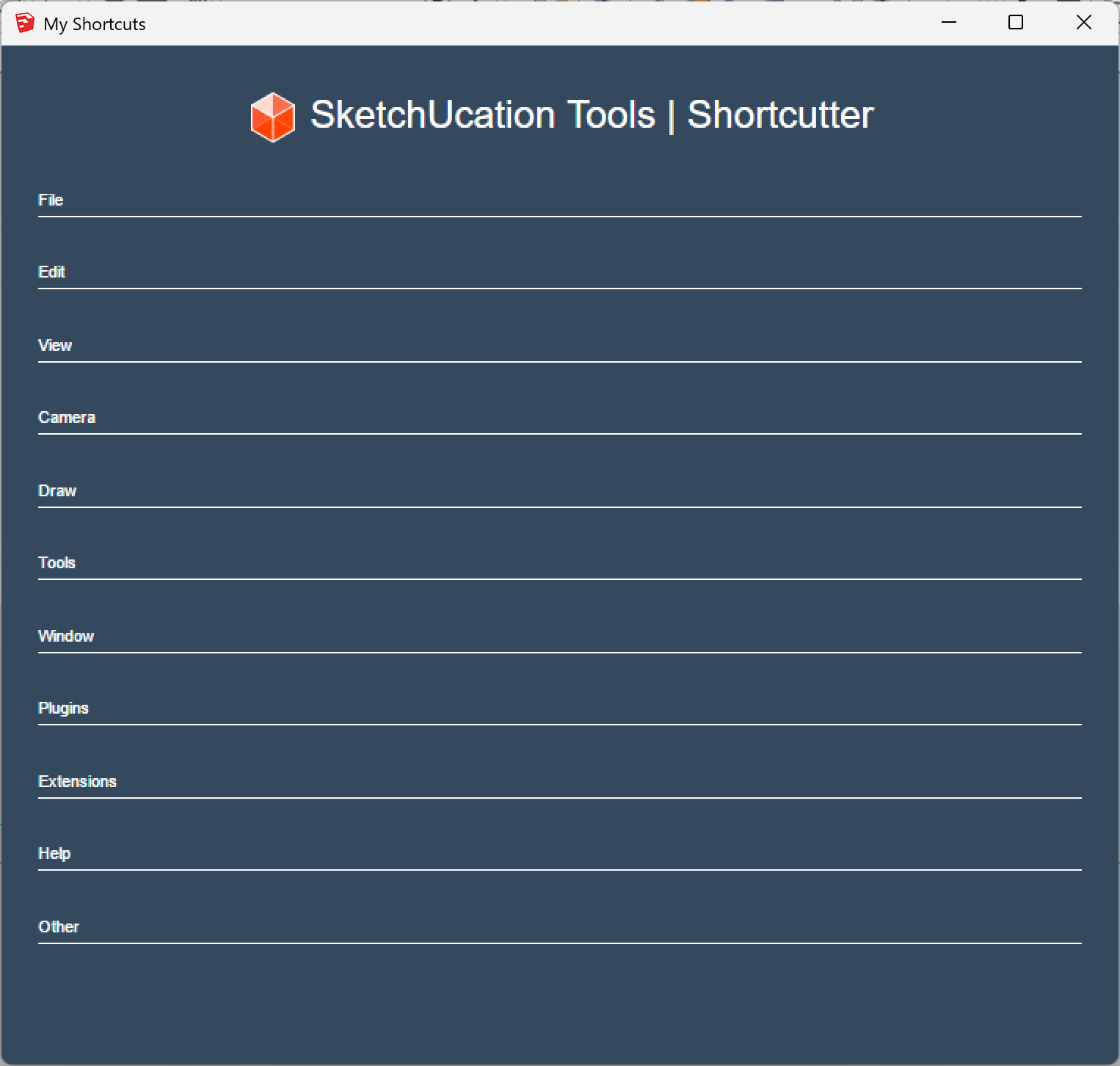
-
@i5963c what operating system? What version of SketchUp?
This is what I see in the Shortcutter with the current version of Sketchucation Tools.
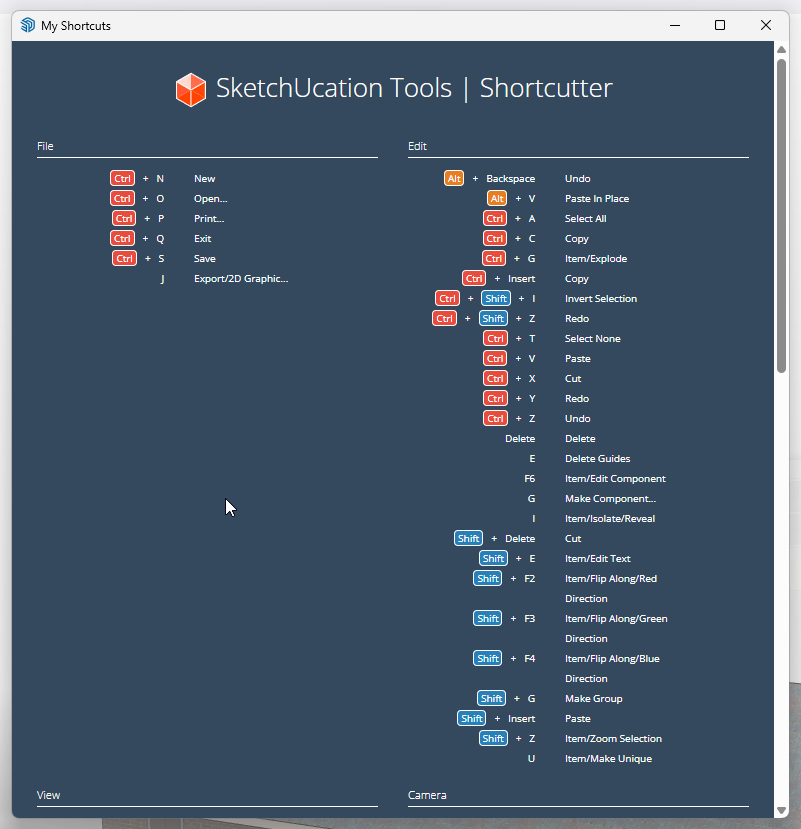
-
OS = Windows 11, SU = Make 2017
Advertisement