Bending plug in
-

Hi Guys I am about a lam (as per the image) what plugin should I use so bend a tapered rod (free)
Thanks in advance
-
It's just an arc, why do you need a plugin. Draw the arc and use follow me to create the extrusion. Unless I am missing some detail.
-
The rod is tapered like a fishing rod, in fact I am sure it is a fishing rod blank
-
Use the cardinal point to create the tapered cylinder...
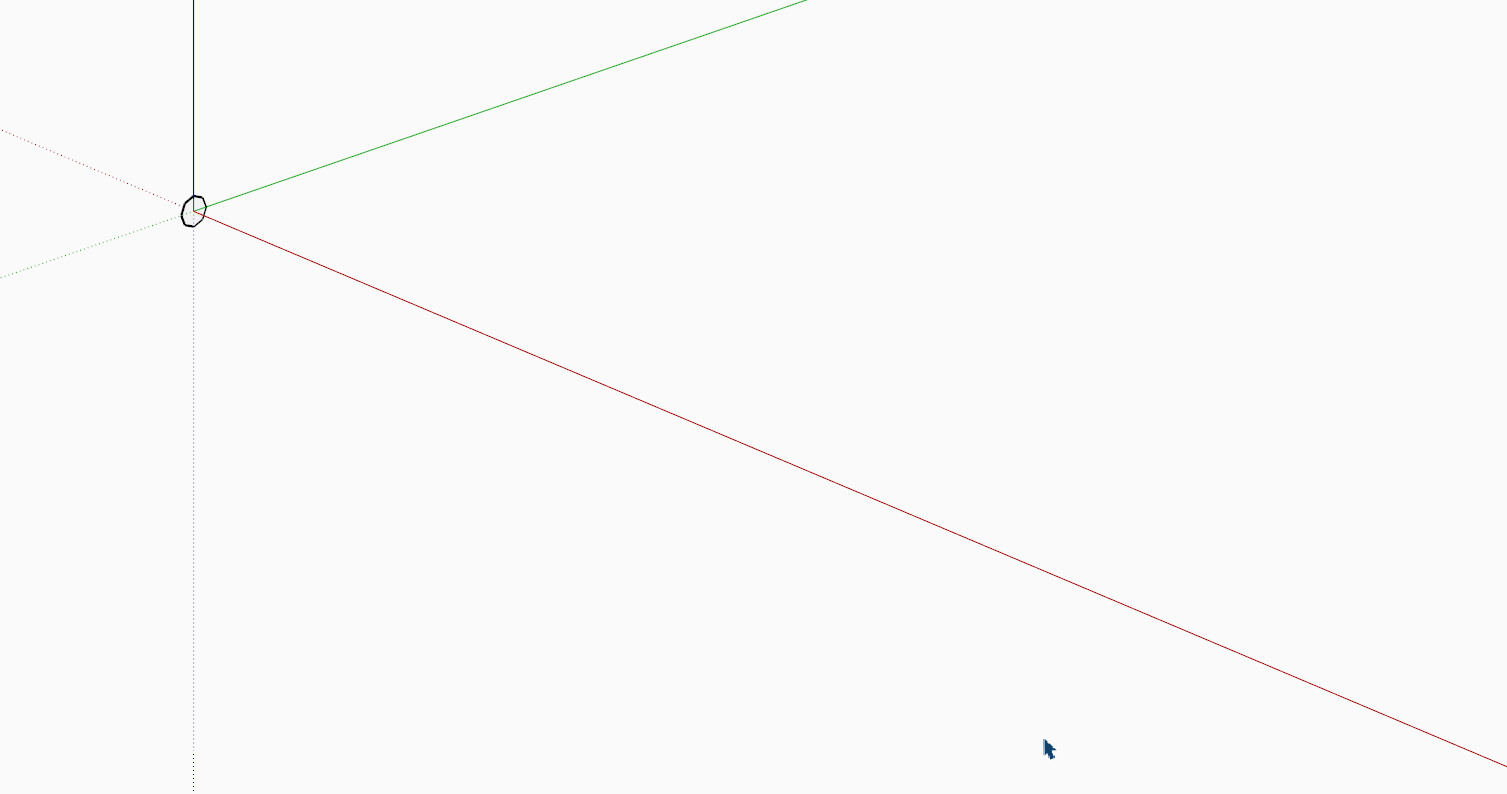
Use Quadface Tools to add some loops...
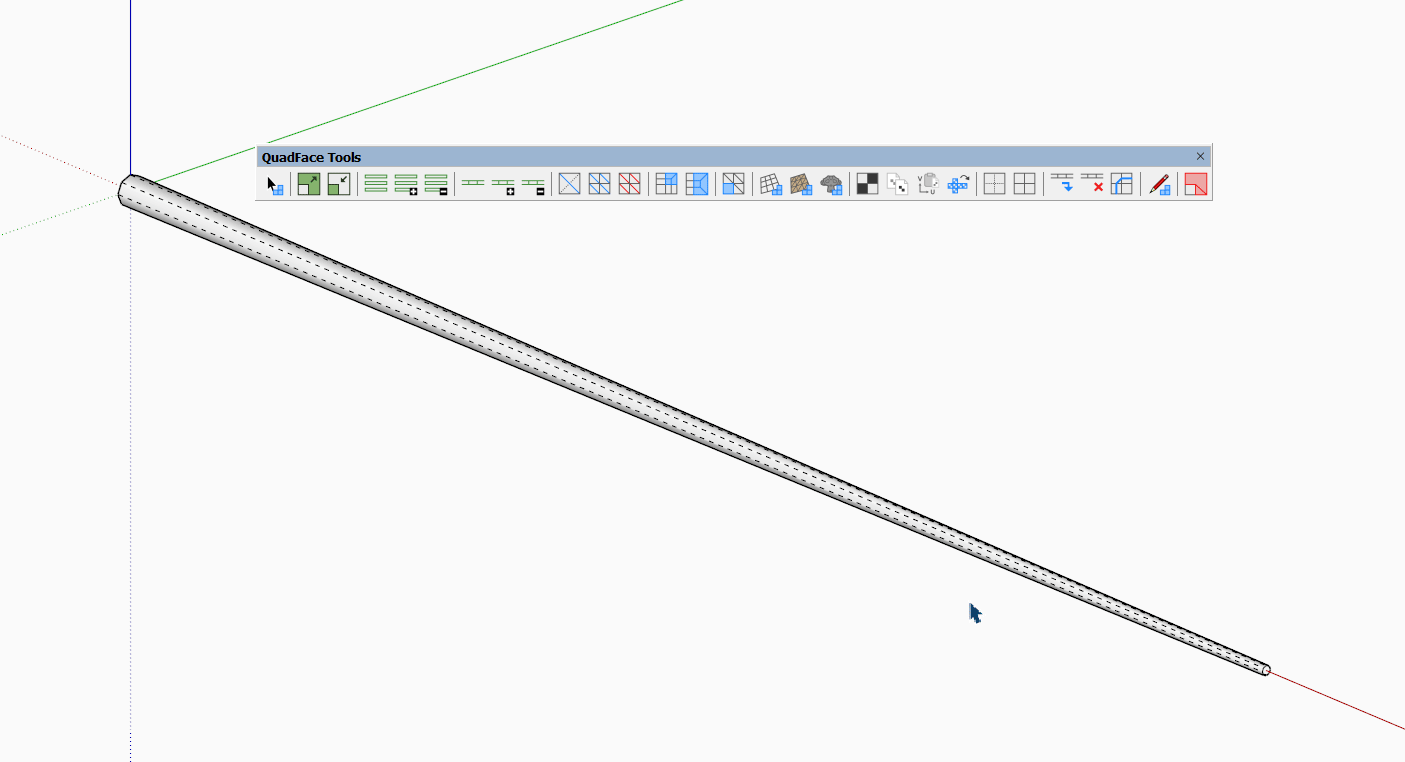
Use Smoove to bend
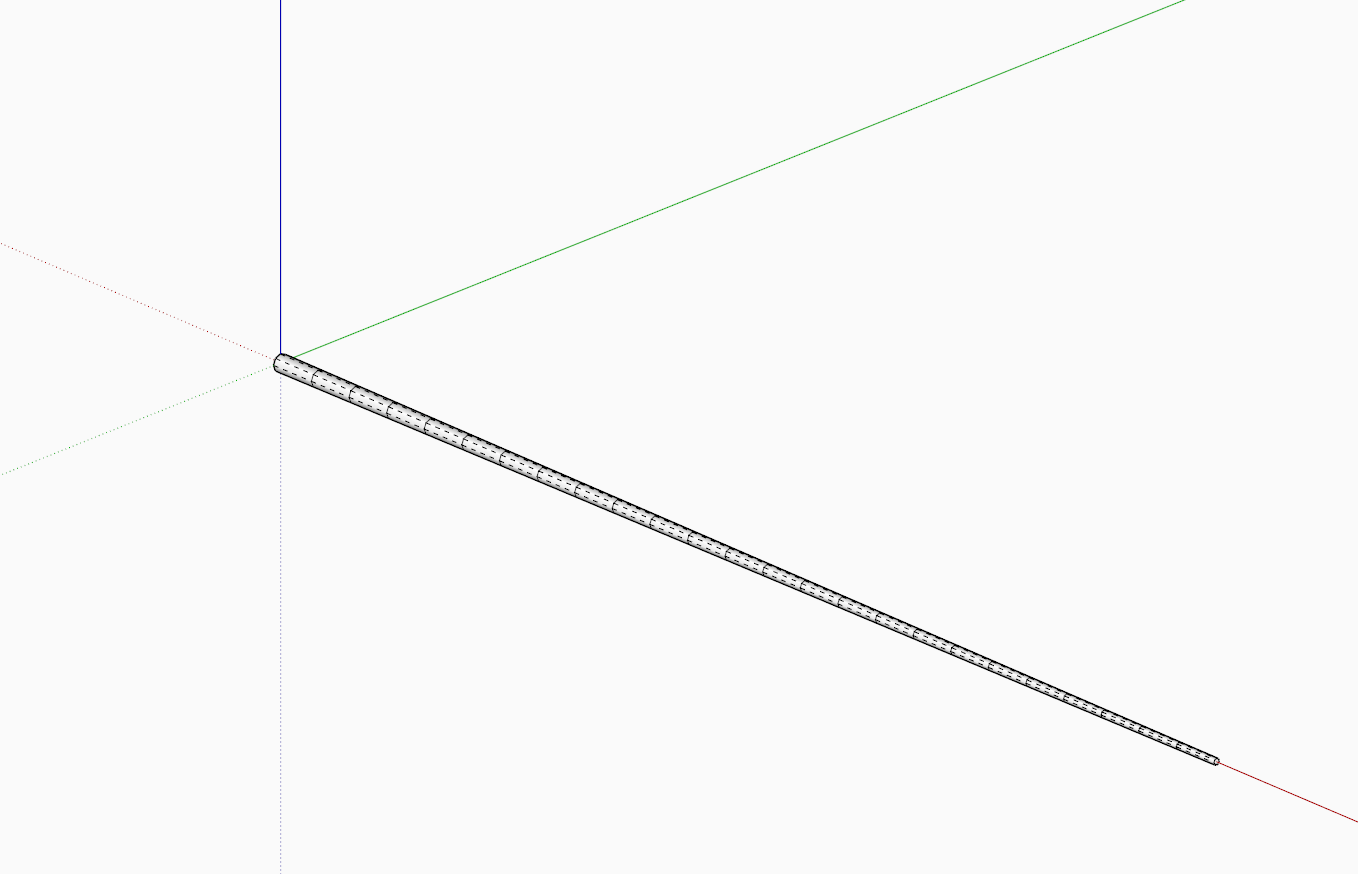
Or TrueBend for precision
https://sketchucation.com/pluginstore?pln=tt_truebend
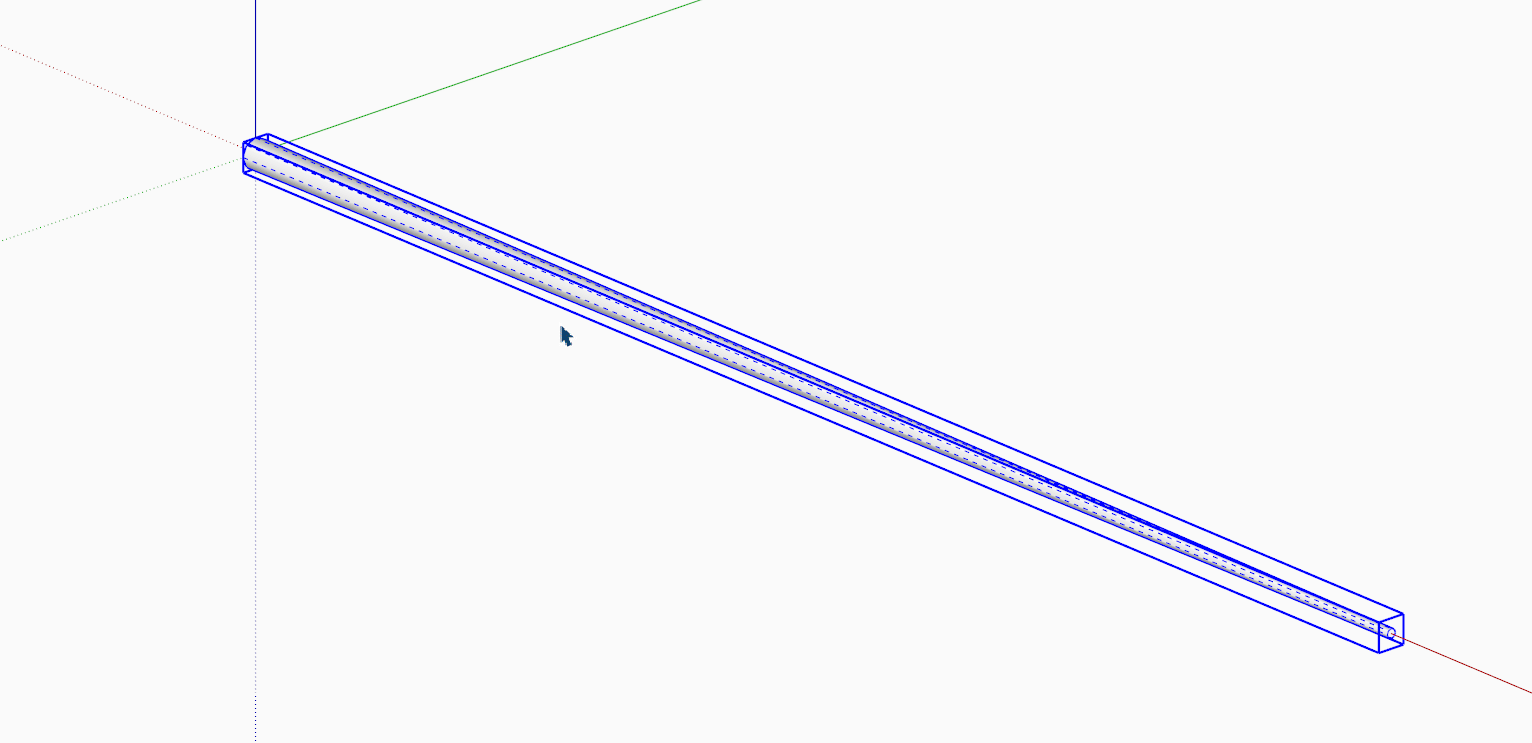
-
That is awesome Rich thanks you



-
Do all these methods need to be quad faces to work including smoove?
-
No, TrueBend will generate the internal loops it needs to do the bending. So that's probably the most efficient method.
I only used QFT to help me cut loops so Smoove would work.
-
@L-i-am
Without plugins.
The only things off screen are, Weld Edges and Soften edges.
Note I use a polygon to get the hard edges, which when welded allow the taper.
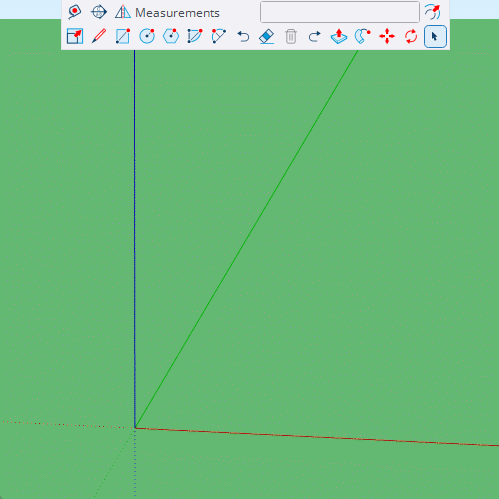
-
Use a regular arc and Taper Maker plugin.
I exaggerated the diameter difference for clarity.

Taper Maker | SketchUcation
Draw a tapered extrusion in SketchUp using Taper Maker. Any SketchUp line drawing tool can be used to create a path.
(sketchucation.com)
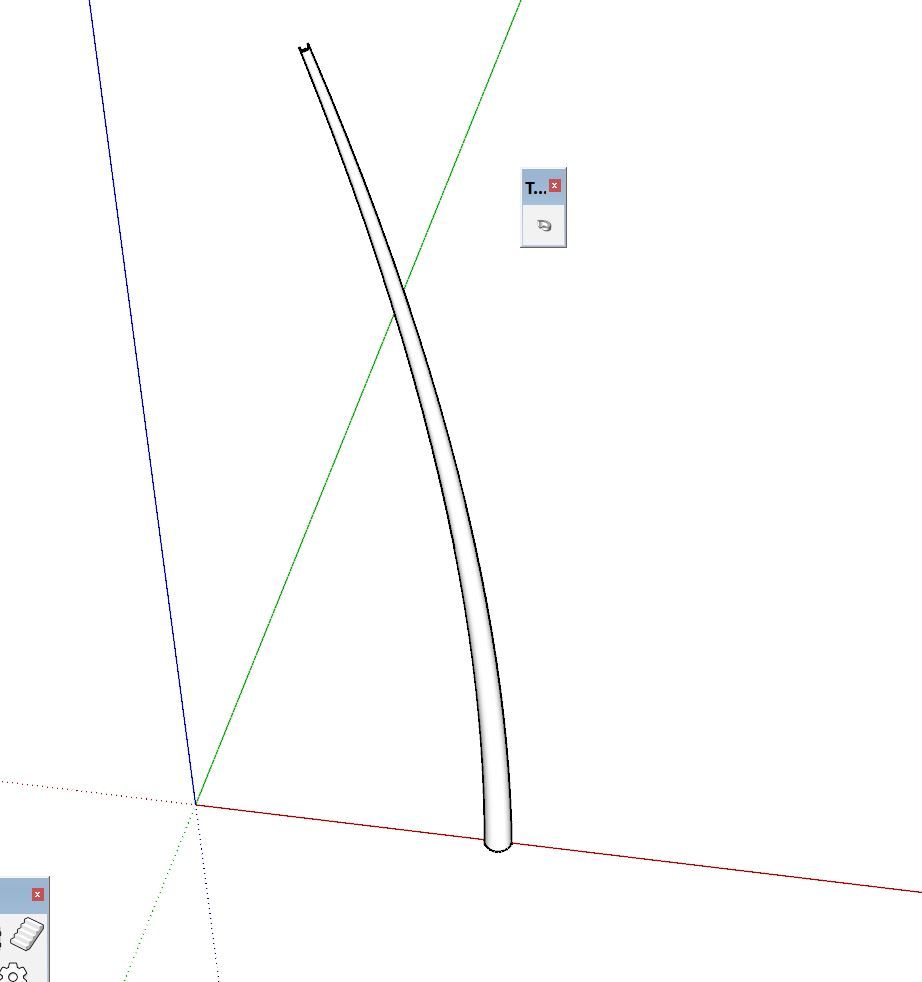
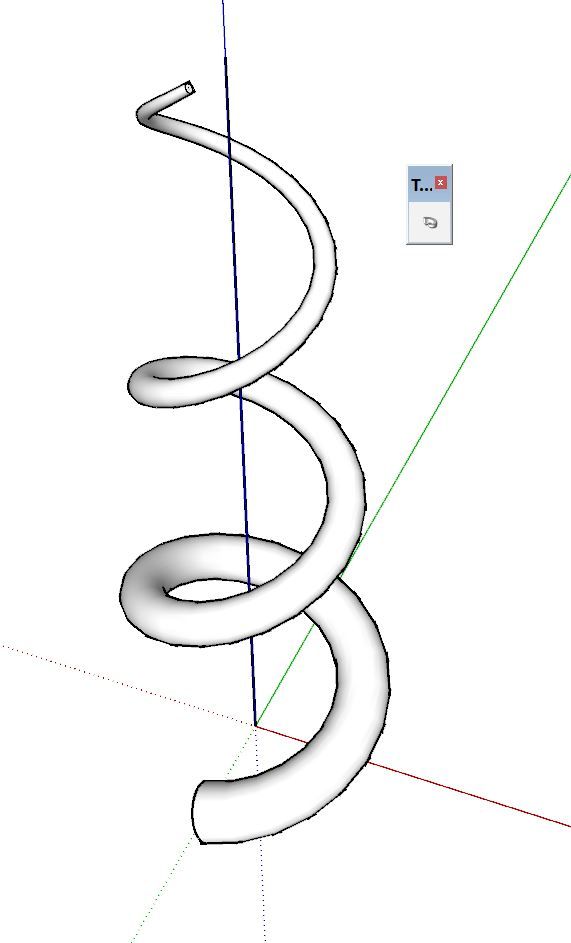
-
@Gus-R Now you're just showing off with the McTwist
-
-
Thanks to you all, I am mainly interested In non organic architecture and don't do much organic modelling but I learnt a lot from this thread, thanks again






-
Another free one you could look into is the "radial bend" feature from Fredoscale. The plugin also includes other really useful features such as tapering, stretching, twisting and so on..
Advertisement







