How to trim an image
-
@pipingguy
yes there are ways to trim images, Tig's SKM tools for example.
But the design you show is a simple mirror, radial array of a small number of arcs. Broken down it is very simple to reproduce. -
@pipingguy you are correct. Your SketchUp file did not load in your first post.
Why are you putting an image in a component? If you must have individual tiles, use the image as a texture instead of an image. Box is correct that you could just create a texture to apply to the floor face.
Is there a reason you haven't cropped the image to the limit of the tile? That should be done before adding it into SketchUp.
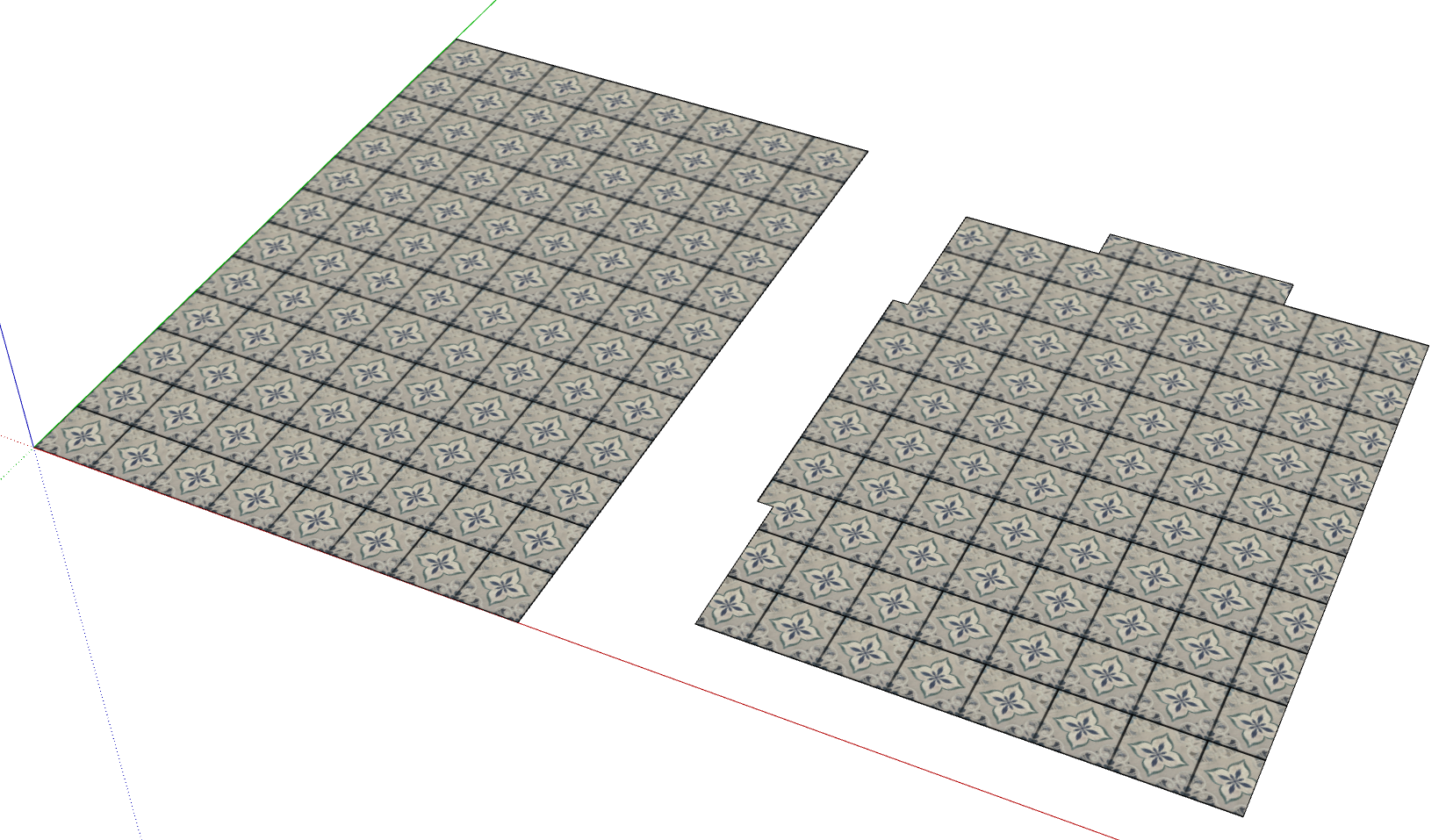
-
@Dave-R I had nice pyjamas with that pattern. I was in my Napoleon phase at the time.
-
@Rich-O-Brien I bet you cut a dashing figure in those pyjamas.
-
This will do.......ace of spades tile as a 'non-image'.skp
-
@pipingguy that seems like an odd way to make your tiles. Is the center area supposed to be missing its faces?
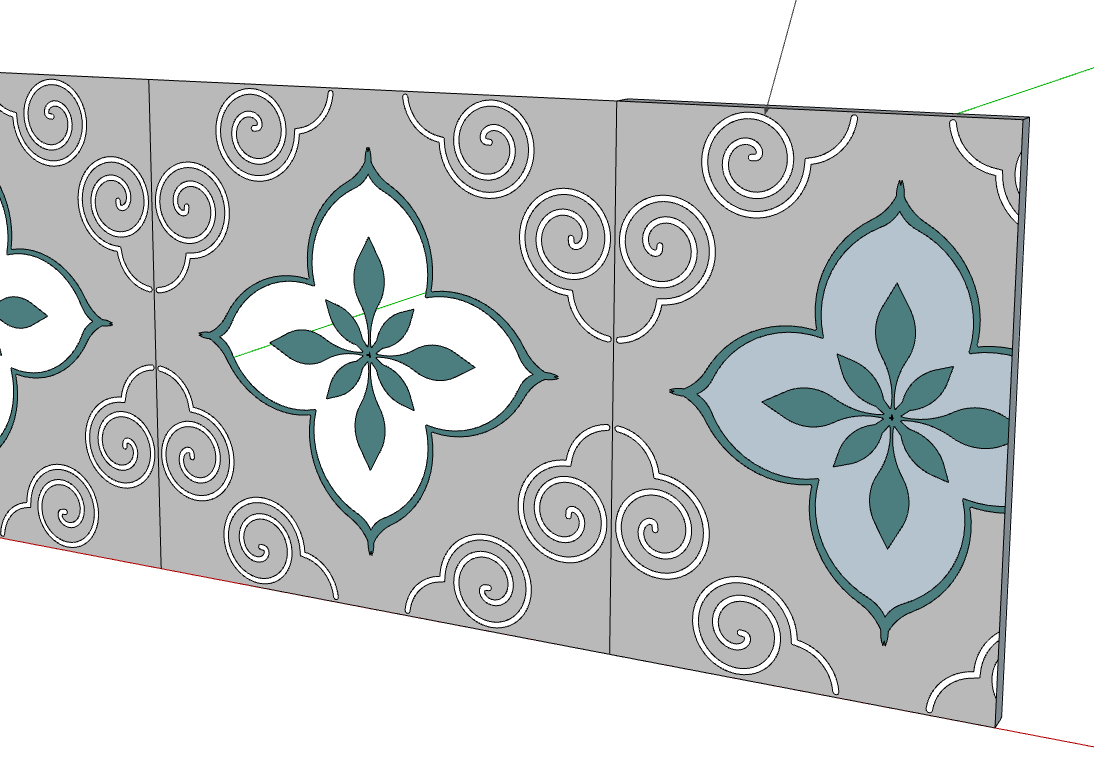
Unfortunately your objects aren't solids so you can't use the Solid Tools with them.
-
I filled-in the missing face. Is it now considered a solid?
-
@pipingguy said in How to trim an image:
Is it now considered a solid?
No. You can see that they aren't if you look at Entity Info. Your tile components contain a group of the geometry for the edges and back of the tile. along with a bunch of loose geometry for the front of the tile. Use Outliner to see that.
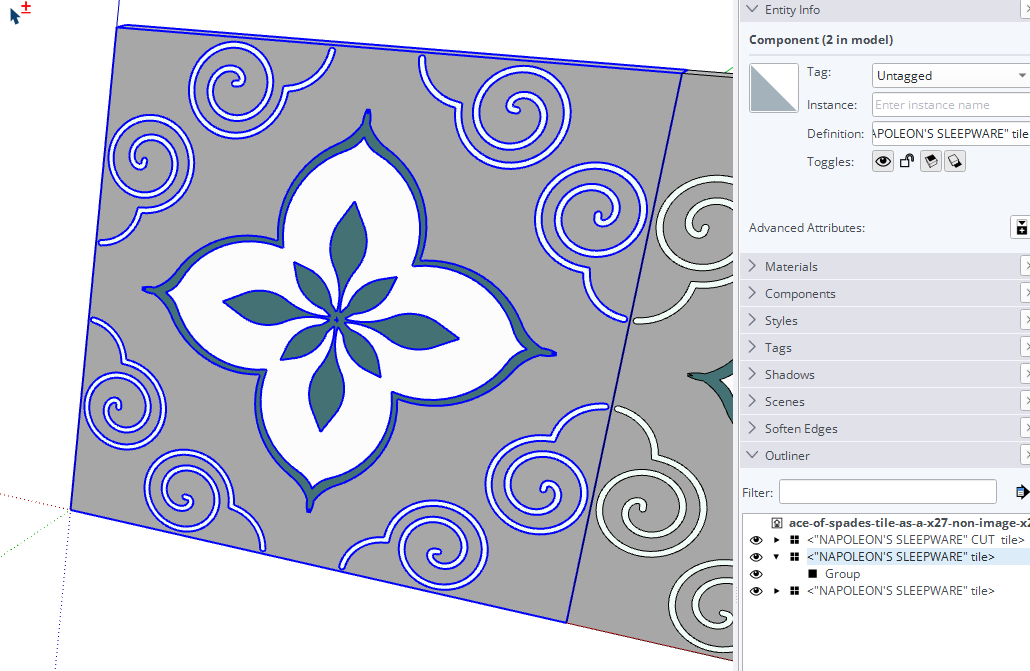
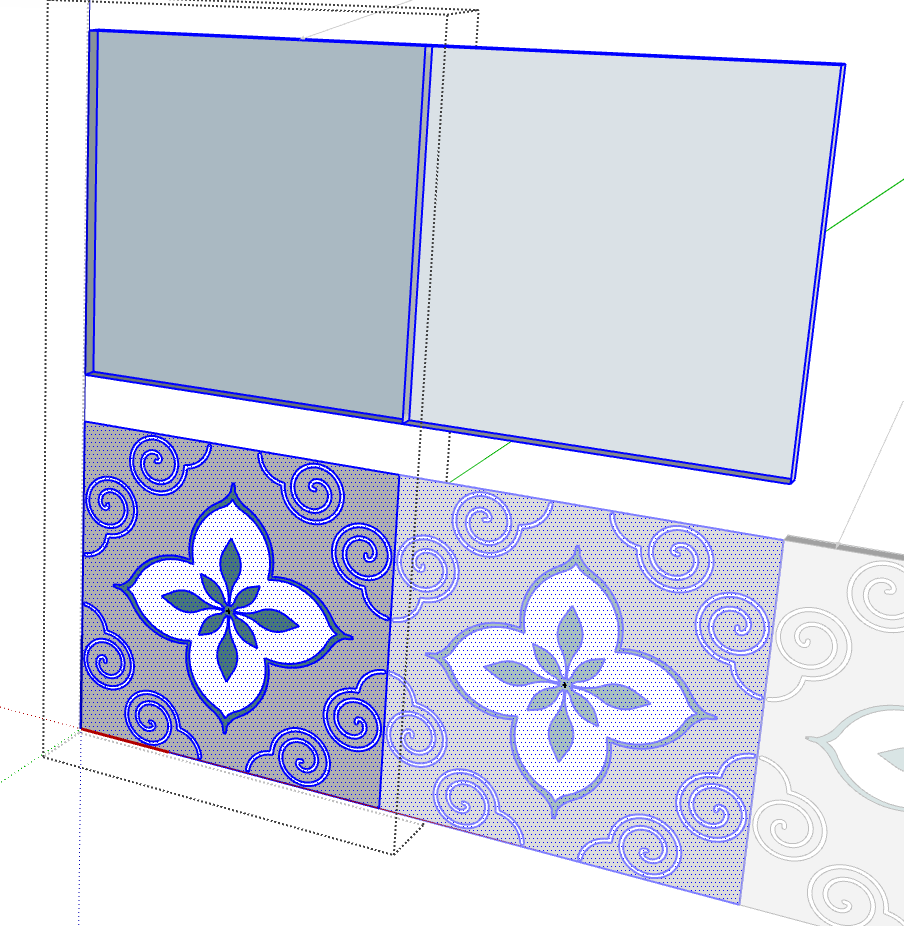
The cut tile is the same way. Explode the groups inside the components and the components will be solids.
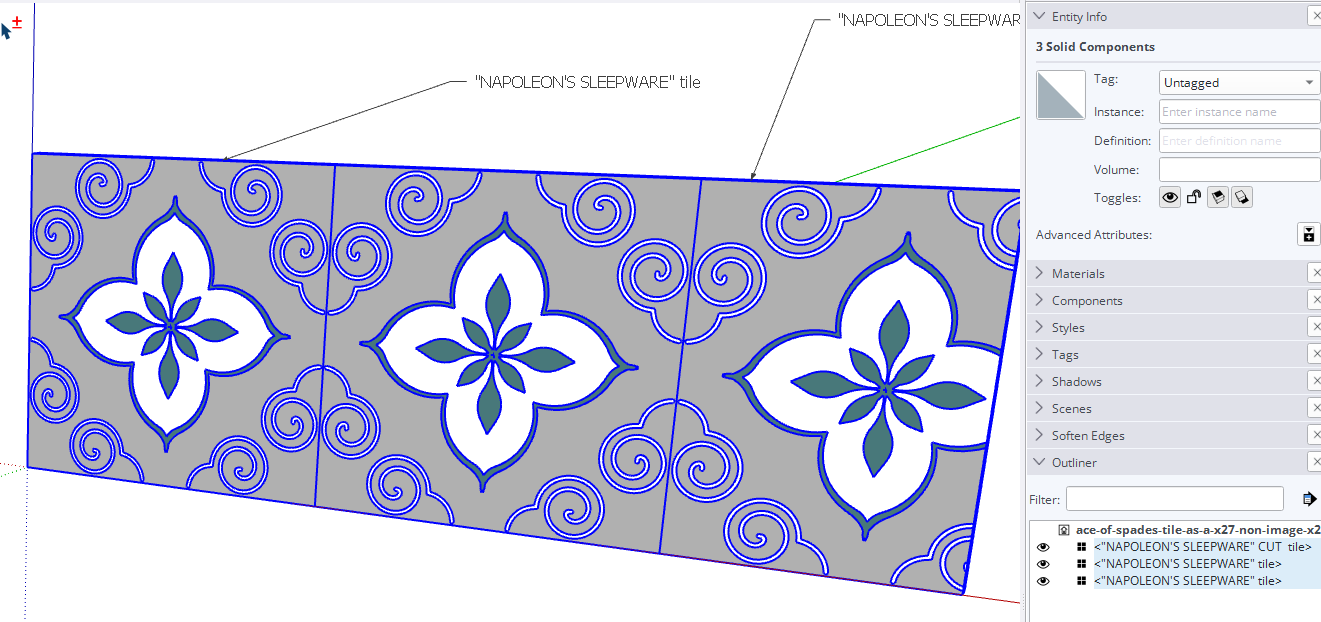
What is the benefit to bloating your model with all this geometry instead of using the image you have as a texture? As was shown, there's be a whole lot less screwing around trying to get the geometry right if you just use a texture. Even if you create a component of a single tile with the texture ot would be a whole lot less geometry and it would be easier to work with.
-
@Dave-R
Sounds like I need to educate myself on textures. -
@pipingguy Here's a cropped and perspective adjusted version of your tile

Here's a 4x4 with each tile randomly rotated 90d to vary the appearance

You can trim in SketchUp using the context menu but you are still carrying the extra file weight of the unused texture space...
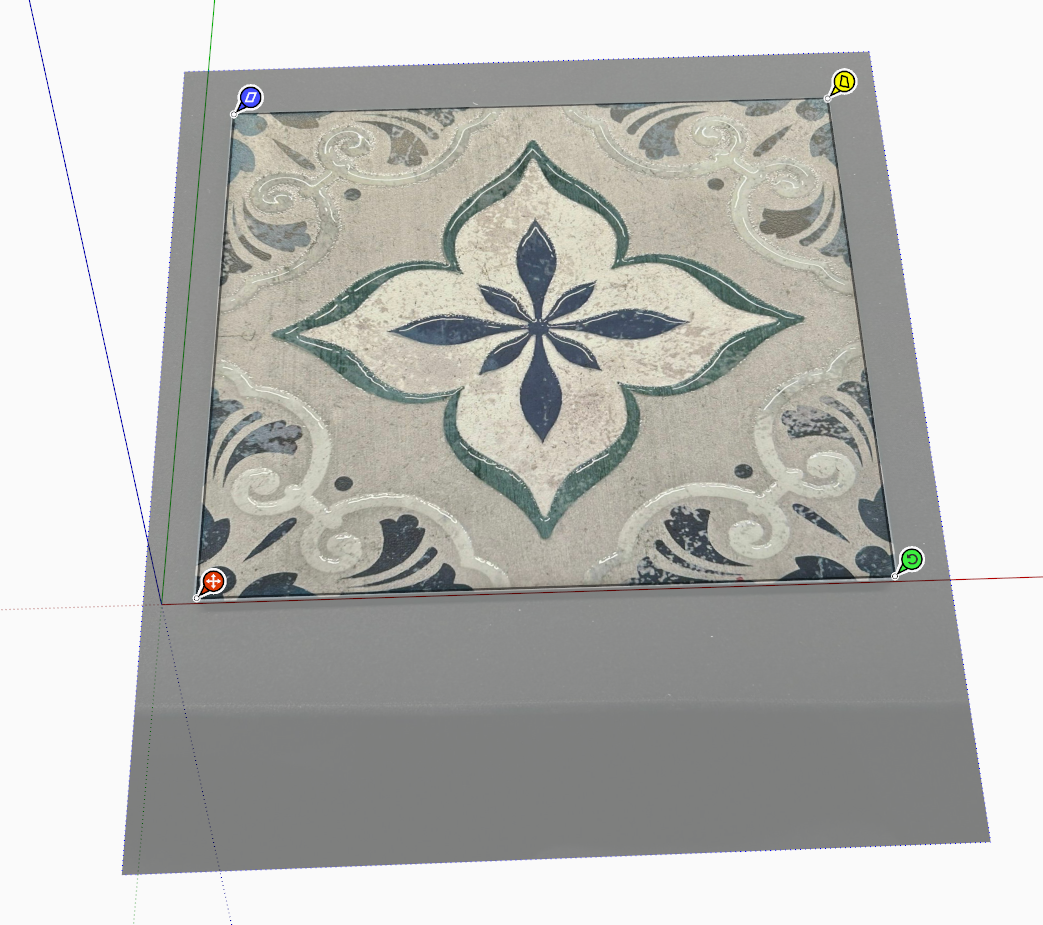
Here's a version with dirt, chewing gum and dust in case there's little kiddos running rampant

-
Finished product. The real one, not the computer graphics one. Tips too! Cabinets and walls are white.....not sure why they appear blue.TIPS FOR TILES ON A BACKSPLASH......txt


Advertisement







