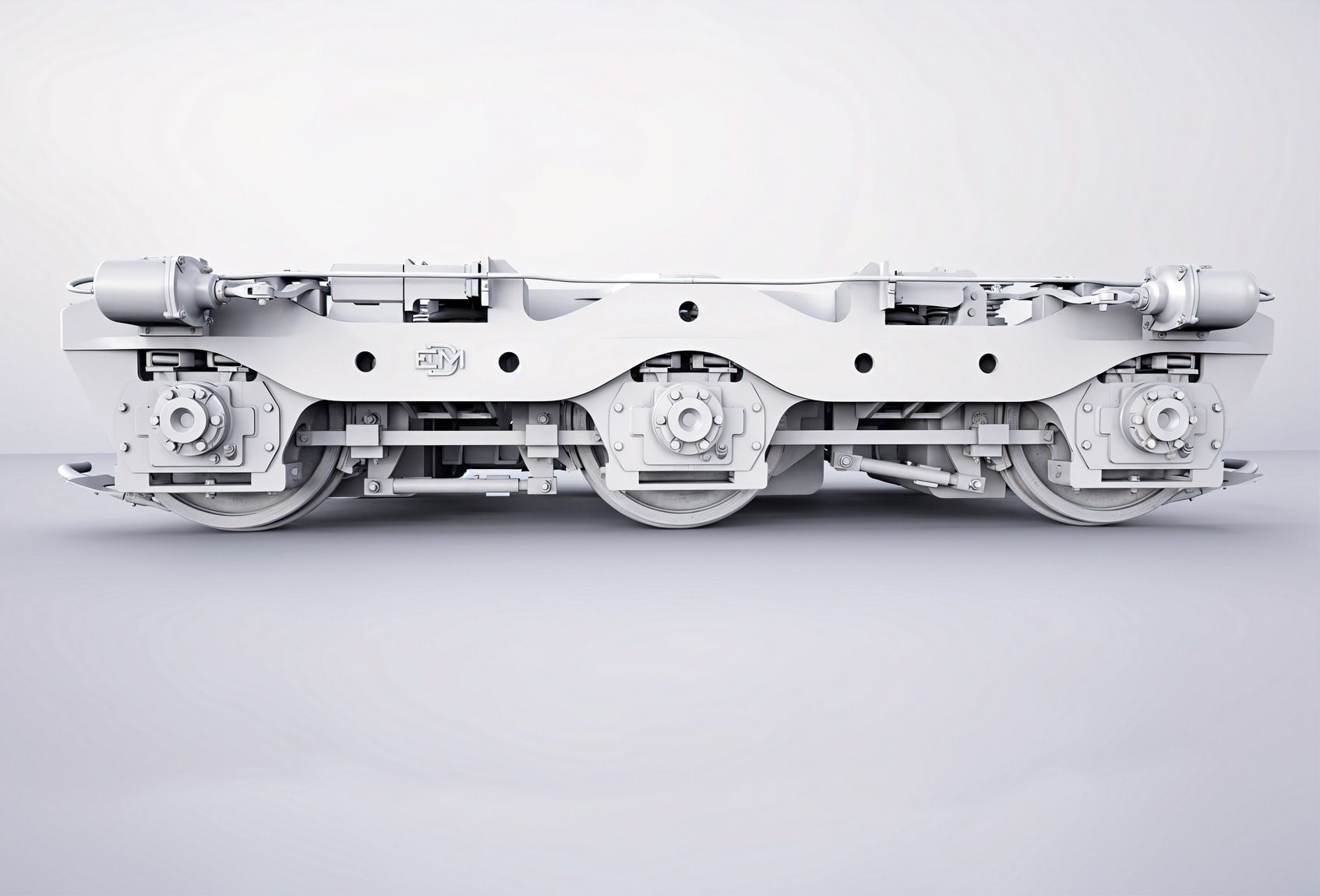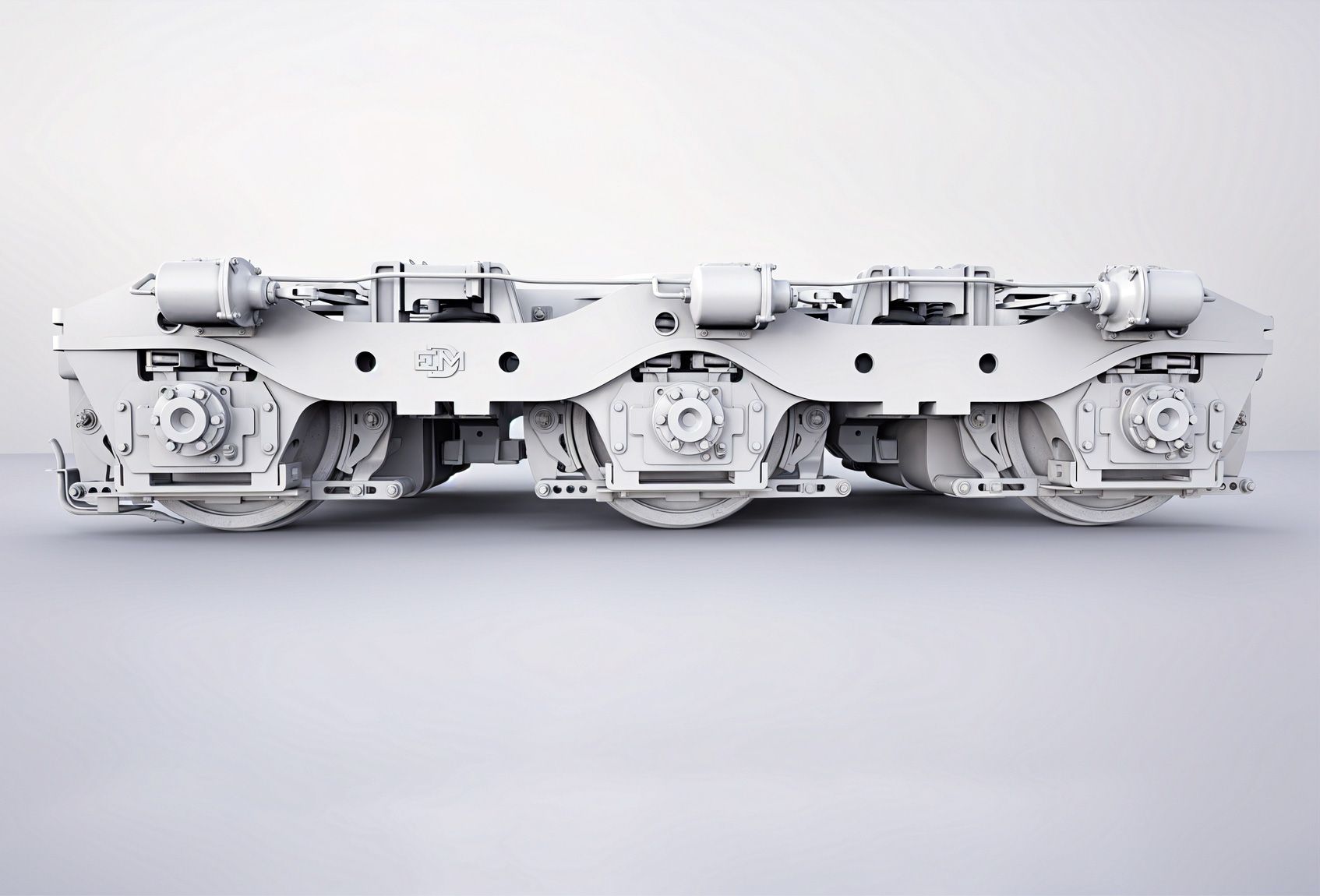EMD SD-45 Union Pacific Update
-
@Gus-R Here's one without bloom and just a straight resize and sharpen in Photoshop. The mountains is the "Gigantic Sandstone Terrain" from Quixel Bridge which I imported into D5 using the Quixel to D5 program.

-
@Gus-R It's addictive like Flight Simulator scenery or repaints. I like the looming clouds on the right which I attained by making the fog black.

-
@Gus-R Yeah, I always enjoy testing lighting setups or camera shots on finished scenes.
On modern hardware we are spoiled at how quickly we can render compared to 10 years ago.
I preferred the original renders to these. I find myself looking at the mountains in these. I think that's because I just I'm figuring out how it was done.
Still looks great though. Postcard worthy!
-
@Rich-O-Brien Gaea is kind of interesting for creating landscape. Workflow would be Gaea to Blender and then either an FBX to D5 or a Skp to D5. Skp's just can't handle complex landscapes.
Almost finished with the trucks update. Some people might call them bogies. The trucks are a Flexcoil C1 and there's barely any reference for them outside of photographs.
Sometimes I'll spend hours on details you can't even see in the rendering. I guess it's the hobby.


-
Call it what you will, I enjoy watching the progress of your builds/renders. Ta.
-
Wow, stunning detail

-
@alvis Thanks!
This needs Clint Eastwood and Jeff Bridges on the scene. This model is my hot property in my imaginary movie studio.

-
@Gus-R Waiting for the sun.

-
-
If there were a 'render of the year' competition, that would be right up there.
Bloody magic mate.
Just to elucidate, I can hear the clanging and tinny bells going off whenj I look at that picture which is surely what a render is supposed to do.
In spades mate.
-
Well done Gus, very nice work mate
 Has D5 terrain sculpting tool? I love the POV in that last image
Has D5 terrain sculpting tool? I love the POV in that last image -
Brilliant. A real labour of love, lots of detail for under 27 mb!
-
Thanks guys. D5 does not have any sculpting tools. I was looking at a few Unreal Engine videos this afternoon and it does but I'm sure I want to get involved with something else to learn especially it looks too complicated.
The landscape cliffs are from Bridge and Megascans. I could also fiddle with Gaea. I focused on the locomotive itself and that was complicated enough. For some new materials I started using Quixel Mixer for creating materials on the fly. They also use Bridge. Both are from Epic Games.
I did some more clean-up of the model and even though it's grew it's now 24.8 mb.
I just installed SU 2024 and it went well even though I did the ol' copy and past. Just a few plugins didn't work and I unsintalled them. Nothing important. My most used are part of Fredo's collection and Profile Builder 3.
-
@Gus-R FYI, I would not like to take on UE, however basically TM is UE, and the user interface of TM is so easy I was able to use D5 virtually straight away migrating from TM. You did a great job with the landscape anyway.
-
Incredible work!
-
@Bryan-K Couple more and what I posted at the D5 forum.
"Experimenting with some new techniques.
The cliff is from Megascans Moab Collections which I got from Quixel Bridge. Using Transmutr I created a skp file and in Sketchup I split off the portion below the cliff to create a separate area to scatter in D5 with the wildgrass pre-set.
Rendered in D5 and applied a strong weight AI enhance on the cliff alone. Post-processing is just a resize in Photoshop. The model is the EMD SD45 by me alone with the tracks. I used D5 brush to scatter some ballast rocks outside the ballast bed.
The cliff from Quixel Bridge is the Desert Western Cliff Layered XL 04. LOD 0. It’s free from Quixel Bridge by signing up with Epic Games.
The AI enhance really pops out the cliff rock textures."


-
Gus, they are quality models have you thought of selling them? Bit of trickle money?
-
@L-i-am I thought about that but so far it would have to be a skp file. I've tried exporting obj and dae but it crashes Blender. Same with an fbx export from SU to Blender. The SimLab fbx exporter worked but it imports the model as an object in Blender with no edit options as well as having these random dashed projected lines ending with a target at the end. I suppose that could work but it would require troubleshooting the object and projecting lines issue. I say this because I would assume that selling the model on say CGTrader would require at least having an fbx and blend file available alongside the skp.
-
I can help with that if you like.
-
@Gus-R said in EMD SD-45 Union Pacific Update:
troubleshooting the object and projecting lines issue.
Those are relationship lines that are not an issue. Think of them as helpers in Blender to identify if object have parents or constraints
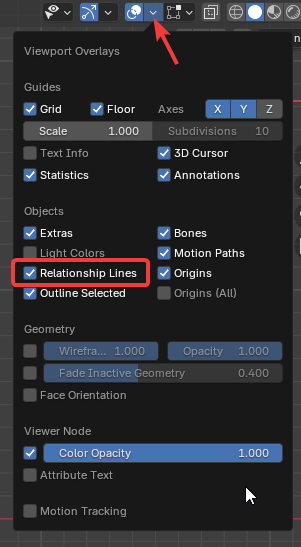
Advertisement