Oops, your profile's looking a bit empty! To help us tailor your experience, please fill in key details like your SketchUp version, skill level, operating system, and more. Update and save your info on your profile page today!
🔌 Smart Spline | Fluid way to handle splines for furniture design and complex structures. Download
Fredo Lord of Toolbars no longer working
-
@cmeed
Don’t include the final dot -
NO Luck still same issues

-
@fredo6
excluded the ' . ' and as expected file exploer showed this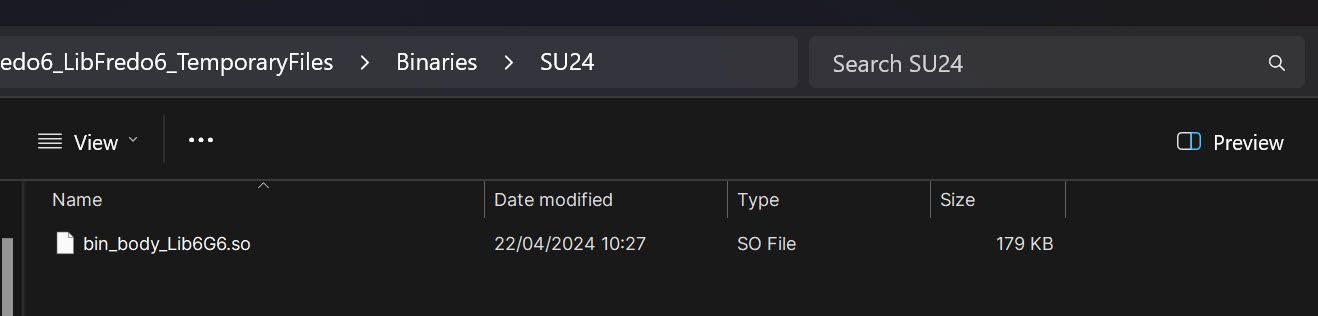
-
-
text scale no luck
-
@fredo6
Yes! this has done it for me!! - Thank you so much for helping me sort this out.... I enlarged my computer fontsize recently, also, I increased the text size on my phone.... its a sign of getting older!! booo!
BUTI refuse to say ahhh when i sit down...
Thank you again - this really is a productive tool for me. Cant thank enough!@TECHDAVE02 - sorry this hasn't solved your issue!
Advertisement







