Nvidia Card Causing System Freezes?
-
OK the only two acer drivers I can find are for-
Monitor Drivers and
Energy Efficiency Labelneither sound like a graphic card update?
-
Your GPU driver should be v 546.65
Those other drivers won't affect GPU so I can't say whether or not they'll address the stuttering issue.
To be honest it sounds systemic and the fact the techie says a GPU is not needed does raise an alarm.
-
What's the wattage on your power supply?
-
No idea Gus, how do I find that?
Dell sent a tech out 2 weeks ago and they replaced that and the motherboard.
I did a dell scan and it shows a Warning for the card ..
what a damn hassle, I get a nice new computer, and have nothing but problems.
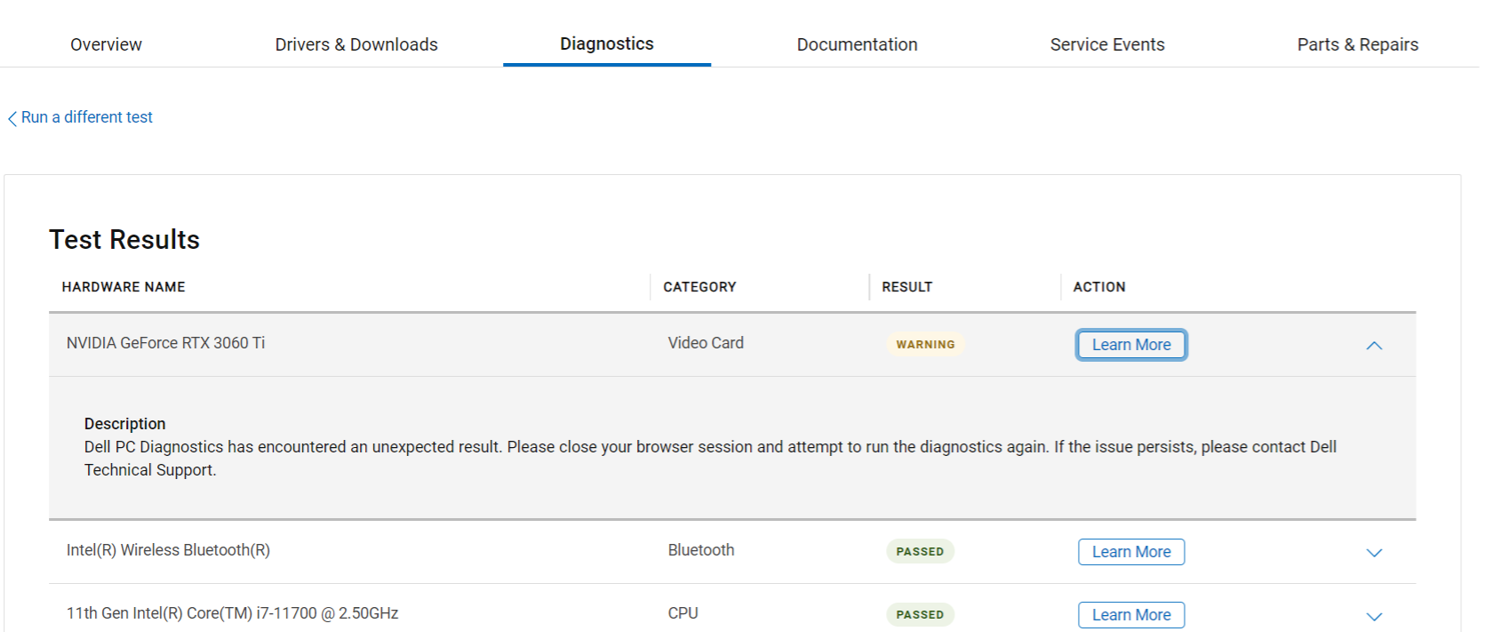
-
Yeah thanmks Gus but I'm afraid of doing these things myself, I'm pretty good at swinging a hammer, but not fixing computers!
I might just uninstall that NVid card, it was working very well without it.
-
Joe, OK, but make sure and get it replaced since you paid for it.
-
@joe wood said:
Yeah thanmks Gus but I'm afraid of doing these things myself, I'm pretty good at swinging a hammer, but not fixing computers!
I might just uninstall that NVid card, it was working very well without it here.
Most likely, both video cards tried to simultaneously control the display, which is why it froze.
-
Did you ever sort this issue? I have recently bought a new high spec i9 computer with a GeForce 4090 GPU. I took it back after a few days because it was constantly crashing and they haven't been able to isolate the issue after replacing cpu, gpu, motherboard and ram.
They've just had another similar build come back from a company working in geo engineering with similar issues, and they are now asking the question whether there might be an issue with SketchUp and DDR5 ram.
Is that something you looked at?
-
@deanbuckeridge we just took out the nvidia card and it runs OK but still issues so I'm getting a new computer in about a week, no idea what was wrong but it is a refurbished machine.
-
@Joe-Wood The shop solved my problem, changed the motherboard to a different type. Exactly what that fixed they could not say, just that there must have been an incompatibility somewhere.
-
@deanbuckeridge said in Nvidia Card Causing System Freezes?:
@Joe-Wood The shop solved my problem, changed the motherboard to a different type. Exactly what that fixed they could not say, just that there must have been an incompatibility somewhere.
Component compatibility issues are a rabbit hole.
Often, two GPUs from different makers do not play nice together. In your case, it sounded like the motherboard was causing the issue. If that did solve it long term, than the issue with the motherboard could been many things. Bad from factory, not compatibile for those two GPUs running at the same time, bad bus I/O handling and so on.
Glad to hear it was fixed.
-
@Bryan-K well not completely fixed so I'm just getting a new puter, this time from the factory and not refurbished!
-
@Joe-Wood Sorry to hear about your troubles Joe. I only advise for people who are pretty good with technology in getting refurb systems. 8 out of 10 times they are usually good deals but issues can come up. My last home box was a Dell refurb from NewEgg.com and it was rock solid for 6 years. It was a base unit and I added in ssd and graphics card but I am confident in my abilities to do so. I hope your new system works better for you. Thanks for sharing your designs as well.
-
@Glenn-at-home was it Yor who recommended it?!
yeah what a hassle, kept throwing money at it with a local tech,
but don't feel too bad about it!
 Just joking ..
Just joking .. -
@Joe-Wood Oops, I might have and if I did I'm sorry.

Advertisement







