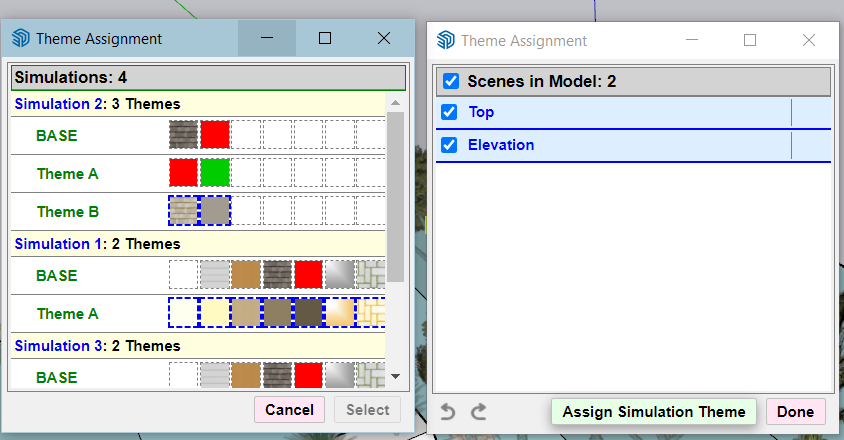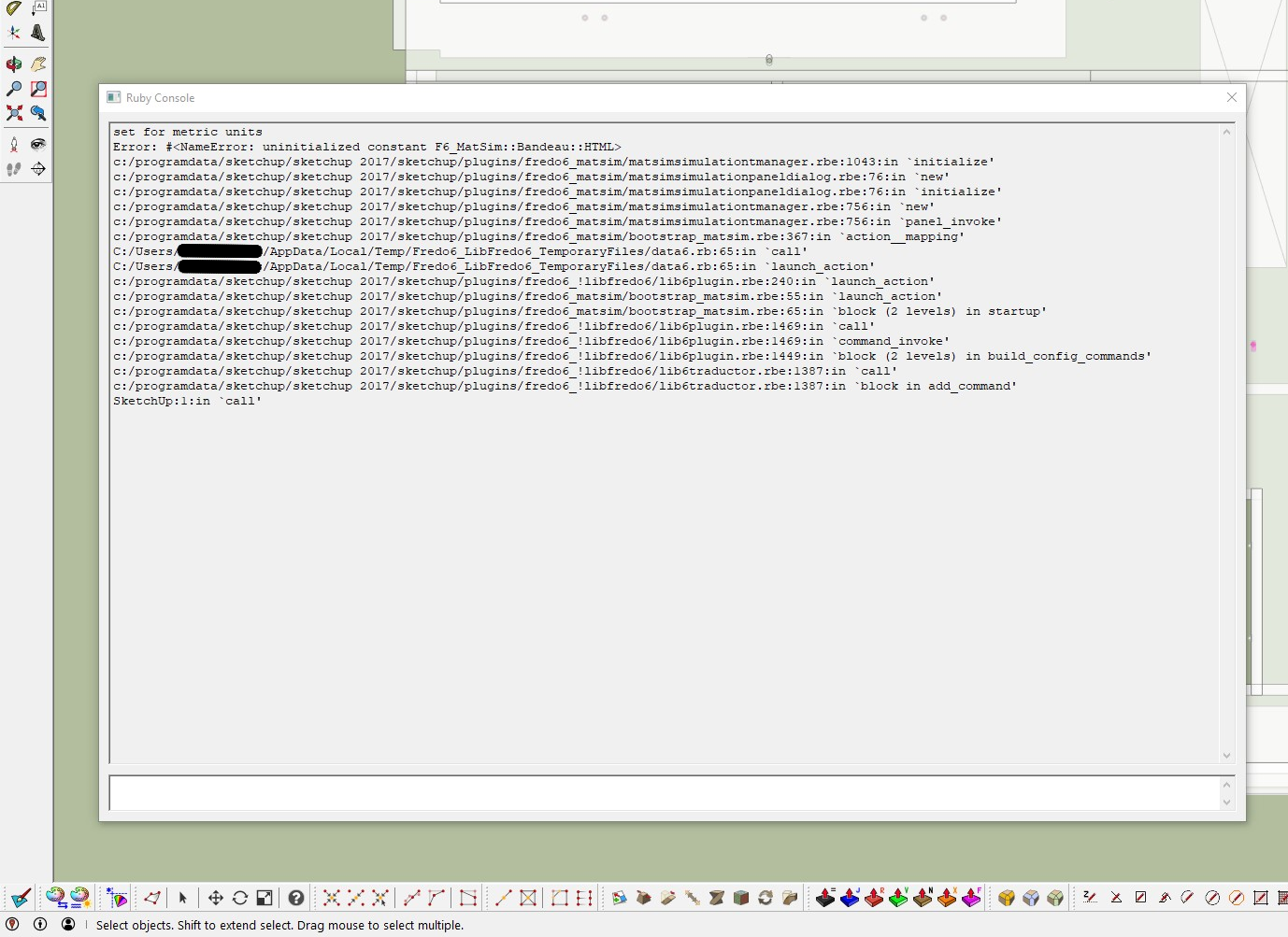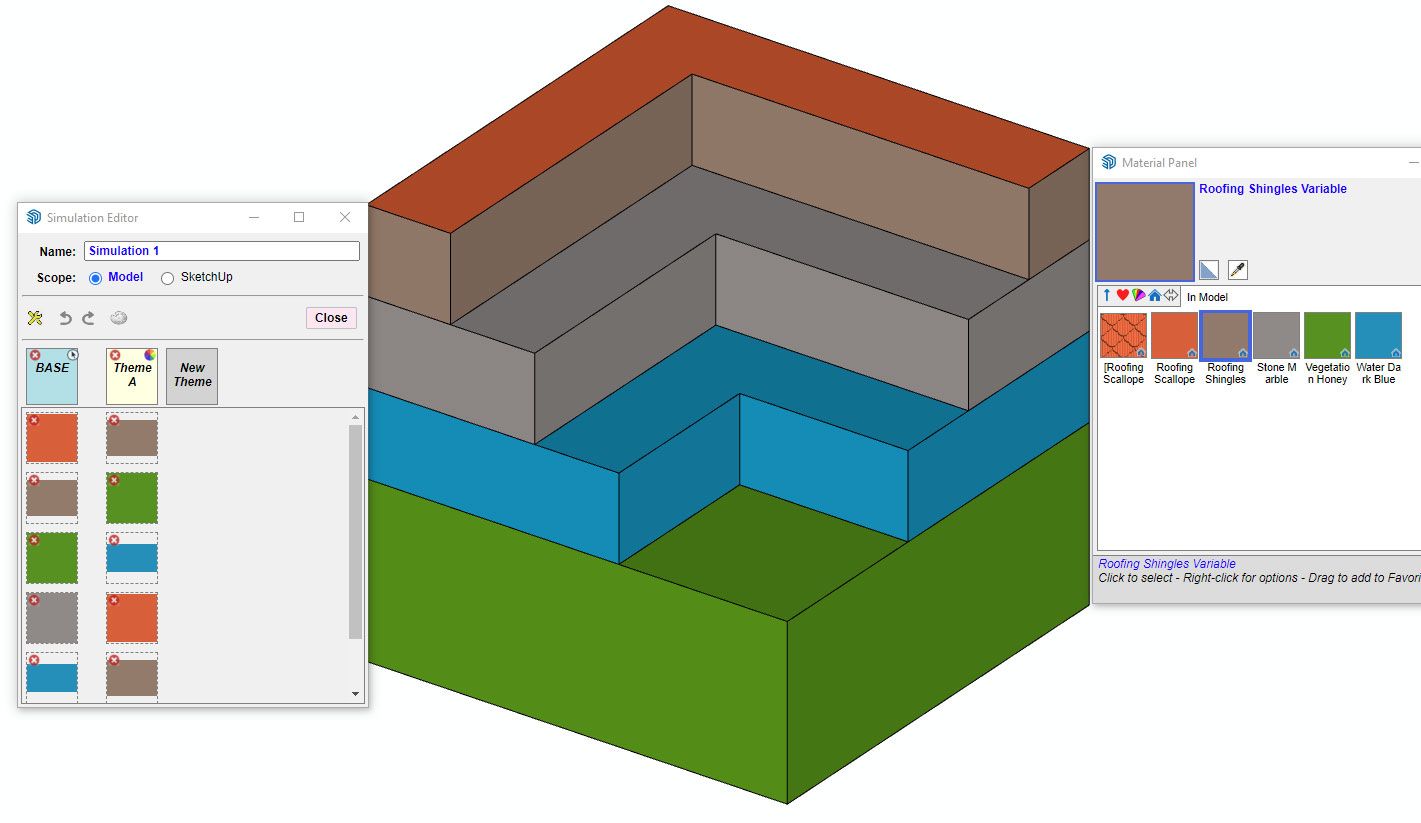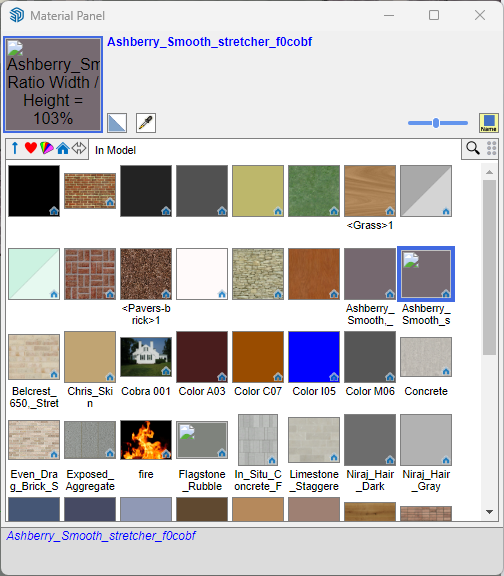[Plugin] MatSim (Material Simulation) - v1.4a - 31 Dec 24
-
@i5963c said:
Hi, I just did a quick test of the functionality that you requested in your post. Actually, it looks to me that it is already possible to apply materials to groups/components as well as to faces. All these variations of material assignments will be temporarily changed when a different theme is selected via this plugin.
Thanks for the reply. I think I may not be clear: I'm referring to the ability to select a base tag and apply a theme material to everything inside the tag. Meaning, a theme material can either be applied to one material at a time (which is currently possible in this extension) or it can be applied to everything within a tag, even if the tag includes objects that contain multiple materials. This is similar to the "Color by Tag" style option.
-
This post is deleted! -
@fredo6 said:
@i5963c said:
I tried to find out how I must link a simulation theme with a scene (the last message seems to imply that this should be possible). However, so far, I'm not able to do this. Can you please explain how this feature works?
This feature is not included in the current version. I have however implemented it and it will go in a next release to be published soon. You will be able to assign simulation themes to any scenes.
Hello, is there any indication on the expected release date of the feature that will allow to assign simulation themes to scenes?
Many thanks.
Kind regards. -
@i5963c said:
Hello, is there any indication on the expected release date of the feature that will allow to assign simulation themes to scenes?
I have done the Scene part. However, I have problems with the Layout option. Basically, with the current Sketchup and Layout API, it seems impossible to update an existing Layout document from a model.
I see what I can do to release only the Scene part. I will also include the Default Themes.
Fredo
-
Hello,
I get an error message when I launch this plugin, indicating that the version has expired. The error message also refers to the homepage of a plugin that is even not installed on my system (MoveAlignMe).
I have no clue what's happening...
Thanks to let me know what needs to be done in order to be able to use the MatSim plugin again.
Kind regards -
NEW RELEASE: MatSim v1.2a - 31 Oct 23
Requirements
- LibFredo6: v14.2a or above
- Sketchup version: SU2017 and above
MatSim 1.2a includes
- Extension of validity
- Experimental Scene Assignment of simulation
Home Page of LordOfTheToolbars for information and Download.
-
Hello,
Thanks for the quick reaction and update of the extension (also for TruePaint, which had a similar validity period issue, btw).
However, I think there is a problem with the MatSim update.
I installed it on my system, and noticed that it didn't work. When I click one of the two icons or use the equivalent menu options, nothing happens (i.e. the normal dialog boxes don't appear).
When I activate the Ruby console, there is actually an error, as shown in the screenshot, included in the attached screenshot (Error: #<NameError: unintialized constant F6_MatSim::Bandeau::HTML>).This error occurs with a SketchUp model for which I applied the initial version of the MatSim plugin already before. I noticed that when I try to use the new version of the MatSim plugin on a new SketchUp model or on a model that hasn't already MatSim settings applied, the error initially doesn't appear, and asks whether you want to create a material simulation. However, afterwards, the error also happens for these files (i.e. actually nothing happens when clicking the buttons). For each click on a button, the same series of messages is added in the Ruby console.
So, it looks like there is a problem with backward compatibility, so I'm stuck for the moment.
In my current model, I rely heavily on the MatSim features (i.e. I applied different coloring schemes to emphasize different model components in different scenes). For the time being, I needed to manually select the appropriate simulation settings for the scenes, so the announced link between MatSim settings and scenes would be a big timesaver for my use case.
However, now I even can't access the MatSim settings anymore, which makes my setup completely 'useless'.As a 'quick fix', can I therefore suggest to release an intermediate version that just includes the update for extending the validity period (unless of course if the root cause of the current problem can easily be fixed).
Thanks a lot in advance.
Kind regards. -
NEW RELEASE: MatSim v1.2b - 31 Oct 23
Note that MatSim 1.2a has a bug. So please upgrade to v1.2b.
Requirements
- LibFredo6: v14.2a or above
- Sketchup version: SU2017 and above
MatSim 1.2b includes
- Extension of validity
- Experimental Filters by Theme for materials which are not explicitely assigned an alternate material
- Experimental Scene Assignment of simulation
I will need to document and make a tutorial for the two features above however.
Home Page of MatSim for information and Download.
-
NEW RELEASE: MatSim v1.3a - 02 Apr 24
Requirements
- LibFredo6: v14.3a or above
- Sketchup version: SU2017 and above
MatSim 1.3a includes changes for:
- Future compatibility
Home Page of MatSim for information and Download.
-
We are desperately trying to move our mat sim we created in the office for a customer from our office desktop to a laptop for remote presentation. Any materials containing textures will not have textures applied. Only colors are carried over. On initial load, the material looks correct, but as soon as you change to another color scheme, the textures disappear.
-
Are you copying the skp file from one machine to another one?
And if so, do you see the textures in the Material browser?
-
@fredo6 Yes we're opening the skp file of our design on a different machine than the mat sims were set up on. On this laptop, the textures don't appear in the material previews. When you edit the material, the "Use texture image" is unchecked and the image file field is blank. As I said, this is only after selecting a different theme. On load, the initial material is shown correctly and the properties in the edit tab are correct.
-
Do you use custom textures, based on your PNG files?
If so, this is the issue, as these file need to be transferred. The issue is that the materials are stored in the model if they have been used once in the model, and not purged thereafter.
-
I recently discovered the same issue and created a simple example to demonstrate.
The simulation was created on my intel iMac using Sketchup 2024. I did not use any custom textures, only the textures that come with SketchUp. Switching from the BASE to Theme A worked perfectly.
I opened the file on my PC Running Window 10 and SketchUp 2024. The initial appearance is correct before activating MatSim.
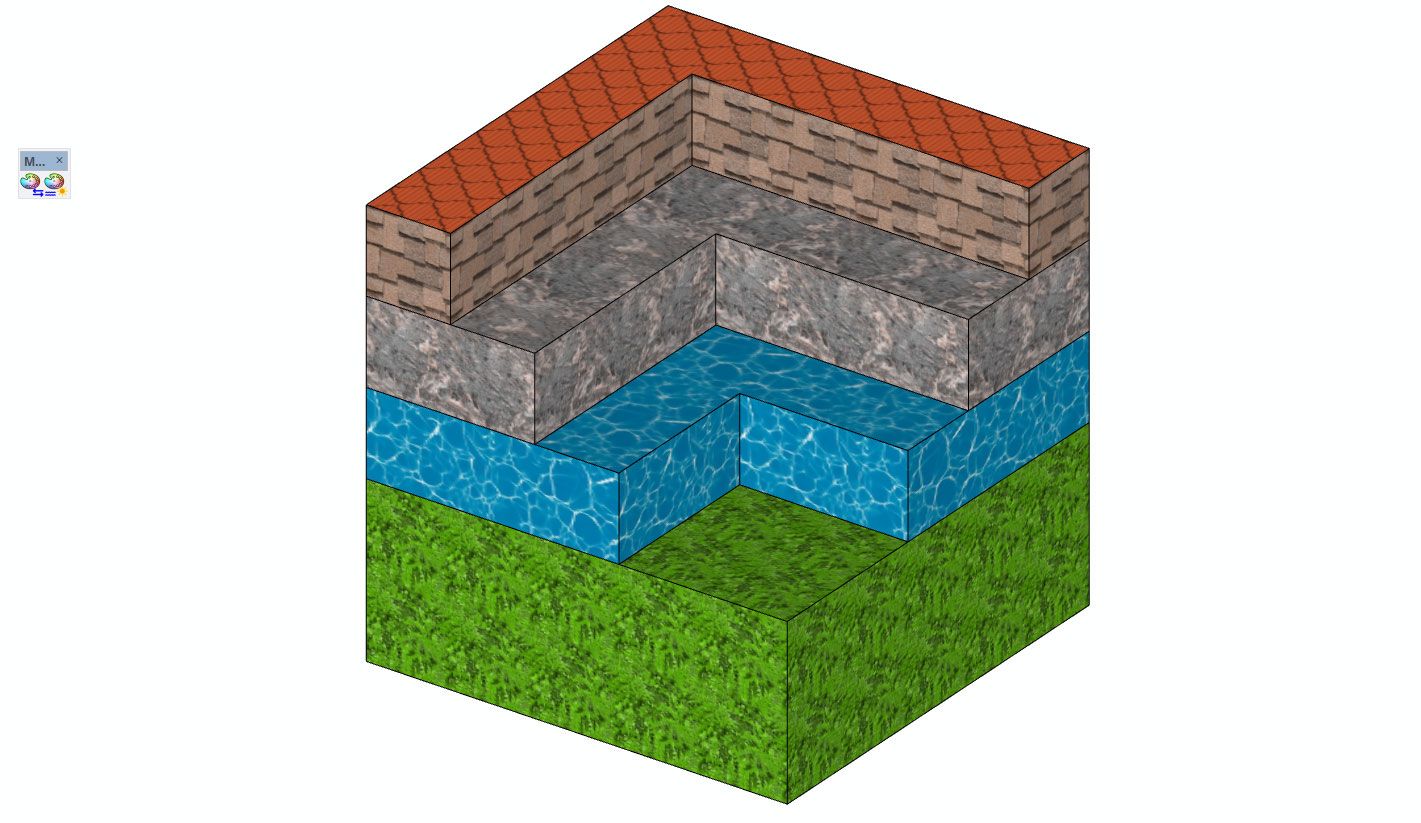
The image below is an example of how the textures appear after MatSim is activated. Notice only the water texture is not in the BASE column and its appearance remains correct.
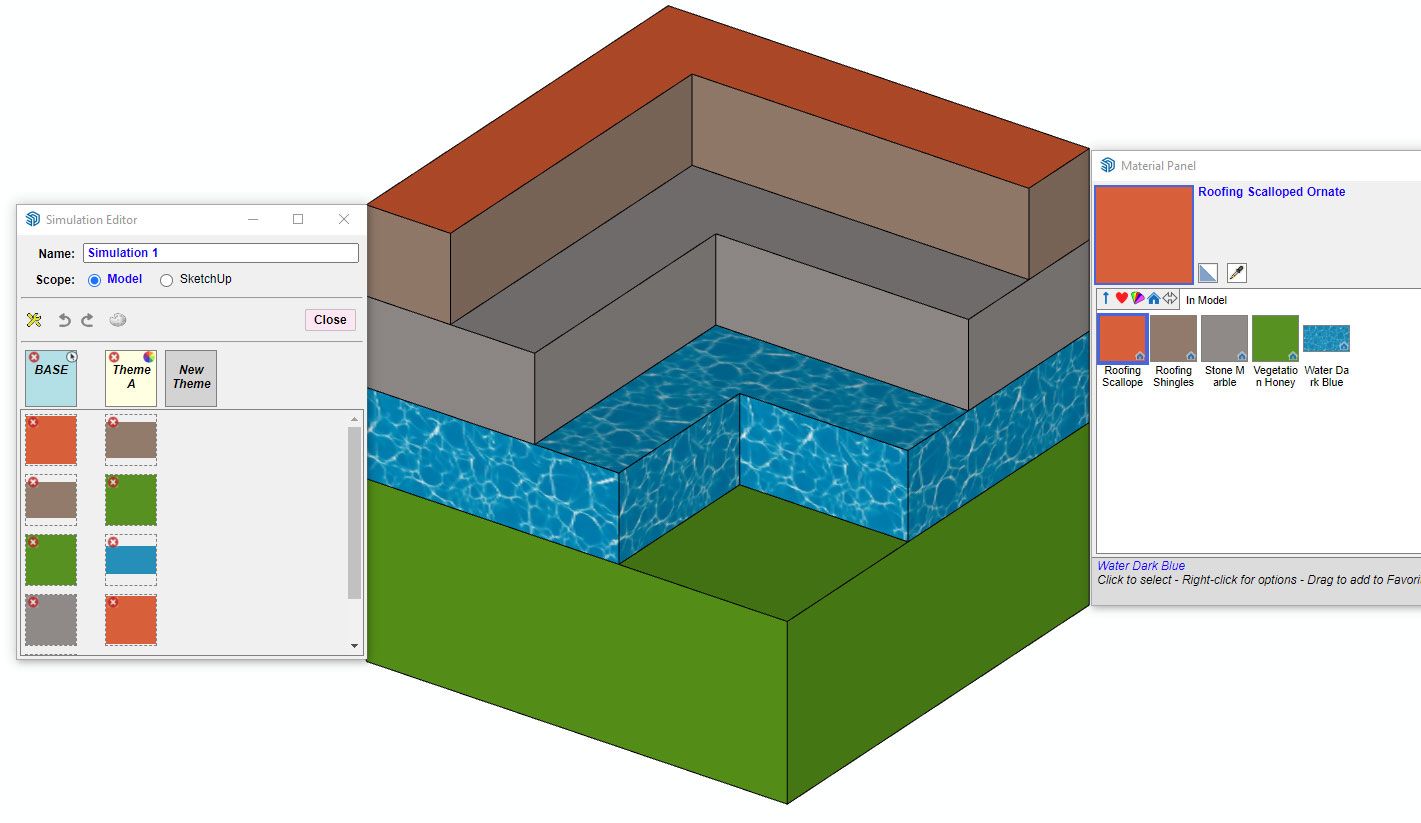
I duplicated the SketchUp file on the iMac and added the water texture to the BASE column. Below is the example from the PC after MatSim was activated. Based on my test, if a texture is within the BASE column, it will not appear correctly.
I tested the Sketchup files on a different iMac and had the same issues as the PC.
-
-
Has there been any movement on this issue?
I'm seeing the same problem when using materials from the Architextures extension. Everything works initially, but if I go back and try to edit the option in the material panel, it looks like this -
Clicking on any of the themes with the material selected results in the same issue that @jasrode is experiencing.
Thanks!
-
I think this is related to some non-alphanumeric characters in the name of materials (like %, =, ...). I need to check the code a see whether there is an impact.
-
@fredo6 said in [Plugin] MatSim (Material Simulation) - v1.3a - 02 Apr 24:
If so, this is the issue, as these file need to be transferred. The issue is that te materials are stored in the model if they have been used once in the model, and not purged thereafter.
They all use a one of two textures. However, they are colorized using the texture settings in the material. Your plugin seemed to store temporary versions of these with each texture being given a unique name by your plugin.
-
NEW RELEASE: MatSim v1.4a - 31 Dec 24
Requirements
- LibFredo6: v14.3a or above
- Sketchup version: SU2017 and above
MatSim 1.4a includes changes for:
- Extension of validity
Home Page of MatSim for information and Download.
Advertisement