Thanks so much for troubleshooting, TIG. I still cannot get ImageTrimmer to work on my PC. However, it works on my Mac in SU 2023. My assumption now is that is has something to do with the version of Java installed on my PC. I'll still with Mac for this task. Thanks again!
Latest posts made by amckeag
-
RE: [Plugin][Code]SKMtools,Material/ImageTools
-
RE: [Plugin][Code]SKMtools,Material/ImageTools
@tig said:
If you attach the PNG file to a reply I can look at it for you...
Thanks, TIG. I redirected the file to save directly in my \Documents folder, not connected via OneDrive. I ran into the same issue. Here's the Ruby Console Report:
Error: #<Errno::ENOENT: No such file or directory @ rb_sysopen - C:\Users\amXXXXXX\Documents\TrimmedImages\2[Edges].dat>
C:/Users/amckeag/AppData/Roaming/SketchUp/SketchUp 2022/SketchUp/Plugins/SKMtools/ImageTrimmer.rb:277:inreadlines' C:/Users/amckeag/AppData/Roaming/SketchUp/SketchUp 2022/SketchUp/Plugins/SKMtools/ImageTrimmer.rb:277:inmake_edges'
C:/Users/amckeag/AppData/Roaming/SketchUp/SketchUp 2022/SketchUp/Plugins/SKMtools/ImageTrimmer.rb:201:inprocess_image' C:/Users/amckeag/AppData/Roaming/SketchUp/SketchUp 2022/SketchUp/Plugins/SKMtools/ImageTrimmer.rb:170:ininitialize'
C:/Users/amckeag/AppData/Roaming/SketchUp/SketchUp 2022/SketchUp/Plugins/SKMtools/ImageTrimmer.rb:834:innew' C:/Users/amckeag/AppData/Roaming/SketchUp/SketchUp 2022/SketchUp/Plugins/SKMtools/ImageTrimmer.rb:834:inblock in <top (required)>'I've also attached one of the .pngs I've tested. I've read through all of the other comments and have Java installed as well as all of the correct files, I believe (see second attachment). Any help is appreciated.

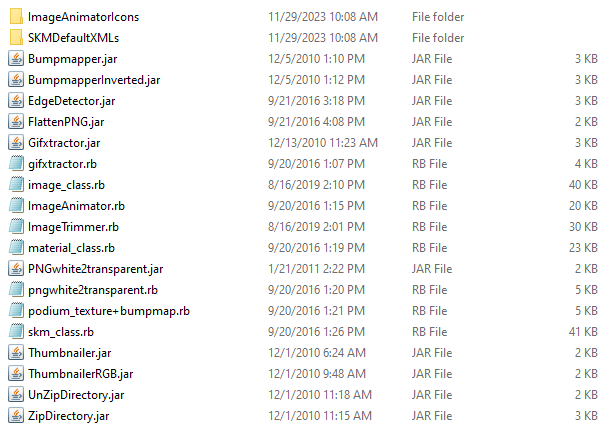
-
RE: [Plugin][Code]SKMtools,Material/ImageTools
I'm using SU 2022. I'll update my profile. Here's what the Ruby Console returns:
Error: #<Errno::ENOENT: No such file or directory @ rb_sysopen - C:\Users\amXXXX\OneDrive\Desktop\TrimmedImages\2[Edges].dat>
C:/Users/amckeag/AppData/Roaming/SketchUp/SketchUp 2022/SketchUp/Plugins/SKMtools/ImageTrimmer.rb:277:inreadlines' C:/Users/amckeag/AppData/Roaming/SketchUp/SketchUp 2022/SketchUp/Plugins/SKMtools/ImageTrimmer.rb:277:inmake_edges'
C:/Users/amckeag/AppData/Roaming/SketchUp/SketchUp 2022/SketchUp/Plugins/SKMtools/ImageTrimmer.rb:201:inprocess_image' C:/Users/amckeag/AppData/Roaming/SketchUp/SketchUp 2022/SketchUp/Plugins/SKMtools/ImageTrimmer.rb:170:ininitialize'
C:/Users/amckeag/AppData/Roaming/SketchUp/SketchUp 2022/SketchUp/Plugins/SKMtools/ImageTrimmer.rb:834:innew' C:/Users/amckeag/AppData/Roaming/SketchUp/SketchUp 2022/SketchUp/Plugins/SKMtools/ImageTrimmer.rb:834:inblock in <top (required)>'
"Add help menu!"
"create new"
"created"
#Sketchup::Menu:0x0000025595434c60
(eval):23: warning: calling URI.open via Kernel#open is deprecated, call URI.open directly or use URI#open -
RE: [Plugin][Code]SKMtools,Material/ImageTools
I'm experiencing similar issues - I can get ImageTrimmer to run. The extension creates a temporary "TrimmedImage" folder and all of the .jar files are in the correct folder. However, it never proceeds to "Make Component Stand Up" and beyond. Any ideas how to fix?
-
RE: [Plugin] MatSim (Material Simulation) - v1.7a - 17 Dec 25
@i5963c said:
Hi, I just did a quick test of the functionality that you requested in your post. Actually, it looks to me that it is already possible to apply materials to groups/components as well as to faces. All these variations of material assignments will be temporarily changed when a different theme is selected via this plugin.
Thanks for the reply. I think I may not be clear: I'm referring to the ability to select a base tag and apply a theme material to everything inside the tag. Meaning, a theme material can either be applied to one material at a time (which is currently possible in this extension) or it can be applied to everything within a tag, even if the tag includes objects that contain multiple materials. This is similar to the "Color by Tag" style option.
-
RE: [Plugin] MatSim (Material Simulation) - v1.7a - 17 Dec 25
This extension is great! I'm really happy to see a way to temporarily apply materials, which helps keep a library of components/objects consistent across models.
I'm curious if there are plans (or if it's even possible) to include a way to temporarily apply materials at the group or component level, instead of just the materials level?
-
RE: [Plugin][$] FredoPortrait - v2.9a - 01 Apr 24
I understand this extension can batch export image files, such as .jpg and .png using the screenshot function. Is it possible to batch export PDFs (for vectors) as well? I have been seeking an extension to batch export PDFs either by group or selection, and this extension is the closest I've seen.