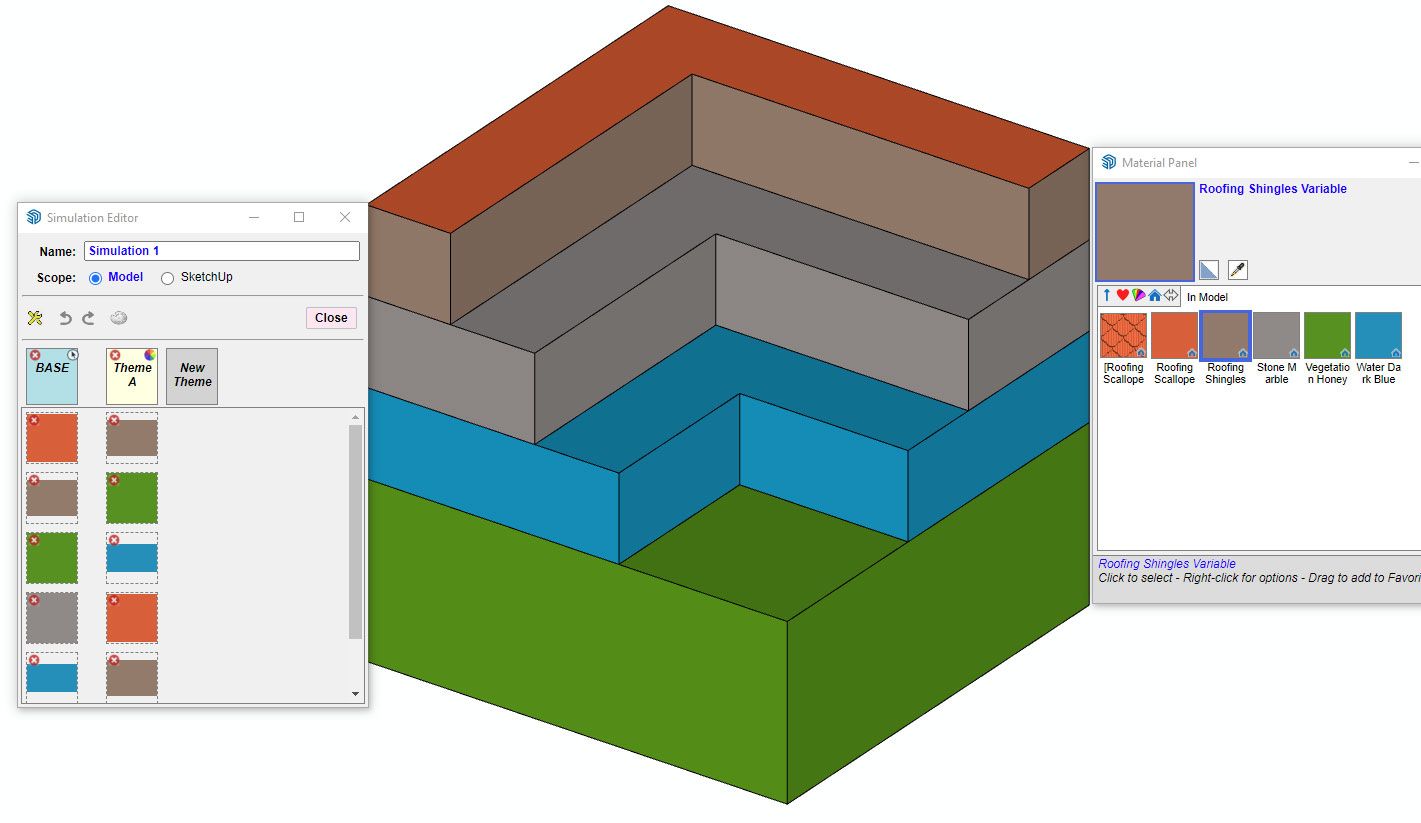I recently discovered the same issue and created a simple example to demonstrate.
The simulation was created on my intel iMac using Sketchup 2024. I did not use any custom textures, only the textures that come with SketchUp. Switching from the BASE to Theme A worked perfectly.
I opened the file on my PC Running Window 10 and SketchUp 2024. The initial appearance is correct before activating MatSim.
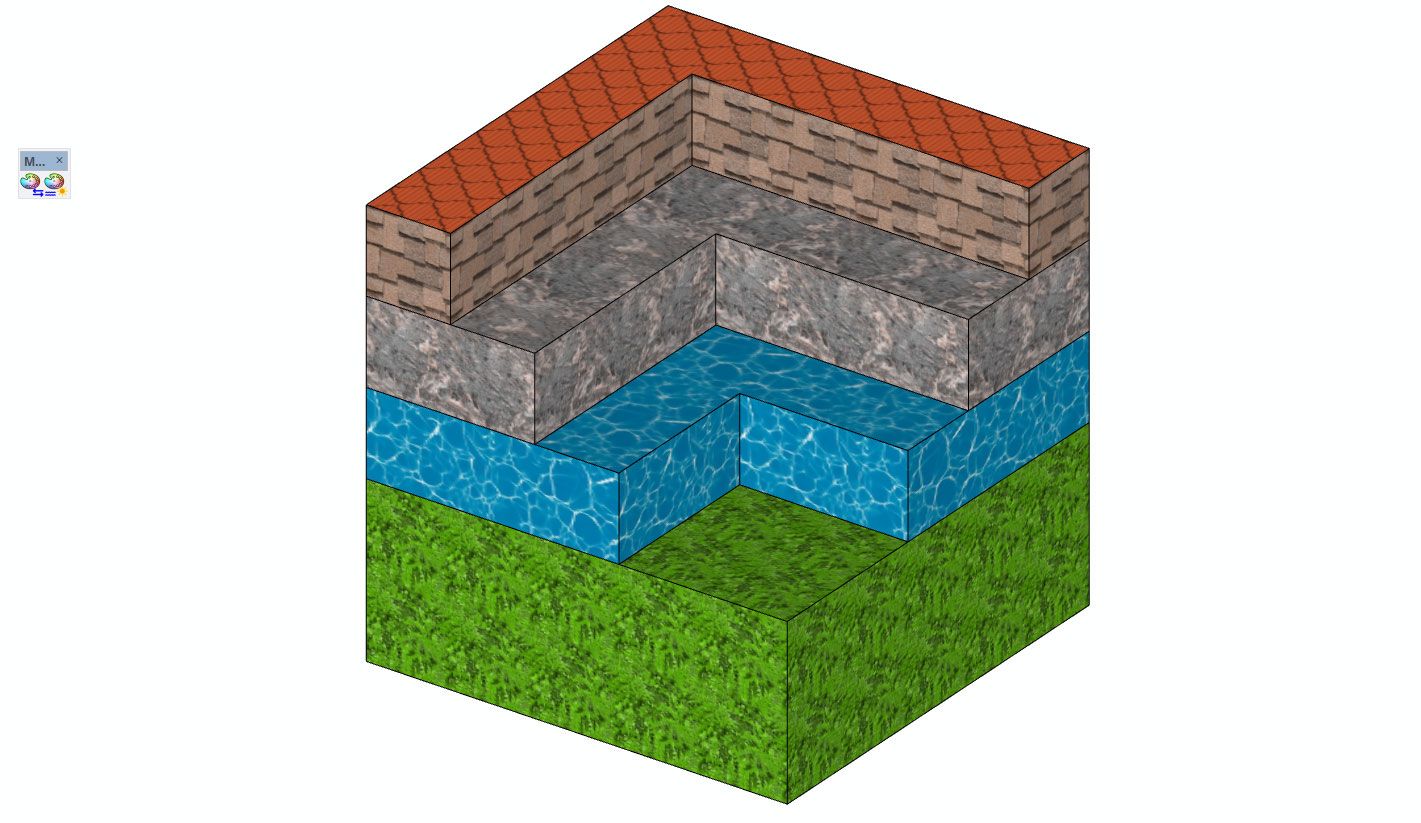
The image below is an example of how the textures appear after MatSim is activated. Notice only the water texture is not in the BASE column and its appearance remains correct.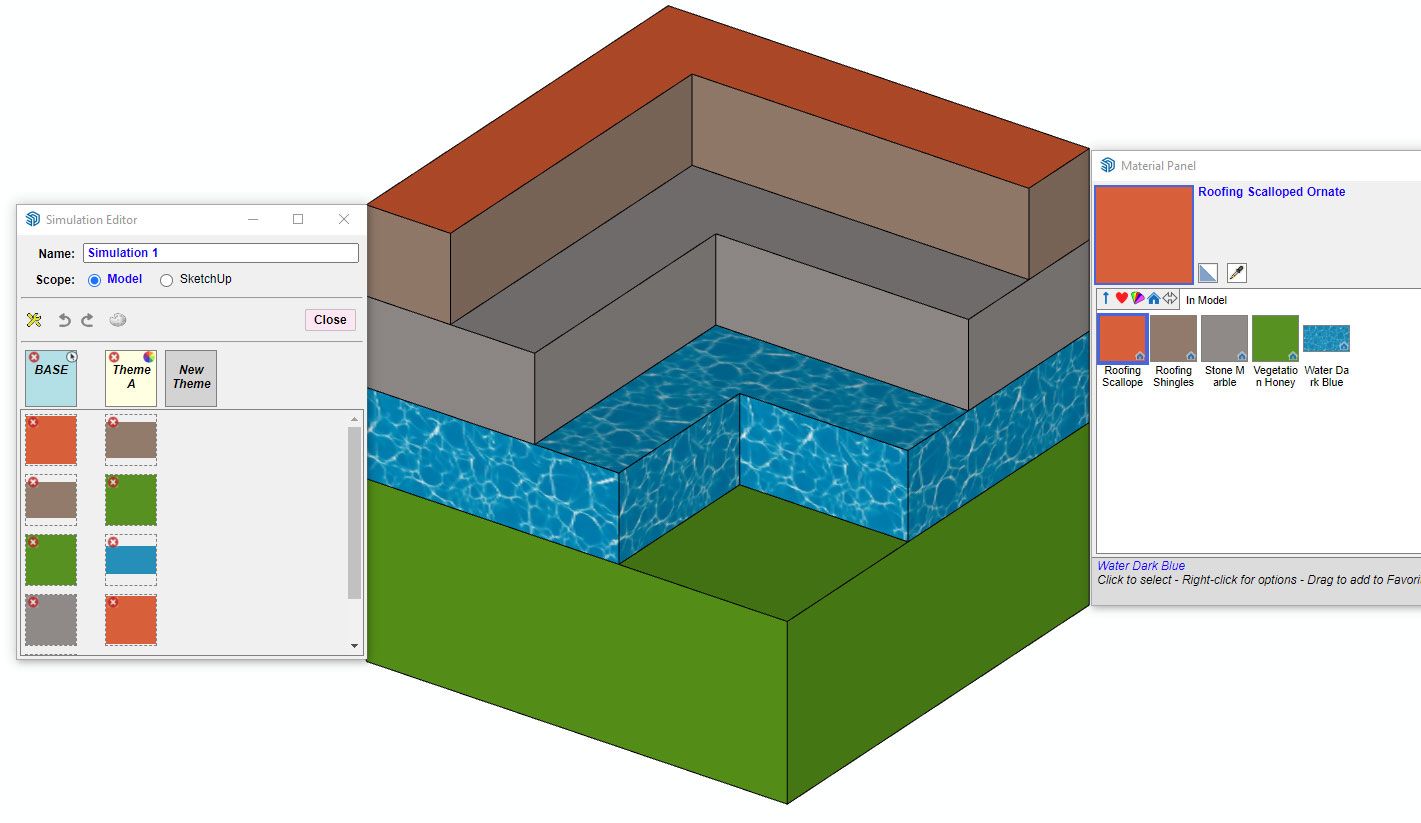
I duplicated the SketchUp file on the iMac and added the water texture to the BASE column. Below is the example from the PC after MatSim was activated. Based on my test, if a texture is within the BASE column, it will not appear correctly.
I tested the Sketchup files on a different iMac and had the same issues as the PC.