[Plugin] MatSim (Material Simulation) - v1.7a - 17 Dec 25
-
We are desperately trying to move our mat sim we created in the office for a customer from our office desktop to a laptop for remote presentation. Any materials containing textures will not have textures applied. Only colors are carried over. On initial load, the material looks correct, but as soon as you change to another color scheme, the textures disappear.
-
Are you copying the skp file from one machine to another one?
And if so, do you see the textures in the Material browser?
-
@fredo6 Yes we're opening the skp file of our design on a different machine than the mat sims were set up on. On this laptop, the textures don't appear in the material previews. When you edit the material, the "Use texture image" is unchecked and the image file field is blank. As I said, this is only after selecting a different theme. On load, the initial material is shown correctly and the properties in the edit tab are correct.
-
Do you use custom textures, based on your PNG files?
If so, this is the issue, as these file need to be transferred. The issue is that the materials are stored in the model if they have been used once in the model, and not purged thereafter.
-
I recently discovered the same issue and created a simple example to demonstrate.
The simulation was created on my intel iMac using Sketchup 2024. I did not use any custom textures, only the textures that come with SketchUp. Switching from the BASE to Theme A worked perfectly.
I opened the file on my PC Running Window 10 and SketchUp 2024. The initial appearance is correct before activating MatSim.
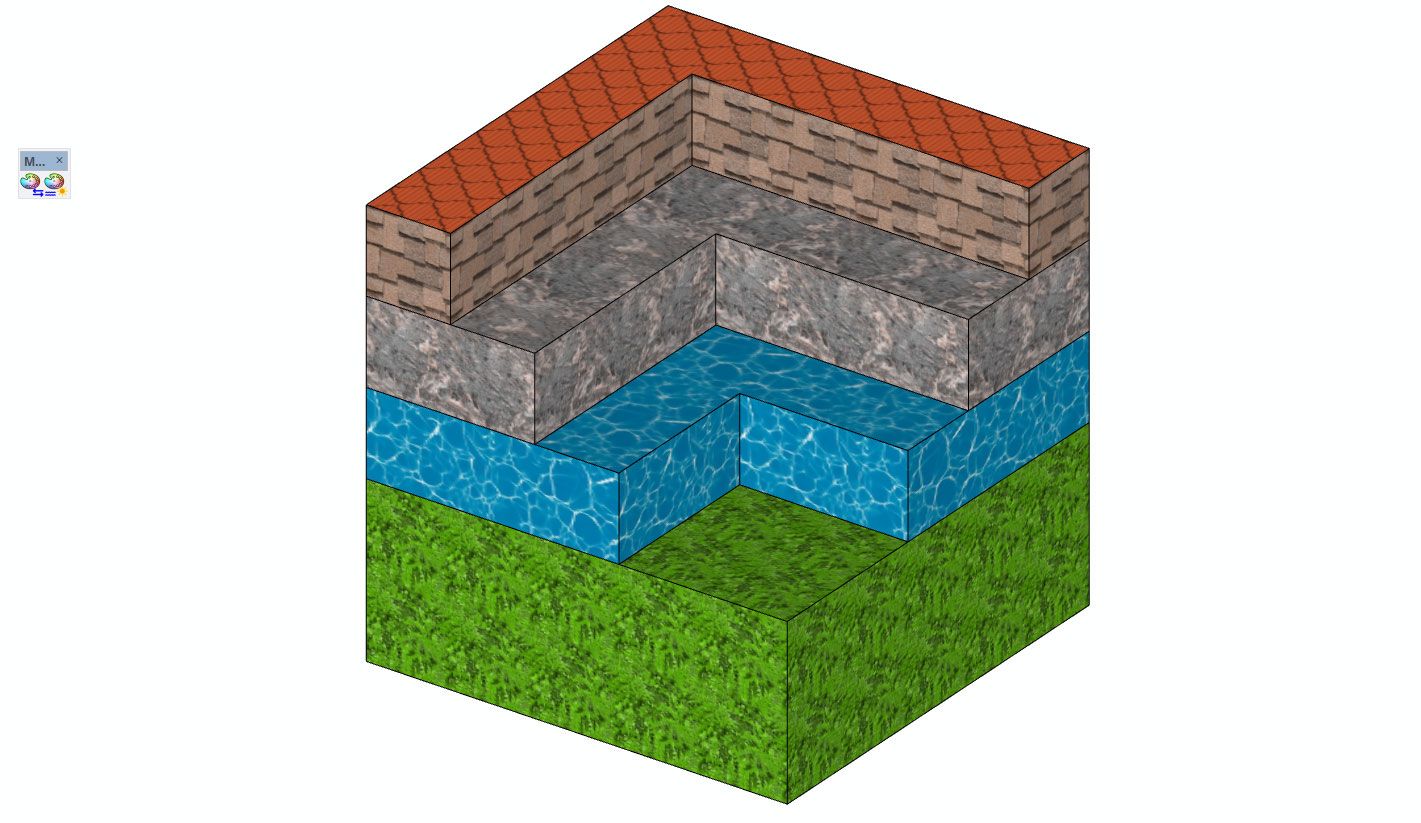
The image below is an example of how the textures appear after MatSim is activated. Notice only the water texture is not in the BASE column and its appearance remains correct.
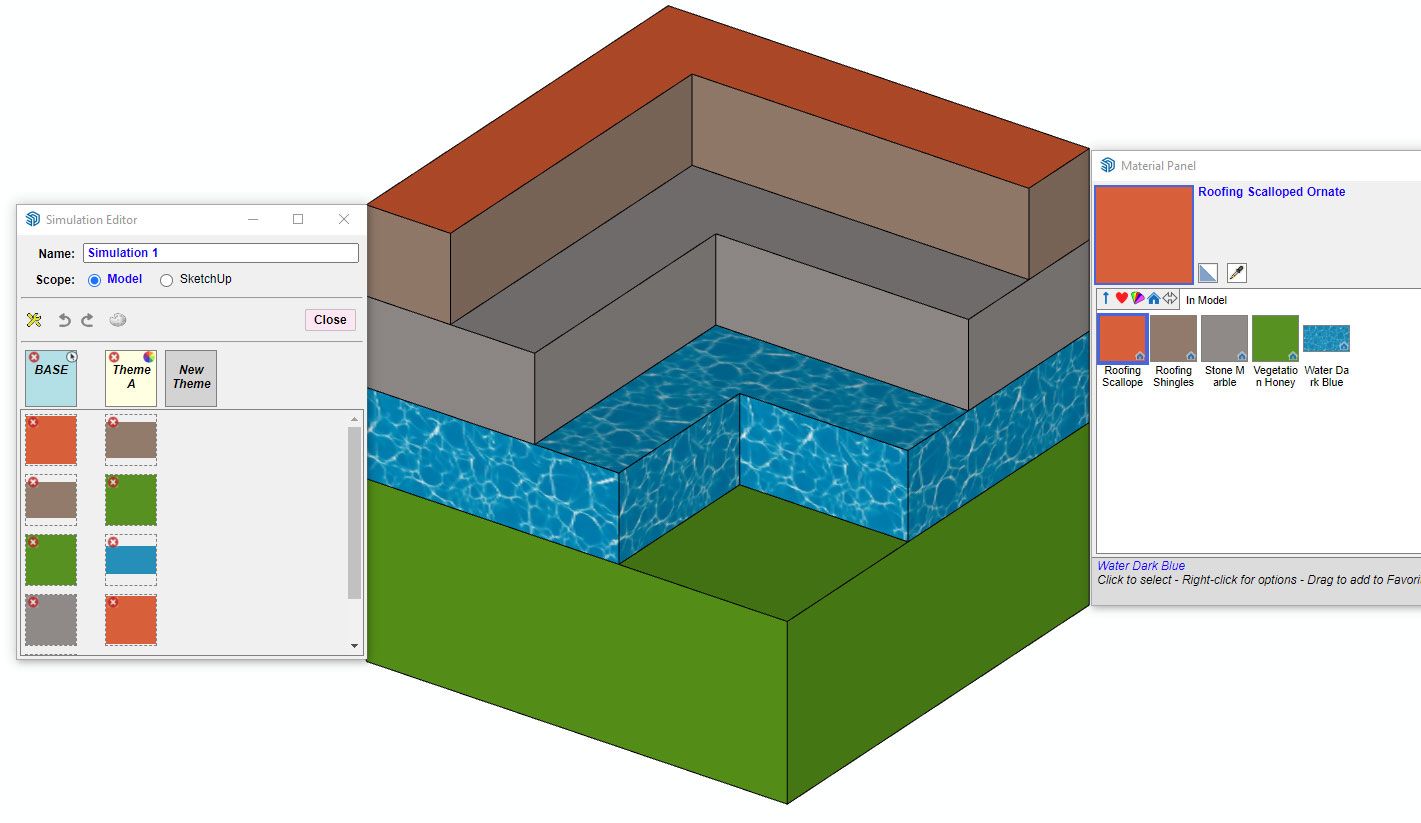
I duplicated the SketchUp file on the iMac and added the water texture to the BASE column. Below is the example from the PC after MatSim was activated. Based on my test, if a texture is within the BASE column, it will not appear correctly.
I tested the Sketchup files on a different iMac and had the same issues as the PC.
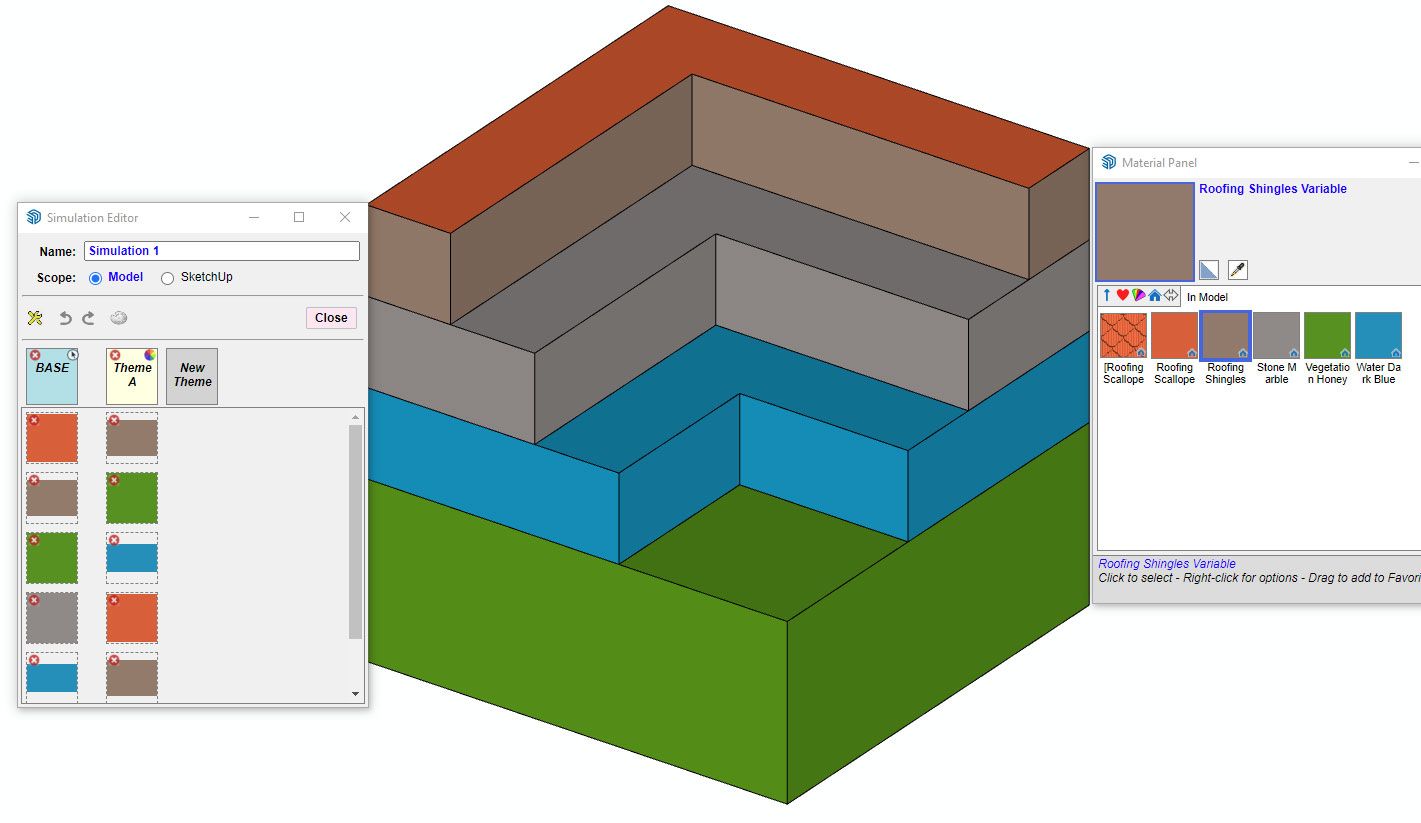
-
-
Has there been any movement on this issue?
I'm seeing the same problem when using materials from the Architextures extension. Everything works initially, but if I go back and try to edit the option in the material panel, it looks like this -
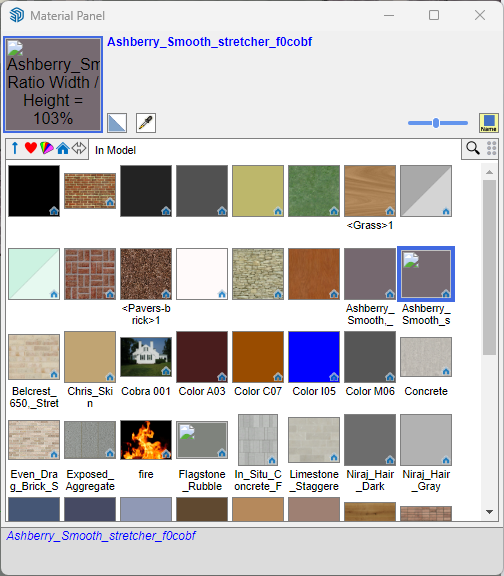
Clicking on any of the themes with the material selected results in the same issue that @jasrode is experiencing.
Thanks!
-
I think this is related to some non-alphanumeric characters in the name of materials (like %, =, ...). I need to check the code a see whether there is an impact.
-
@fredo6 said in [Plugin] MatSim (Material Simulation) - v1.3a - 02 Apr 24:
If so, this is the issue, as these file need to be transferred. The issue is that te materials are stored in the model if they have been used once in the model, and not purged thereafter.
They all use a one of two textures. However, they are colorized using the texture settings in the material. Your plugin seemed to store temporary versions of these with each texture being given a unique name by your plugin.
-
NEW RELEASE: MatSim v1.4a - 31 Dec 24
Requirements
- LibFredo6: v14.3a or above
- Sketchup version: SU2017 and above
MatSim 1.4a includes changes for:
- Extension of validity
Home Page of MatSim for information and Download.
-
@fredo6 I'm using the latest version of MatSim with LibFredo6 version 15 (latest) but I'm having a problem when selecting materials. When editing Base or Theme materials sometimes it will let me select a material I've been using and leave it alone but other times when I select a texture it will effectively "colorize" the texture and get rid of the actual photographic picture. In this instance HD Brick and Stone that I've imported and used as a texture.
-
NEW RELEASE: MatSim v1.5a - 01 Jun 25
Requirements
- LibFredo6: v14.3a or above
- Sketchup version: SU2017 and above
MatSim 1.5a includes changes for:
- Extension of validity
Home Page of MatSim for information and Download.
-
@fredo6 The extension is very useful. But in the large model there is a limit on the number of materials supplied, and the color theme change takes a very long time (2 min.) on a modern computer (AMD 16 honest cores up to 5 GHz, 128GB RAM, RTX 2080 Super 12 GB). A model of a city with 80,000 inhabitants. Unfortunately, I can't share the model.
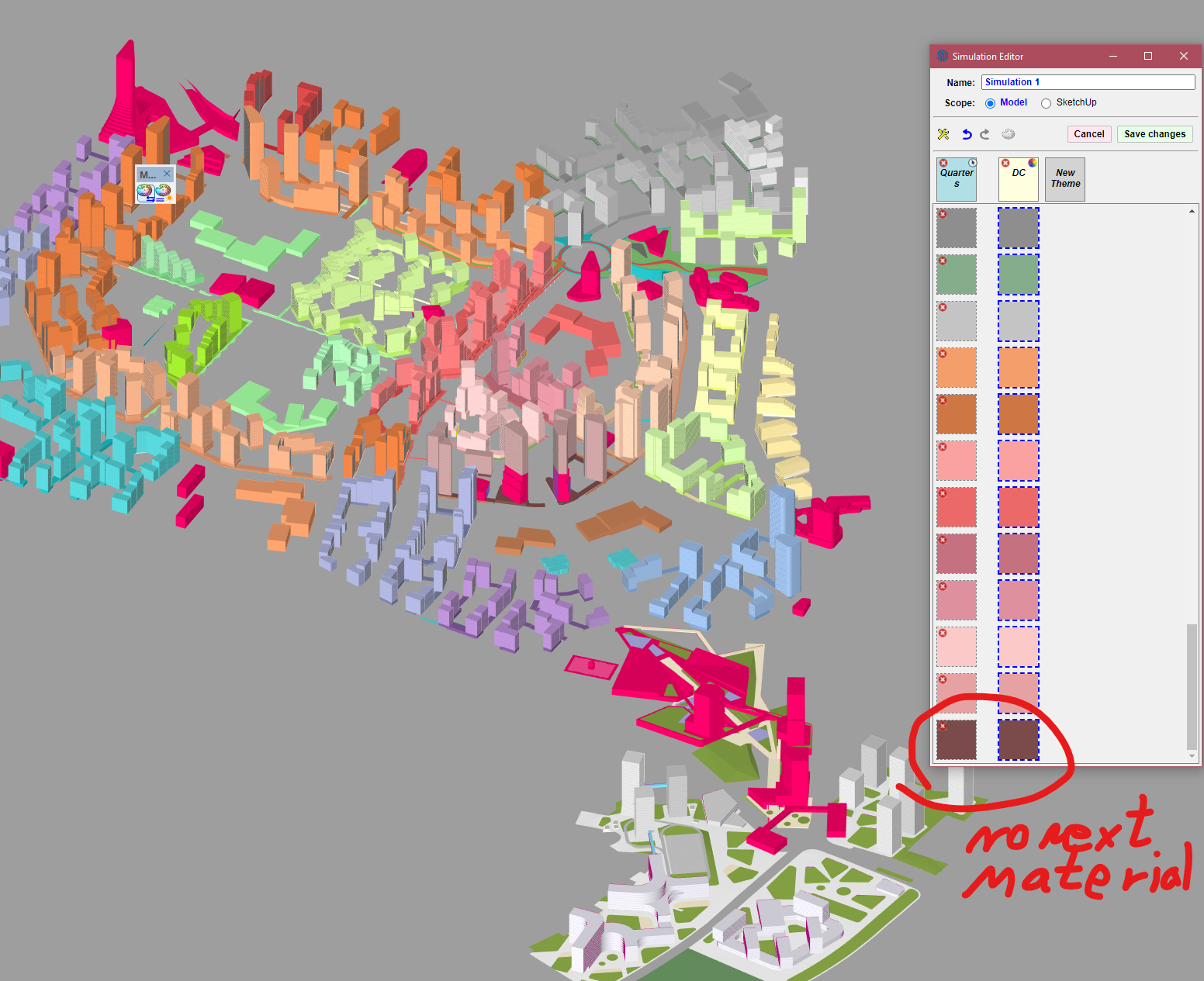
-
NEW RELEASE: MatSim v1.5b - 09 Jul 25
Requirements
- LibFredo6: v14.3a or above
- Sketchup version: SU2017 and above
MatSim 1.5b includes changes for:
- Increased the number of material for simulations to 150 (instead of 50)
Home Page of MatSim for information and Download.
-
@Berserk said in [Plugin] MatSim (Material Simulation) - v1.5b - 09 Jul 25:
The extension is very useful. But in the large model there is a limit on the number of materials supplied, and the color theme change takes a very long time (2 min.) on a modern computer (AMD 16 honest cores up to 5 GHz, 128GB RAM, RTX 2080 Super 12 GB). A model of a city with 80,000 inhabitants. Unfortunately, I can't share the model.
I released MatSim v1.5b, with up to 150 materials by simulation, instead of 50 (which I already considered a lot).
For performance, I am not sure MatSim can do better than what Sketchup would do natively by permuting materials. As for any automated process, just consider how long it would take you to do it manually...
-
NEW RELEASE: MatSim v1.6a - 08 Oct 25
Requirements
- LibFredo6: v15.5a or above
- Sketchup version: SU2017 and above
MatSim 1.6a includes changes for:
- Bug fixing in relation with licensing
- Compatibility SU2026
Home Page of MatSim for information and Download.
-
NEW RELEASE: MatSim v1.7a - 17 Dec 25
Requirements
- LibFredo6: v15.6a or above
- Sketchup version: SU2017 and above
MatSim 1.7a includes changes for:
- Extension of validity
Home Page of MatSim for information and Download.
Advertisement











