Optionally manned drone.
-
Looking good to me.
-
Ta mate, down to refinements now. Panemls, rescue and call signs etc. Still looking to improve the nav lights.
-
Nice! looking forward to the panels, will you be adding decals?
-
@axeonalias said:
Nice! looking forward to the panels, will you be adding decals?
Looking foward to that also
-
Ta folks, definitely. Researching decals, most panels in place but they are geometry rather than graphics.
-
First decals, also geometry rather than graphics.

-
Oh yeah!

-
Ta mate, the other (Port) side has had me pulling hair, really quite a bit.......
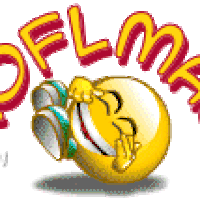
-
@mike amos said:
Ta mate, the other (Port) side has had me pulling hair, really quite a bit.......
I run into this a lot.

My trick is to make the opposite side component Unique and then apply the lettering right way reading.
-
Agreed but, the geometry does not always 'like' this which drive me a little potty time.
Well, Mr Bentine thought so.
-
Port side decals.

-
Wow! Looking really good!
-
Tickling the edges now, not too much change at one given time because it is finer changes being made. Moving to Gallery now as I think I am getting there now.
-
Looking at alternate HDRI and static rotor options.

-
Shot looks great, but the scale is off with the HDRI there, Looks tiny now, like a 1:5 scale RC Heli?
-
I know, waiting for someone to spot that. Laughed my head of when I did.

-
Render looks great!
Yeah HDRI scaling can be a bugger. Still looks good.

-
Fleuch has suggested some tree's, OK, more a grass field but shows how it pays to be careful when choosing colours/textures in different light setting. The codes have almost completely vanished. The straight lines in the ground plane are the shadow catcher which I must address.

-
I like the background image and the ground and the way you got them to blend together. I have not been able to get things to blend that good. Where did you get the background image? What texture/material did you use for the ground? My problem might also be my camera angle.
I like the render.
 Fletch always seems to come up with good suggestions.
Fletch always seems to come up with good suggestions. 
-
That image has a simple flat plane and a jpg version of the hdri, rotated to match the hdri so 0 degrees here.
I have used an infinite plane (Extensions - Twilight render - Objects - Infinite plane) with the next render painted with a simple colour, Alice blue in this case. Colour is then linked to the texture via the texture/finish dialogue box in Twilight. Not perfect as there is still a straight line visible in the hdri/infinite plane but meh.

Advertisement







