Spaceship time again!
-
Got the rear pods cleaned up. Had some reversed faces as well. All fixed now.
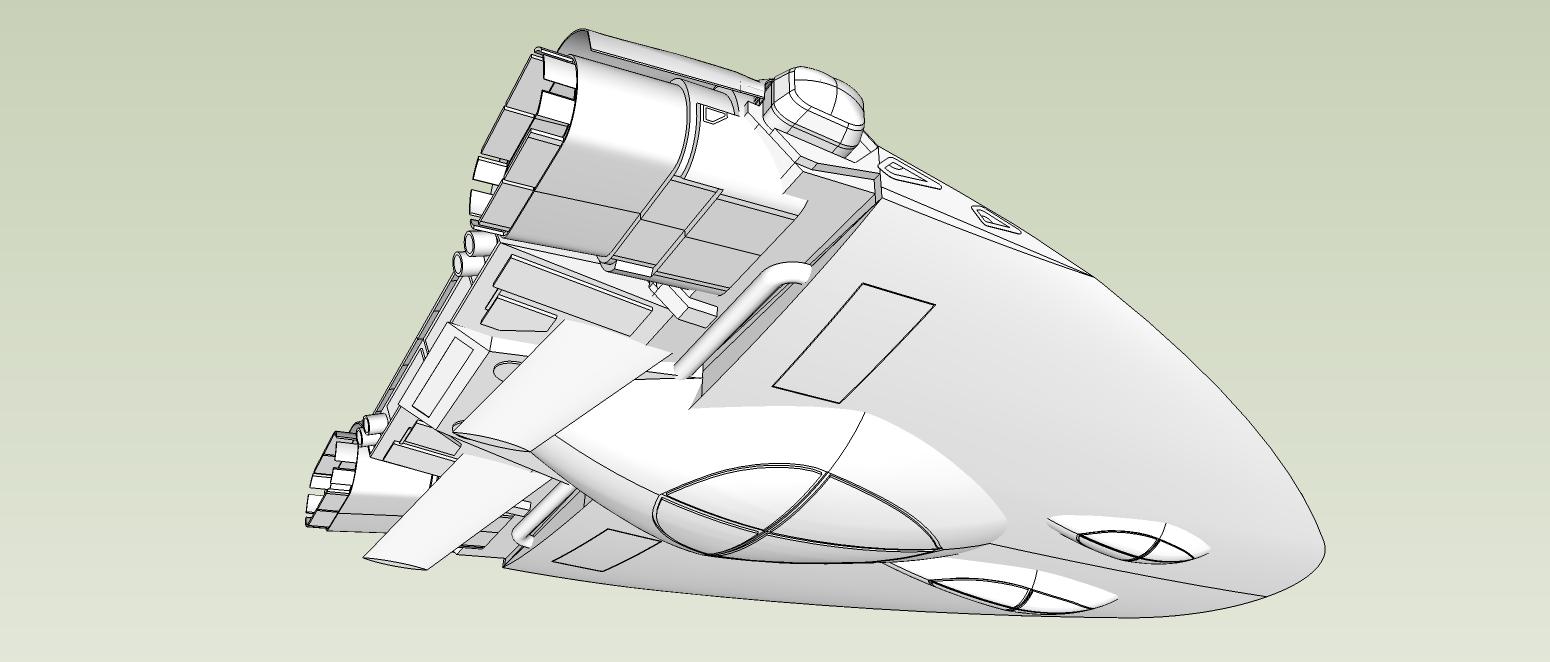
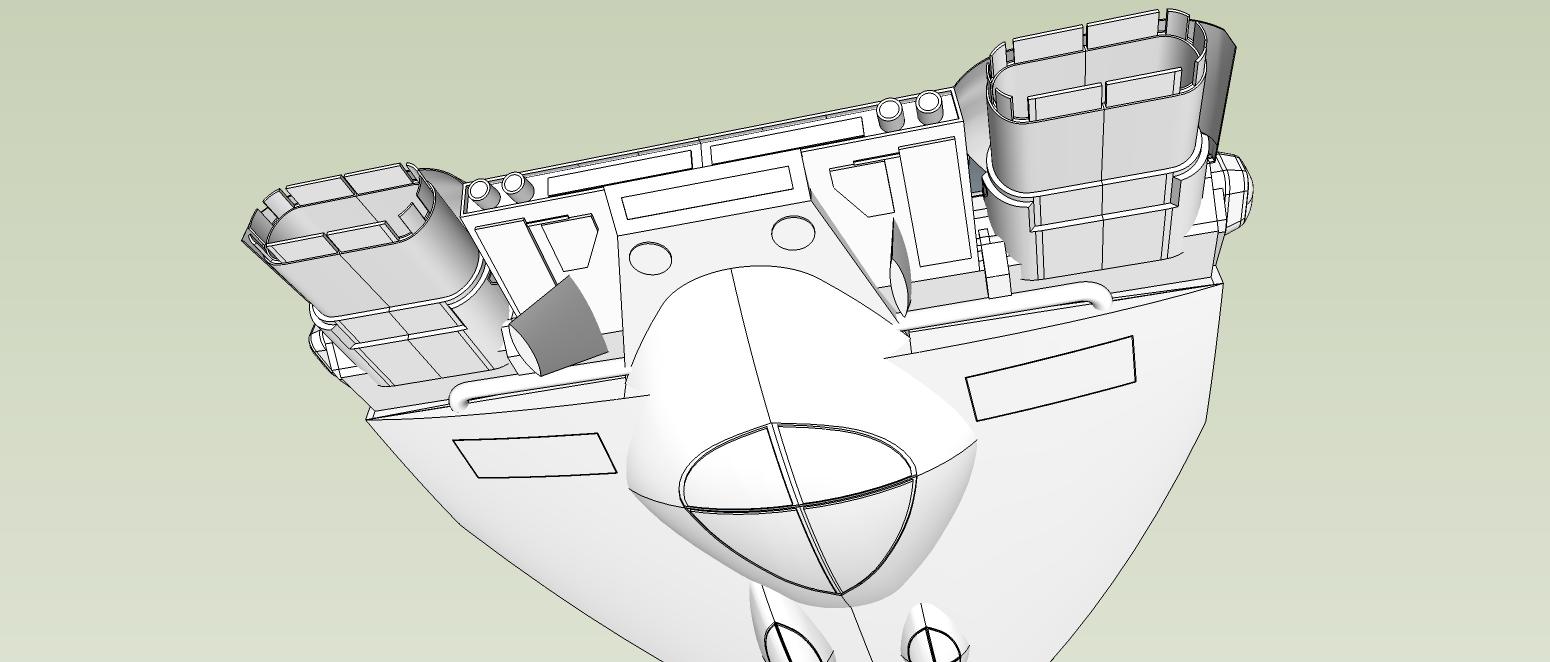
-
I am impressed with the level of detail you come up with.

-
@ntxdave said:
I am impressed with the level of detail you come up with.

Thanks! Just simple shapes, really. Circles, rectangles and then some angles to make it interesting. Offset and Push/Pull here and there. Joint Push/Pull for more complex shapes.
Oh, I forgot Tools on Surface. I used to do shape intersects, but Tools on Surface is much faster.
But mostly, just simple shapes.
-
Wow, I would have guessed many more plugins.


-
@ntxdave said:
Wow, I would have guessed many more plugins.


A habit from my old computer without enough power. Keep the model size as low as possible. Find the simplest shape and the least amount of faces while still being believable.
Update: flared the "flares". This was actually very easy. I selected all the end faces of the flares at once and then used the scale tool to enlarge. It dragged all the faces outward and moved the attached geometry with it.
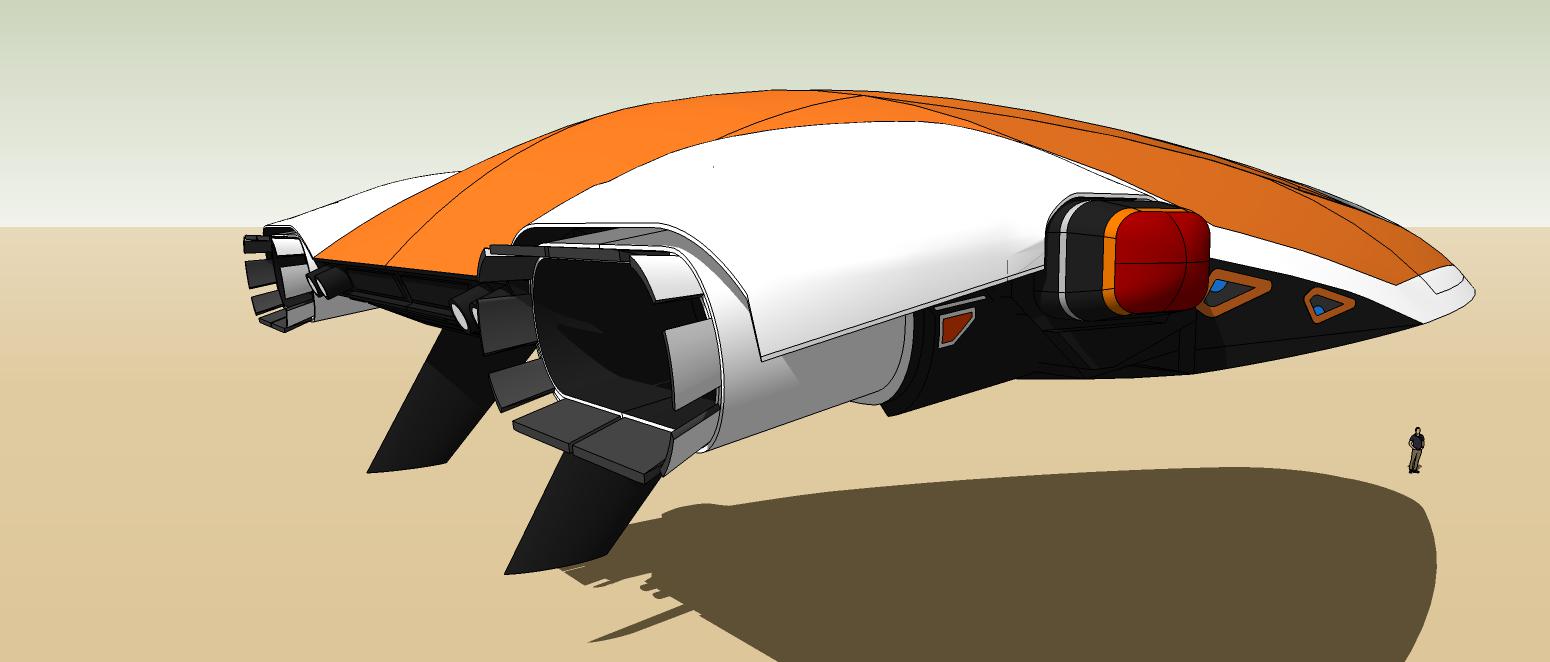

-
It looks different from every angle.
Still figuring out the greeble for under the bow.
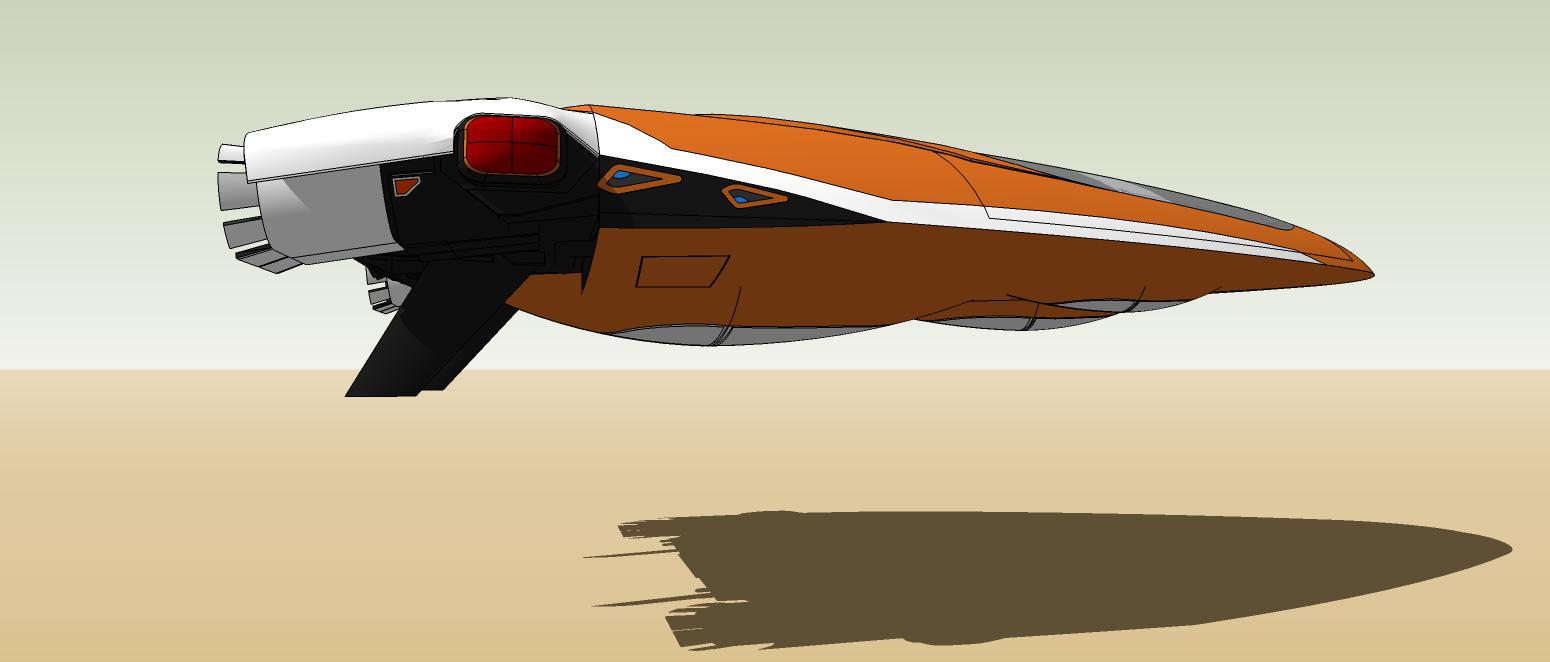
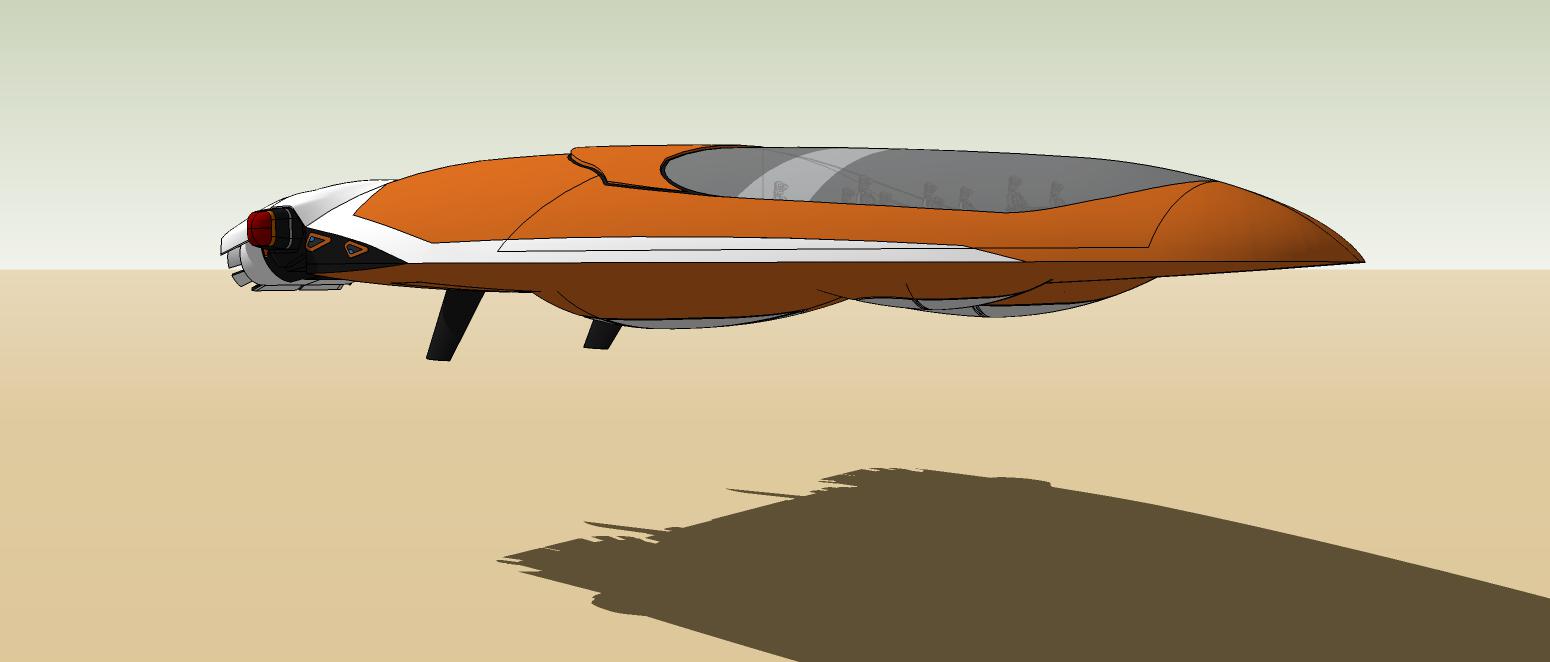
-
I am loving where this is heading mate



-
-
I can only agree, looks great.

-
Have left someting in your inbox Bryan
-
Thanks L i am.
Updates. So I think this is enough for the front under bow greeble. Any more and it starts taking away from the style/shape. The rods are sensors, not weapons.
Also started positioning the letters. That's going to take some time. But I'm fairly close now. Did not have exact font used so this will have to do.

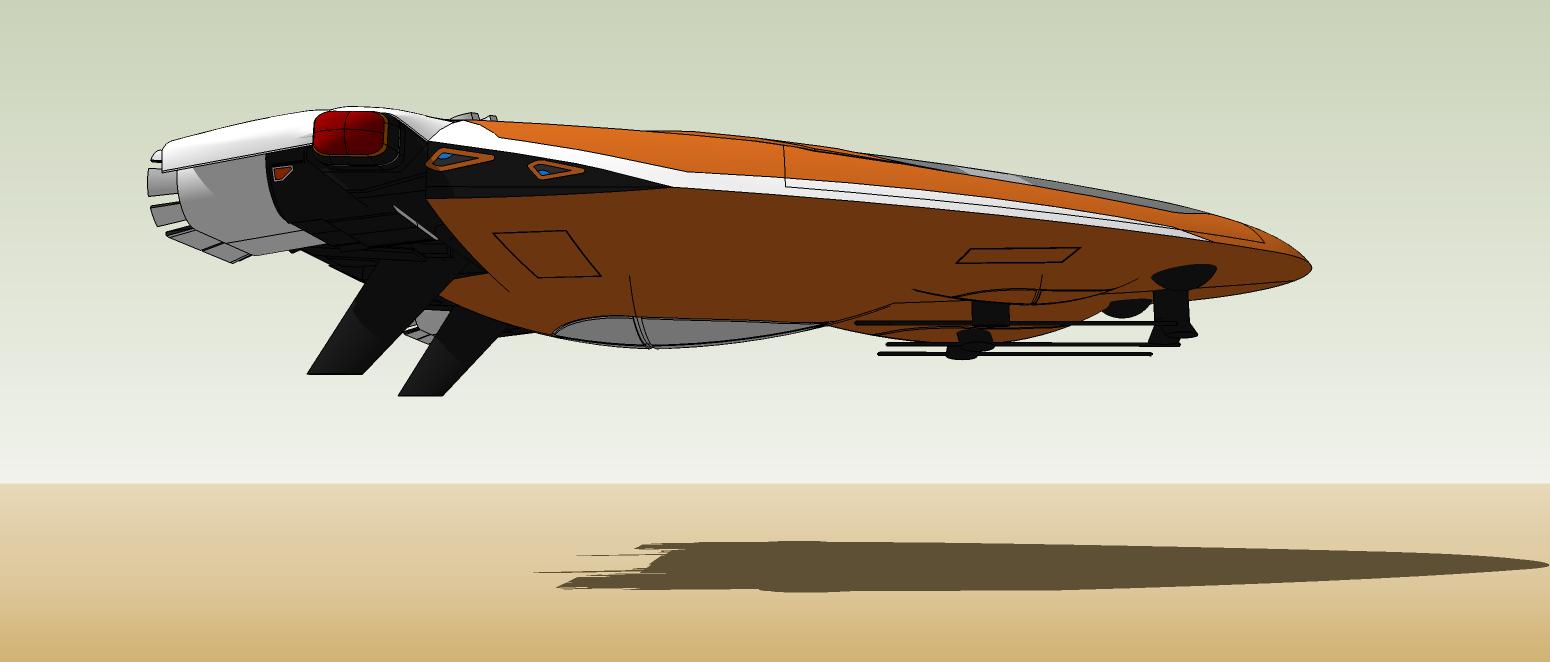
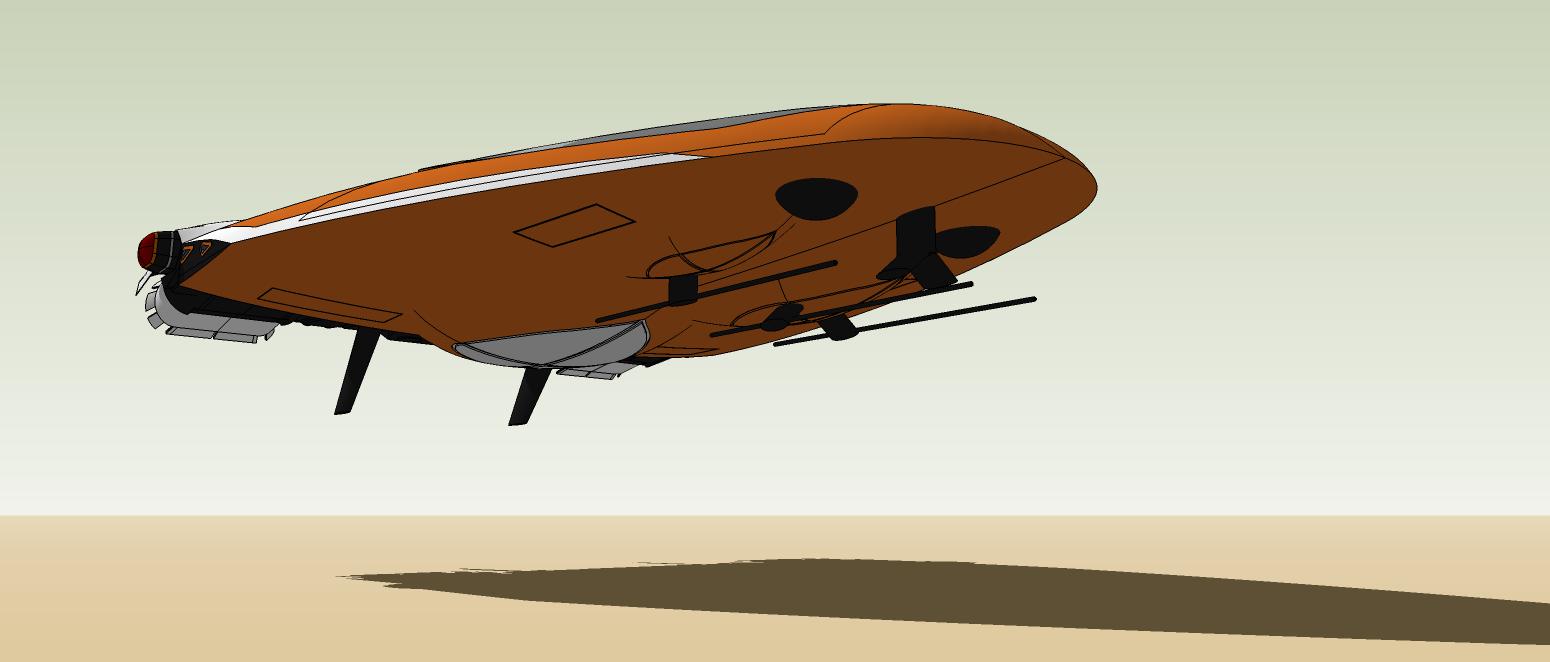
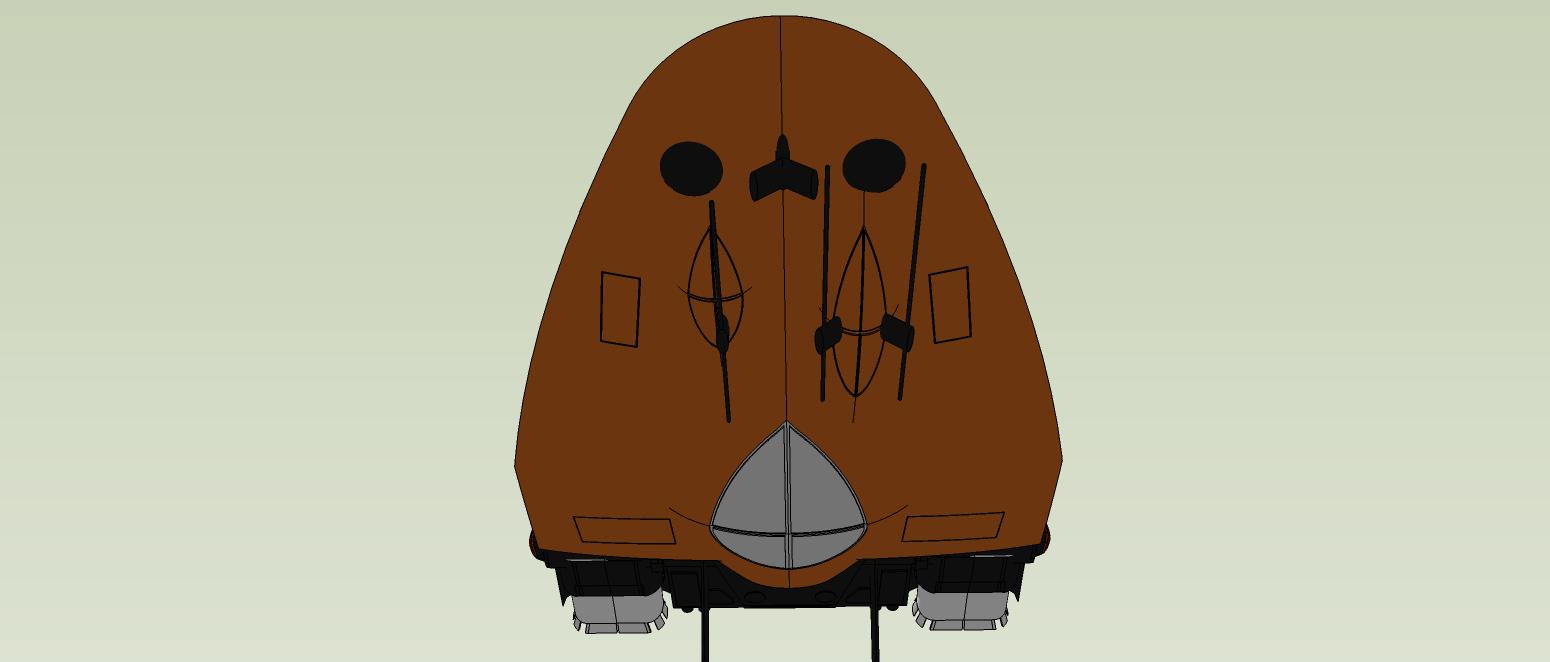
-
-
Barring any obvious flaws I may see later, this is it!
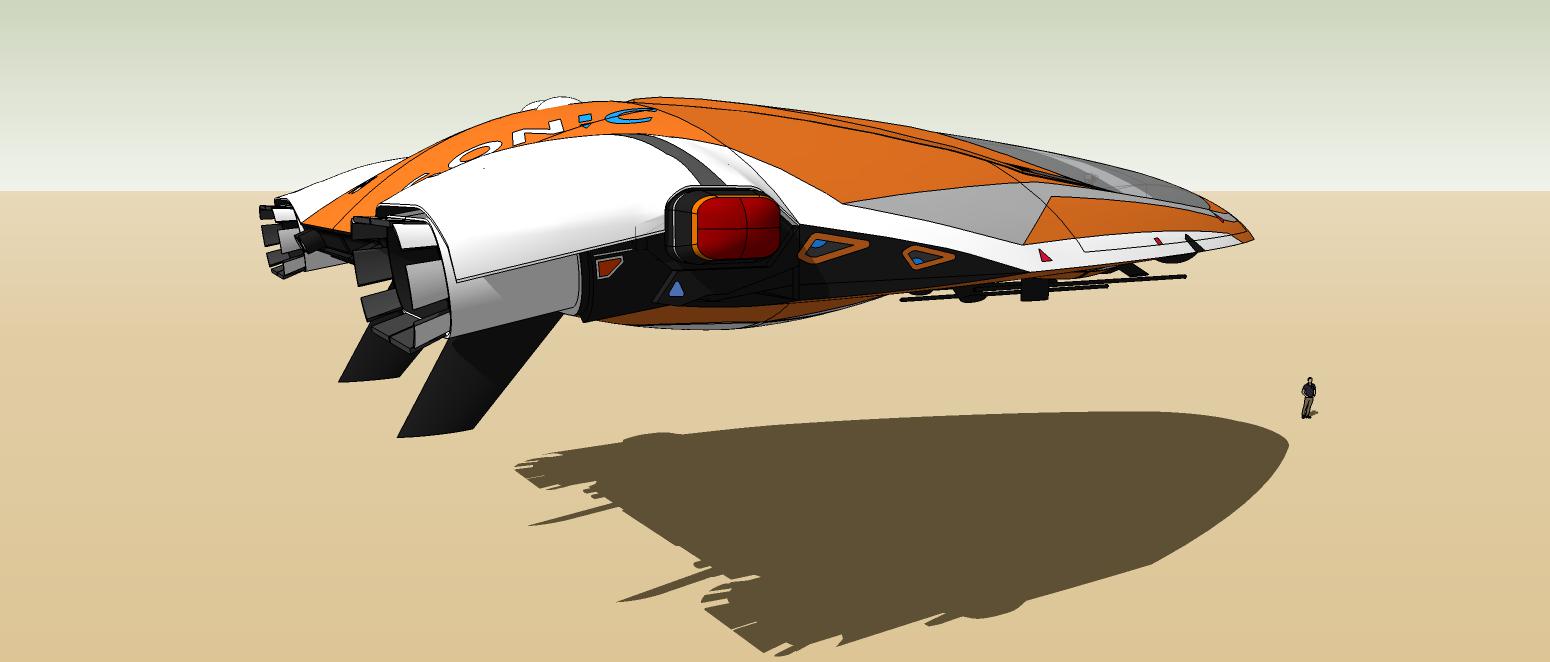


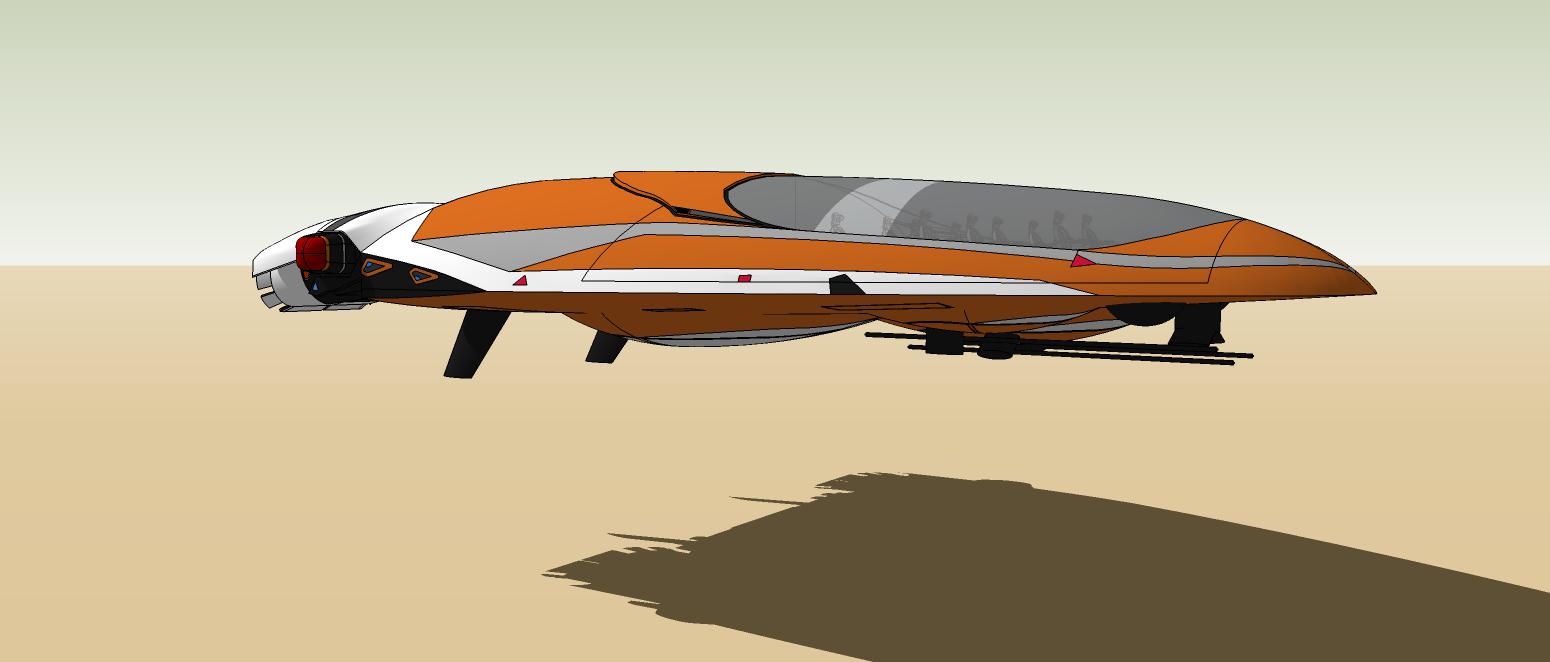
-
Two more views.
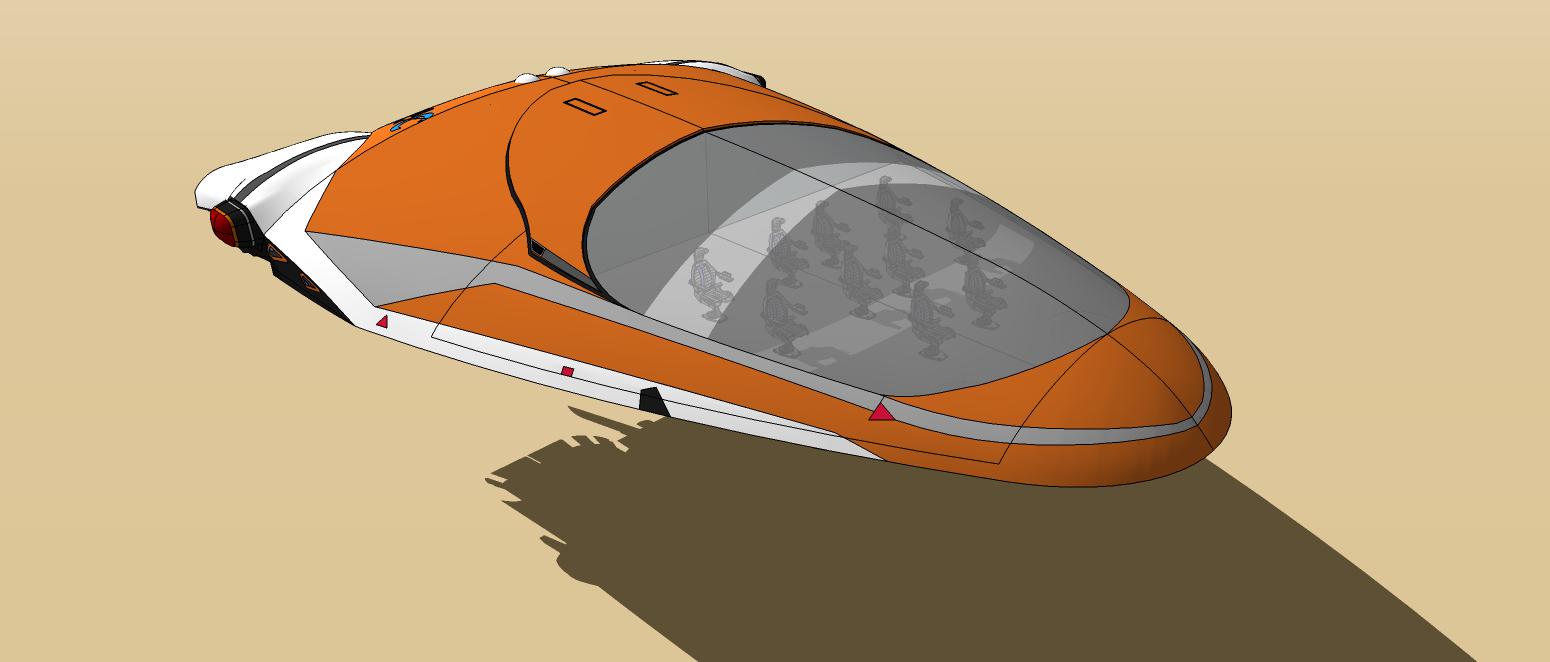
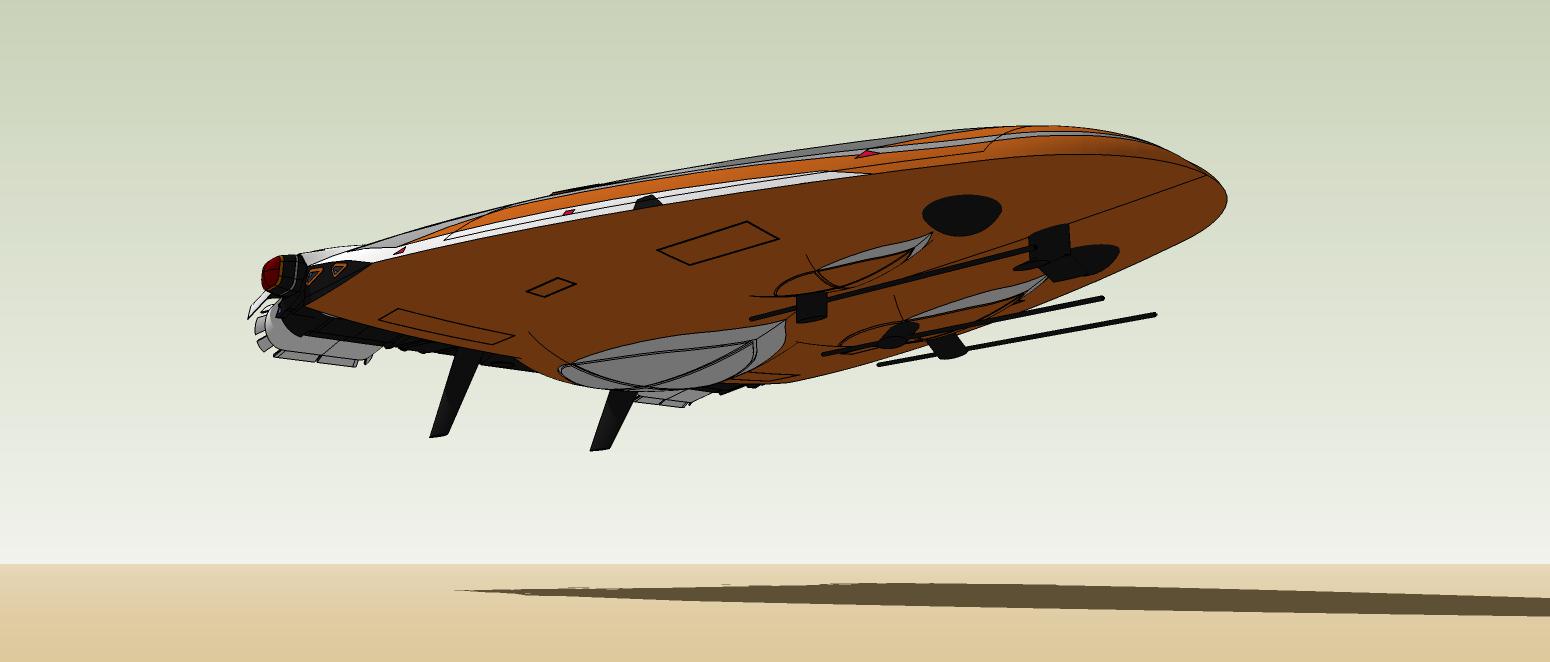
-
One more view.
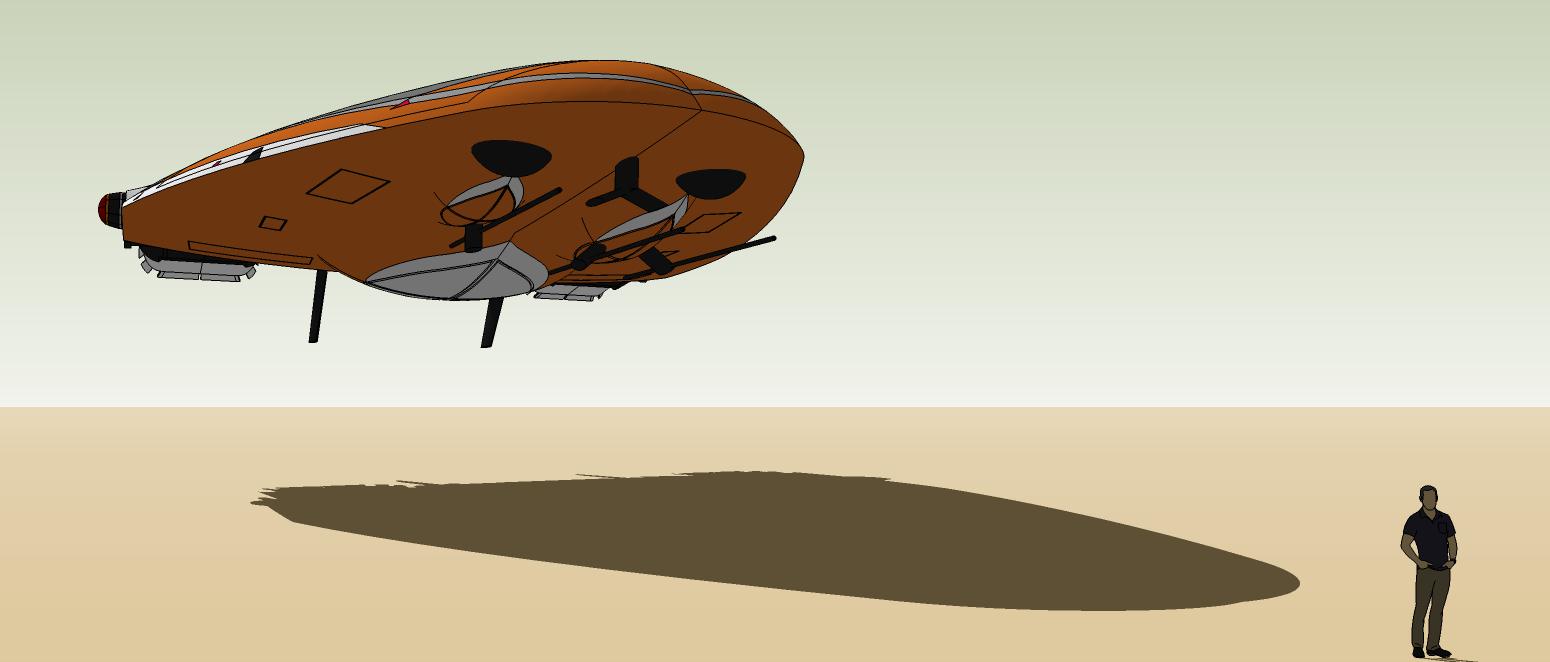
-
A proper masterpiece you have there mate, great to see the process too.


-
@mike amos said:
A proper masterpiece you have there mate, great to see the process too.


Thanks!
I already see some minor changes that need to be made. Nothing major, thank god.
-
Another test render. I think it's almost finished. Just need to add the engine exhausts.

-
Looking good to me.


-
Thanks!
Advertisement







