[Plugin][$] ThruPaint - v2.8b - 20 Dec 24
-
@km1035 said:
Hello
When I press the buy button, I get this linkCould you upgrade to LibFredo6 v13.9a. This has been fixed.
-
I need help quick. I need to purchase a thrupaint 2 license but I can't find where to purchase it! Can please point me out where. Thank you.
-
@djo said:
I need help quick. I need to purchase a thrupaint 2 license but I can't find where to purchase it! Can please point me out where. Thank you.
Could you upgrade to LibFredo6 v13.9a. It should solve the problem (no need for a license of ThruPaint).
-
Hello , i can't buy the license, the link provided doesn't work
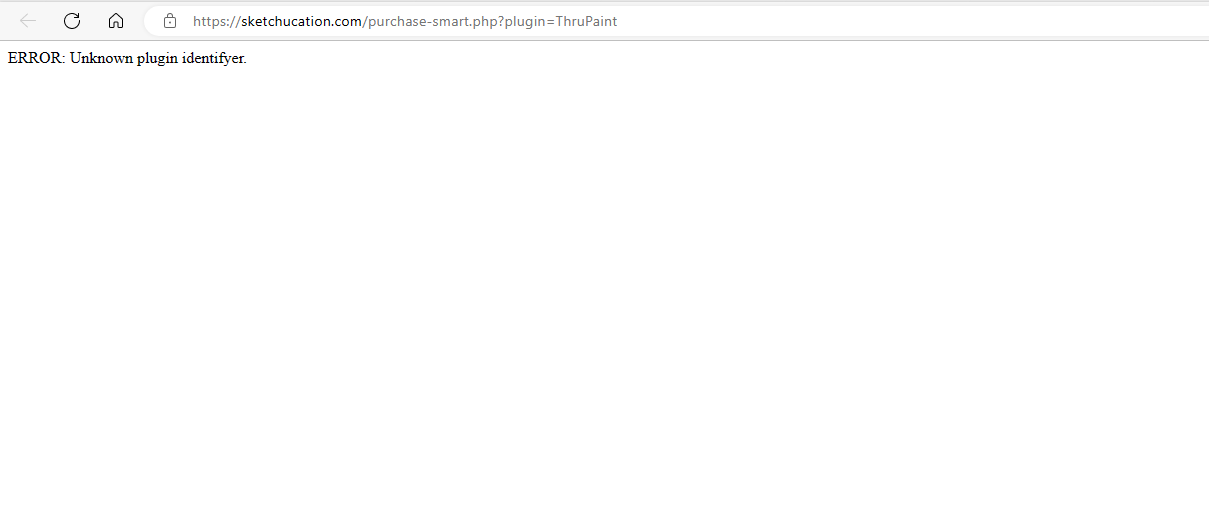
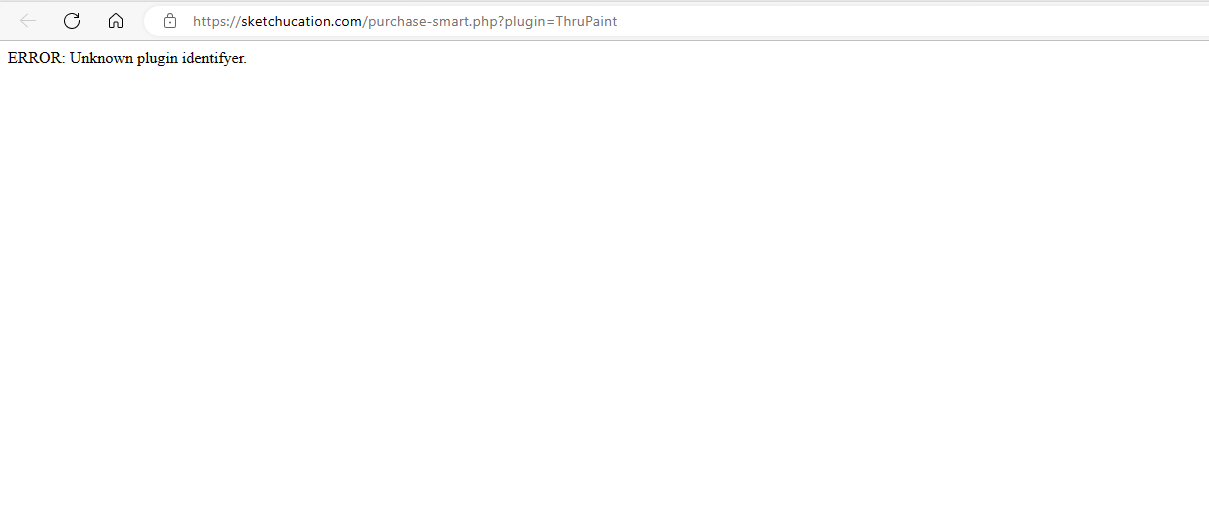
-
@igorassis said:
Hello , i can't buy the license, the link provided doesn't work
Please just read the message above and upgrade to LibFredo6 v13.9.
-
@fredo6 said:
@igorassis said:
Hello , i can't buy the license, the link provided doesn't work
Please just read the message above and upgrade to LibFredo6 v13.9.
Fixed it, thanks.
Also, when the plugin eventually will become paid, is it possible just to buy the single plugin (instead of a package of some sorts)?
-
You can buy individual extension's licenses, but the bundled set offers discounts on the total cost...
-
Hi,
I have purchased Fredo6 Bundle, which I thought had ThruPaint in it, In Feb of this year. I just realized it doesn't have Thrupaint. I am trying to purchase one, I am not able to. Purchase license is leading to the hyperlink> "https://sketchucation.com/purchase-smart.php?plugin=ThruPaint" which is giving a message - ERROR: Unknown plugin identifyer.Can someone help how to purchase Thrupaint please?
-
At the moment newest version of ThruPaint does not need a license - although this might change in the future.
Make sue you have the latest version of the Extension, LibFredo and the SketchUcation toolset install, and restart SketchUp... -
Hi. Does non-uniform texture scaling work for anyone? It seems to me that SHIFT+ARROW(ANY) is the same as CTRL+ARROW(UP/DOWN)? Thank you.
-
 I am not sure of how to report problems.. But I'm seeing a little icon of the the last material I used in Thru paint. is jus shows up as a 1/"x1" thumbnail in the canter of my screen . Also it seems like the new SU upgrade is making fredo tools harder to load/ reload too
I am not sure of how to report problems.. But I'm seeing a little icon of the the last material I used in Thru paint. is jus shows up as a 1/"x1" thumbnail in the canter of my screen . Also it seems like the new SU upgrade is making fredo tools harder to load/ reload too -
@mike backman said:
Also it seems like the new SU upgrade is making fredo tools harder to load/ reload too
I suggest to upgrade to LibFredo6 v14.2a.
-
Does any one have a better instructional link on how to use Thrupaint for architecture? I can not for the life of me get thrupaint to layup siding on a house and have the mapping all make sense? i will have five walls that the clapboards aline correctly, but one will run vertical. I will need to manually it adjust a few walls . I would think there is a way to aline the mapping so the clapboards are all at the sam elevation and direction
-
Fredo,
would it be possible to implement a custom nudge distance please? currently moving texture with arrow keys is too aggressive in many situations. if texture represents a large surface say 9X9m it nudges ~30cm which is NOT good). May be to make it viewport dependent (the more you zoom in the more gentle nudging you get)? -
-
@Fredo6 I cant use the plugin ThruPaint iget a message saying that the version has expired, not the license, and says if I want to open the web browser to get the latest release, I uninstalled it quit sketchup, and download the version on this page, installed it again and I get the same message, I tried installing it from the sketchucation store plugin and the same. I attach an screenshot of the message I get.
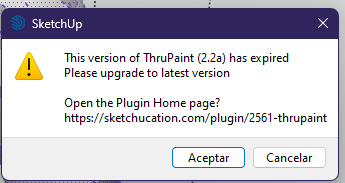
-
@francisquitof said:
@Fredo6 I cant use the plugin ThruPaint iget a message saying that the version has expired, not the license, and says if I want to open the web browser to get the latest release, I uninstalled it quit sketchup, and download the version on this page, installed it again and I get the same message, I tried installing it from the sketchucation store plugin and the same. I attach an screenshot of the message I get.
Hello, experiencing the same issue here. Updated to the latest version and now can't start the plugin. Made sure the requirements are updated and working. Would be thankful for a quick feedback!
-
@francisquitof said:
@Fredo6 I cant use the plugin ThruPaint iget a message saying that the version has expired, not the license, and says if I want to open the web browser to get the latest release, I uninstalled it quit sketchup, and download the version on this page, installed it again and I get the same message, I tried installing it from the sketchucation store plugin and the same. I attach an screenshot of the message I get.
Hello, experiencing the same problem here since this morning. Updated the plugin, made sure the requirements are met too, sadly to no avail. Does anyone know what the problem may be?
-
NEW RELEASE: ThruPaint v2.3a - 31 Oct 23
ThruPaint 2.3a is for extension of validity.
Home Page of ThruPaint for information and Download.
-
For those getting an error message after updating, I seem to have found a solution. You have to completely uninstall the old version and quit SketchUp, before installing the latest version.
In the past, installing without removing the old version would usually replace the old version. It seems this is not the case in this example. 2.3a works for me now.
Advertisement







