More Stairs
-
I guess I’m developing a thing for odd renders that have stairs in them…. Roughing out the model, working out just how much detail I want or need. Raw SU view, profiles and shadows on. Including a Twilight “clay render” of the scene.


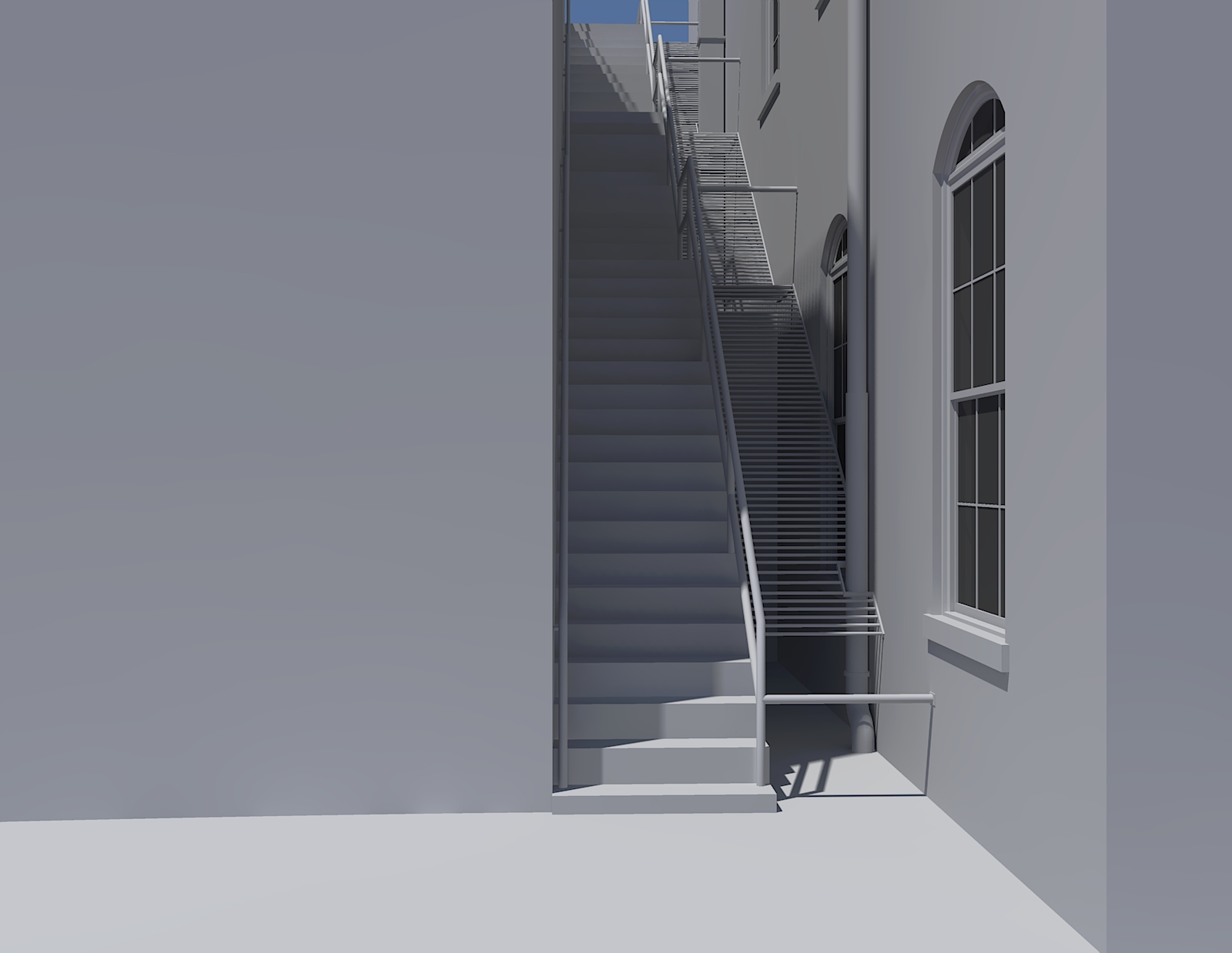
-
You do some interesting stuff.

-
dangerous first step (stair entry)...
The slope should always be the same, otherwise there is a risk of falling.
Possibly plan this step as a landing. -
Thanks ntxdave

faust07 , appreciate the concern about the first step. am well aware of code issues but I’m doing my spin on a somewhat
famous stairs and that’s how they are in the reference….
-
A couple of progress shots. Figured someone might be interested in how I set up these odd little renders….. Getting down to the nitty gritty. Adjusting things hear and there. Trying out texture setups… deciding how much stuff to add and messing about with scenes for final rendering.

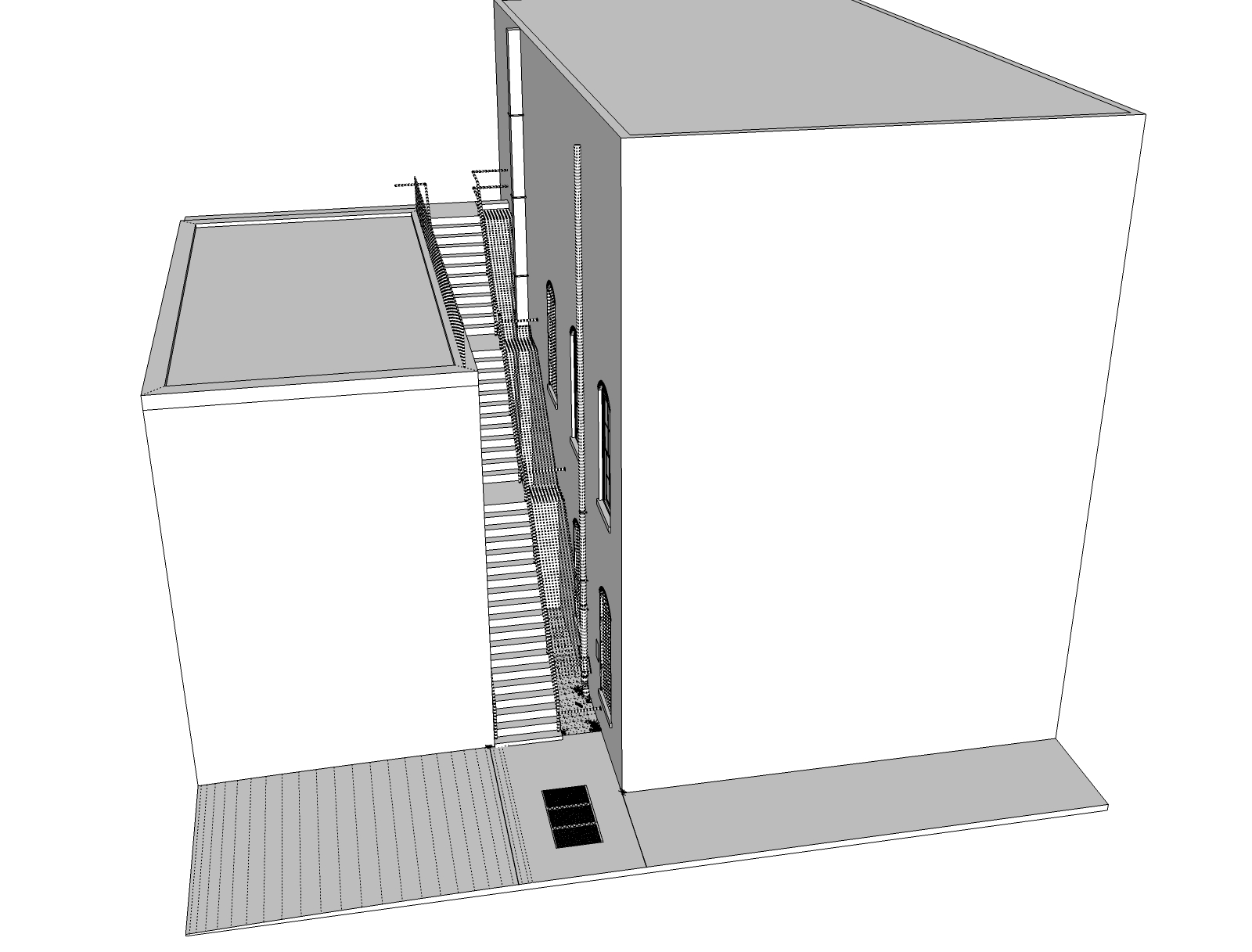
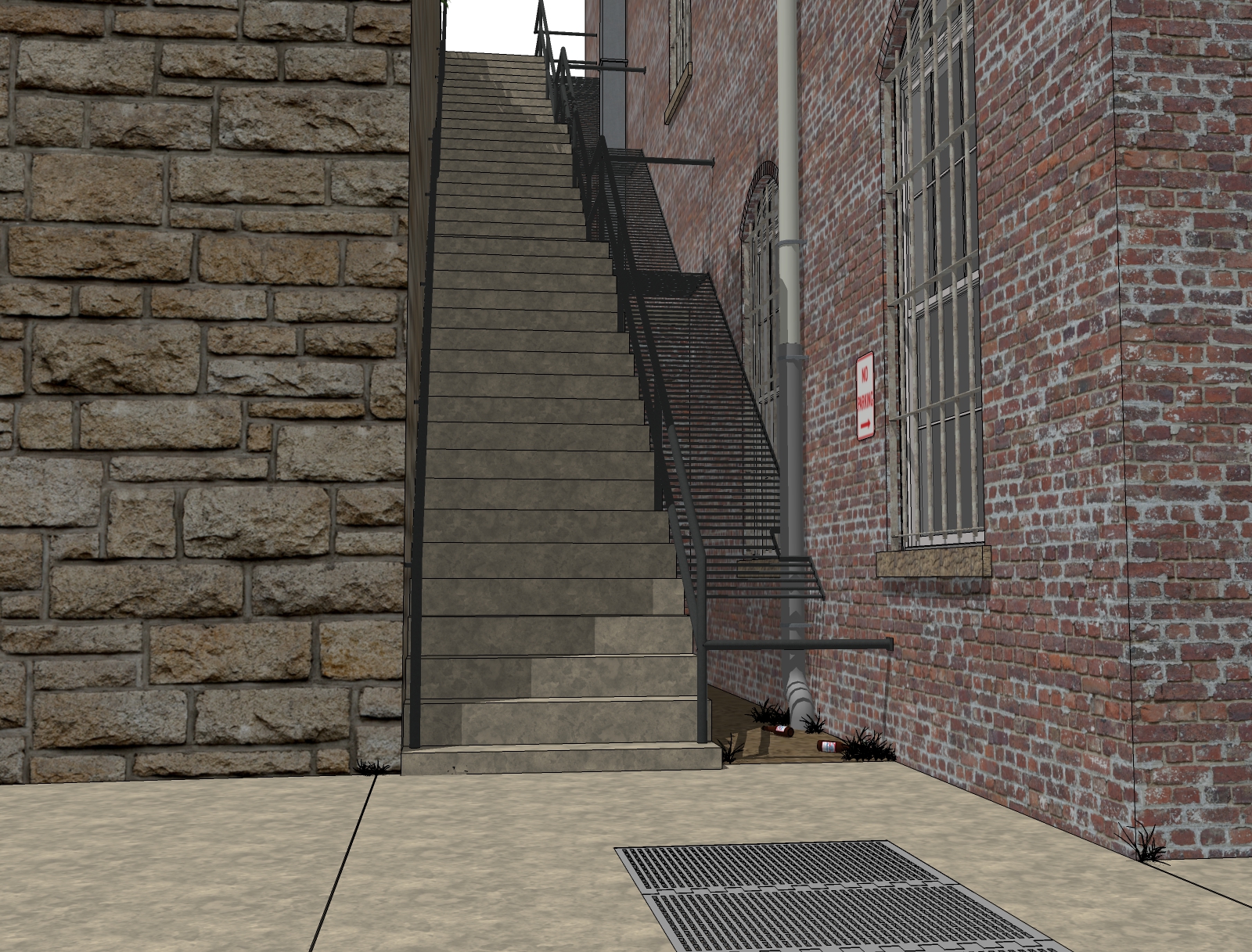
-
good!

-
All this is missing is The Joker...

-
Very nice! This should turn out great when rendered!

-
HornOxx, Bryan thanks guys

Rich what it’s really missing is Father Damien sprawled at the foot of the stairs


-
-
Rich, Thanks for posting up the Joker

-
Once last (stupid) suggestion. Add Rich’s joker to your stairs and render and then use FotoSketche to produce a wild oil painting. Could be kind of neat IMHO.
Okay, I get the message. I will quit suggesting this type of stuff.

-
A little update. Models pretty well finished. Now down to experimenting with texture setups, scenes and lighting for some renders.

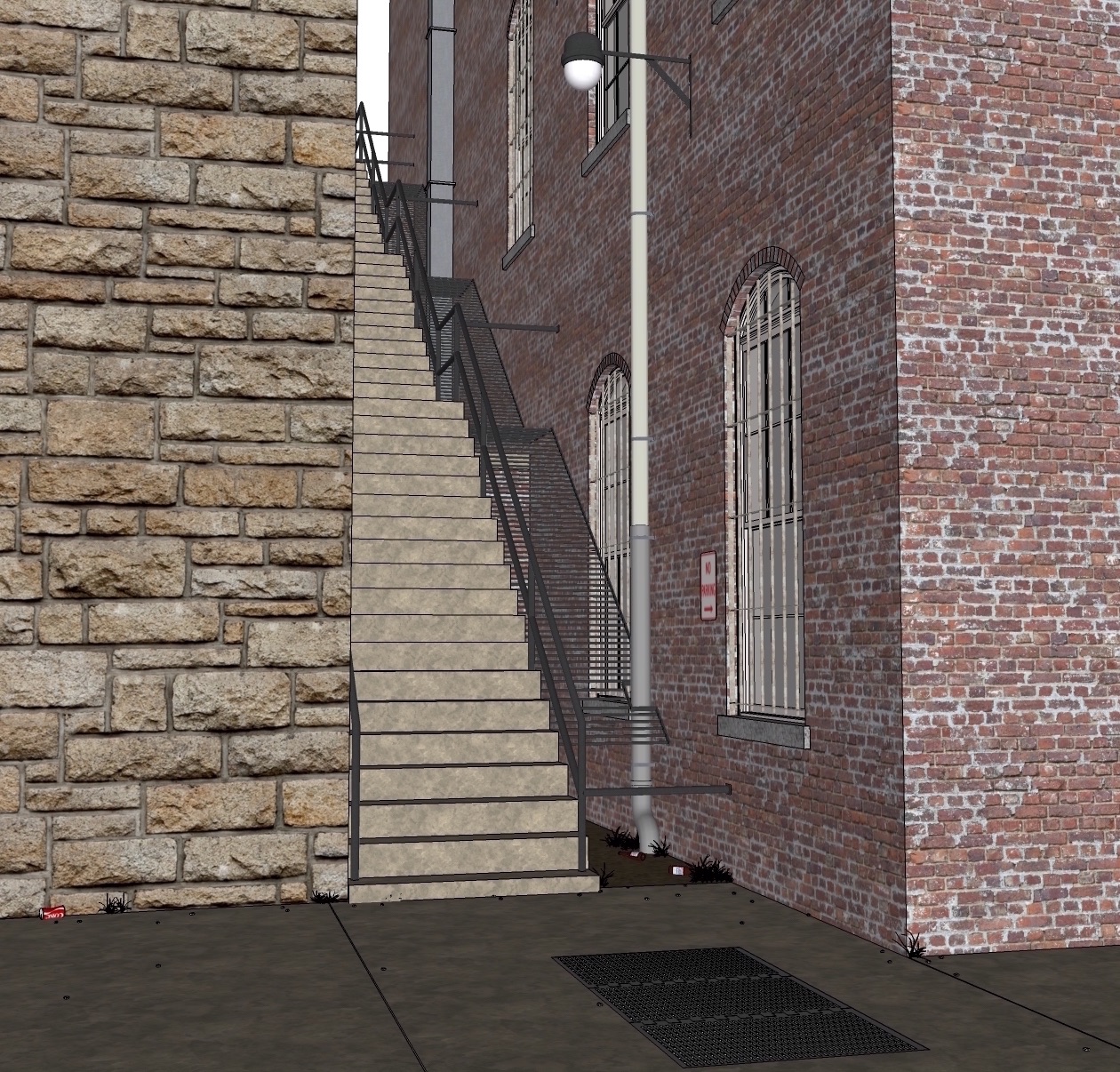
-
Liking where you are headed with this, looking forward to where you go with it.

-
Thanks ntxdave. Dumb me didn’t realize the last pic I posted is pretty much the same as an earlier pic…. Ohh well….
Suspect it’ll be awhile on renders, spending a lot of time adjusting material setups in Twilight and deciding on views and lighting. Starting to make myself a bit crazy
-
Another silly suggestion. This is the type of scene (when completed) that could make a neat oil painting. When you get your render done, I would like to see what you could create using FotoSketcher. Again, only after you have created a neat Twkight Render image.

-
At ntxdave’s request…. Here’s a quick and dirty N.P.R. image of the stairs…..if anyone is interested here’s what I did…..
A relatively quick Twilight render, saved as .png
Saved a raw SU image of the scene, shaded with textures, shadows turned off…same size as render, save as .png
Ran the raw SU image through “PhotoSketcher” a Mac app, created a B&W pencil sketch, gave the image a cream colored background. Saved as .png
Imported the “pencil sketch” and render into Affinity Photo. Pencil sketch on top. Set the “sketch” as an overlay. Also did a minor blend adjustment to the sketch. Ran a light blur on the rendered image and a shadows and highlights adjustment. And there you have it. Quick and dirty…..

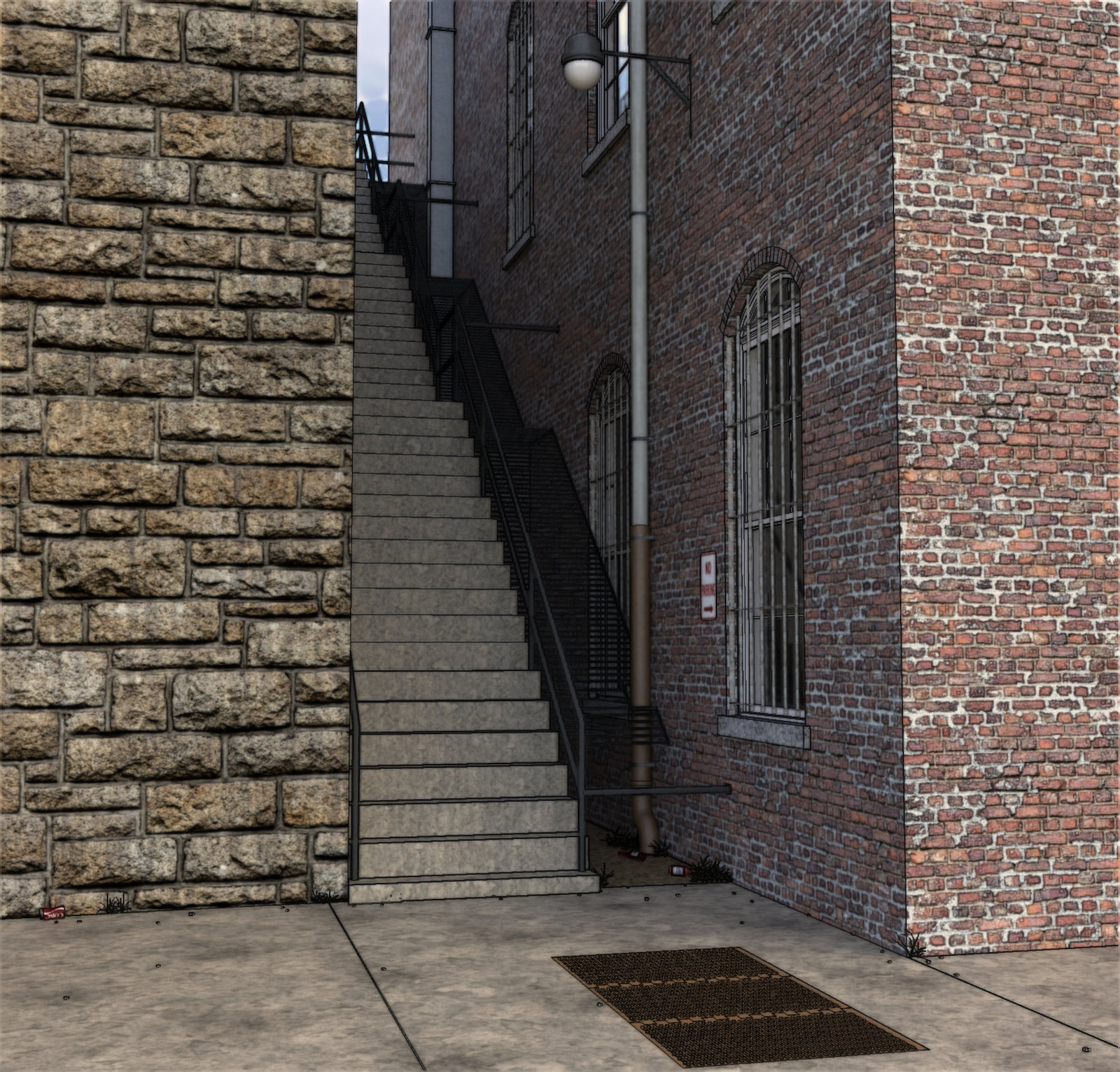
-
Here’s another N.P.R. image…. Only difference in this one is I added another render image that I ran through Topaz Impression to get a watercolor look. Messed about with the different layers in Affinity and there you have it.

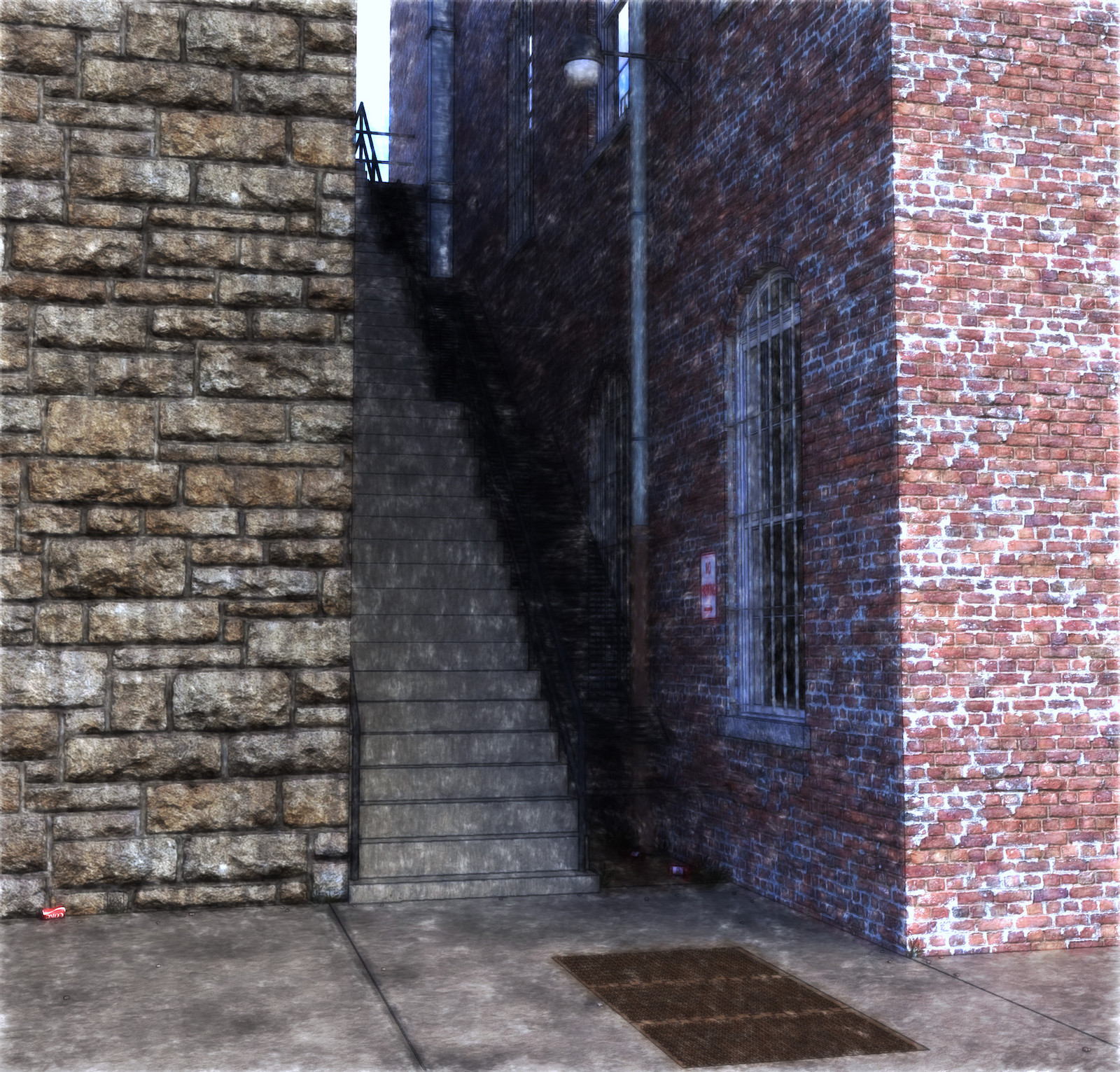
-
Interesting tuna.

Now would be interesting to see it as an oil painting.
-

 a great scene and great result!
a great scene and great result!
Advertisement








