Modeling a twisted shelf
-
I had a request to include this shelf in a rendering and I sort of got by but the geometry was actually trash and I can't figure out a good way to do it. I ended up having to construct rails in 3d and use BZ Toolbar to manipulate and smooth them. I used SSB, JPP, Curviloft, Fredoscale, Quadface tools, Vertex tools and a bunch of mouse work and got crumby results.
So I wonder if there's any ideas on how to proceed on something like this. The object is like a rectangle that is crimped at the middle twisted at 90° and bent down 90°. (Bezier surface?).
I hope this is interesting to someone, but don't feel it's urgent--I am just bugged by not having an idea for this to get good geometry--which would probably survive a JPP.

-
Maybe something like this? I started with a large box and then used the Bezier tool in FredoSpline to draw some curves representing the top edge of the shelf. Then I used TIG's Extrude Edges by Rails (probably could have used Curviloft, instead) to create a surface and then Joint Push/Pull to give it thickness.
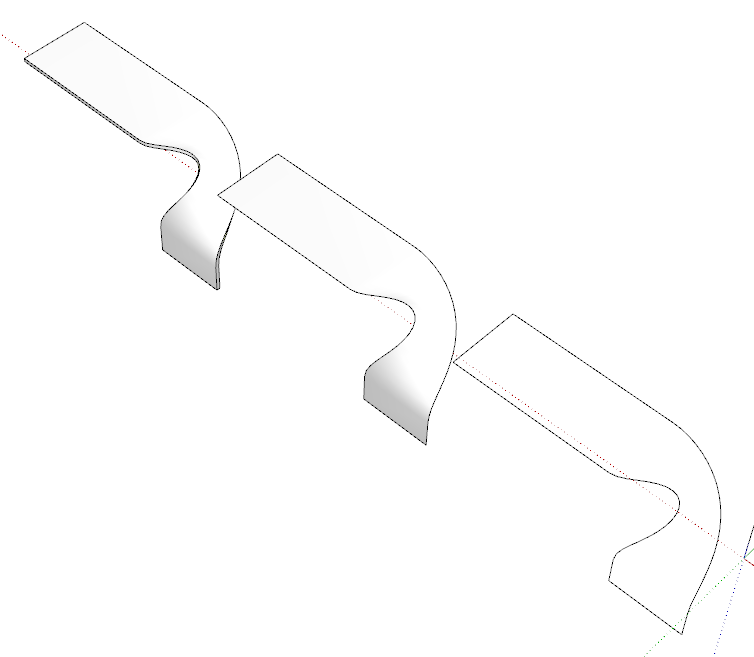
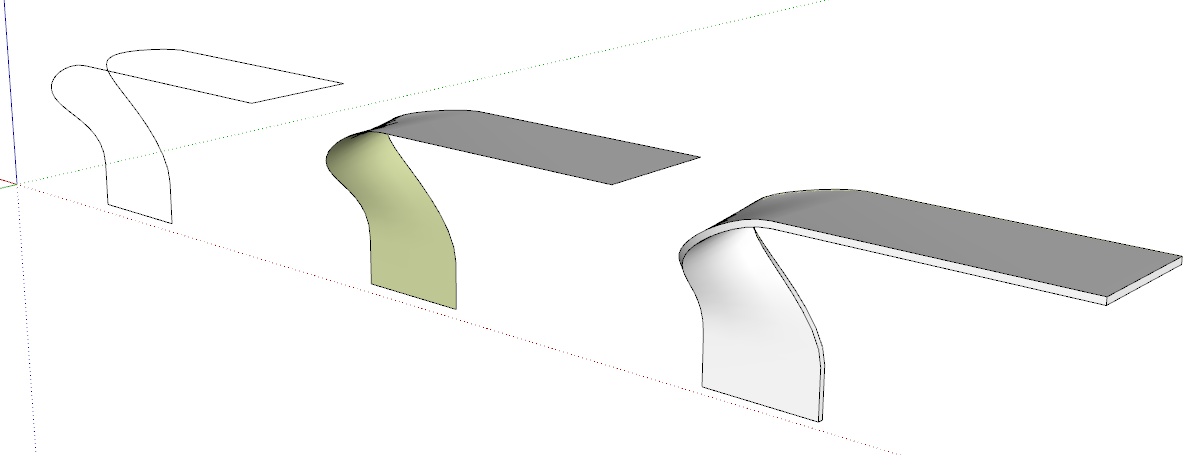
-
Wow! That looks good--and clearly way faster than my attempt. I guess this one DOES require drawing out the paths in 3d.
There's an integral crimp at the center of the curve where the surface dips between the rails. That's why I used SSB, which had trouble leaving a nice grid at the upper part. I forgot to mention that I also used a lot of Artisan sculpting to try to get it right, much fussing. In the end I didn't get much of a dip in the material and it really doesn't show / matter in this rendering. Here is what I had (detail of the rendering). Also was unable to get other than "burl-like" texture at the bottom part.
I'll try your method (didn't use a block for reference--that should help, and didn't use Fredo Spline) and get back to you. Thanks a bunch, Dave. It's encouraging.

-
Good luck.
FWIW I find it useful to create a box or other 3D shape to "build" the 3D Bezier curve in because it gives me a better frame of reference for the shape.
-
Woops I just noticed there is a twist missing from your version. It's hard to visualize, unless you open the second pdf file that has the plan view. The front edge of the shelf ends up on the inside edge against the wall. Or put another way, the top surface of the shelf ends up facing out instead of facing the wall.
-
I wasn't trying to exactly reproduce the shelf you show. Just give you and idea. I didn't keep the model, either. You should be able to use the same basic idea, though.
-
Thanks for the inspiration.
Well I thought I'd try Bezier Surface and that took some learning and time. I got carried away with the polygons it seems. Still having trouble texturing this one.
I WILL look at Bezier Spline.
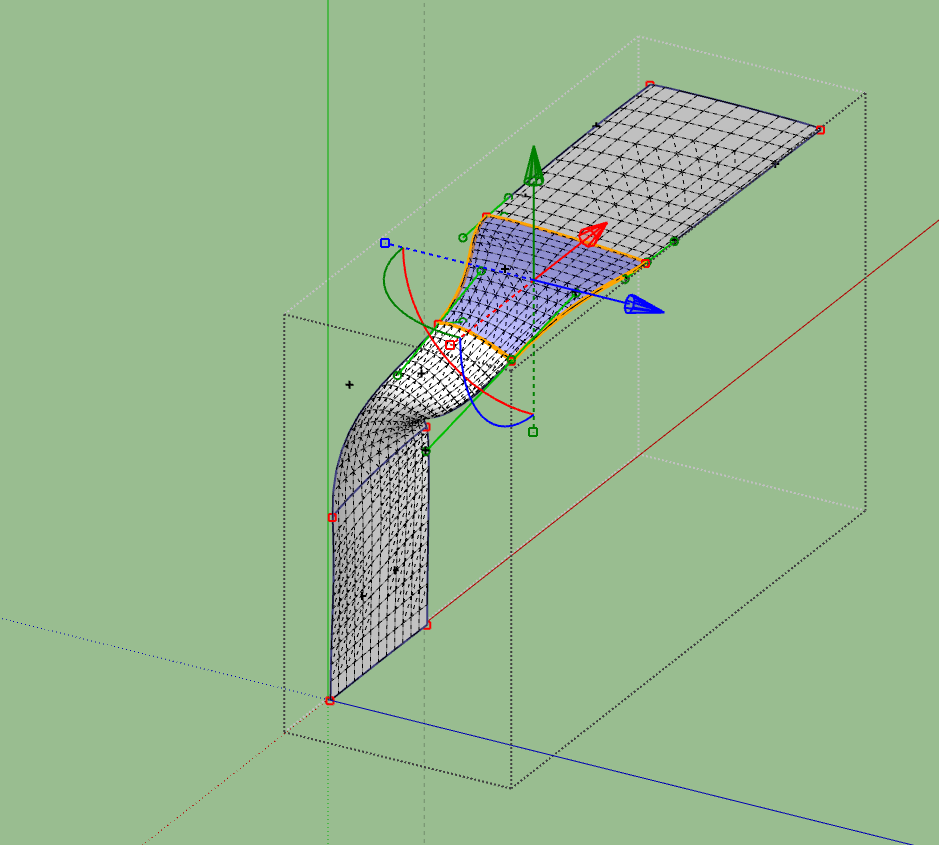
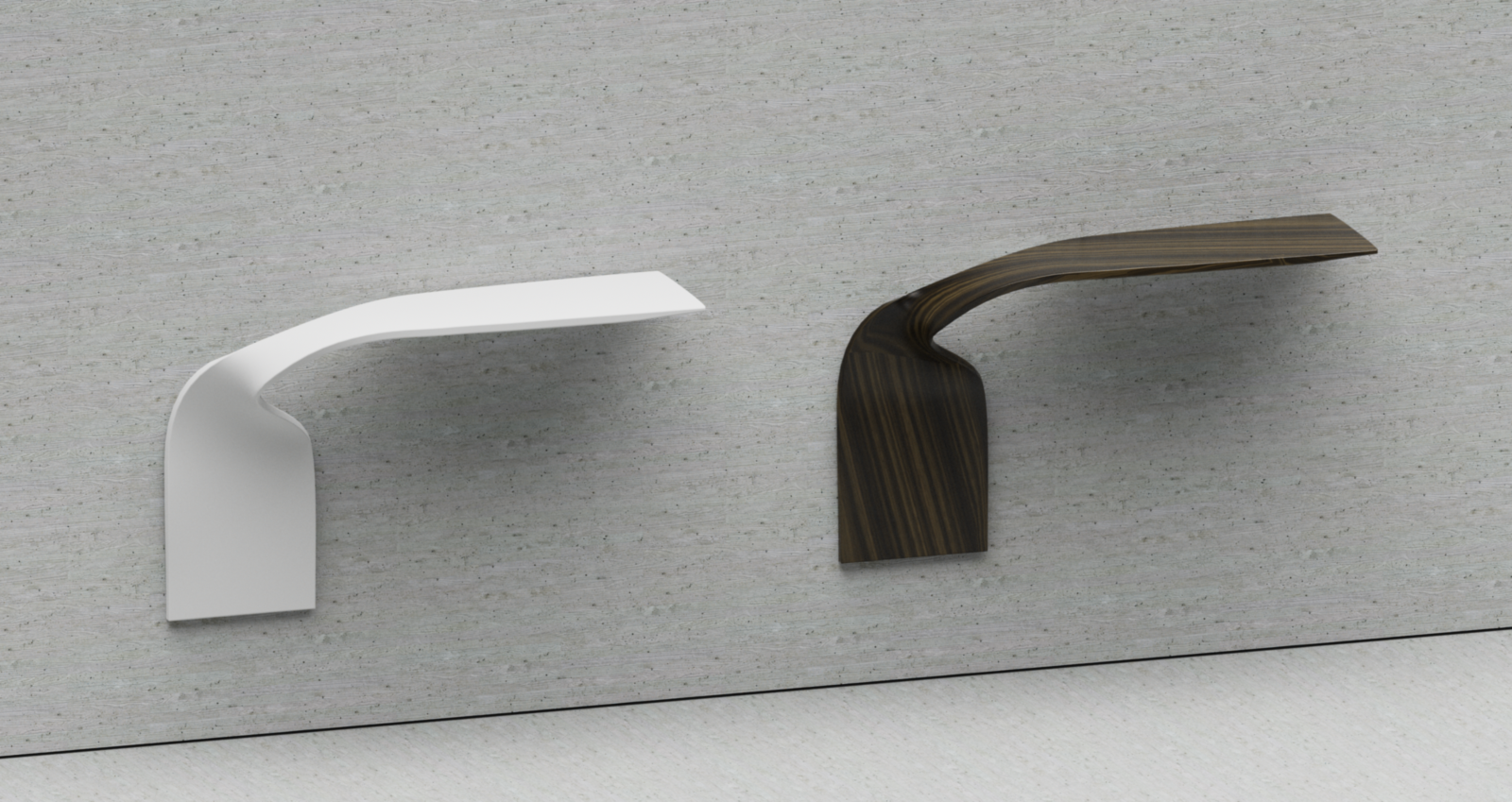
-
Here's a very basic SUbD version.
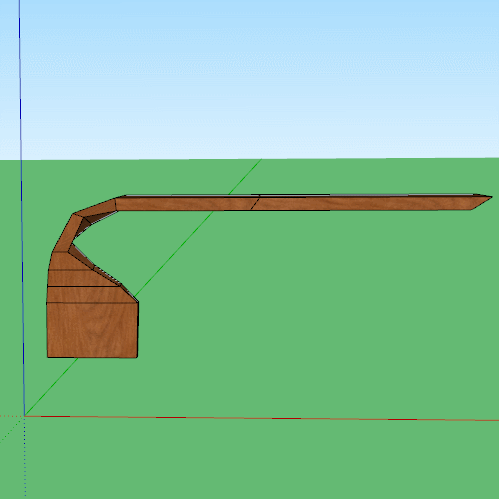
-
Thanks Box! it seems that if you know what to draw for the proxy(?), SubD would be fast. I haven't got into it. This is one of the few organic challenges I have had in work projects. I do need to do terrain modeling, however. I wonder if SubD could be used in that. Or do you use it in puffy furniture?
-
I would lean towards Curviloft and SUbD to arrive at the final form...

To create the initial rails to loft I did use Vertex Tools with a soft falloff to pinch the rails as needed...

...making the curved portions had identical segments counts so topology remained even.
With some UV mapping and 2 levels of subdivision you get somewhat close.

Dave's version is yum!
-
-
FredoScale 2.0 itself is not sufficient : Slicer + Twist + Bend ? (with little sections resize)
-
@pilou said:
FredoScale 2.0 itself is not sufficient : Slicer + Twist + Bend ? (with little sections resize)
I tried a lot with Fredoscale. I couldn't figure out how to make it work. Then I turned to drawing rails in 3d.
-
@rich o brien said:
I would lean towards Curviloft and SUbD to arrive at the final form...
Thanks Rich. So it seems you start with a rough profile, easier to work out, Curviloft that. How do you get the extra edges around the border? Then you texture it, how?
I tried Artisan to smooth your model, and it did pretty well but took the texture off . With Artisan Brush I got the texture back on, and it looks OK (on the top of the model anyway--back is a mess, but you can't see it).
-
@pbacot said:
Thanks Rich. So it seems you start with a rough profile, easier to work out, Curviloft that. How do you get the extra edges around the border?
Yes, CurviLoft > LoftbySpline with segments set to 1 for the main top face...

Next is JointPushPull to thicken and then I use QFT > Select Ring to select top ring and QFT > Connect Edges with the following for Segments/Pinch...

...to add holding edges. Repeat this for the shelf edge...

Run SUbD at 2 levels to test form...

@pbacot said:
Then you texture it, how?
When I'm happy with the form I return to the proxy and add UV seams and UV unwrap with WrapR...

...and import the UVs back the SketchUp.

You can now replace the checker texture with a seamless wood image or send the mesh the Substance Painter to texture in there.

As a side note, SUbD has support for WrapR attributes and likewise WrapR supports SUbD attritbutes so running a subdivision on the proxy will maintain UVs.

-
Excellent!
I also try to do some things with QFT but I really know how to use it effectively. I don't know of any tutorials and the tool tips don't show for it, on my system at least.
-
@pbacot said:
I also try to do some things with QFT but I really know how to use it effectively. I don't know of any tutorials and the tool tips don't show for it, on my system at least.
It's a particular workflow you adopt over time. To me its my most used extension for SketchUp. I forgot to mention it because I've so many functions as shortcuts I tend to forget its not in vanilla SU.
Hope that info helps you make this model yourself at some point. It's a really good case study for anyone interested in organic form etc.
-
Sorry what is "QFT" ?

-
@rich o brien said:
Hope that info helps you make this model yourself at some point. It's a really good case study for anyone interested in organic form etc.
Yes I got a lot of good ideas from this!. I'd love to learn more about QFT somehow.
I also enjoyed using Bezier Surface and learned a lot about it--though I'm still at trial and error level with it. I used your video for pointers!
-
QFT == Quad Face Tools
Advertisement







