[Plugin] LordOfTheToolbars - v2.7c - 20 Apr 24
-
NEW RELEASE: LordOfTheToolbars v2.7a - 02 Apr 24
Requirements
- LibFredo6: v14.3b or above
- Sketchup version: SU2017 and above
LordOfTheToolbars 2.7a is a maintenance release for:
- Future compatibility
Home Page of LordOfTheToolbars for information and Download.
-
NEW RELEASE: LordOfTheToolbars v2.7b - 07 Apr 24
Requirements
- LibFredo6: v14.3b or above
- Sketchup version: SU2017 and above
LordOfTheToolbars 2.7b is a maintenance release for:
- SU2024
- Fix for shortcuts
- Visual adjustment for palettes
Home Page of LordOfTheToolbars for information and Download.
-
@fredo6 Hello dear Fredo. I would like to ask you if you can expect to repair the "menu" tab in new versions of SU in your future updates?
-
Hello dear fredo, I am a heavy user of Lott. I upgraded from su2021 to 2024 and noticed some issues. When I right-click on an icon, only the system native icon like 1 will pop up a menu, while most icons like 2 will not pop up a menu. Is this my problem or is it a bug? I hope to receive your help. Thank you
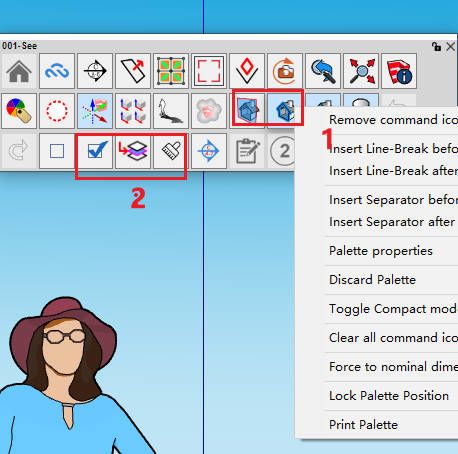
-
No scroll bars?
can't get to the button at bottom of windows ?
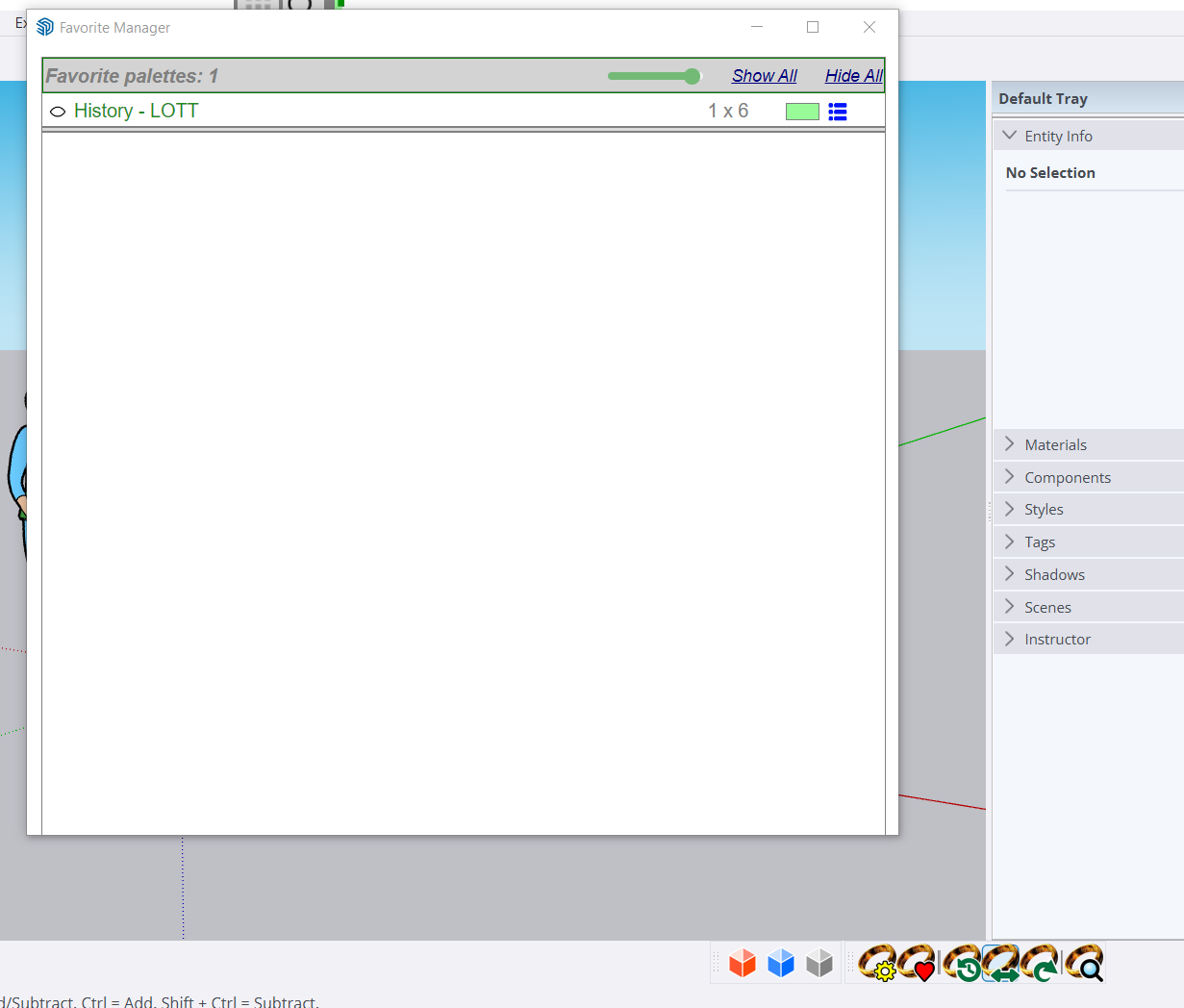
-
With the 2024 version, I am trying to configure new palettes, how ever the ability to add line breaks, separators etc is missing from the right-click menu.
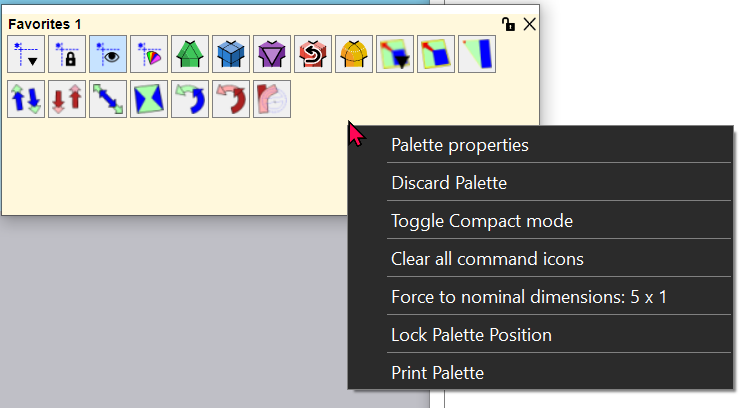
-
Do you see the commands if you right-click ON an icon?
-
@fredo6 If I right-click on an icon there are no commands shown. This is using Win 10 (if that makes a difference).
-
It seems that the problem might be related to the Text Scaling factor in Windows, as per this post on the Sketchup Forum.
-
@fredo6 My latest LOTT (win11, SU24) lost right click (on icons) menu shown by
17628046164 6 posts above. Might it be fixed please? -
Does any on else have a major problem with Fredo lord of the toolbars and duel monitors? I came to terms with the fact that many SU plugins get lost when using multiple monitors. But i switched to a single monitor and my lap top. and lord of the tool bars is the only one that still is a pain. I need to make my external monitor the "main screen" in display setting just to have the vignette drag up to my big monitor off of my lap top I'm am still constantly losing the LOTB tools can any one help with this? any help with this I would appreciated.
-
I replying to my own post. I discovered if you go into the "tool's Tab then "Fredo 6 Collection" then " Reset Vignette Stipe Position" the tools show up top dead center of the Screen. I wish more plugins had this feature. I am constantly losing dialog windows because i bounce between different monitors .
Sill unresolved is the need to make the main screen option. I still can not get the vignette to show up on my big monitor un less i go into display settings and "make this main display"
-
Just in case could you open the Default Parameters dialog and uncheck or check this option
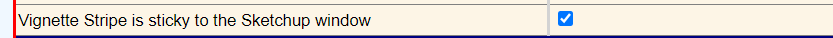
-
Hello Fredo, thank you for another great extension!
Just a question, the quick command search does not work anymore, is anybody else having the issue? -
Could you explain what exactly does not work.. Thanks
-
There is a bug in SU 23 and SU 24 extensions when creating New Personal Command (MENU) The list of available comments is missing...
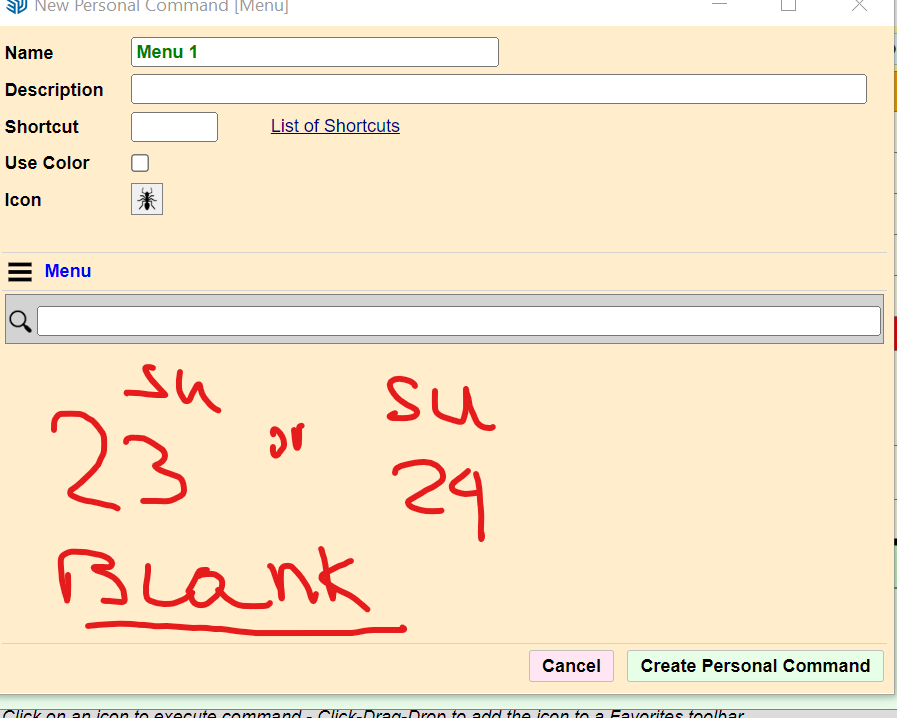
-
Actually, access to menu commands has been removed from LOTT as of SU2023.
This is because of a change of UI framework of Sketchup.
-
Ah, ok. Thanks for the info. It was nice to have that before.
-
NEW RELEASE: LordOfTheToolbars v2.7c - 20 Apr 24
Requirements
- LibFredo6: v14.3b or above
- Sketchup version: SU2017 and above
LordOfTheToolbars 2.7c is a maintenance release for:
- SU2024
- Fix for context menu in the palettes
Home Page of LordOfTheToolbars for information and Download.
-
@ltchest Hi, I know it's been 3 years but could you expand on that "Exclude" vray option?. I'm having the same issue here.
Advertisement







