SCFLicense: Extension Licensing on Sketchucation
-
Hi fredo, great plug in as always!
i've got a problem with releasing the licensing, though. i've already released the licensing on one computer, as i'm planning to change my computer to a new one, but the seats' still taken... please see attachment
just to note, i was just releasing the license, so maybe it will take time to see the changes. will be updating if the seat number is updated later on, thank you in advance
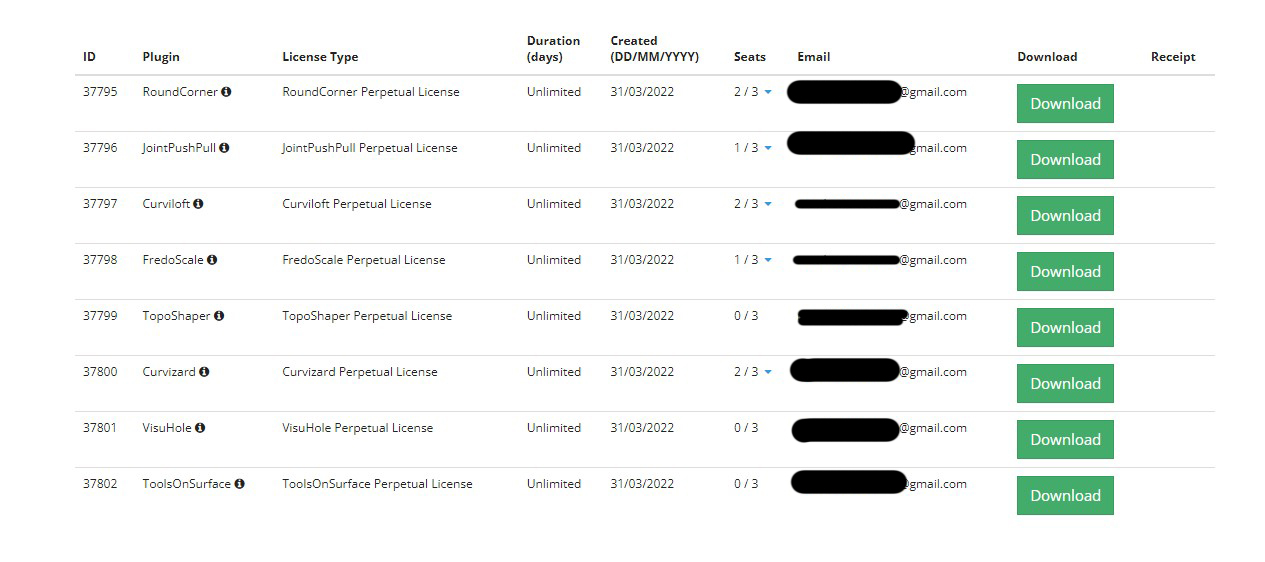
-
Hi again.
I bought bundle. and I want to activate but It doesn't work.whenever I click ' Validate License', there is an Error like below.
Error in the License Validation
Request to Sketchucation : ERROR_A04
Wrong Signature File - You nay have changed the computer name
It is advised to erase the signature file and revalidate
Do you want to open the folder containing the signature file?I've tried deleting (SCFLicenseSignature - DO NOT MODIFY OR DELETE) file as I read in some posts, with no results.
and It makes 'B03' error......Please help me how to solve it . Thanks.
-
The initial error shows it could not decode the signature file.
Did you install the newest version of the SketchUcation Toolset [v4.2.9], which also includes the current licensing code ?
Have you installed the latest Lib Fredo ?
Have you restarted SketchUp after the installations to sync everything ?It might be having issues with your computer's name ?
Does it contain any characters that are not simple ASCII letters and numbers ?
This goes against Microsoft's guidance and can cause other apps issues...Have you tried repairing the Windows installation - it will affect nothing you might have customized...
Close SketchUp etc.
Find the SketchUp installer's exe file - usually in your Downloads folder...
Select the installer's exe file's icon, right-click > context-menu > "Run as administrator"
When prompted choose "Repair"
This should reset all permissions properly...I'm sure Fredo will also have some ideas and reply too...
-
@inji jeong said:
I've tried deleting (SCFLicenseSignature - DO NOT MODIFY OR DELETE) file as I read in some posts, with no results.
and It makes 'B03' error......Most likely, you have a COMPUTER NAME with some diacritic charcaters (i.e. non-ascii), which creates many problems (and not just to my plugins). Could you change the COMPUTER NAME, erase the signature file and try again.
Fredo
-
Hey Fredo,
I've been having computer issues and had to facotry reset a few times, each time reinstalling fredo corner. Im now up to my seat limit and cant release them because ive reset the computer.
Could you clear all the seats so I can reinstall please.
Thanks in advance. -
I have just downloaded round corner but its say license is required. What is wrong ?
-
@sakinabhuriwala said:
I have just downloaded round corner but its say license is required. What is wrong ?
RoundCorner requires a license. See: https://sketchucation.com/forums/viewtopic.php?f=323&t=20485
You'll also need the current version of LibFredo6 and the Sketchucation Extension Store.
-
HI
After using this plugin for some time, this morning its stopped working.
I tried to delete the signature file, but still the same problem.
And i do not want to change my device name,,, I have other stuff that is depending on this.
So what to do now ?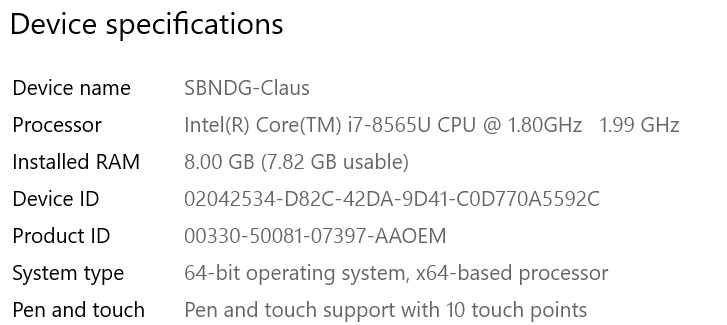
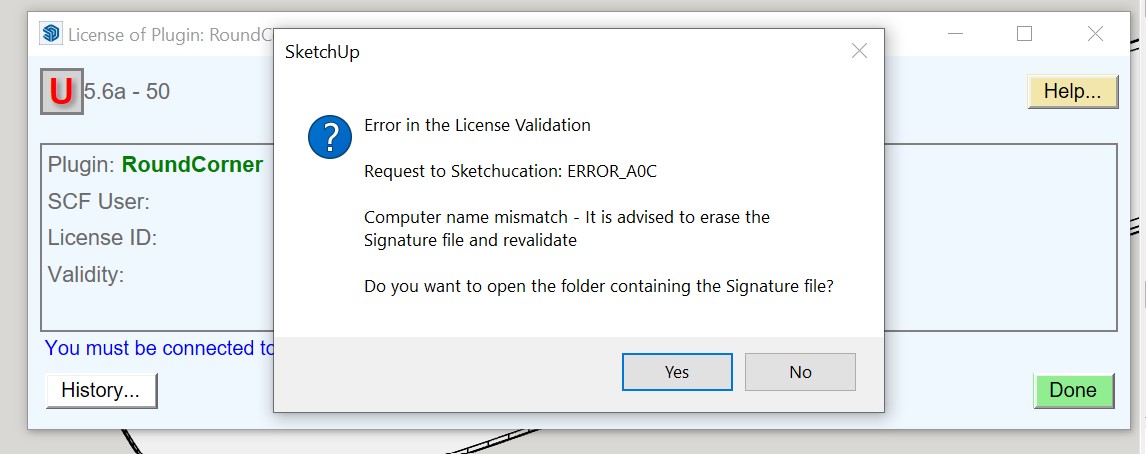
-
Hi Clausgs,
Could you please PM me your signature file for further analysis and also your computer's name?
-
The payment system is not working. Trying for 2 days now...

-
@eyeball said:
The payment system is not working. Trying for 2 days now...

The system is PayPal. Can you give us a bit more info other than 'not working' ?
-
On my end there is an option to pay with Debit Card, and that's what I did. I paid and nothing happened. A friend of mine tried too and didn't work.
Thank you for the reply! I believe it will be fixed soon. -
Hi, is-it possible to have a receipt for the purchase of the license or a way to find the receipt for the purchase?
Thank you
-
Hi,
If your purchase was in the last few weeks then invoices are available at https://sketchucation.com/webshop/my-licences.php
Otherwise send an email to support@sketchucation.com and we can lookup your purchase
-
@einstein said:
The instruction PDF is not very clear at the beginning. It says:
"Licensed extensions have a License... menu."
but it's not explained where the menu is. I finally figured out that I have to go to Tools > Fredo6 Collection > Fredo Corner (or other plugin) > License, but this could be stated in the doc. That's my little suggestion.Thanks. I could not figure this out either.
This works.
-
Hi, I purchased the Fredo6Bundle2022 but seems I have problem in validate the licenses. What file should I look for and where do I can get it? Please advise. Thank you
-
@mrkay said:
Hi, I purchased the Fredo6Bundle2022 but seems I have problem in validate the licenses. What file should I look for and where do I can get it? Please advise. Thank you
Firts, you should make sure you have installed the latest version of Sketchucation ExtensionStore and of LibFredo6.
You should also read the instructions in the first post of this thread.
What kind of 'problems' do you have?
-
Hi, I purchased the Fredo6Bundle2022 but unfortunately Curviloft is expired, Tools On Surface doesn't run at all. Please advice.
-
@mrkay said:
Hi, I purchased the Fredo6Bundle2022 but unfortunately Curviloft is expired, Tools On Surface doesn't run at all. Please advice.
You just need to purchase a license now.
Go to menu Tools > Fredo6 Collection > Curviloft > License.... and click on the button "Obtain License". You can purchase individual license for each plugin, or the bundle for 8 plugins.You can also use the following link for accessing directly the Purchase page of Curviloft.
-
@mrkay said:
Hi, I purchased the Fredo6Bundle2022 but seems I have problem in validate the licenses. What file should I look for and where do I can get it? Please advise. Thank you
Your payment is in a pending state at PayPal. I would advise you to contact either PayPal or your bank to see why it will not release funds to complete the purchase.
When PayPal places a payment into a pending state it means no one has received the money so we cannot complete the transaction.
Advertisement







