SCFLicense: Extension Licensing on Sketchucation
-
how do I send my friends a license seat of my fredo plug-in? I have 2 seats available but I have no idea how to generate another seat
-
@immsaavedra said:
how do I send my friends a license seat of my fredo plug-in? I have 2 seats available but I have no idea how to generate another seat
Just send the Purchased License file (the one you received by email). It has 3 seats attached, and thus 2 remaining.
-
Hello Ann.
I was able to activate it.
Thank you very much. -
I just bought licences for 8 Fredo extensions . I am trying to validate licenses for each of them within sketchup (sketchucation 4.3.1 ). I am getting error message always)
Computer name mismatch. It is advised to erase the signature file and revalidate.
Please help. -
Hello, Fredo.
I just bought 8 plugins and haven't used any licenses yet. Is it possible to get a refund? I'm using 8 of them so I'm going to use them one by one.
Thank you. -
@gamjasjy6010 said:
Hello, Fredo.
I just bought 8 plugins and haven't used any licenses yet. Is it possible to get a refund? I'm using 8 of them so I'm going to use them one by one.
Thank you.Sorted via email
-
FREDO, i realy need your help. I have a few license from you, and those functionaly perfect. The last night i change the name of my computer, and all license are gone, no one can open, say my trial period is end, and the messagge is some wrong with the name of the computer, can you help me.
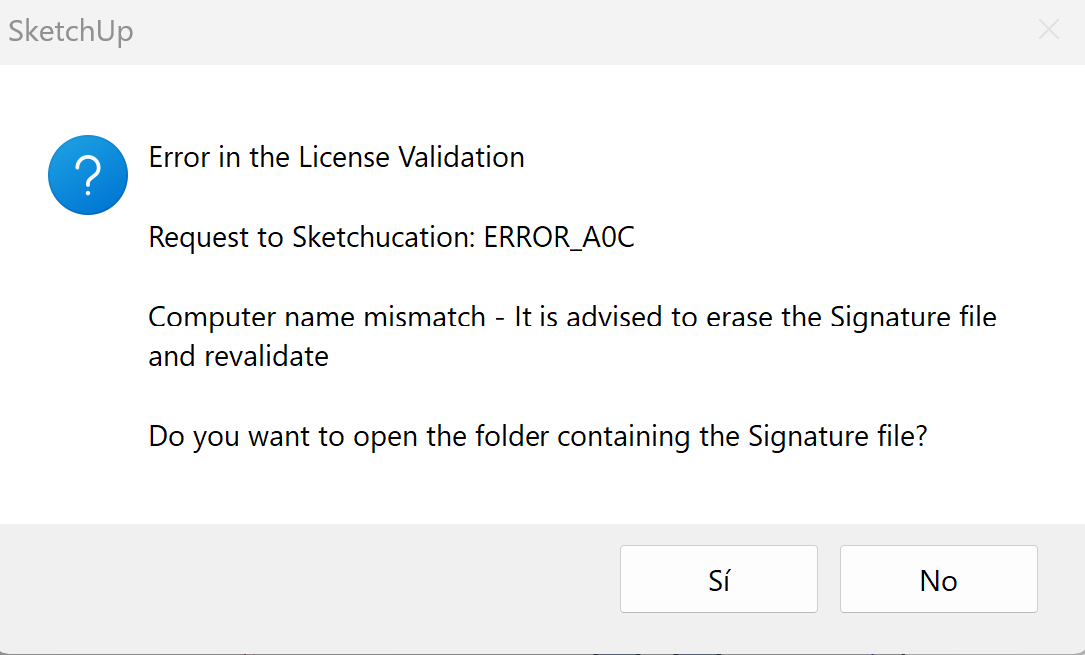
-
Hello Sr. Fredo, could you release all my licenses for my plugins? I had the error of changing the name of my pc and now I only have a few seats left that I will use soon, it would be very helpful, thank you
 ))
)) -
@nofi said:
Hii,
I just made the purchase forbitlife fredocorner extension, but i didn't get any email related to it.Hi friend
If you haven't received an email confirmation for your BitLife FredoCorner extension purchase, it's essential to check your spam folder and reach out to their customer support for assistance.Free Fire name -
@haloenrique98 said:
Hello Sr. Fredo, could you release all my licenses for my plugins? I had the error of changing the name of my pc and now I only have a few seats left that I will use soon, it would be very helpful, thank you
 ))
)) -
Hello, i just signed to this site to use jointpushpull tool. When i first downlanded it said i have a 30 days free license but when i clicked on it it said my tool is not licensed and i have to purchase it. Im broke and i dont even know this will work for me so i should try it first and see. Can someone help me please
-
Did you also install the required Sketchucation Extension Store?
-
Good morning, I'm trying to license my Sketchint plugin, but when I do the process this message appears. I've tried to rename my computer, but I still haven't been able to license. I paid for the license and I'm not able to use the plugin. Please solve my problem. Att JULIANO CABRAL MULLER.
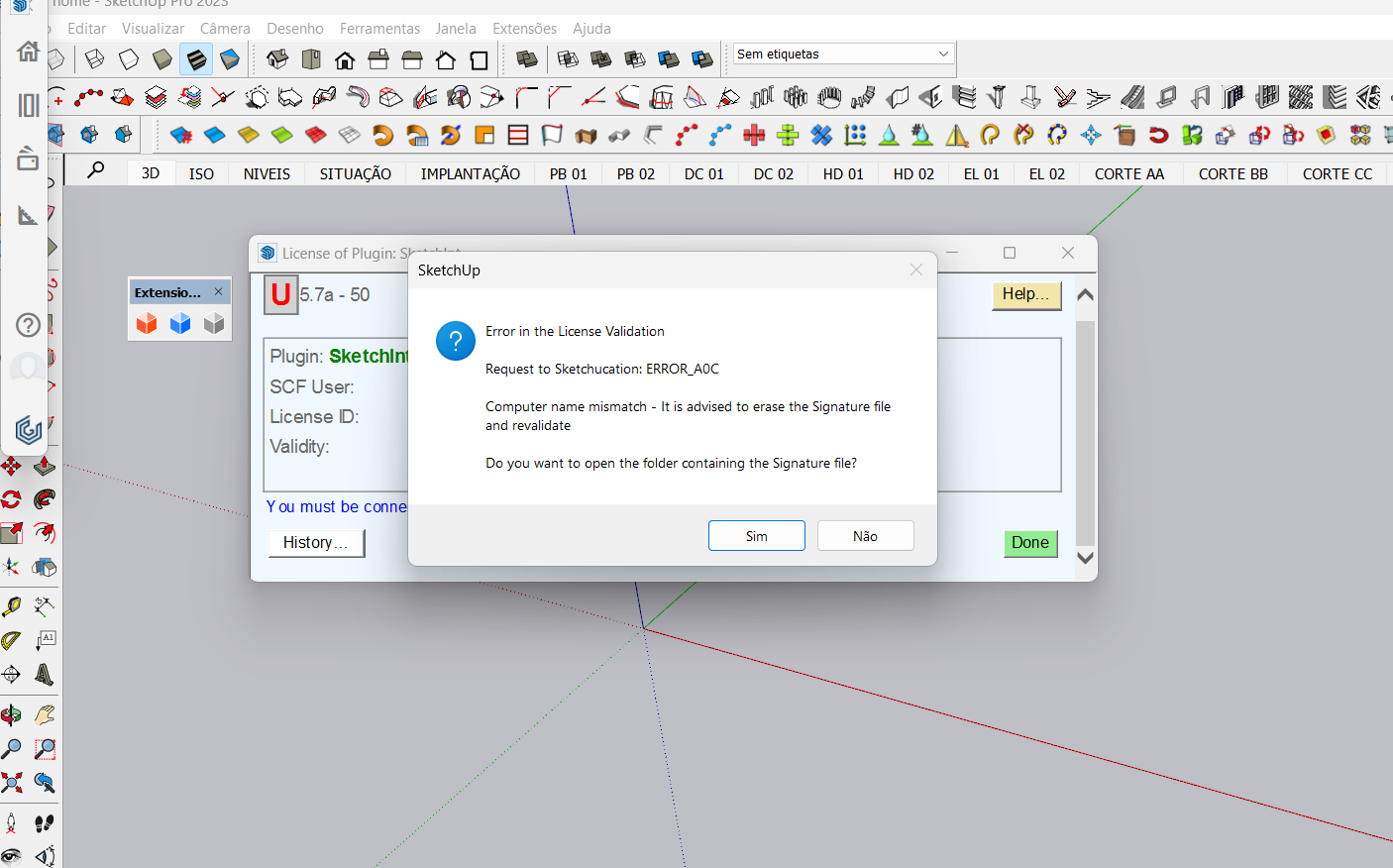
-
You need to update Sketchucation Tools to 4.3.1

Sketchucation Tools | SketchUcation
3D SketchUp Community for Design and Engineering Professionals.
(sketchucation.com)
-
Where can I get to read more about this topic from this site?FM Whatsapp Download
-
Hi, I just purchase 'Curviloft 30 Seats Corporate & School License' in accident.
(I wanted to purchase 'Curviloft Perpetual License' instead.)
Can I get a refund and purchase again? -
Hi, I just purchase 'Curviloft 30 Seats Corporate & School License' in accident.
(I wanted to purchase 'Curviloft Perpetual License' instead.)
Can I get a refund and purchase again? -
@youniinyou said:
Hi, I just purchase 'Curviloft 30 Seats Corporate & School License' in accident.
(I wanted to purchase 'Curviloft Perpetual License' instead.)
Can I get a refund and purchase again?I presume you're the same person that contacted us via email.
-
@youniinyou said:
GB Whatsapp DownloadHi, I just purchase 'Curviloft 30 Seats Corporate & School License' in accident.
(I wanted to purchase 'Curviloft Perpetual License' instead.)
Can I get a refund and purchase again?Yes, you can get a refund if you ask them about this incident.
-
You may want to consider what happens when a user that has a license has no internet connection or, in light of what happened earlier today, when sketchucation isn't available to respond to the request for license verification.
I am a bit shocked that the entire system here seems to run on the same server and a small mysql issue can bring down the entire system. Remember, the moment you start selling stuff you have to also deliver a certain quality of service.
Advertisement







