SCFLicense: Extension Licensing on Sketchucation
-
Hellow. I need help. "computer name mismatch it is advised to erase the Signature file and revalidate".
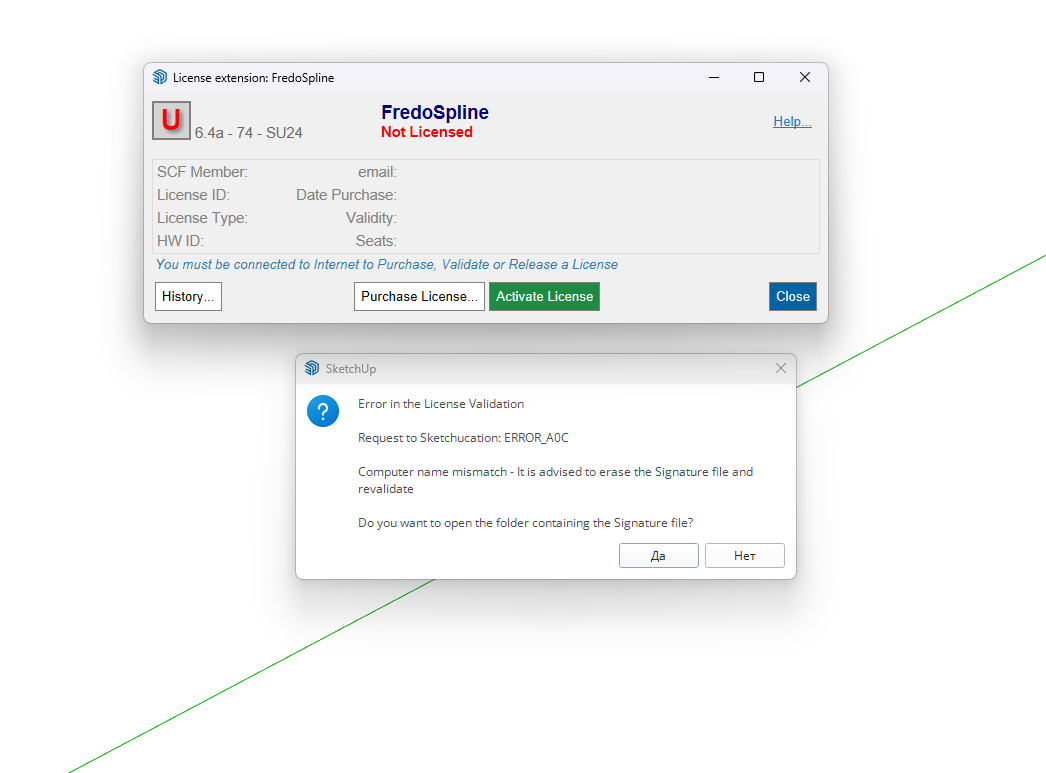 / Please. Help me
/ Please. Help me -
@Prorab I would click Yes/OK to open the folder where the signature file is located.
Close SketchUp
Delete the signature file
Open SketchUp
Activate License
If the error repeats please check your PC name...
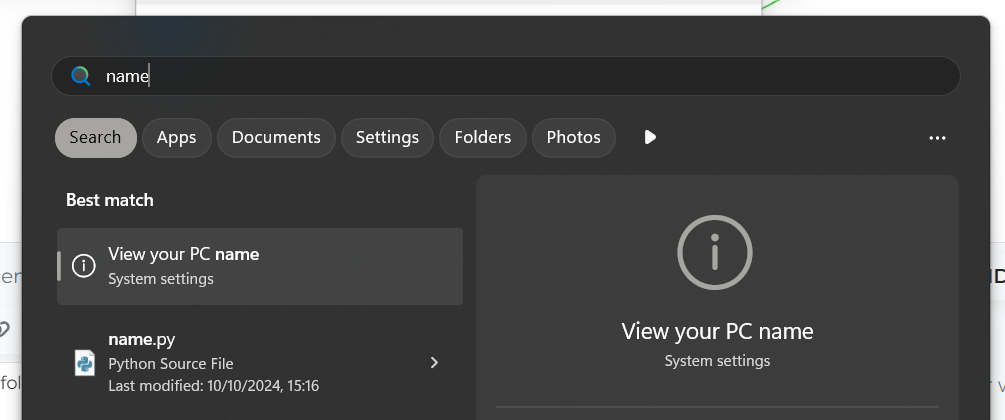
If your device name has special characters please change the device name to only use alphanumeric characters
-
@Rich-O-Brien Delete the signature file i dont know where is, Which path ? Thanks
-
@Rich-O-Brien
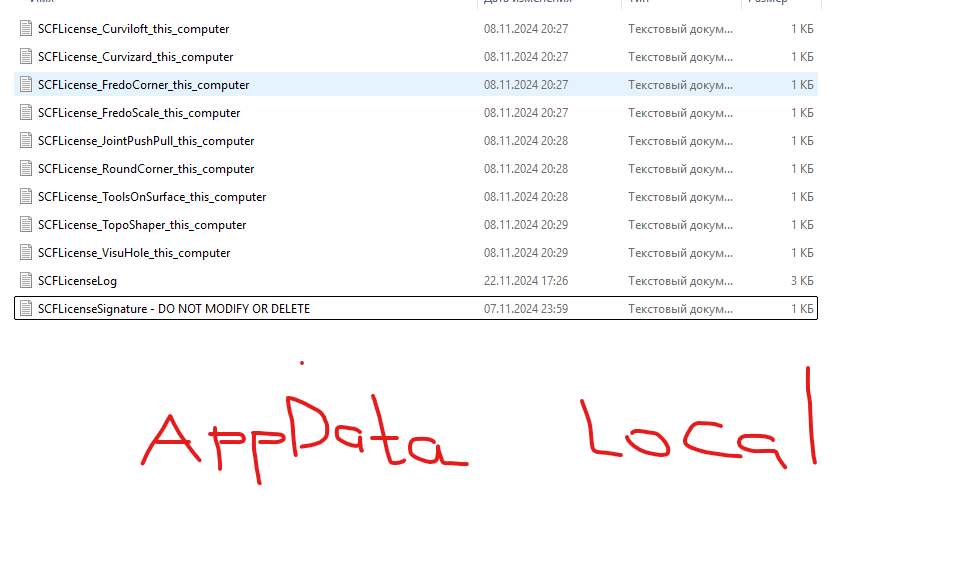 Its my fredo plugins. but missing only Fredo spline
Its my fredo plugins. but missing only Fredo spline -
@Prorab What's the question?
You can retrieve license files from https://sketchucation.com/webshop/my-licences.php
You can activate FredoSpline using Tools > Fredo Collection > FredoSpline > License...
-
Hi everyone!
I am in the trial version of the FredoCorner. The trial version is available untill december 10th, untill today it was working perfectly fine. But today I started working on my project and I got this message all the time, and can't click on the buttons of my toolbar anymore (without getting this message)
I did all the updates, restarted sketch up, but it it still not working.Anyone knows what to do? I am thinking of buying the license, because I think the tool works pretty good, but I just don't understand why it is suddenly not working anymore (and I need to wait for my salary
 ). .  image url)
image url)Thank you!
-
Please advice how to install the lastest version
-
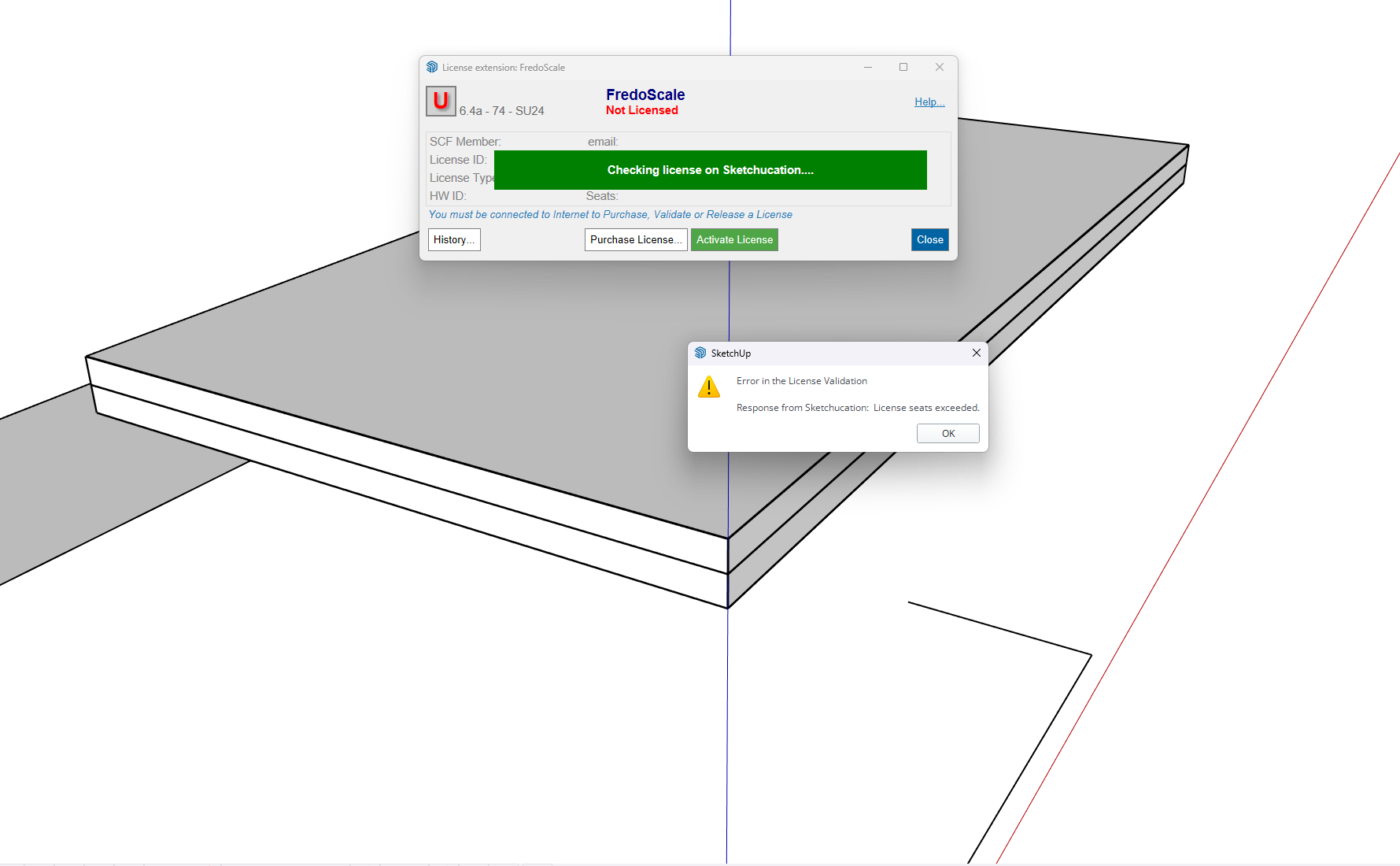
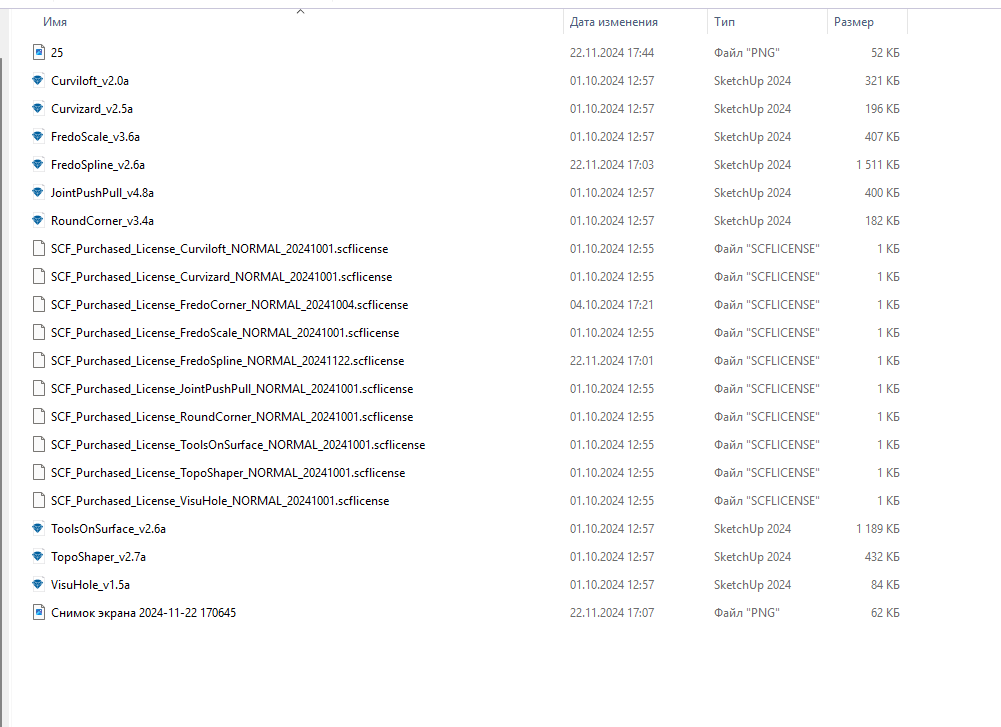
Hello. I have 3 sets. But today is not working. tired -
You need to whitelist *.sketchucation.com on your firewall/antivirus/network
Or switch to a less strict network. The issue is client side.
-
@Rich-O-Brien said in SCFLicense: Extension Licensing on Sketchucation:
You need to whitelist *.sketchucation.com on your firewall/antivirus/network
Or switch to a less strict network. The issue is client side.
Thanks. I don't speak English well. I am will bee try
-
It says you already have three seats allocated to computers using those licenses., so there are none free
If you have changed the name of a computer, then that counts twice etc.
You can log in and manage your licenses using
https://sketchucation.com/webshop/my-licences.php
Remove what's not needed and then validate again...
Also ensure you have the latest versions of the extensions, LibFredo6 and the SketchUcation toolset [for licensing] installed and SketchUp restarted to sync everything... -
Hi, can I please get some help with releasing licences on Curviloft from other devices? I have reached the limit of seats and I want to release all of them but can't seem to do so through the my licenses page on sketchucation. Thanks

-
@tibor310599 Update Sketchucation Tools and libfredo on all devices to enable online releasing at https://sketchucation.com/webshop/my-licences.php
-
@Rich-O-Brien Hey, thanks for the reply. Although I tried this, it still doesn't let me release licences on curviloft. Other plugins are fine, just this one. Is there no way to ask for a global release on all licences so I can organize my licences again? thanks

-
@tibor310599 Just email us at support@sketchucation.com and we'll take a closer look
-
Where do I go to purchase the Curvizard license?
-
@Salvaier
After it's installed it creates a Tools submenu item.
In the dialog there's a Fredo6 Collection item and under its Curvizard there's 'license'...
In the dialog that opens there's a Purchase License button... -
Hi I purchased the licensed but after a month it already expires can you help
-
This suggests that your extension's free trial period has expired.
At the moment the extension is not licensed.
You must download the license file onto your computer, then apply that license [validate] to the related extension.
You need the latest version of the extension, LibFredo6 and the SketchUcation toolset installed and SketchUp restarted to sync everything...
There are lots of help posts and so on in the forum... -
Hi
I want to fix the curvuloft license error that occurred after purchasing the plugin.- SCFLicenseSignature - Do not modify or delete
- SCFLicenseLog
After deleting the SCF license, it still does not run with error B03.
The extension store is also up to date. Please tell me how to fix it.
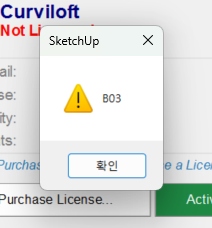
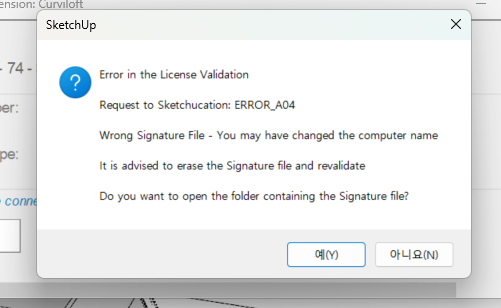
Advertisement







