Several colors not casting shadows
-
While working on a vintage airplane I encountered a strange problem. I had imported two colors from a photo I found online, and after applying them to my model I discovered that anything painted with those colors would not create shadows.
The two vertical squares were painted with textures made from cutting small sections of each color from the photo and saved as separate jpg's (to keep the size of the textures down). I also imported the original photo while attempting to solve this problem. The two horizontal squares were painted using the imported colors. The cube was there just to show that shadows were turned on. Hope this makes sense.
As you can see, none of the squares are casting shadows.
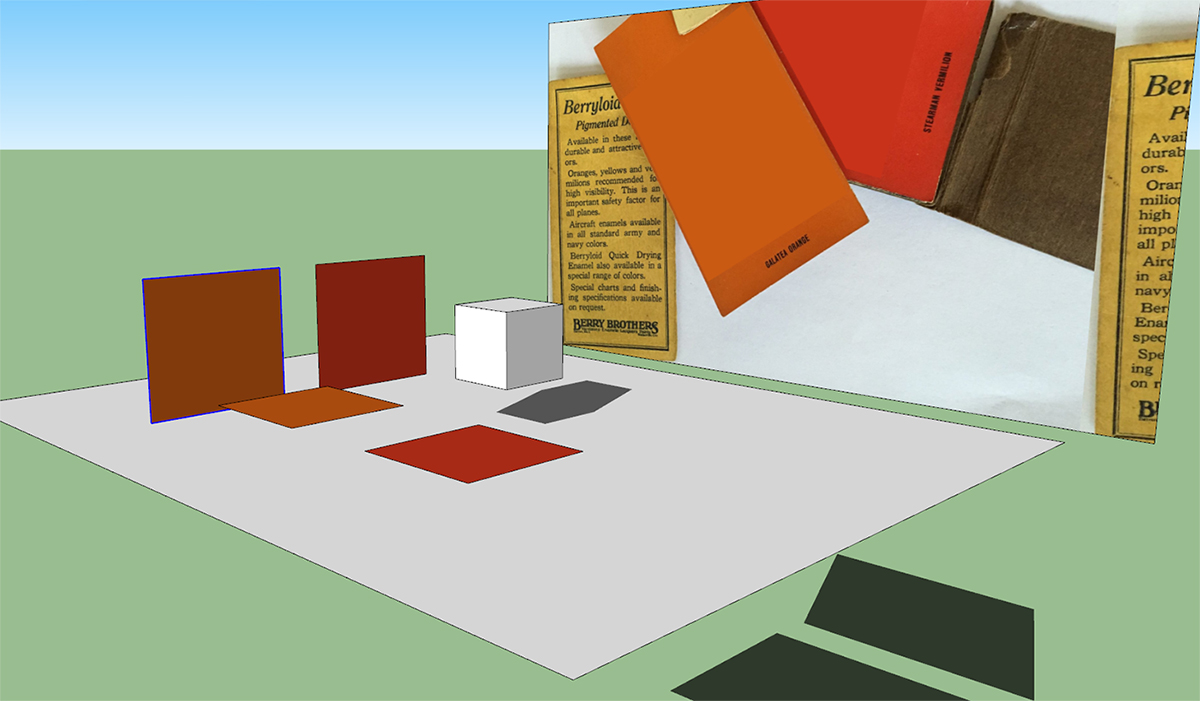
I decided to change the colors just a small bit to see what would happen. The RGB Green value was originally 50
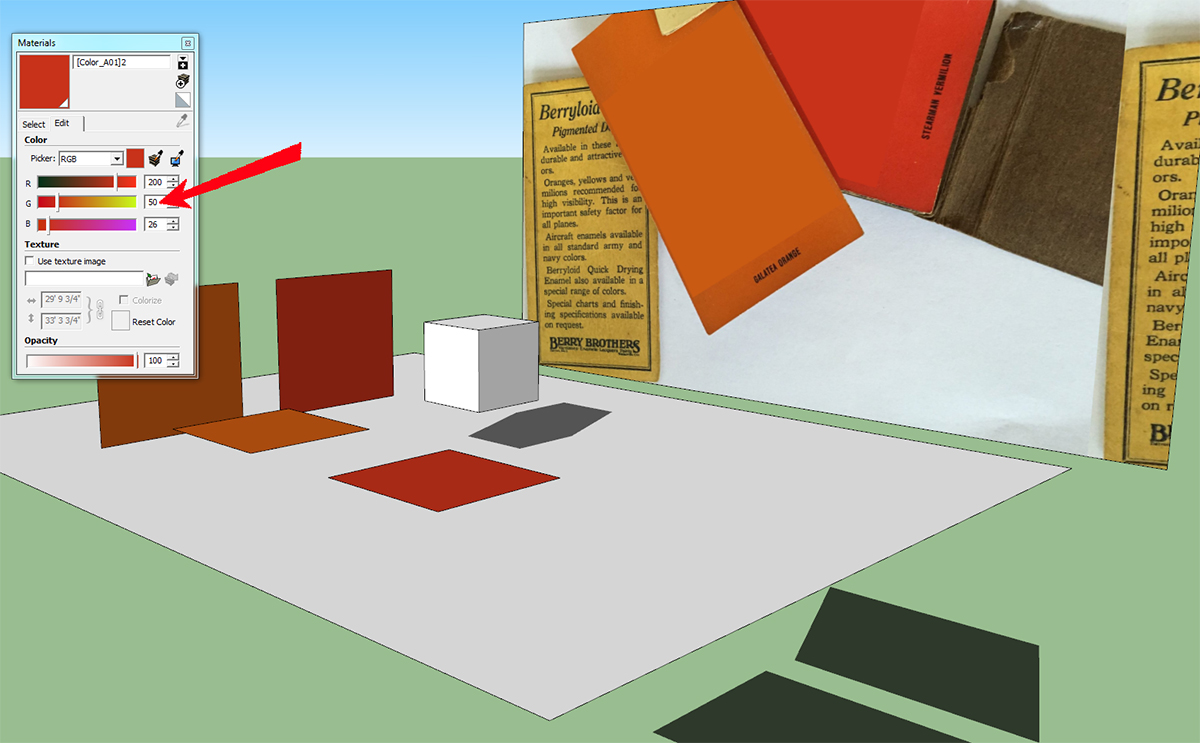
When I changed it to 49, the altered color did indeed now cast shadows
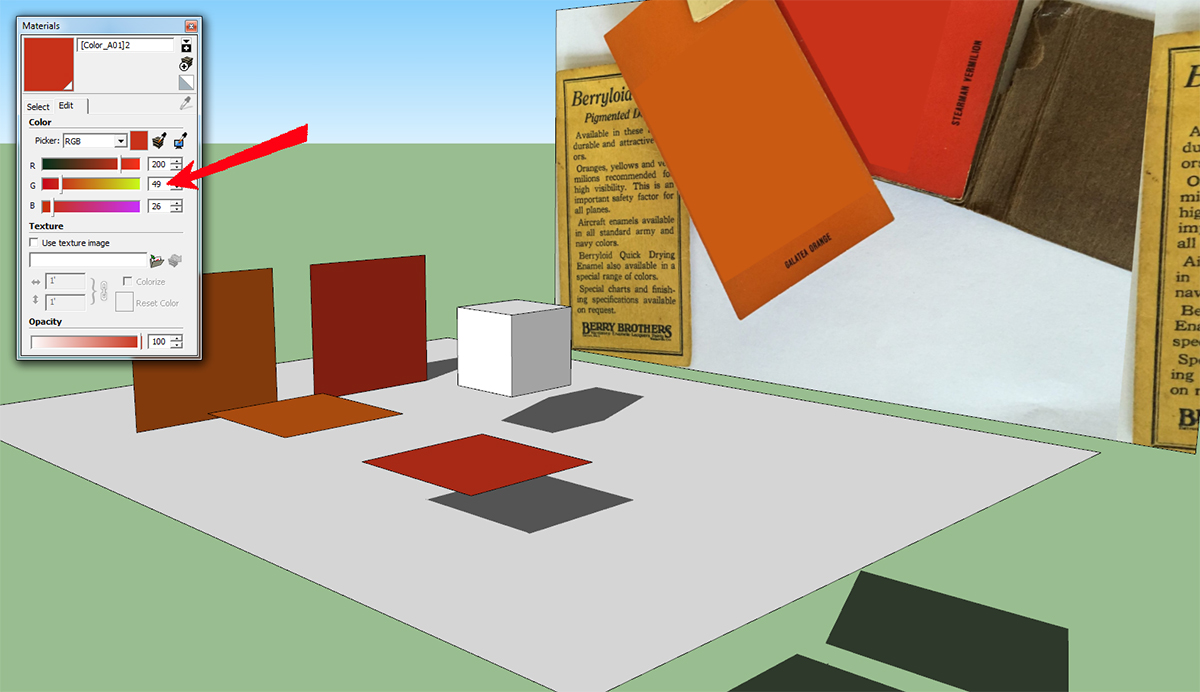
The other color also cast shadows when slightly changed. But when I changed the RGB values back to the orignal setting, they continued to cast shadows.
Not an earth-shattering problem (especially considering the stuff going on nowadays) and now that I know how to solve it no biggie, but it drove me nuts for awhile and I was just curious if someone might know the reason for this.
I will include the SKP in case that might help.
Thanks in advance for any input.
-
All those faces cast shadows for me.
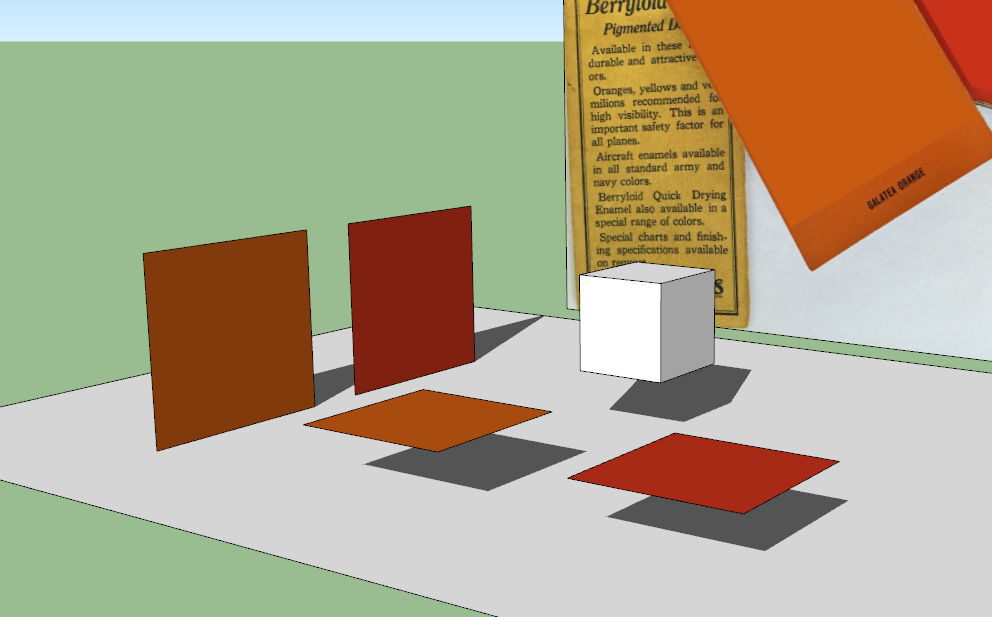
Graphics card issue maybe?
-
OK for me too.
Have you tried to jog it back into seeming reason ?
Select one of the faces causing the issue, then in Entity Info switch off its setting to cast-shadows, then back on again...
Any improvement ? -
which is strange actually ?!? - in my material editor your colors are not even recognized !!
Only after I used 2 textures for the colors I got shadows too. So sorry, no idea or explanation about that behavior but at least 2 textures from this testing if you want ...
(I could not find anything on the model itself)
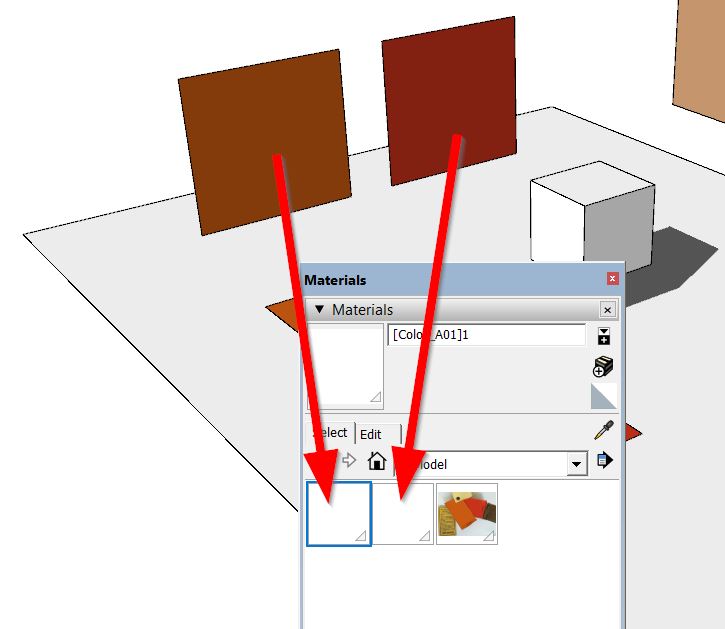


-
@dave r said:
All those faces cast shadows for me.
Graphics card issue maybe?
Dave,
Very strange. When I download the SKP from my post, it still has the problem. I suppose it might be a graphics card issue, I have actually been searching for a new graphics card for this computer. This one has been giving me problems, it's fans never run on their own, had to download a program that lets me set the fan speed and then they do run. Others have had this problem with this card also. Plus, I have been getting the dreaded BSOD maybe once a week or so, not sure of the cause though. I really should try this on my backup computer, it's the same as this one but with different RAM and graphics card. Or maybe I'll just switch out the card and see what happens.
I'll let you know the results.
Thanks for the input, much appreciated.
Steve
-
@tig said:
OK for me too.
Have you tried to jog it back into seeming reason ?
Select one of the faces causing the issue, then in Entity Info switch off its setting to cast-shadows, then back on again...
Any improvement ?Hi TIG,
Yeah, I've tried this numerous times, no change. Looking into finding a good exorcist now.
Steve
-
@hornoxx said:
which is strange actually ?!? - in my material editor your colors are not even recognized !!
Only after I used 2 textures for the colors I got shadows too. So sorry, no idea or explanation about that behavior but at least 2 textures from this testing if you want ...
(I could not find anything on the model itself)HornOxx,
I appreciate your efforts, I'm firing up my backup computer now, maybe see if Dave is right and it's my graphics card.
Steve
-
Well, I guess I can rule out the graphics card. Opened this on my backup computer, and it does the exact same thing as on this computer. Just can't imagine why this is happening, but like I said, at least I know that it's a simple fix, and (so far) this is the only time it has happened. I would just like to know why, but probably never will.
Thanks to everyone for their help and imput.
Steve
-
Clearly there's a SketchUp god that's taken a dislike to you personally !
Watch out for thunderbolts...

-
@tig said:
Clearly there's a SketchUp god that's taken a dislike to you personally !
Watch out for thunderbolts...


Advertisement







