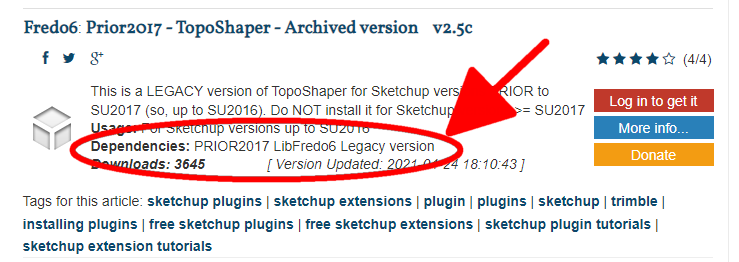Fredo6 plugins - LEGACY versions prior SU2017
-
For users of Sketchup versions PRIOR to SU2017
Due to a change of in the Trimble framework for releasing extensions, I am no longer able to create updates of my plugins for SketchUp versions prior to SU2017.
Therefore all my plugins are ONLY maintained for SU2017 and above.
For convenience, I have archived the latest versions of my plugins in the Sketchucation ExtensionStore. They are all prefixed with Prior_2017 keyword.
These legacy versions are
- compatible with SU versions up to SU2016 included
- not compatible with SU2017 and later version
I have also disabled the Check Plugins for Update functionality in these legacy versions.
Here are the link to legacy versions released so far in the ExtensionStore.
-
To Whom It May Concern:
The link for archived version of round corner is broken. Clicking on the title for https://sketchucation.com/plugin/2302-prior2016_roundcorner results in "Plugin not found" message.
Thank you.
-
@aktreker said:
The link for archived version of round corner is broken. Clicking on the title for https://sketchucation.com/plugin/2302-prior2016_roundcorner results in "Plugin not found" message.
Thanks for signaling. I fixed it.
Fredo
-
Hi! I have a problem, when I install LibFredo6, the Prior 2017 version, an error message appears that says: "Wrong installation: Folder Fredo6_!LibFredo6 is missing", and when I go to the path that appears on the message, the folder is there, for some reason SU2016 doesn't recognize it, any suggestions or recommendations? Thanks!
-
@danielfrv7 said:
Hi! I have a problem, when I install LibFredo6, the Prior 2017 version, an error message appears that says: "Wrong installation: Folder Fredo6_!LibFredo6 is missing", and when I go to the path that appears on the message, the folder is there, for some reason SU2016 doesn't recognize it, any suggestions or recommendations? Thanks!
Hi danielfrv7, did you ever get a fix for this? I'm having the same problem on SU16 Pro.
-
Hi,
I got the same issue on the 2016 version too.
So after trying to figure it out, I ended by installing the last version of LibFredo6 (v11.6a). On restart sketchup complains about this bad version, I then reinstall the prior 2017 version of lib (v9.5k). On next restart, everything runs well (at least TopoShaper which I can now use).
Not sure what happens exactely (maybe a missing file in v9.5k of bad folder naming during install), but hope this can help! -
Hi Fredo,
ERROR "this legacy version of RoundCorner can only be used for Sketchup version prior to SU2016"
I get the above message when trying to install the RoundCorner extension in SU 2016 Pro. Why is it saying that when this version 3.3a should work with prior SU2017?
BTW: Thanks for the great work you have done on this Fredo!
-
I am needing TopoShaper for SU2015. I tried "Prior2017 - TopoShaper - Archived version v2.5c", from sketchucation.com
It did not work. I tried to install a few times and followed steps, but did not work.
So I closed SU.
Restarted. Still did not work.
Turned off computer and restarted. Still did not work.
The helpful video/tutorial said to go to Window>Preferences>Install Extensions... I did all that.
The Tutorial also said "LibFredo6 Settings" will be at the bottom of the drop down list under the "Window" tab.
It is not there.
And this seems to be where the problem is... and I do not know what else to do. -
-
I am using V7.1.6860 ( yeah, I know, ancient but it does what I want in designing my foamie airplanes and 3d print parts). Just downloaded the legacy versions of the fredo6 files (tools, lib, and round corner) I found that my version (apparently) won't find the rbz files in the extensions box. So, based on some of the other comments I renamed them to .zip extensions, and extracted them then copied them into the plugins folder. When I power up SU, I don't find any of them in menus or icons. I noted in looking at the fredo6.rb that it requires sketchup.rb and extensions.rb. I found them in the tools folder, not the plugins folder. Should I put all the fredo files in the tools folder? Also, when I extracted each of the zipped files, I got a .rb file and a folder. I put both of them in the plugins folder for each of the three operators. So, again, should I be using the tools folder, or plugins, or both?
Thanks for any help!
-
Each loader RB and its matching-named subfolder belong in your Plugins folder - NOT the Tools folder.
-
OK, thanks. All the Fredo6 .rb files and the associated folders are in plugins, but should I move sketchup.rb and extensions.rb into the plugins folder? I guess i'll try it and see. I'm not sure what the difference is between the "tools folder" vs. the "plugins folder". In the past I have put each new plugin .rb file in the plugins folder and they all seemed to load and work ok.
-
@springer said:
...should I move sketchup.rb and extensions.rb into the plugins folder?
No, that's gonna lead to a world of pain and misery
Extensions/Plugin live at...
C;\Users\SomeName\AppData\Roaming\SketchUp\SketchUp 2022\SketchUp\PluginsThe path to Tools is...
C;\Program Files\SketchUp\SketchUp 2022\Tools...and its not a directory you mess with.
-
On SU2017 the paths might not be the same, but the Tools folder philosophy remains the same. Don't move stuff in or out.
-
Ok, The folders look the same. Maybe I just have to reload the program after rebooting the PC, I have found that to work sometimes in the past.
One thing, Does the Fredo6 tools have its own menu? How does it look on screen? Maybe I have it and just don't know it!

edit:
Well, I feel stupid, I have 2013 loaded to allow working with newer files I find online. It runs too slow on my machine which is one reason I stay with 2007 v7. Anyway, it defaults as the program to open .skp files for some reason. my v7 sits in a Google directory, so I guess it is invisible to windows for loading. So, I copied a duplicate SU7 into it's own directory. However, the icon on desktop still points to the one in google directory! I have been adding stuff to the other one, but clicking on the icon and not finding anything. I just Created a new icon shortcut, and now all the Fredo6 stuff it right there where it should be!Thanks for the help anyway!
-
@springer said:
Ok, The folders look the same. Maybe I just have to reload the program after rebooting the PC, I have found that to work sometimes in the past.
What version of Windows are you using? If Windows 10 or 11, did you install SketchUp correctly by right clicking on the installer file abd selecting Run as administrator from the Context menu? If you didn't do that it could be that SketchUp doesn't have some of the required permissions to write to certain folders.
-
It has been perhaps 10 years ago when I loaded SU7, but I think I did use the loader. It seems that for what ever reason, windows 10 (and 8 before that) looked for sketchup directory, and didn't find it in the google directory. With SU7 in it's own directory at same level as the original Google directory, when I click on a file it gives me the choice of SU7 and SU2013, so I think that part is ok. AS I said, once i got the icon path right I found the correct instance and all the new plugins are in place.
-
@springer said:
It has been perhaps 10 years ago when I loaded SU7, but I think I did use the loader. It seems that for what ever reason, windows 10 (and 8 before that) looked for sketchup directory, and didn't find it in the google directory.
So in other words, it wasn't installed correctly for Windows 10.
The version you are using is so ancient I don't have it installed on my machine anymore. If I could look at your computer's file tree I could refresh my memory as to where and how the extension files should be installed.
BTW, please fill out your profile with SketchUp version and operating system info. That helps us help you.
-
I updated my profile, I suppose it has been so long since I've logged in that it was lost in sketchucation updates or something.
Not sure how to "print" a file tree, but everything is working ok now. I just was able to execute the rounded corners on a part to be printed on my A8, so all the Fredo6 stuff seems ok. If you want to pique your memory on the SU7 in win10, I'll try to generate the file tree, otherwise my questions have been answered .
-
After Fredo Corner 2,6 update , the plugin doesnt work on SU2019.
The plugin is installed properly, bought with licence, and it is marked as signed , but it doesnt appear in the plugins menu so I cant run that. The 2,5 version has worked well.
How to run that???
Adams
Advertisement