[Plugin] Universal Importer - v1.2.6 - 30 July 2024
-
About adding support for quads.
Couldn't you ask Thomthom if he would be willing to share the code he uses in his Quadface tools? -
@pixero said:
About adding support for quads.
Couldn't you ask Thomthom if he would be willing to share the code he uses in his Quadface tools?I think it's not possible because import feature is based on external programs not written in Ruby.
-
@panixia said:
@einstein said:
Then we wouldn't probably need Transmutr, which is an expensive tool.
I don't know how expensive this tool is, but as far as I saw, this doesn't supports quads from other modeling pakages.
If it does, I would pay for it no problem at all. Now. The "shut up and take my moneys!" style.It is planned for a future Transmutr version

It's a bit tricky to do, but I believe it's possible.I don't have an ETA, though. For now we are focused on Skatter v2.
-
Thank you so much!
-
@jiminy-billy-bob said:
@panixia said:
@einstein said:
Then we wouldn't probably need Transmutr, which is an expensive tool.
I don't know how expensive this tool is, but as far as I saw, this doesn't supports quads from other modeling pakages.
If it does, I would pay for it no problem at all. Now. The "shut up and take my moneys!" style.It is planned for a future Transmutr version

It's a bit tricky to do, but I believe it's possible.I don't have an ETA, though. For now we are focused on Skatter v2.
That would be really valuable for me, I'm more on the VR/game engine side of the fence right now, so no need for scatters/proxyes, but good topology is on top of the needs.

-
This seems like a fantastic plugin!
I too am having issues with 1.1.5 on Mac OS 10.12.6. with Sketchup 2017 Make.
A poster back on page 6 had the same issue I am having. I dont know if I can post images here or not as I dont frequent the site enough. His earlier post had this...https://sketchucation.com/forums/viewtopic.php?f=323&t=71951&start=120#p656540
Im getting the same and was wondering if its an OS issue. I downloaded the most recent version of ASSIMP thinking I might need that. Do I? Couldn't figure out how to install it anyway.

Would love to get this sorted to be able to play around with this and put it through its paces. Thanks for any insight.
-
@unknownuser said:
[...]
I too am having issues with 1.1.5 on Mac OS 10.12.6.
[...]Unfortunately, I think plugin is not compatible with macOS 10.12.x, you need macOS 10.13 or greater.
-
@samuel_t said:
@unknownuser said:
[...]
I too am having issues with 1.1.5 on Mac OS 10.12.6.
[...]Unfortunately, I think plugin is not compatible with macOS 10.12.x, you need macOS 10.13 or greater.
Thanks samuel. Maybe after a long needed upgrade Ill try it again.
-
Hi sir:
Thank you so much for you write this power plugin.
When I use Universal Importer import any .stp file,Showned below erro,Can you help me?
you can try import any .stp file to test this bug,This website is not allow me upload .stp fileSketchUp 2019
Universal Importer Error: Command failed: "C:/Users/Colorfulman/AppData/Roaming/SketchUp/SketchUp 2019/SketchUp/Plugins/universal_importer/Assimp/Win/assimp.exe" info "C:\ProgramData/Universal Importer/tmp/import.stp" > "C:\ProgramData/Universal Importer/tmp/assimp.nfo"
Launching asset import ... OK
Validating postprocessing flags ... OK
ERROR: Failed to load file: Validation failed: A node of the scenegraph is NULL
assimp info: Unable to load input file C:\ProgramData/Universal Importer/tmp/import.stpC:/Users/Colorfulman/AppData/Roaming/SketchUp/SketchUp 2019/SketchUp/Plugins/universal_importer/assimp.rb:166:in `get_texture_refs'
Universal Importer Version: 1.1.5
确定
-
hi, can to import also mtl texture file of .obj ?
-
@colorfulman said:
Hi sir:
Thank you so much for you write this power plugin.
When I use Universal Importer import any .stp file,Showned below erro,Can you help me?
you can try import any .stp file to test this bug,This website is not allow me upload .stp fileSketchUp 2019
Universal Importer Error: Command failed: "C:/Users/Colorfulman/AppData/Roaming/SketchUp/SketchUp 2019/SketchUp/Plugins/universal_importer/Assimp/Win/assimp.exe" info "C:\ProgramData/Universal Importer/tmp/import.stp" > "C:\ProgramData/Universal Importer/tmp/assimp.nfo"
Launching asset import ... OK
Validating postprocessing flags ... OK
ERROR: Failed to load file: Validation failed: A node of the scenegraph is NULL
assimp info: Unable to load input file C:\ProgramData/Universal Importer/tmp/import.stpC:/Users/Colorfulman/AppData/Roaming/SketchUp/SketchUp 2019/SketchUp/Plugins/universal_importer/assimp.rb:166:in `get_texture_refs'
Universal Importer Version: 1.1.5
确定
Thank you for your report. Unfortunately I can't fix that issue.

-
@treddigaetano said:
hi, can to import also mtl texture file of .obj ?
Hi, don't worry: MTL texture file of OBJ is automatically loaded.

-
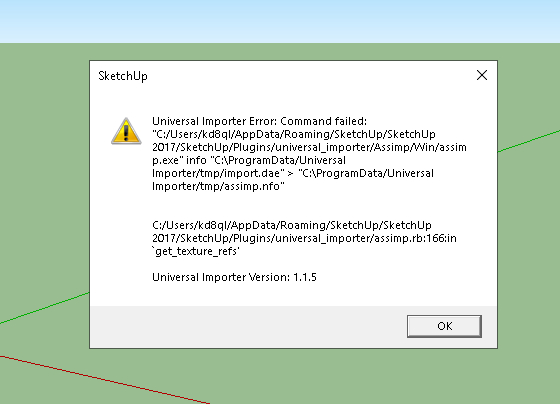
Hello!
I keep getting this same error?
any ideas? -
@kd8qlo said:
Hello!
I keep getting this same error?
any ideas?Hello! Reinstall Microsoft Visual C++ runtime then try to import a model with Universal Importer...
-
Hi all!
I get errors when importing different file types...
On Mac OS, Sketchup 2017, plugin v1.1.5.Any ideas on how to fix this?
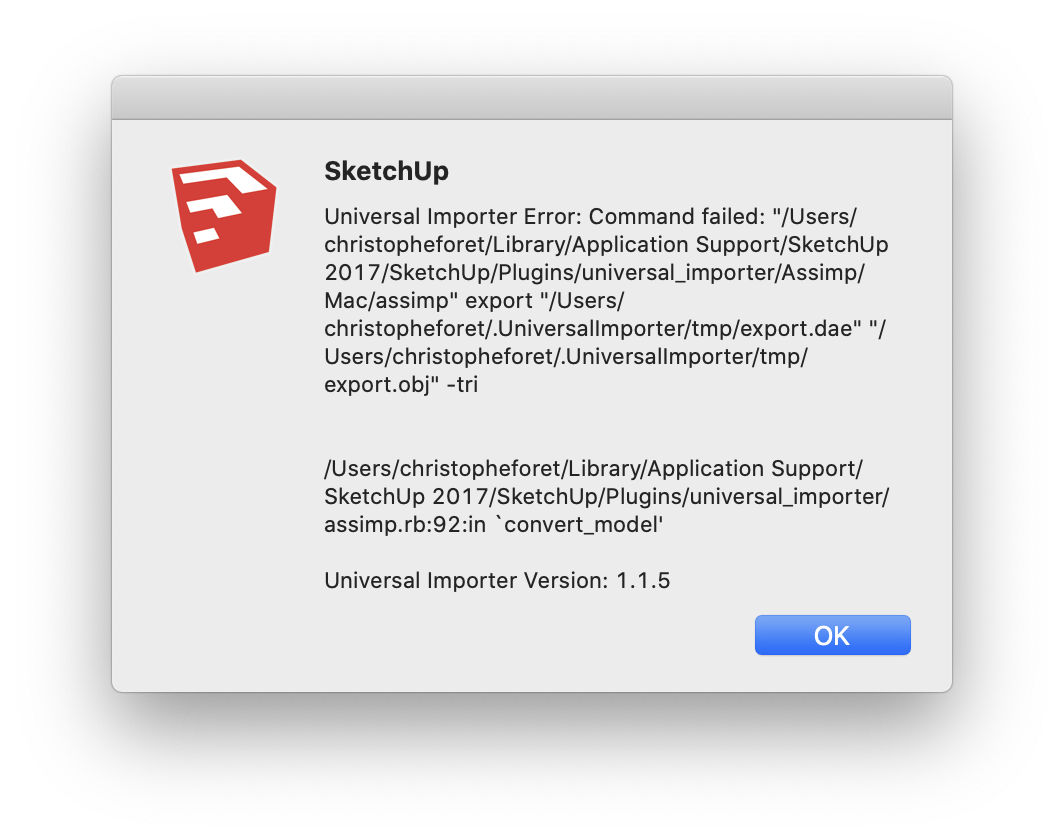
-
@christopheforet said:
I get errors when importing different file types...
On Mac OSWhat version of Mac OS? As Samuel indicated a few posts up, "...plugin is not compatible with macOS 10.12.x, you need macOS 10.13 or greater."
-
Thanks for providing this plugin.
I have installed it on Sketchup 2017 and also reinstalled the Windows C+ library. The plugin appears in my options and the toolbar is in place.
Each time I run it I get this error message trying to install an .stp file which I downloaded from here https://www.linak.com/products/linear-actuators/la22/#/2d3d
-
@ibex said:
Thanks for providing this plugin.
I have installed it on Sketchup 2017 and also reinstalled the Windows C+ library. The plugin appears in my options and the toolbar is in place.
Each time I run it I get this error message trying to install an .stp file which I downloaded from here https://www.linak.com/products/linear-actuators/la22/#/2d3d
Thank you for your report. Unfortunately I can't fix that issue.

-
Hi
Textures are not imported correctly.
The leaf is imported upside down.
This can be understood if you open the model in other applications.
https://drive.google.com/file/d/1-aTDHwlIvZhZY7RVeTcOy5WcILBdpfy1/view?usp=sharing -
@lema said:
Hi
Textures are not imported correctly.
The leaf is imported upside down.
This can be understood if you open the model in other applications.
https://drive.google.com/file/d/1-aTDHwlIvZhZY7RVeTcOy5WcILBdpfy1/view?usp=sharingHi, thank you for your report. Unfortunately I can't fix that issue.

Advertisement







