[Plugin] Universal Importer - v1.2.6 - 30 July 2024
-
@samuel_t said:
@unknownuser said:
[...]
I too am having issues with 1.1.5 on Mac OS 10.12.6.
[...]Unfortunately, I think plugin is not compatible with macOS 10.12.x, you need macOS 10.13 or greater.
Thanks samuel. Maybe after a long needed upgrade Ill try it again.
-
Hi sir:
Thank you so much for you write this power plugin.
When I use Universal Importer import any .stp file,Showned below erro,Can you help me?
you can try import any .stp file to test this bug,This website is not allow me upload .stp fileSketchUp 2019
Universal Importer Error: Command failed: "C:/Users/Colorfulman/AppData/Roaming/SketchUp/SketchUp 2019/SketchUp/Plugins/universal_importer/Assimp/Win/assimp.exe" info "C:\ProgramData/Universal Importer/tmp/import.stp" > "C:\ProgramData/Universal Importer/tmp/assimp.nfo"
Launching asset import ... OK
Validating postprocessing flags ... OK
ERROR: Failed to load file: Validation failed: A node of the scenegraph is NULL
assimp info: Unable to load input file C:\ProgramData/Universal Importer/tmp/import.stpC:/Users/Colorfulman/AppData/Roaming/SketchUp/SketchUp 2019/SketchUp/Plugins/universal_importer/assimp.rb:166:in `get_texture_refs'
Universal Importer Version: 1.1.5
确定
-
hi, can to import also mtl texture file of .obj ?
-
@colorfulman said:
Hi sir:
Thank you so much for you write this power plugin.
When I use Universal Importer import any .stp file,Showned below erro,Can you help me?
you can try import any .stp file to test this bug,This website is not allow me upload .stp fileSketchUp 2019
Universal Importer Error: Command failed: "C:/Users/Colorfulman/AppData/Roaming/SketchUp/SketchUp 2019/SketchUp/Plugins/universal_importer/Assimp/Win/assimp.exe" info "C:\ProgramData/Universal Importer/tmp/import.stp" > "C:\ProgramData/Universal Importer/tmp/assimp.nfo"
Launching asset import ... OK
Validating postprocessing flags ... OK
ERROR: Failed to load file: Validation failed: A node of the scenegraph is NULL
assimp info: Unable to load input file C:\ProgramData/Universal Importer/tmp/import.stpC:/Users/Colorfulman/AppData/Roaming/SketchUp/SketchUp 2019/SketchUp/Plugins/universal_importer/assimp.rb:166:in `get_texture_refs'
Universal Importer Version: 1.1.5
确定
Thank you for your report. Unfortunately I can't fix that issue.

-
@treddigaetano said:
hi, can to import also mtl texture file of .obj ?
Hi, don't worry: MTL texture file of OBJ is automatically loaded.

-
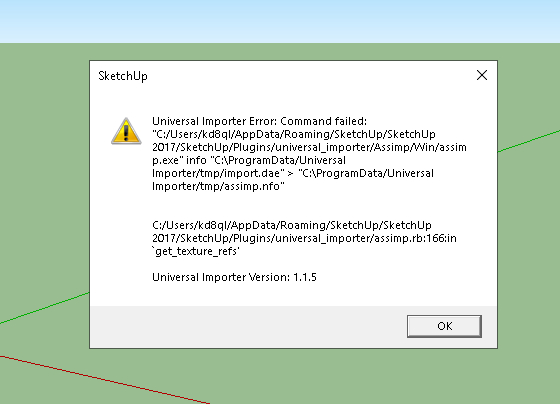
Hello!
I keep getting this same error?
any ideas? -
@kd8qlo said:
Hello!
I keep getting this same error?
any ideas?Hello! Reinstall Microsoft Visual C++ runtime then try to import a model with Universal Importer...
-
Hi all!
I get errors when importing different file types...
On Mac OS, Sketchup 2017, plugin v1.1.5.Any ideas on how to fix this?
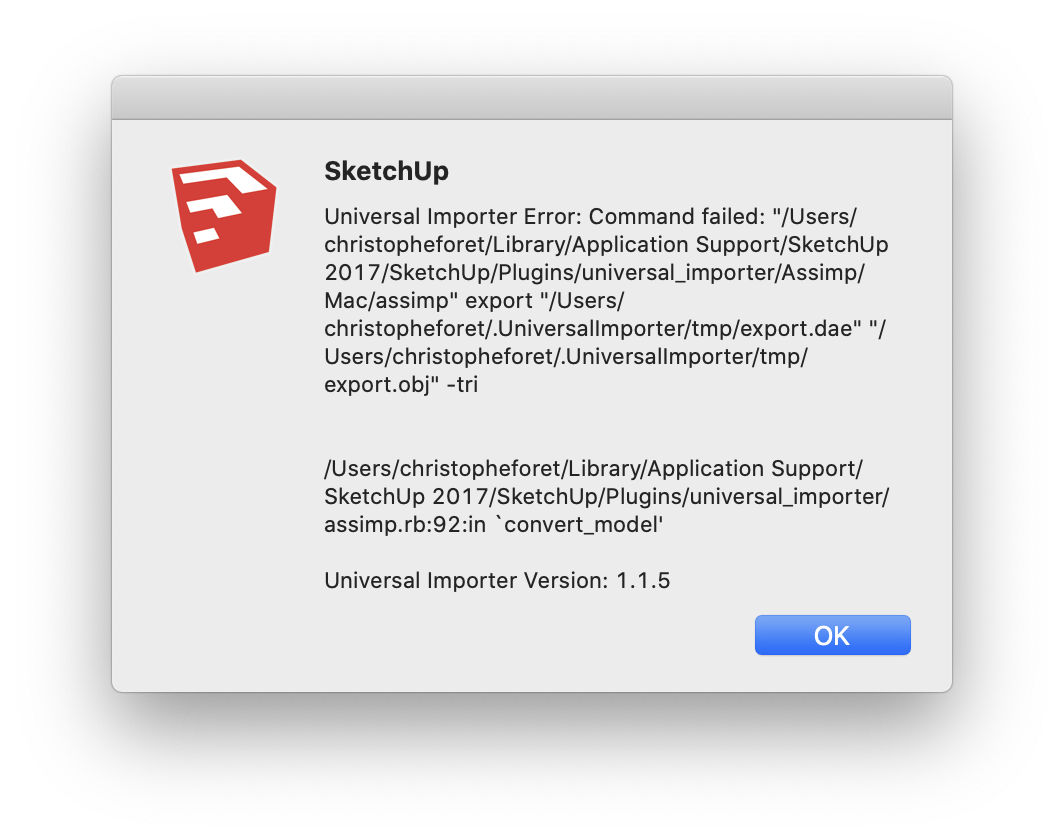
-
@christopheforet said:
I get errors when importing different file types...
On Mac OSWhat version of Mac OS? As Samuel indicated a few posts up, "...plugin is not compatible with macOS 10.12.x, you need macOS 10.13 or greater."
-
Thanks for providing this plugin.
I have installed it on Sketchup 2017 and also reinstalled the Windows C+ library. The plugin appears in my options and the toolbar is in place.
Each time I run it I get this error message trying to install an .stp file which I downloaded from here https://www.linak.com/products/linear-actuators/la22/#/2d3d
-
@ibex said:
Thanks for providing this plugin.
I have installed it on Sketchup 2017 and also reinstalled the Windows C+ library. The plugin appears in my options and the toolbar is in place.
Each time I run it I get this error message trying to install an .stp file which I downloaded from here https://www.linak.com/products/linear-actuators/la22/#/2d3d
Thank you for your report. Unfortunately I can't fix that issue.

-
Hi
Textures are not imported correctly.
The leaf is imported upside down.
This can be understood if you open the model in other applications.
https://drive.google.com/file/d/1-aTDHwlIvZhZY7RVeTcOy5WcILBdpfy1/view?usp=sharing -
@lema said:
Hi
Textures are not imported correctly.
The leaf is imported upside down.
This can be understood if you open the model in other applications.
https://drive.google.com/file/d/1-aTDHwlIvZhZY7RVeTcOy5WcILBdpfy1/view?usp=sharingHi, thank you for your report. Unfortunately I can't fix that issue.

-
Hi Sam!
This is great plugin and for me it is better than transmuttr and skimp. Genius work.
There is only problem-if model textured I have no polygon reduction =((( It works only with no texture material models for me. From time to time "redusePolygonCount" makes even more polygons then is in original model. May be it is 1.1.5 issue but there no source to download previous versions.I hope it will be fixed, please!
PS You can see in second row no optimization of textured sphere
-
@turbodizayn said:
Hi Sam!
This is great plugin and for me it is better than transmuttr and skimp. Genius work.
There is only problem-if model textured I have no polygon reduction =((( It works only with no texture material models for me. From time to time "redusePolygonCount" makes even more polygons then is in original model. May be it is 1.1.5 issue but there no source to download previous versions.I hope it will be fixed, please!
PS You can see in second row no optimization of textured sphere
Hi Turbo!
Issues you describe seem to come from polygon reduction program (MeshLab) used in background by plugin. This mean, I can't fix them.

-
Hi Samuel,
Thanks for the plug in, unfortunately I can not get it to work with Sketchup Pro 2019 or 2020. I downloaded universal importer v1.1.5.rbz from SketchUcation and installed it using the Extension Manager. I click on "Import with Universal Importer" in the File menu, select my .obj or .fbx model, and get the following error message. (please see attachment) and then the program crashes.
I am using Mac OS 10.15.1 Catalina. I have Sketchup Pro 2019 and 2018 and I get the same result on both versions.
Any suggestions?thanks,
Dawn
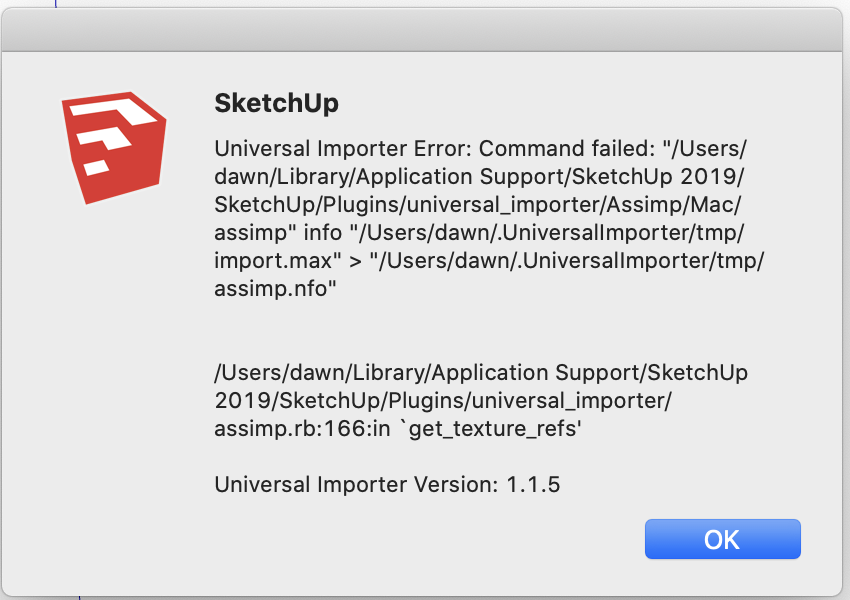
-
Hello Samuel,
This looks like an awesome plugin and incredibly useful for rendering. Unfortunately, like Sue I cannot get it to work. I am using 2018 SKU and MacOS 10.15.2. Is there a work around? Or, is our OS not compatible at this time? Look forward to your answer and thanks.
-
Hi suestorm, hello edwinfolk,
I don't have a real mac computer.

When error occurs in SketchUp: Can you copy-paste command that fails ("/Users/.../assimp.nfo") to a terminal then show me back result?
This way I could maybe remotely debug... -
Hi Samuel,
Thanks for your reply. I don't understand what you mean about sending you a terminal, but I copy/pasted what comes up in the error box on my screen. Also attached a screen grab. I see several Mac users have posted the same error message, we are all having a consistent problem. I am on Mac OS 10.15.4 Sketchup Pro 2020. Thanks.
Universal Importer Error: Command failed: "/Users/dawn/Library/Application Support/SketchUp 2020/SketchUp/Plugins/universal_importer/Assimp/Mac/assimp" info "/Users/dawn/.UniversalImporter/tmp/import.fbx" > "/Users/dawn/.UniversalImporter/tmp/assimp.nfo"
/Users/dawn/Library/Application Support/SketchUp 2020/SketchUp/Plugins/universal_importer/assimp.rb:166:in `get_texture_refs'
Universal Importer Version: 1.1.5
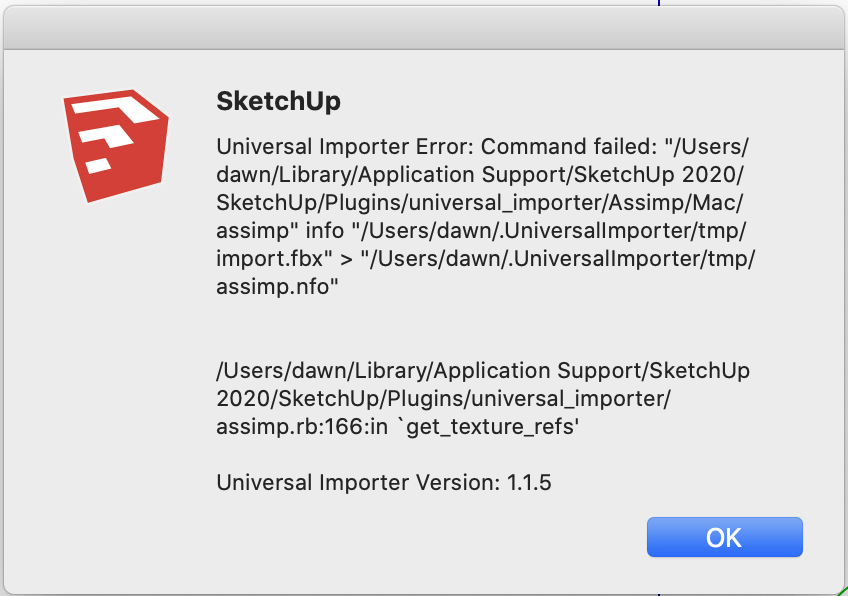
-
@suestorm said:
Hi Samuel,
Thanks for your reply. I don't understand what you mean about sending you a terminal [...]Hi suestorm,
I mean:
- Open SketchUp.
- Import a .fbx model with Universal Importer plugin.
- Wait error... then copy-paste following command to your terminal. (See this tuto here to know how.)
"/Users/dawn/Library/Application Support/SketchUp 2020/SketchUp/Plugins/universal_importer/Assimp/Mac/assimp" info "/Users/dawn/.UniversalImporter/tmp/import.fbx" > "/Users/dawn/.UniversalImporter/tmp/assimp.nfo"- Send me back terminal result (text or screenshot).
Thanks.
Advertisement







