[Plugin] Universal Importer - v1.2.6 - 30 July 2024
-
@Moltres Rider
Obviously, you have NO LUCK
 Universal Importer plugin works in most cases with recent versions of FBX format. Try to upgrade model with Autodesk FBX Converter then try again to import model...
Universal Importer plugin works in most cases with recent versions of FBX format. Try to upgrade model with Autodesk FBX Converter then try again to import model... -
Awesome plugin, but it doesn't seem able to handle decimals on the model sizes.. i.e. I have a model that is 53.69mm tall, when importing and entering that value, I get the following error, both with a comma and a decimal point:
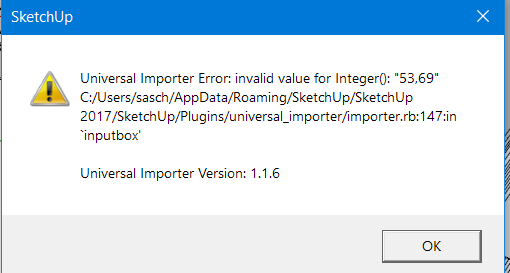
-
Maybe it expects 53.69 but is receiving 53,69 - so does your system use a . or a , as the decimal separator ?
What do you actually type in the input-box ??
Also it seems to expect an integer, rather than a float in any case ??? -
@tig said:
Maybe it expects 53.69 but is receiving 53,69 - so does your system use a . or a , as the decimal separator ?
What do you actually type in the input-box ??
Also it seems to expect an integer, rather than a float in any case ???I did type both 53.69 and 53,69 and both cause the error.
I ended up having to import it at 100x scale and scale it back down.. it's a workaround, but not really ideal. -
I suspect that the default scaling factor is set as an integer, so trying to use a decimal float will cause an error in the input-box.
The extension's author [samuel_t] should be able to re-code it to suit ??
-
I locked target height to an Integer. Since scaling is hacky in this plugin, I must test Float carefully

-
1.1.7 version allows you to import in SketchUp models exported from Blender 2.80 or newer at .blend format.
Expect better compatibility for many formats. Thanks again to Assimp's contributors who made this happen!Download latest Universal Importer plugin from SketchUcation PluginStore.
-
Found an issue with "small" models.
Example: I'm importing a functional model that is 95x46x75.45mm in size. The STL is 75.45 tall, however, in order for it to import semi-properly, I have to use the 46mm as height.
However, the model, when imported, is actually 99.12x47.99x78.72mm in size, so it's actually 104.3261% of the original size in all directions.
If I import it at a factor of 100 (telling it that the STL is 4600mm in height), then downscale it to 0.01 in Sketchup, the size is correct.
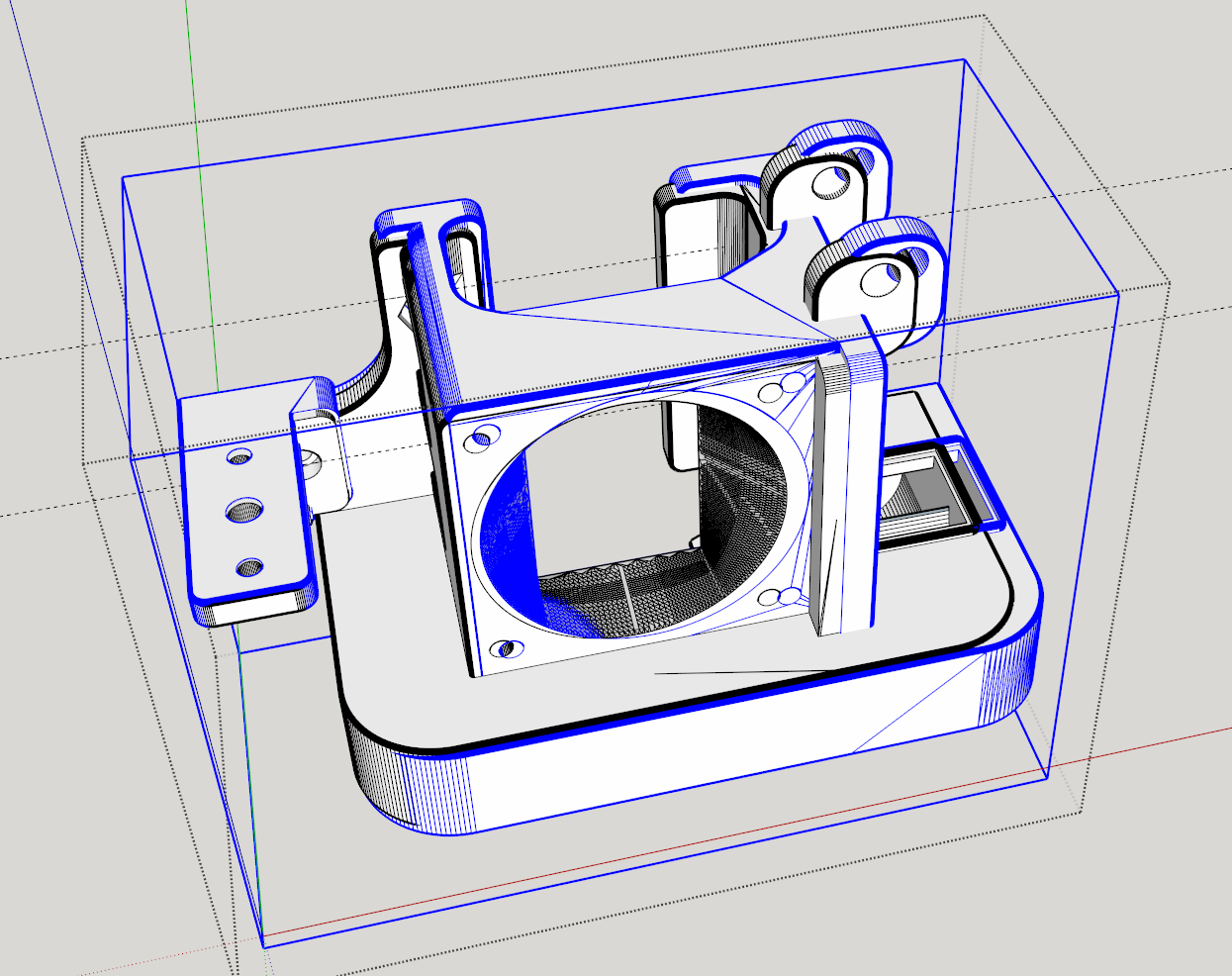
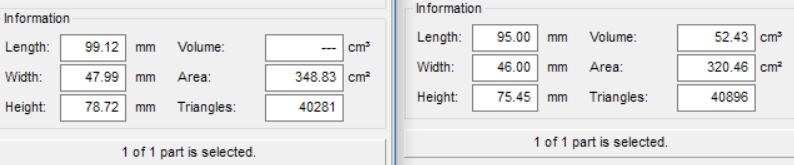
-
Hi Samuel,
I'm getting this error in 2017 Make (Pro trial). I've tried with a .DAE and .FBX file and get the same error. The extension is working as expected in my licensed SU 2021 version, but failing with 2017 only. Any suggestions? Thanks for all your hard work on this amazing free tool!
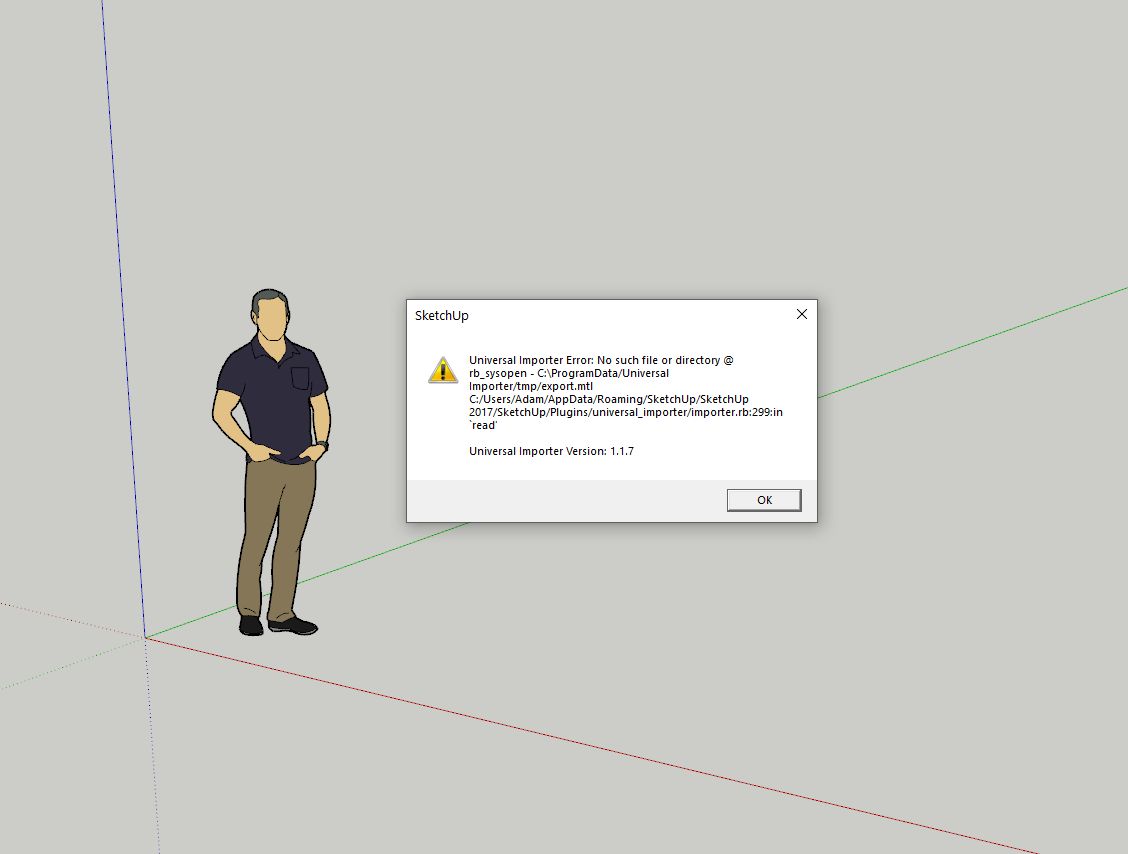
-
I see C:\ versus C:/ in paths in the error message ?
Is the path inside '...' or "..." - which will give different result ?
Best to force the paths to use all / ?? -
@tig said:
I see C:\ versus C:/ in paths in the error message ?
Best to force the paths to use all / ??I agree, it's better to normalize dir separator but I don't think EarthMover's issue come from this...
-
Does the .mtl file exist in the special tmp folder ?
If that tmp file read/writeable ?
The error msg says it can't read it ?? -
@TIG Yes, it seems plugin can't read "export.mtl" file. Normally, plugin reads "export.mtl" after conversion of input model to "export.obj". Maybe this conversion silently fails...
@EarthMover Can you follow these steps, please?
- Import a model in SketchUp 2017 with Universal Importer plugin.
- When plugin error message is shown: don't click on "OK" button!
- Open "C:\ProgramData\Universal Importer\tmp" in File Explorer.
- Display files with details so we see each file present and its size...
- Send us a screenshot of File Explorer and "assimp.log" if it exists.
-
@earthmover said:
The extension is working as expected in my licensed SU 2021 version, but failing with 2017 only.
Hi EarthMover

When you import a model with this extension, are SU 2017 and 2021 running in same time and OS?
-
@samuel_t I don't get a .log file, I get this assimp.nfo here - https://www.dropbox.com/s/wl0v2chqcap2sdz/assimp.nfo?dl=0
File explorer looks like attached
Also, here is the .dae file I'm trying to import if that is helpful. It's from Home Designer (Chief Architect) Again, I don't have a problem importing the file into 2021, but this is to provide an option for my students who are looking for a free solution.-
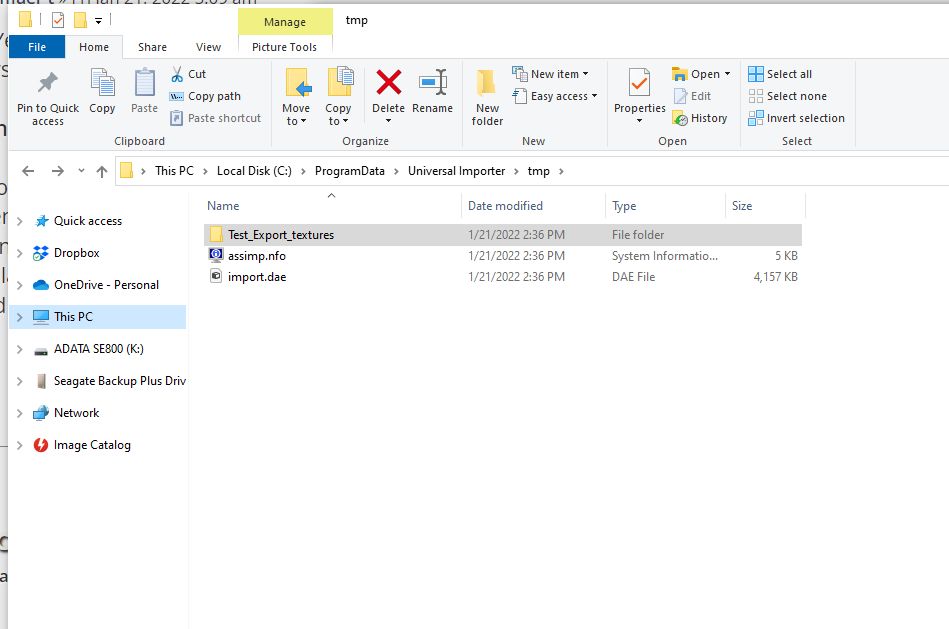
-
@EarthMover I can import with my plugin your DAE model in SketchUp Make 2017 on Windows 10:

In your last screenshot, there are some well written files in your "tmp" directory. I don't understand...
-
Hi there,
I have installed your plugin and when I try to import a model, I have tried several different models, I get the same error each time.
Please see the image attached.Thanks in advance
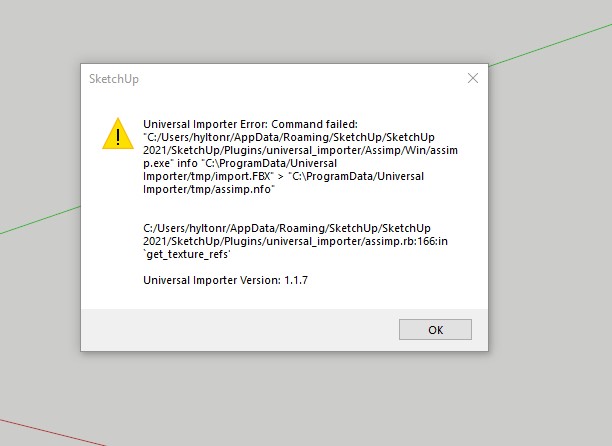
-
@rick959 said:
Hi there,
I have installed your plugin and when I try to import a model, I have tried several different models, I get the same error each time.
Please see the image attached.Thanks in advance
Hi Rick,
(Re)install Microsoft Visual C++ library then try again.
-
I want to try it, you say it FREE, bud if I instal it, I have jsut one icon - DONATE and then open PayPall. So it´s free, but you must pay ?
Realy thanks to waste 10 minutes to download and instal and unistaling again

-
@please dell me said:
I want to try it, you say it FREE, bud if I instal it, I have jsut one icon - DONATE and then open PayPall. So it´s free, but you must pay ?
Realy thanks to waste 10 minutes to download and instal and unistaling again

Not sure what you installed that you ended up with an icon that points to PayPal?
This tool exists in the File menu if properly installed.
Sounds like PEBKAC to me.
Advertisement







