[Plugin] Universal Importer - v1.2.6 - 30 July 2024
-
Hi
I have installed the plugin in my SketchUp 2018 , absolutely brilliant
how ever I am having a problem with textures , models import fine but no textures, which format should the textures be , I have tried dds and png -
I have not had this program to import any files, STL or OBJ or STP. Below is the following error message I get trying to import an STP file of a nut that is 24k large.
I did notice in the program, it lists the file as obj file when the file name is, CROSBY 2160 300T NUT.STP.
Thanks for your help.
Ken
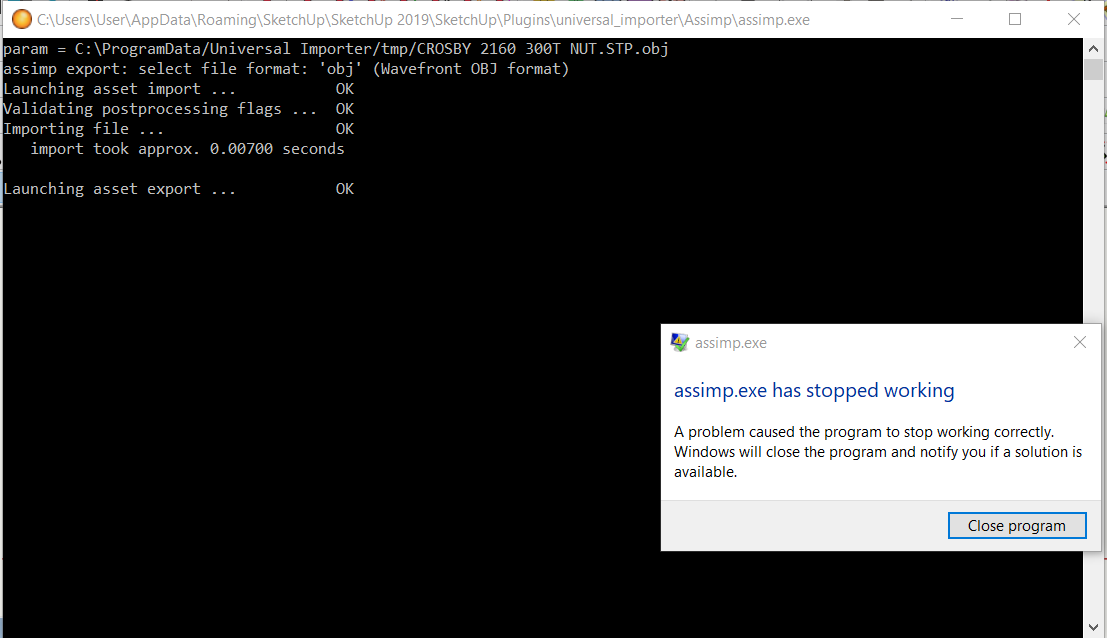
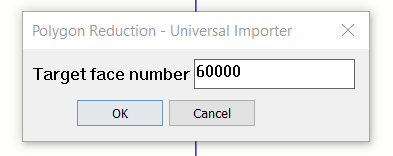
-
@paladinjnr said:
Hi
I have installed the plugin in my SketchUp 2018 , absolutely brilliant
how ever I am having a problem with textures , models import fine but no textures, which format should the textures be , I have tried dds and pngCould you please upload whole folder (model and textures) to a file hoster? This way I could debug it.
-
@oxer said:
Fantastic plugin but I work on mac, is there plan for macos support?
Good news: I'm working on a macOS version of plugin.
 Stay tuned!
Stay tuned! -
@unknownuser said:
Run SketchUp as Administrator then re-import OBJ model. Let me know if problem persists.
If this step fixes the issue then it's almost certain that SketchUp was not installed correctly !
To fix it...
Whilst logged into Windows as your normal Windows user-name, ensure that SketchUp is closed.
Find the SketchUp installer's exe file - probably in your Downloads folder ?
Select the exe file's icon and right-click > context-menu > "Run as administrator"
When prompted choose "Repair".
Restart SketchUp and retry...Installing any complex app in any other way can cause weird and unpredictable problems, often around permissions...
So never double-click an installer's exe file to 'Run' it - even if you have admin-powers, it is not the same thing. -
French translation file

-
@paladinjnr said:
[...]
Hi Here is a link to the model as requested.
[...]
Your model had absolute paths to textures. That's not supported by plugin.
I converted absolute paths to relative paths with a text editor. It's OK now: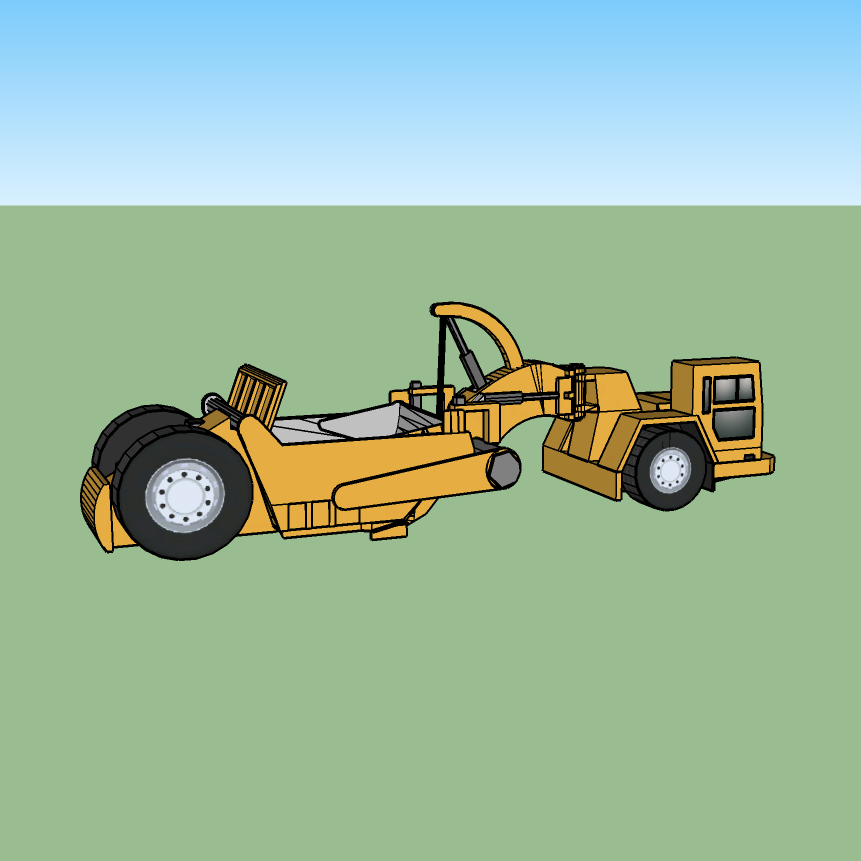
Fixed model is attached below:
-
-
Hi sir im using sketchup 2017 when i install this plugins by extension manager so im getting unsigned plugin please contact plugins developer. Not working please gix it or tell me how to fix it
-
@danish9762 said:
Hi sir im using sketchup 2017 when i install this plugins by extension manager so im getting unsigned plugin please contact plugins developer. Not working please gix it or tell me how to fix it
@Danish9762: You need to relax the extension loading policy you have set withing SketchUp.
-
@Danish9762 "Unsigned" problem isn't a bug, it just means plugin doesn't come from SketchUp Extension Warehouse.
As suggested by @juju, relax SketchUp extension loading policy settings. To access these settings, select Window > Preferences > Extensions Policy (Microsoft Windows) or SketchUp > Preferences > Extensions > Policy tab (OS X). SketchUp has three available extension policy modes: “Identified Extensions Only”, “Approve Unidentified Extensions”, and “Unrestricted”. Select “Unrestricted” then restart SketchUp.
-
based on the MeshLab engine should maybe be mentioned.
-
Will do
Hi Here is a link to the model as requested.
Many Thanks Rae
Thank You for your help, I have spent most of today importing different models , some worked some didn't , so I am gong to give it a break for a couple of weeks then pick it up again .
Once again many thanks for your helpKeep up the good work
Rae
-
@sketch3d.de said:
based on the MeshLab engine should maybe be mentioned.
It was already mentioned on GitHub page. And now, it's also mentioned on SketchUcation page.
-
-
Thanks for the macos version!!

SU2017 & macOS 10.13.6
I found some problems with the importing:
1. If you import a file that contains a space in filename (e.g. Pinas Prueba.obj), it appears a popup message window in Sketchup: "Import Error". I looked in the Console (I opened SketchUp via Terminal) and this is the error message:
assimp export; wrote output file; /Users/Oxer/.UniversalImporter/tmp/Pinas Prueba.obj.dae Warning; uri contains white space, dom will convert them to %20 in output files! uri=#Pinas Prueba.obj.obj Error; daeStandardURIResolver;;resolveElement() - failed to resolve file;//localhost/Users/Oxer/.UniversalImporter/tmp/Pinas Prueba.obj.dae#Pinas Prueba.obj.obj2. With a file without spaces in filename Universal Importer work fine but nothing is imported, it appears a popup window in Sketchup with this text --> 'An empty component cannot be inserted'
I probed with different file format: obj, dae, fbx, blend and the same in all.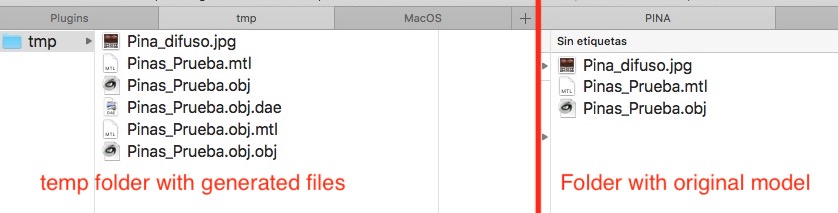
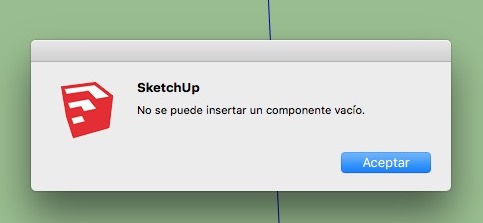
Perhaps it is a SketchUp error or perhaps is a problem with the scale, I don't know it, but I tried changing the 405 line in converter.rb:
dae_export.sub!('meter="1"', 'meter="0.01"')todae_export.sub!('meter="1"', 'meter="1"')And the Universal Importer inserted a flat component with two lines, see the image:
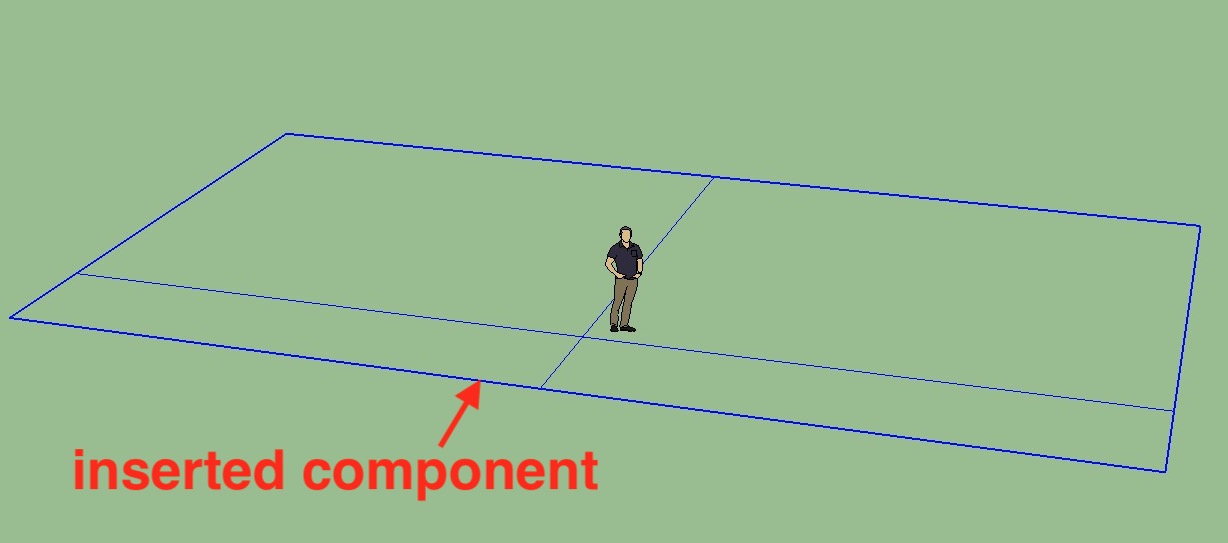
3. When you select a file (e.g. in the Finder) to import, the plugin copy all Finder files to the temp folder, why? and are this files delete automatically or is it necessary delete manually?
4. A minor detail, the texts 'Select a 3D Model' '3D Models |.3d;.3ds;.3mf;.ac;.ac3d;.acc;...' 'Select a Texture Atlas (Optional)' 'Images |.jpg;.png;*.bmp;||' do not appear in the importing windows.
Again, thanks for your efforts !!
-
@oxer said:
Thanks for the macos version!!

Thanks for detailed report!

@oxer said:
1. If you import a file that contains a space in filename (e.g. Pinas Prueba.obj), it appears a popup message window in Sketchup: "Import Error". [...]
OK. I'm gonna fix that.
@oxer said:
2. With a file without spaces in filename Universal Importer work fine but nothing is imported, it appears a popup window in Sketchup with this text --> 'An empty component cannot be inserted' [...]
Did you tried to import a completely different model? Could you please upload original "Pinas Prueba.obj + mtl + jpg" to a file hoster or here. This way I could debug it.
@oxer said:
3. When you select a file (e.g. in the Finder) to import, the plugin copy all Finder files to the temp folder, why? and are this files delete automatically or is it necessary delete manually?
Model and associated files are copied to a temp folder to avoid invalid characters in path.
These temp files are automatically deleted at each import.@oxer said:
4. A minor detail, the texts 'Select a 3D Model' '3D Models |.3d;.3ds;.3mf;.ac;.ac3d;.acc;...' 'Select a Texture Atlas (Optional)' 'Images |.jpg;.png;*.bmp;||' do not appear in the importing windows.
Strange. Maybe it's a SketchUp API bug on MacOS...

-
Hi, I tried to import the same Pinas.obj file with QuadTools plugin and the importing works fine.
Here the files:
-
It would be interest if other mac users test the file with other macos & SketchUp versions.
-
@oxer said:
[...]
EDIT: I see that you have change the converter.rb to V2, I'll test this new version of the file.Super. Thanks for your help.
Advertisement







