[Plugin][$] FredoPortrait - v2.9a - 01 Apr 24
-
The information on FredoPortrait is maintained on the Plugin Home Page of FredoPortrait. This is also where you can download the RBZ file.

-
LibFredo6: v14.3b or above
-
Sketchucation ExtensionStore: v4.4.0 or above (for licensing)
-
Sketchup version: SU2017 and above
-
Platform: Windows and Mac OSX
-
Usage: Licensed under Sketchucation SCFLicense
-
Free Trial period (full features): 15 days from activation
-
Perpetual license (3 seats): $20 (~17€)
-
Rush license (3 seats, valid 21 days from purchase date): $6 (~5€)
To purchase the license of FredoPortrait or the Bundle of 8 plugins, go to this page and sign in.
Important: FredoPortrait works with SketchUp 2017 and above. However some features are available only for SU2018 and above:
- Generation of 2D Components
- Screenshot tool (export of images at specified dimensions
COMPATIBILITY: it has been signaled that FredoPortrait has compatibility problems with Layers Panel, by Jiminy-Billy-Bob.
TO NEWCOMERS: If you land on this page and are unfamiliar with how to install Sketchup Extensions such as LibFredo6 or how to register on Sketchucation, please watch this video or refer to the Plugin page of LibFredo6.

FredoPortrait is a new extension dealing with cameras, views and images.
It includes the following features
- Custom Cameras: storing cameras in the model at Sketchup level and later restoring them.
- Studio Set Camera: accurate setting of Cameras by Longitude, Latitude and horizon angle
- Studio Export Images: Generation and export of images for selected objects (geometry, groups, components)
- Studio 2D Components: Generation of 2D 'flat' components from 3D objects in the model.
- Screenshot: Generation and export of images for the viewport or a portion of the viewport at specified dimensions, independently of the size of the viewport and the screen resolution.

Credit: all toolbar icons and button images by JClementsCustom Camera
This tool allows to save and load cameras taken from the viewport. Custom Cameras can be stored within the model or at Sketchup level, which provides a way to transfer cameras across models.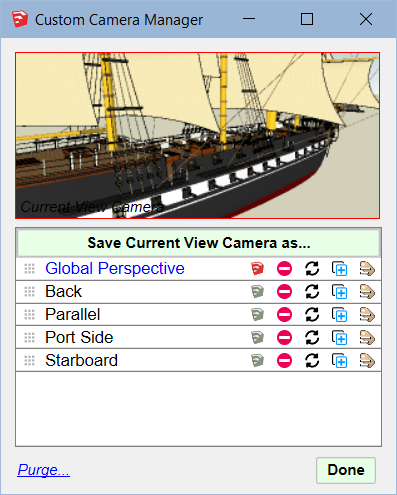
Portrait Studio
Portrait Studio is a suite of tools allowing to specify a camera accurately, as well as filter the view based on the selection. It allows then to create or update scenes, generate images in various format, and more generically render or export the selection with the native Sketchup exporters or 3rd party exporters.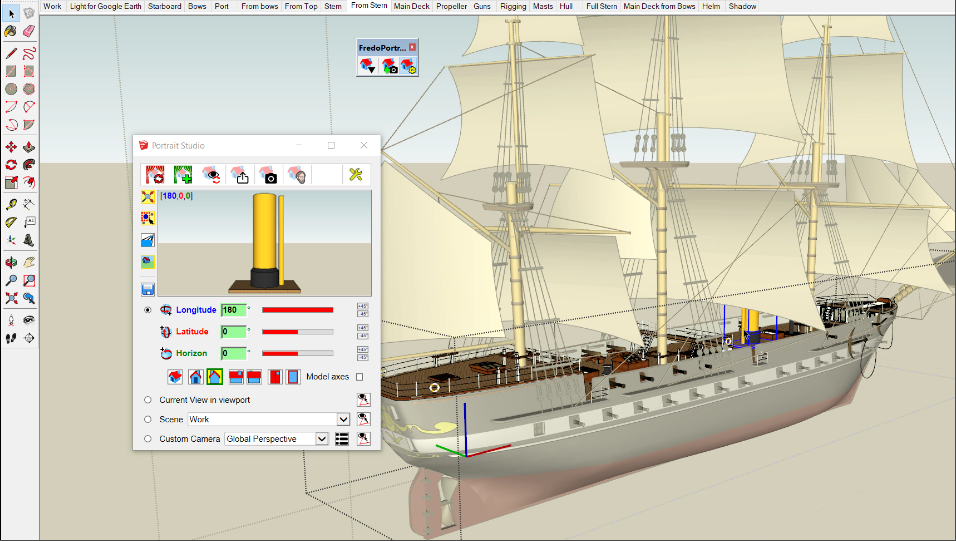
FredoPortrait can be used for several purposes:- Transfer cameras within a model and across models.
- Generate images and exports of the selection only
- Generate 2D Component from selected 3D objects (for SU2018 and above)
- Export images from screenshots with precision (for SU2018 and above)
Most features can be accessed from the FredoPortrait Studio dialog box
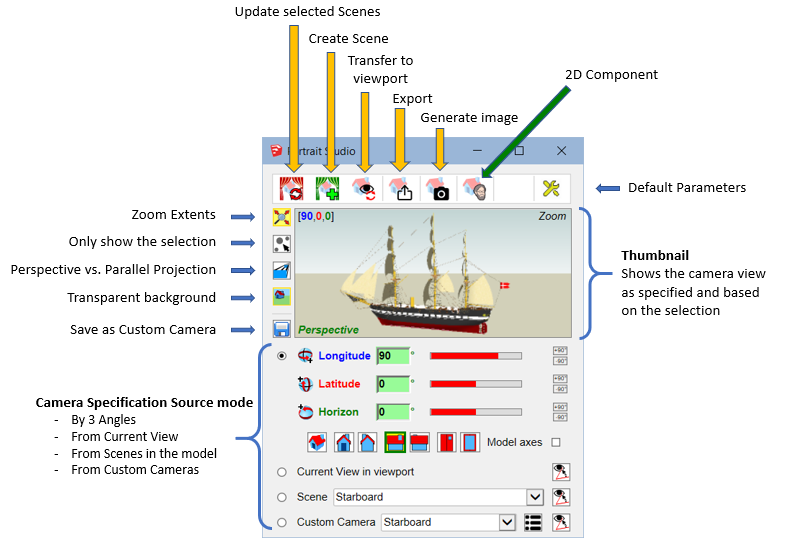
Screenshot
Screenshot is an interactive tool allowing to export images in various formats from the viewport or a portion of the viewport with one or several strictly specified dimensions, independently of the viewport size and the screen resolution.- You capture a portion of the viewport
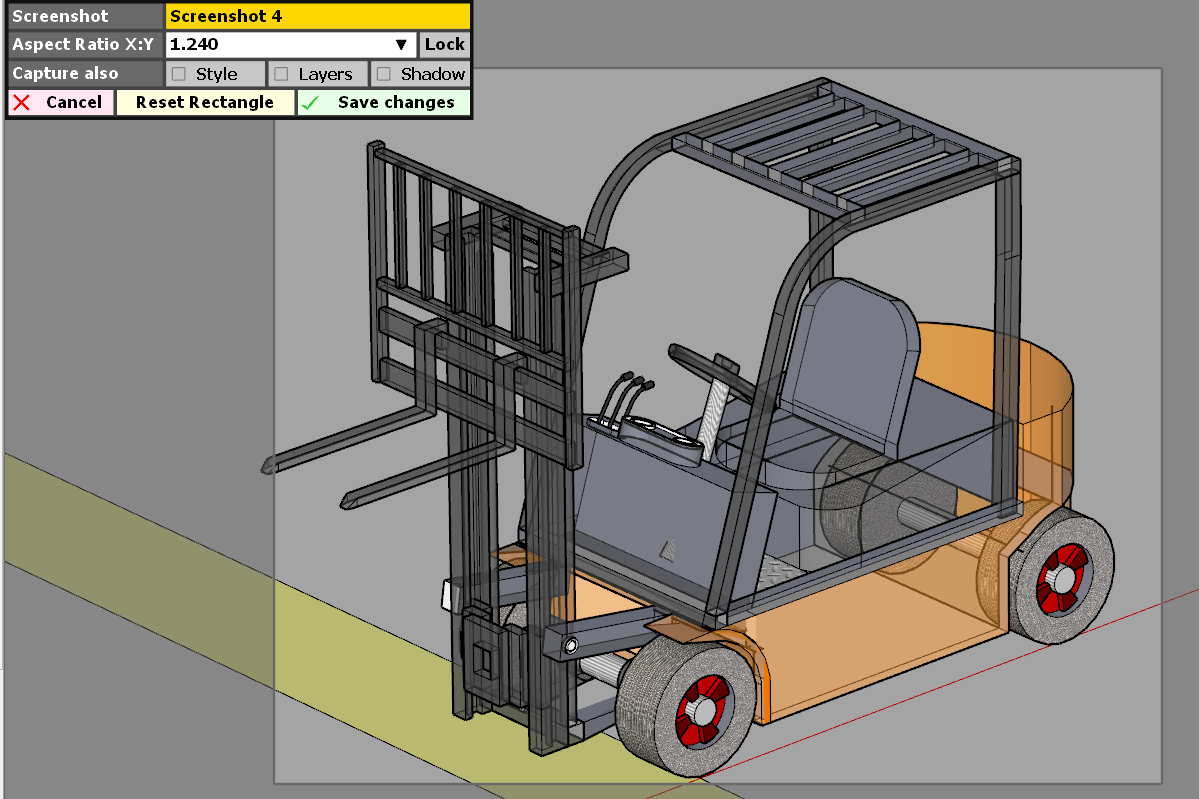
- You assign dimensions to the screenshot
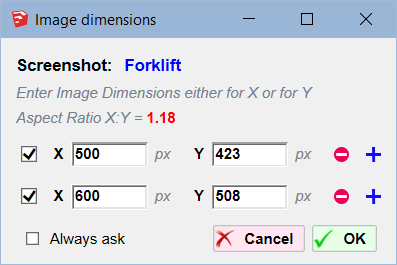
- You generate images at specified dimensions in various formats. You can process several screenshots at the same time and batch the generation of images.
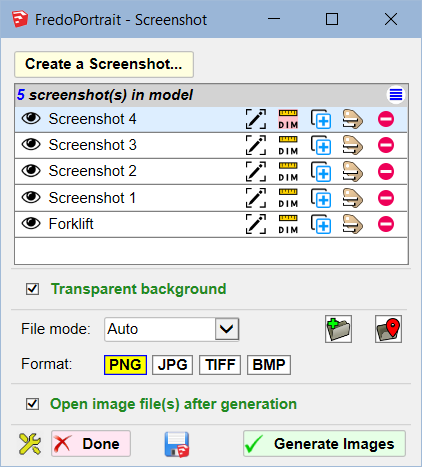

User Manual of FredoPortrait for Custom Cameras and Portrait Studio
FredoPortrait - User Manual - English - v1.2 - 20 Jul 2019.pdf
Note that it does not cover the Generation of 2D components and the Screenshot tool
Just drop the attached PDF file into the SU Plugins directory to have it accessible from within Sketchup.

1) Custom Cameras and Portrait Studio
A quick introduction to the main features (Custom Cameras and Portrait Studio only)2) Generation of 2D Components
Note: The Generation of 2D Components only works for SU2018 and above3)Screenshot
Note: Screenshot only works for SU2018 and above1) Quick silent video
2) Tutorial
-
-
An excellent and very useful extension, sir. Thank you very much.
-
@rv1974 said:
Do you have plans to add a flatten (skp) generation from selected parts?
That's my plan to produce FaceMe component, but not sure this is useful as I never saw a user request for that.
-
Great tool Fredo!
Do you have plans to add a flatten (skp) generation from selected parts? -
IDK I constantly flatten things. Unfortunately there's limmitation XY plane only with current plugins.
https://www.facebook.com/curic4sketchup/videos/401289690486464/
^ This one is on the way but the littleproblem with the tools from this author they are buggy as hell. -
here we go, just when you thought you'd seen it all... another gem
only wish would be for Portrait scenes to remember subgroups hidden states, something SU can't do unfortunately. (perhaps it does already?)
-
@rv1974 said:
IDK I constantly flatten things. Unfortunately there's limmitation XY plane only with current plugins.
Fredo's own Fredoscale, scale to 0.
-
Tout pour la Photo!

-
@rv1974 said:
IDK I constantly flatten things. Unfortunately there's limmitation XY plane only with current plugins.
https://www.facebook.com/curic4sketchup/videos/401289690486464/
^ This one is on the way but the littleproblem with the tools from this author they are buggy as hell.I am not talking about 2D-projections, but just FaceMe component.
Projection is another algorithm, which I think is already largely covered by several plugins. -
-
@fredo6 said:
..already largely covered by several plugins.
for example? TT's flatten selection works only in Z axiz, vertex tools scaling can't produce truely 0.00 scaling
-
Thanks again for another Fredo imagined plugin.



Very specialdtrarch
-
Fredo, the plugin is monumental!

For 2D components, I'd just suggest:
some kind of automaticnaming
and option for vector version -
NEW RELEASE: FredoPortrait v1.2a - 20 Jul 19
Requirement: LibFredo6 9.1
FredoPortrait 1.2a introduces the generation of 2D Components from 3D objects.
Note: this functionality is available for**SU2018 and above**.
Note also that, as of v1.2, the resolution of images is specified by its Width in pixel, and no longer by a factor of the viewport width.
Home Page of FredoPortrait for information and Download.
-
@rv1974 said:
some kind of automaticnaming
Difficult, because you can select several objects, including faces, edges, etc... And even if a single object is selected, you may want to choose a specific name.
I could of course create component names like '2D Component #1", or even let Sketchup assign a name, etc..., but that's an encouragement to users to have a model full of generaic names, difficult to browse afterward.@rv1974 said:
and option for vector version
Not sure what you mean by 'Vector version'.
-
]I am experiencing a strange issue in the Portrait Studio where I cannot Export an image file. I am able to adjust settings all the way up to clicking "Generate Image", and the below image shows.
At first, I thought it might just take a little longer. However, I have left and come back 30 minutes later to the same "generating image..." screen.[attachment=0:izitojhj]<!-- ia0 -->fp gen.png[/attachment
[attachment=0]open gl.png<!-- ia0 -->[/attachment:izitojhj]
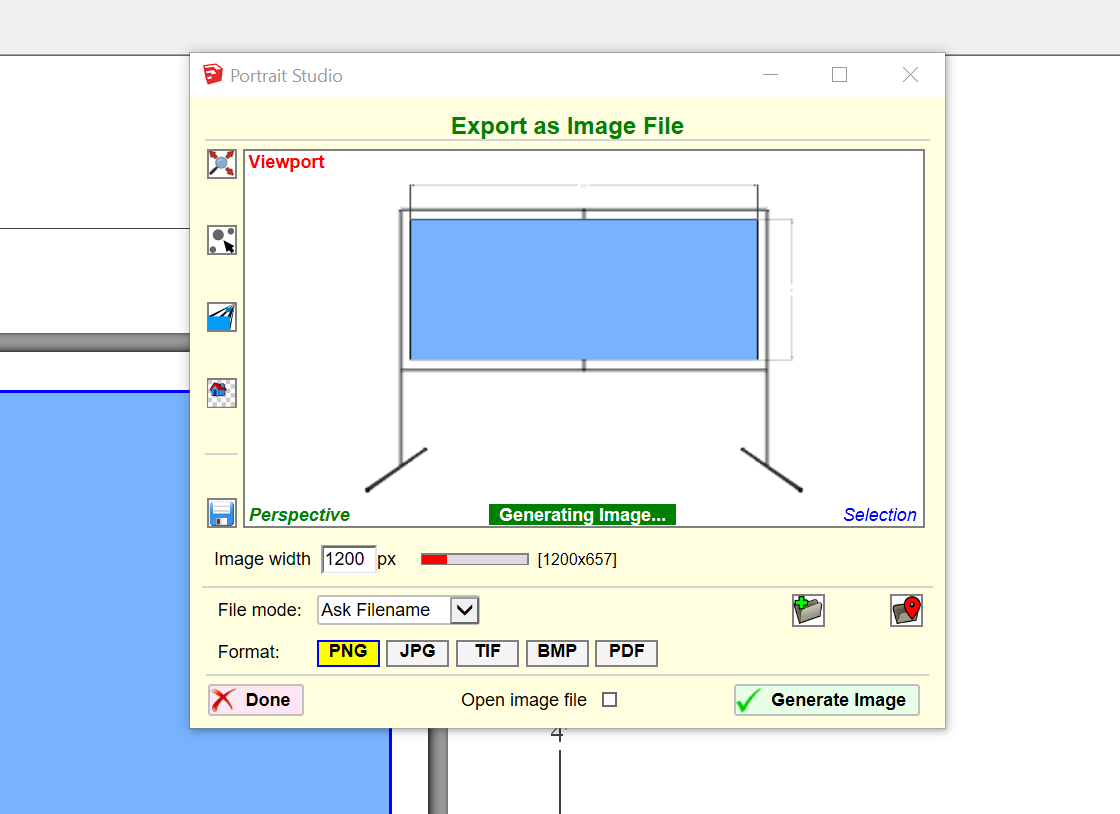
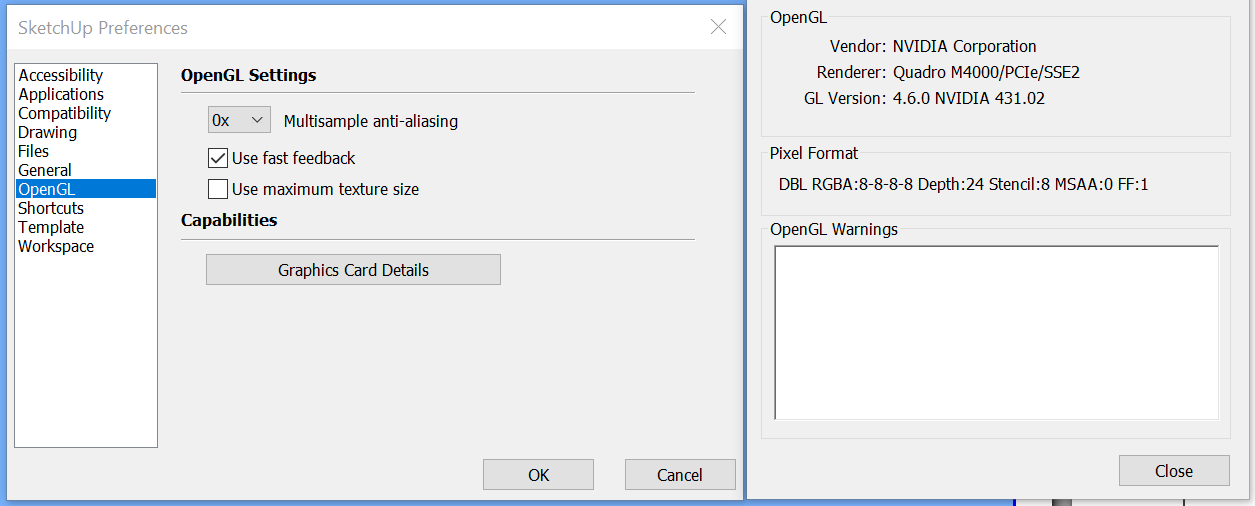
-
Hi Dhannah,
This is a bug, which only happens when the File mode is "ask". Thanks for signaling it.
I am making a fix, which I published as v1.2b.
-
NEW RELEASE: FredoPortrait v1.2b - 24 Jul 19
Requirement: LibFredo6 9.1
FredoPortrait 1.2b Fixes a bug preventing to generate image when the File mode is "Ask Filename".
Home Page of FredoPortrait for information and Download.
-
NEW RELEASE: FredoPortrait v1.2c - 25 Jul 19
Requirement: LibFredo6 9.1
FredoPortrait 1.2c includes small GUI adjustments
Home Page of FredoPortrait for information and Download.
-
hi there,
amazing idea and plugin - however i have some "errors" .. when using it, it happens that geometry gets "ubuild" in exactly the manner i have build it.. but reverse.. it kinda reverse engineers my model

funny effect but renders the plugin useless

anyone else with this problem? if the author is interested i can share my screen and show the problem

best, franz
Advertisement







