[Plugin][$] FredoGhost - v2.1a - 01 Apr 24
-
I purchased the plugin -
thank you for making it.I really want to use it on a very large model I am building, but when I click on the Ghost Studio icon, nothing happens.
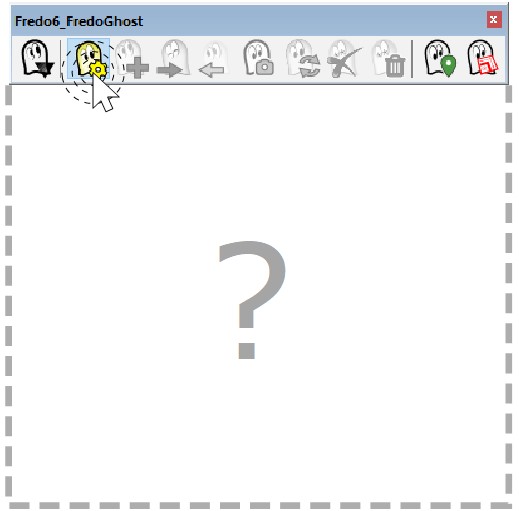
I now have the same problem with the FredoTools launcher and other launchers you made.
Your thoughts?
-
Hi! I have to report a strange behaviour: fredoghost plugin doesn't work properly, but this seem to be a random behaviour (sometimes it does, sometimes it doesn't) and it doesn't seem to be related to "run as administrator's" permissions.
At launch, in the consolle I get the following error:
Error: #<NoMethodError: undefined method
advanced_features?' for nil:NilClass> c:/users/filippo scarso/appdata/roaming/sketchup/sketchup 2022/sketchup/plugins/fredo6_fredoghost/fredoghosttool.rbe:2622:intop_process'
c:/users/filippo scarso/appdata/roaming/sketchup/sketchup 2022/sketchup/plugins/fredo6_fredoghost/fredoghosttool.rbe:264:instartup' c:/users/filippo scarso/appdata/roaming/sketchup/sketchup 2022/sketchup/plugins/fredo6_fredoghost/fredoghosttool.rbe:115:inlaunch_after'
c:/users/filippo scarso/appdata/roaming/sketchup/sketchup 2022/sketchup/plugins/fredo6_fredoghost/fredoghosttool.rbe:96:inblock in launch' c:/users/filippo scarso/appdata/roaming/sketchup/sketchup 2022/sketchup/plugins/fredo6_!libfredo6/lib6plugin.rbe:1807:inblock in tem_context'
c:/users/filippo scarso/appdata/roaming/sketchup/sketchup 2022/sketchup/plugins/fredo6_!libfredo6/lib6plugin.rbe:1891:intem_context' c:/users/filippo scarso/appdata/roaming/sketchup/sketchup 2022/sketchup/plugins/fredo6_fredoghost/fredoghosttool.rbe:96:inlaunch'
c:/users/filippo scarso/appdata/roaming/sketchup/sketchup 2022/sketchup/plugins/fredo6_fredoghost/fredoghosttool.rbe:84:inaction__mapping' C:/Users/Filippo Scarso/AppData/Local/Temp/Fredo6_LibFredo6_TemporaryFiles/data6.rb:65:incall'
C:/Users/Filippo Scarso/AppData/Local/Temp/Fredo6_LibFredo6_TemporaryFiles/data6.rb:65:inlaunch_action' c:/users/filippo scarso/appdata/roaming/sketchup/sketchup 2022/sketchup/plugins/fredo6_!libfredo6/lib6plugin.rbe:240:inlaunch_action'
c:/users/filippo scarso/appdata/roaming/sketchup/sketchup 2022/sketchup/plugins/fredo6_fredoghost/bootstrap_fredoghost.rbe:97:inlaunch_action' c:/users/filippo scarso/appdata/roaming/sketchup/sketchup 2022/sketchup/plugins/fredo6_fredoghost/bootstrap_fredoghost.rbe:233:inblock in declare_command'
c:/users/filippo scarso/appdata/roaming/sketchup/sketchup 2022/sketchup/plugins/fredo6_!libfredo6/lib6plugin.rbe:1464:incommand_invoke' c:/users/filippo scarso/appdata/roaming/sketchup/sketchup 2022/sketchup/plugins/fredo6_!libfredo6/lib6plugin.rbe:1444:inblock (2 levels) in build_config_commands'
c:/users/filippo scarso/appdata/roaming/sketchup/sketchup 2022/sketchup/plugins/fredo6_!libfredo6/lib6traductor.rbe:1385:in `block in add_command'I'm running the trial version (installed yesterday) on SU2022. Thanks in advance!
-
@pibuz said:
I'm running the trial version (installed yesterday) on SU2022, sketchucation plugin 4.2.3.
First update the Sketchucation Tool. The current version is 4.2.9 (looks like you've missed a few updates) and make sure LibFredo6 is also up to date.
-
Hi DaveR! Thanks for your support!
I updated everything and tried a clean install of the plugin but I get the error message i attach... What could it be?
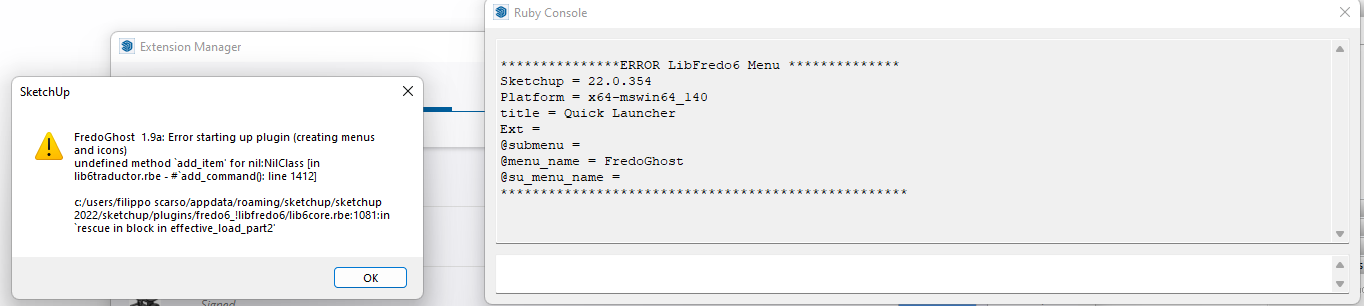
-
NEW RELEASE: FredoGhost v2.0a - 25 Dec 22
Requirements:
- LibFredo6 13.6
- Sketchucation ExtensionStore v4.2.9
FredoGhost 2.0a extends validity.
Home Page of FredoGhost for information and Download.
-
Before I purchase, I have one question. Can you use the styles with FredoGhost like normal SketchUp styles and save scenes with differing styles? I have been using the outdated Grayscale Plugin for years in my 2D elevations but have to save a separate file to use in Layout. If I can "white out" the textures in my model, save it as a scene, and then have my perspectives in full color in other scenes, that would be awesome.
Super cool plugin! Fingers crossed! Thanks!
-
@armstead said:
If I can "white out" the textures in my model, save it as a scene, and then have my perspectives in full color in other scenes, that would be awesome.
Yes. It is possible and it is awesome.
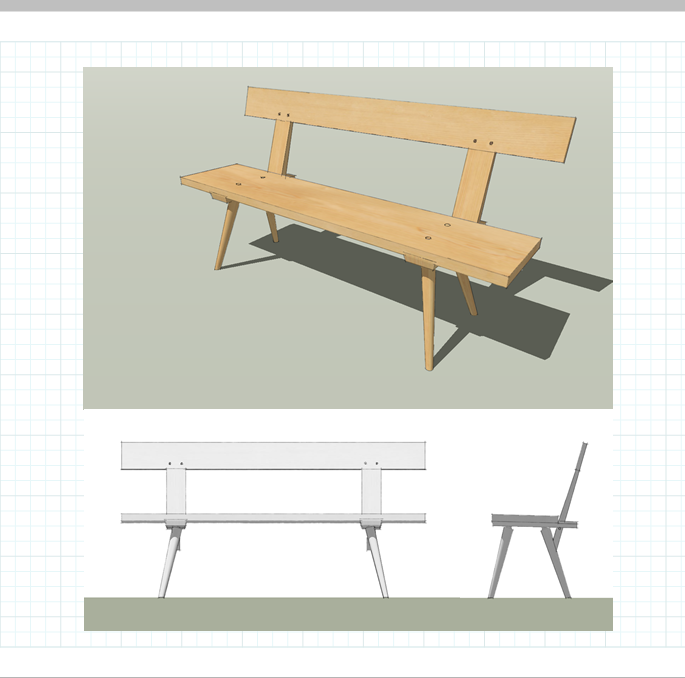
What version of SketchUp are you using? Here your profile says 2016 and at the other place, 2019.
-
I recently used the FredoGhost free trial and was very happy with it as a performance/productivity enhancing plugin. My free trial ran out and I purchased a perpetual license and followed the installation instructions. However, when I go to activate my license and select the file provided, it does not work and I am given an error message saying "Error in the License Validation Request to Sketchucation: ERROR_F05".
I'm looking for some help in getting this to work after paying for the product.
I've attached a screenshot of the error message and the file that was downloaded and I am selecting.
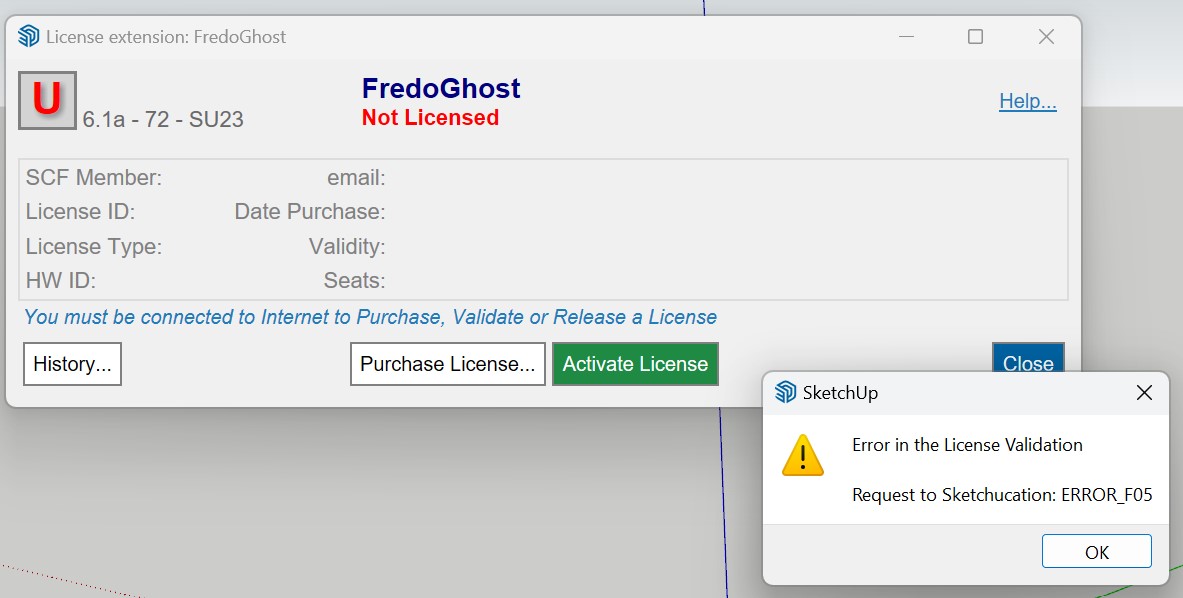
Please help so I can continue to work on files where I have created ghost objects already.
Thank you
-
@riverviewltd said:
I am given an error message saying "Error in the License Validation Request to Sketchucation: ERROR_F05".
Please run the Window > Libfredo Settings > Fredo6 Plugins Information for Sketchucation Support menu command in SketchUp and copy/paste the output into your reply.
-
@rich o brien said:
@riverviewltd said:
I am given an error message saying "Error in the License Validation Request to Sketchucation: ERROR_F05".
Please run the Window > Libfredo Settings > Fredo6 Plugins Information for Sketchucation Support menu command in SketchUp and copy/paste the output into your reply.
Fredo6 Plugins Information on 2024-02-16 15:25:11 -0500
- Platform: x64-mswin64_140 - Ruby: 2.7.7
- Sketchup: 23.1.340
- LibFredo6: v14.2a
- LibFredo6 Binary loaded
- Sketchucation ExtensionStore: 4.3.1
- SCFLicense: v6.1a - 72
- Fredo6 Plugins
Curviloft v1.9b
FredoCorner v2.6a
FredoSpline v2.5a
FredoTools v4.4a
JointPushPull v4.7a - SCFLicense directory present
Signature File: 2024-02-16 13:12:18 -0500
-
@riverviewltd said:
Fredo6 Plugins Information on 2024-02-16 15:25:11 -0500
- Platform: x64-mswin64_140 - Ruby: 2.7.7
- Sketchup: 23.1.340
- LibFredo6: v14.2a
- LibFredo6 Binary loaded
- Sketchucation ExtensionStore: 4.3.1
- SCFLicense: v6.1a - 72
- Fredo6 Plugins
Curviloft v1.9b
FredoCorner v2.6a
FredoSpline v2.5a
FredoTools v4.4a
JointPushPull v4.7a - SCFLicense directory present
Signature File: 2024-02-16 13:12:18 -0500
It looks like there's a write permission preventing you from saving your activation details to our folder. This happens when SketchUp is installed without the correct permissions.
To fix it you'll need the sketchup installer. Download it and then right click > Run as Admin and pick repair.
Try activating your license file as per https://downloads.sketchucation.com/licensing/SCFLicense-Instructions_to_Users.pdf
-
"It looks like there's a write permission preventing you from saving your activation details to our folder. This happens when SketchUp is installed without the correct permissions.
To fix it you'll need the sketchup installer. Download it and then right click > Run as Admin and pick repair."
Thank you for the help, but I ran the installation file as admin and selected repair. No change, the same error message occurs.I also see that my other lib fredo plugins are requiring paid subscription and I don't want this to happen for the rest of them but do use them often. I don't want to pay for another plugin just to have it not work. Any other ideas?
-
@riverviewltd said:
"It looks like there's a write permission preventing you from saving your activation details to our folder. This happens when SketchUp is installed without the correct permissions.
To fix it you'll need the sketchup installer. Download it and then right click > Run as Admin and pick repair."
Thank you for the help, but I ran the installation file as admin and selected repair. No change, the same error message occurs.I also see that my other lib fredo plugins are requiring paid subscription and I don't want this to happen for the rest of them but do use them often. I don't want to pay for another plugin just to have it not work. Any other ideas?
Correction: Thank you very much for your assistance. It seems I wrote the last reply hastily. I just needed to restart my computer. The activation worked after restart. Thank you again for your assistance.
-
@riverviewltd said:
It seems I wrote the last reply hastily. I just needed to restart my computer. The activation worked after restart. Thank you again for your assistance.
No probs. Fredo's extensions are rather robust and feature rich so restarting SketchUp is recommended before you can guarantee a proper install.
-
NEW RELEASE: FredoGhost v2.1a - 01 Apr 24
Requirements:
- LibFredo6 14.3b
- Sketchucation ExtensionStore v4.4.0
FredoGhost 2.0a is a maintenance release for:
- Future compatibility
Home Page of FredoGhost for information and Download.
-

After using fredoghost in the model, there will be a warning as shown in the figure when the model is opened again. In addition, lord of toolbar cannot be used normally in version 2026, and it will disappear after adding a custom toolbar and restarting.
Advertisement











